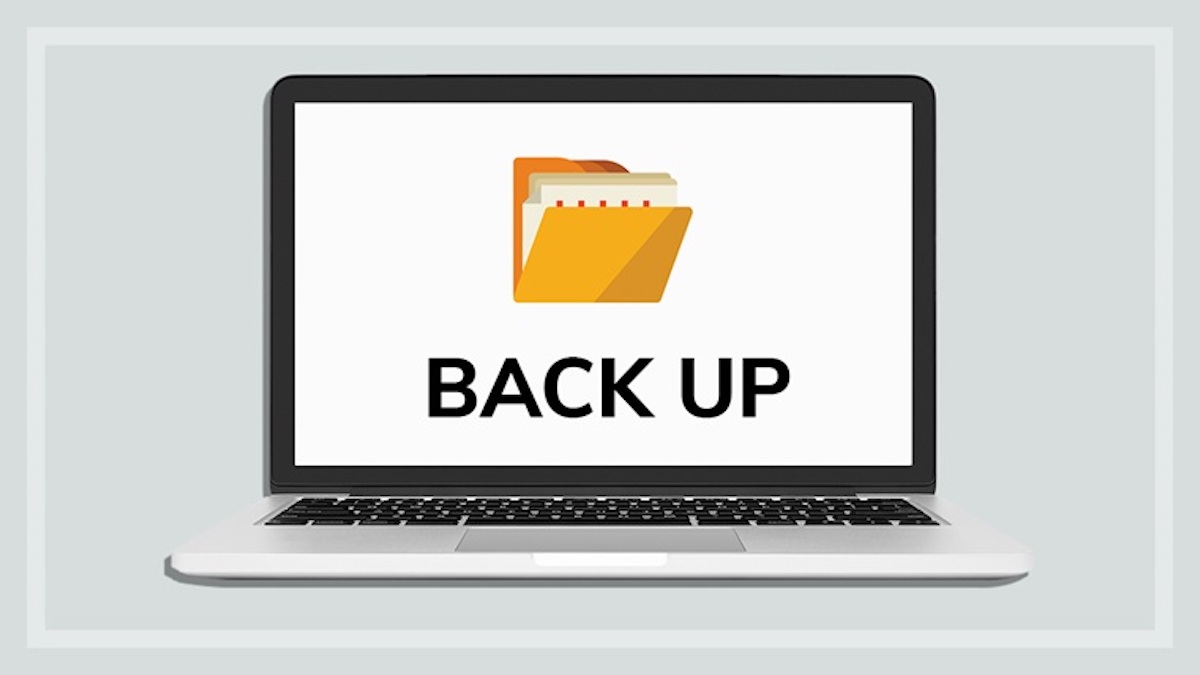Get our independent lab tests, expert reviews and honest advice.
Find the best free image editor
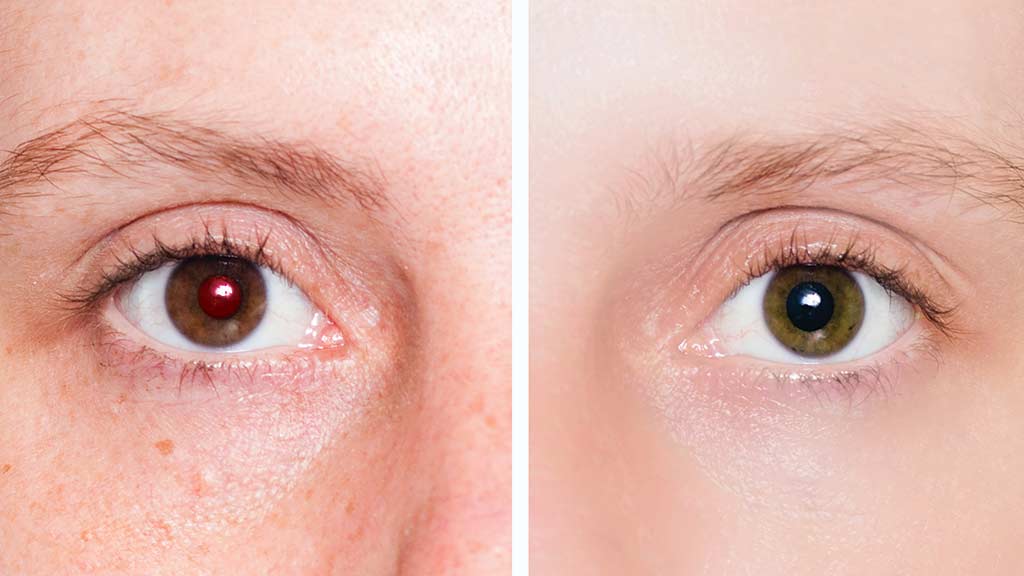
Waiting a week to get your photos back from the lab only to discover your holiday snaps are a blurry mess is so 15 years ago. Thanks to digital photography, we now simply delete a photo on the spot if it’s not up to scratch and try again.
On this page:
With image editor software you can do even more to get your photos looking just right. In just a few clicks you can remove red-eye, sharpen edges or crop out that cheeky photo-bomber. You can also give old photos new life by scanning and retouching.
Better pics for nix
Sure, the professionals might need the high-end software that costs megabucks, but free photo editors are more than enough for the average user. One we reviewed is even comparable to Photoshop for its professional-level capabilities.
But remember, the more capable the software, the steeper the learning curve. If you only need to do basic touch-ups, choose a simple program to get editing quicker.
Image editor vs photo manager
Photo manager programs that come with your computer or digital camera generally have some photo editing capability, but you’ll probably be locked into using their program as they tend to save their photos in a proprietary format. You could spend hours touching up and cataloguing your photos only to have to re-do it if you change programs.
Image editors save files in standard formats, such as JPEG, PNG and TIF, that can be read by other programs.
Other things to consider
Functionality
Most people want to touch up blemishes, remove red-eye, crop, straighten and make simple adjustments to brightness, contrast and colour. Some may want more high-end functionality, such as the ability to handle layers and RAW format images. Not all free editors offer all functions, so think about what tasks you need to do, and check that the editor is up to it.
Online image editors
Free online photo editors are cloud-based apps that can be surprisingly full-featured. You’ll need to upload your photos to the cloud first, so they’re best for quick editing jobs rather than large collections. Have a look at BeFunky, Fotor, Photoshop Express Editor, Pic Monkey, Pixlr and Ribbet. Most of these also have apps for iOS and Android.
Image editing on tablets
Tablet versions of desktop software programs usually have fewer features, but come at a much lower price. Though they can’t replace the desktop version, they may still have the features you need for quick image touch-ups on the go before sharing.
What about Photoshop?
Adobe Photoshop is still the professional benchmark for photo editing software, but for most people it’s overkill.
Adobe has moved its flagship programs to cloud subscription but the consumer-level digital editing package, Photoshop Elements 15, is still available to buy outright at $143 or upgrade for $110.