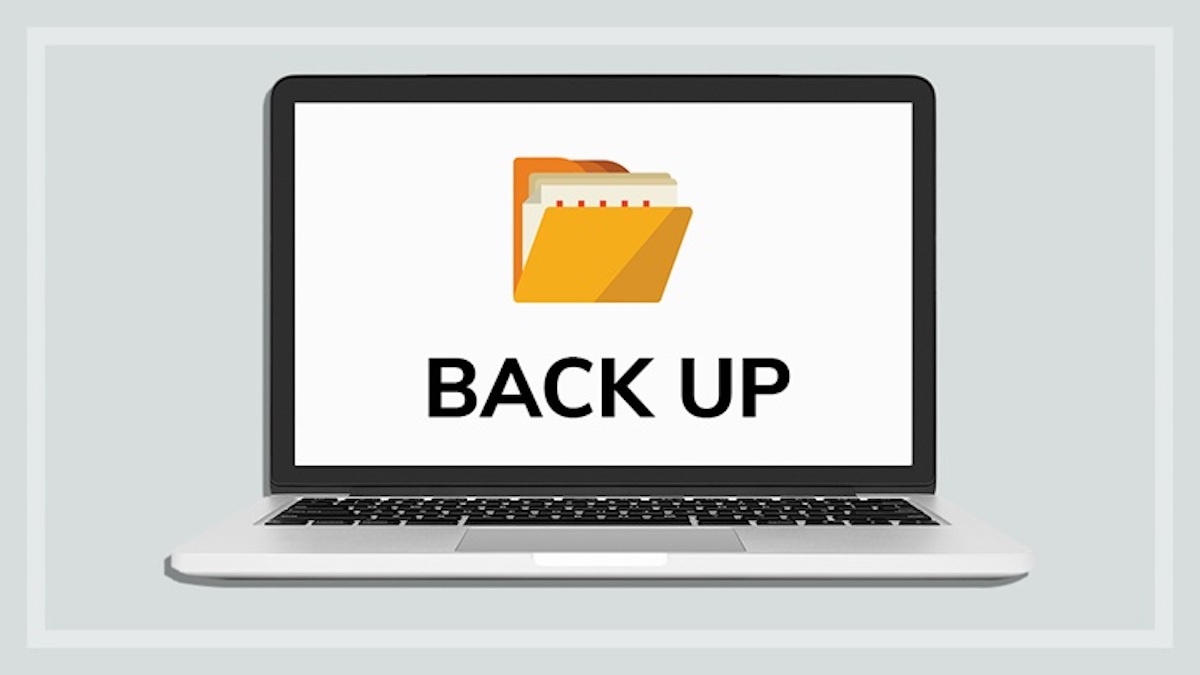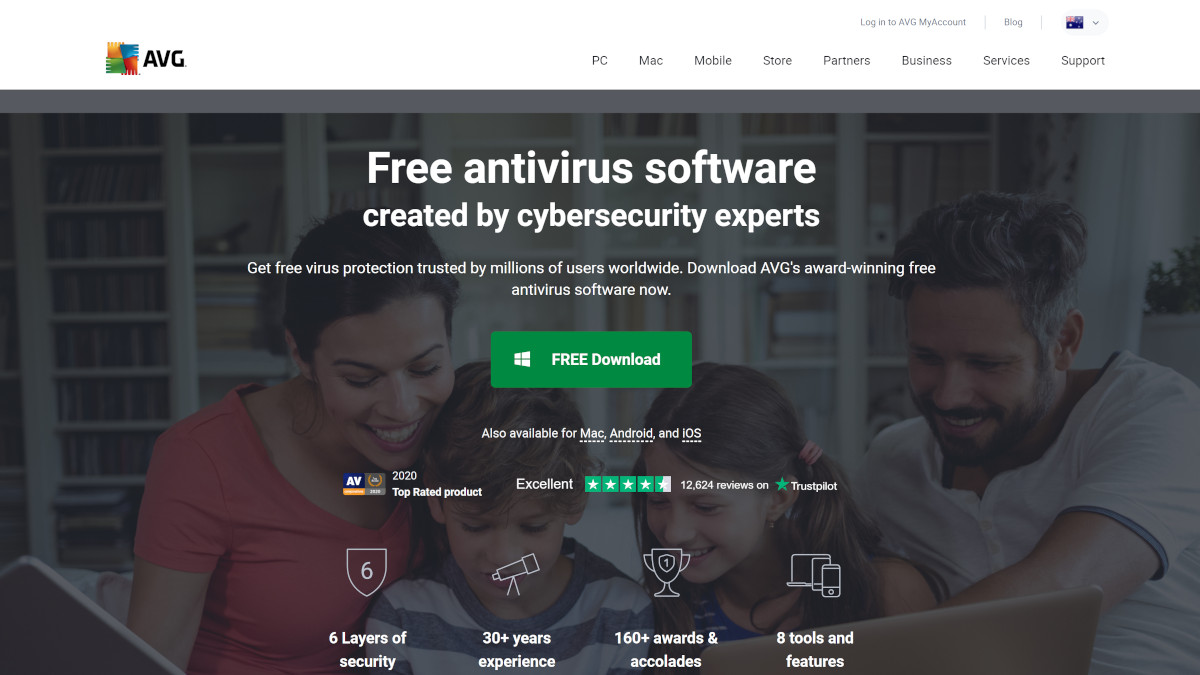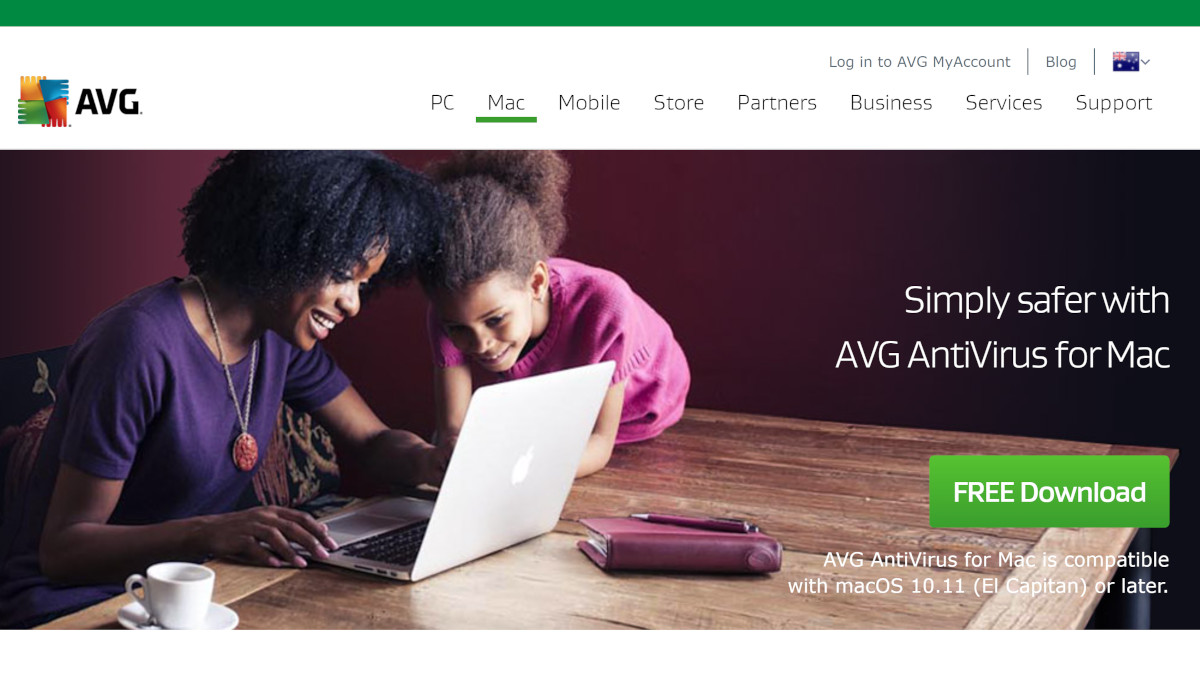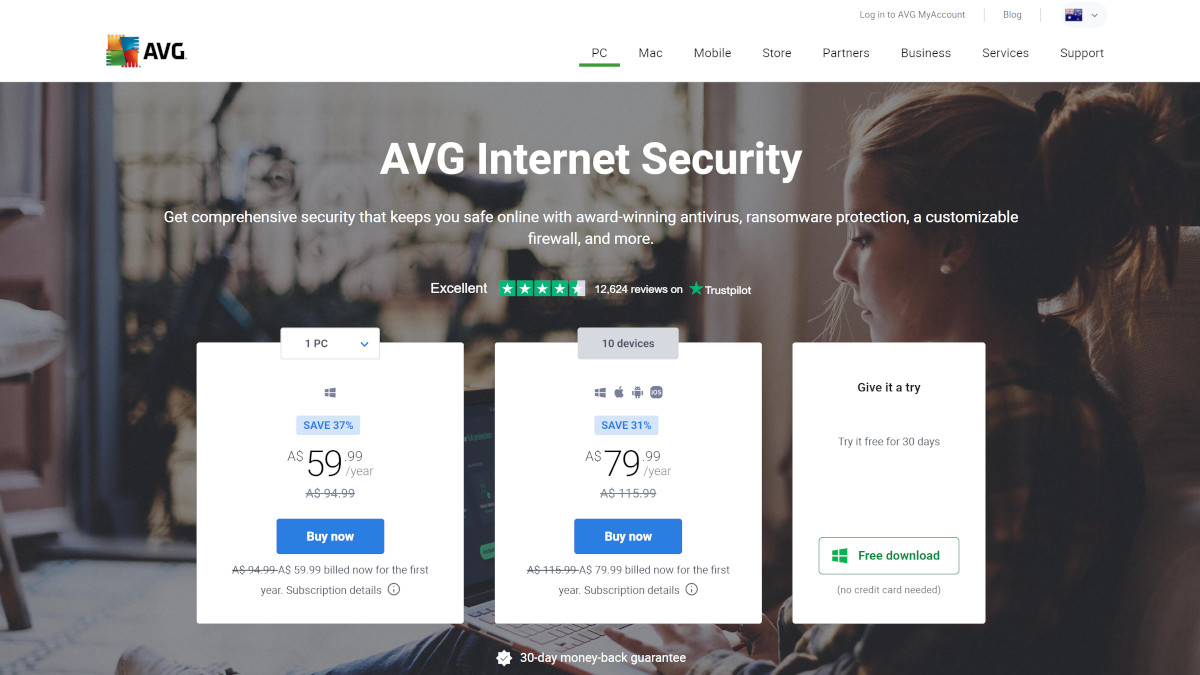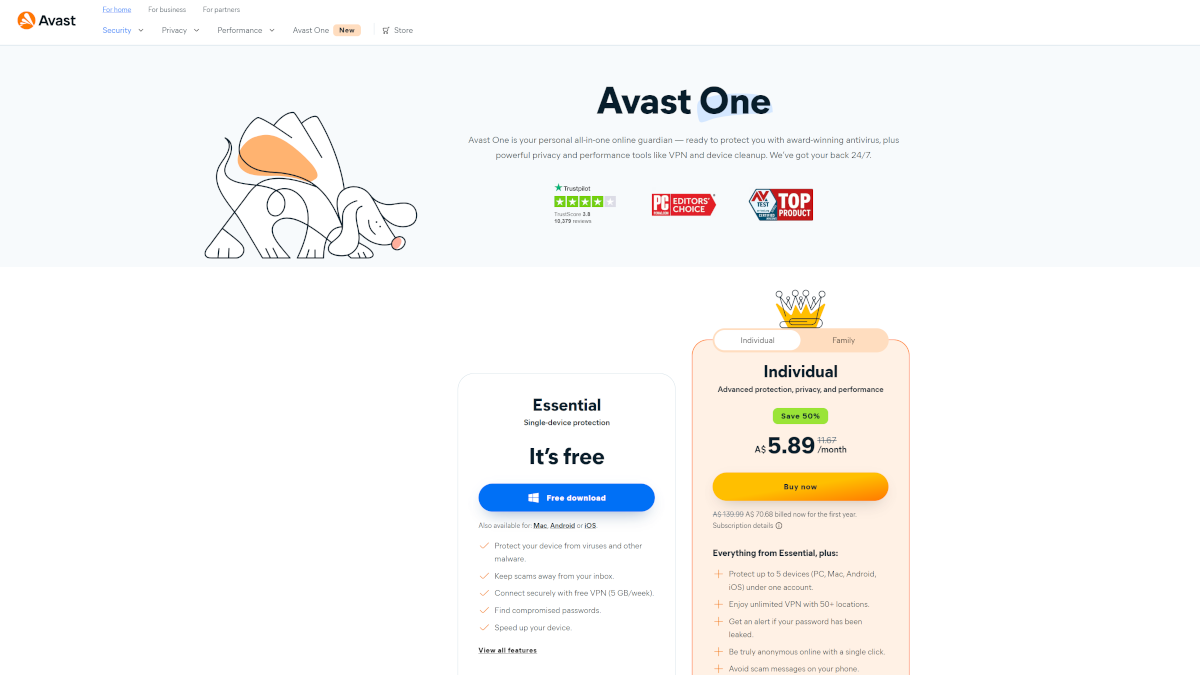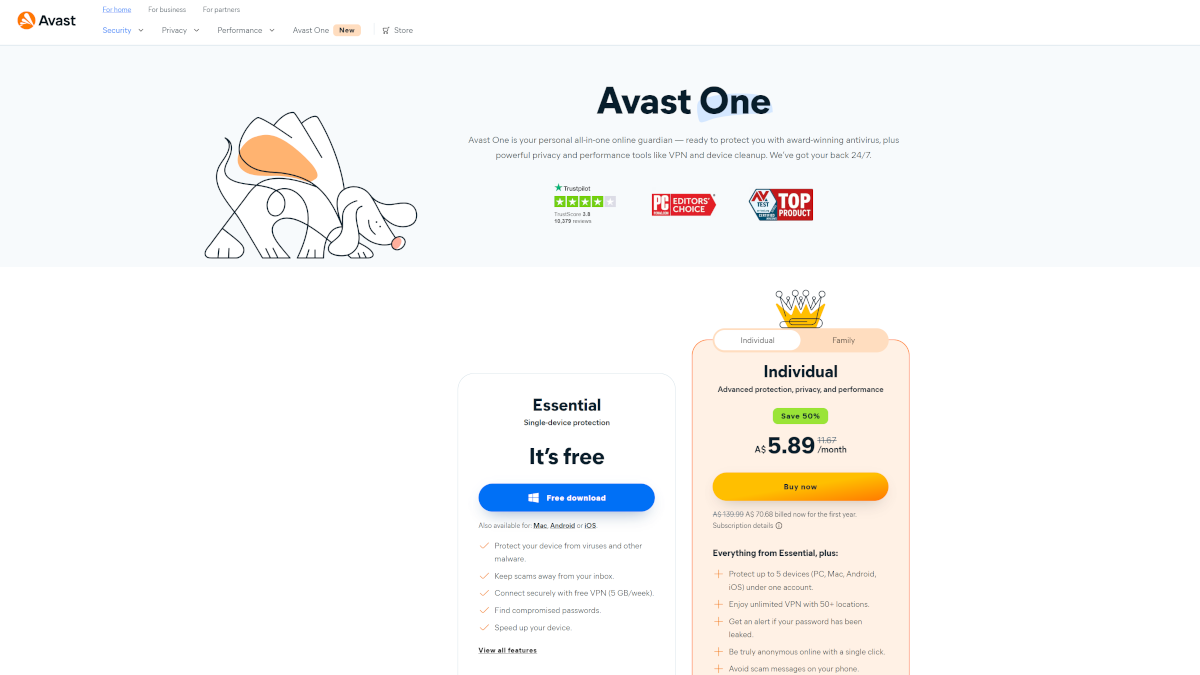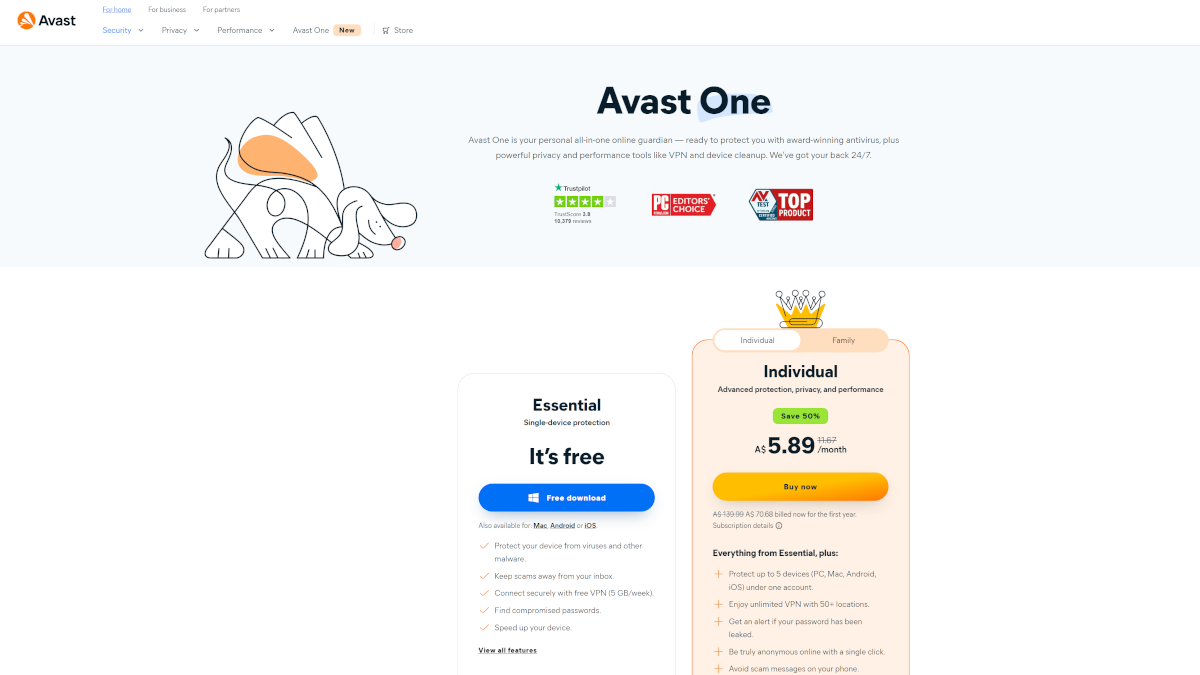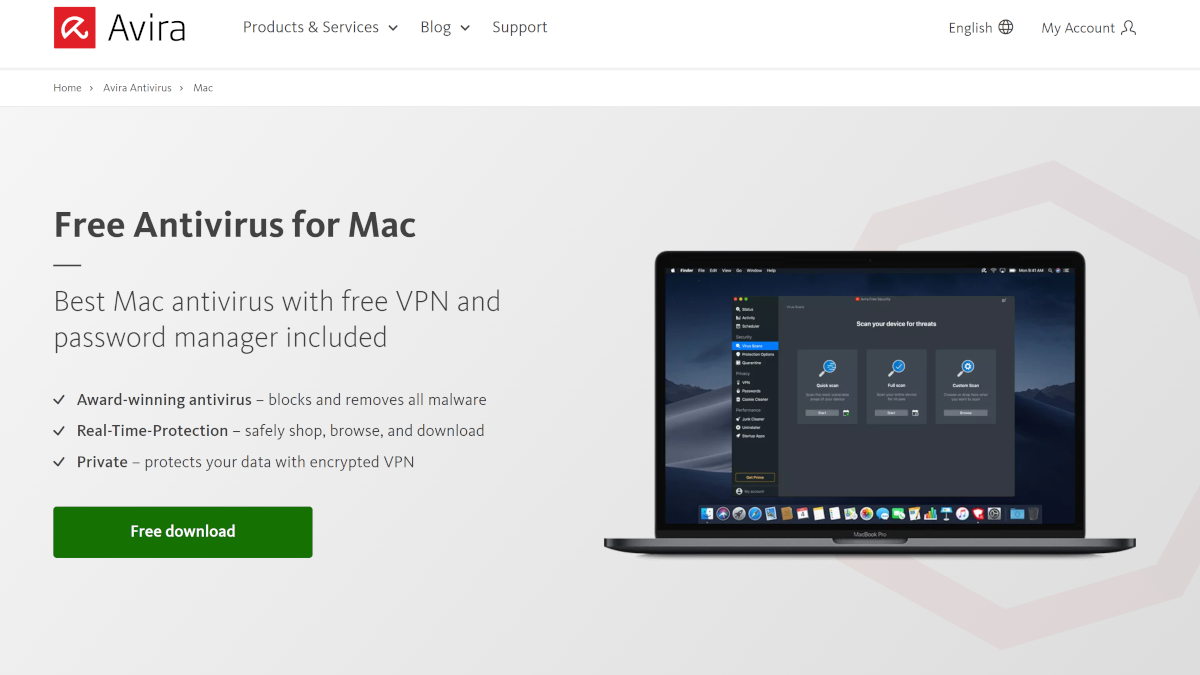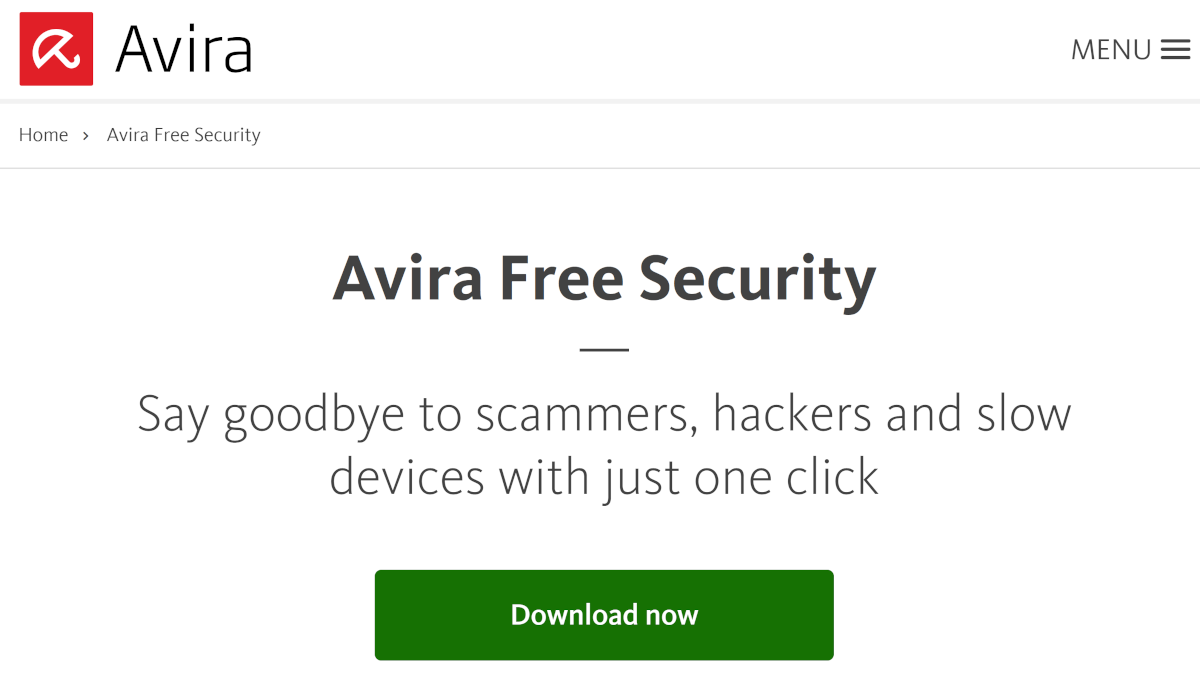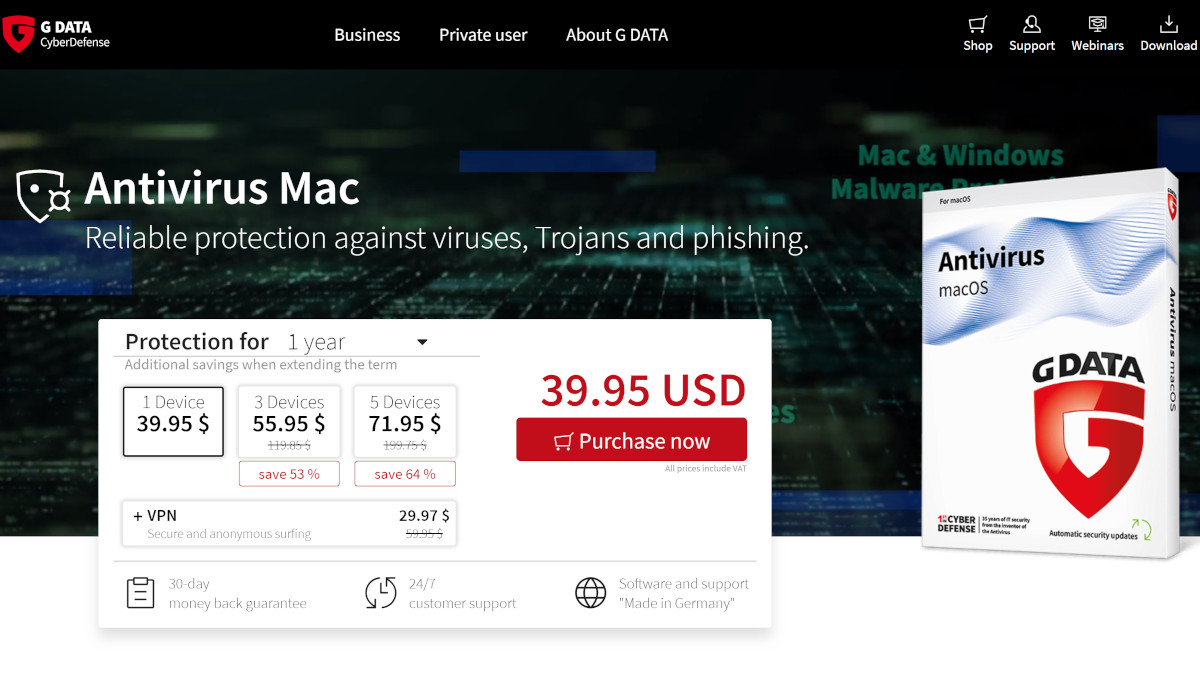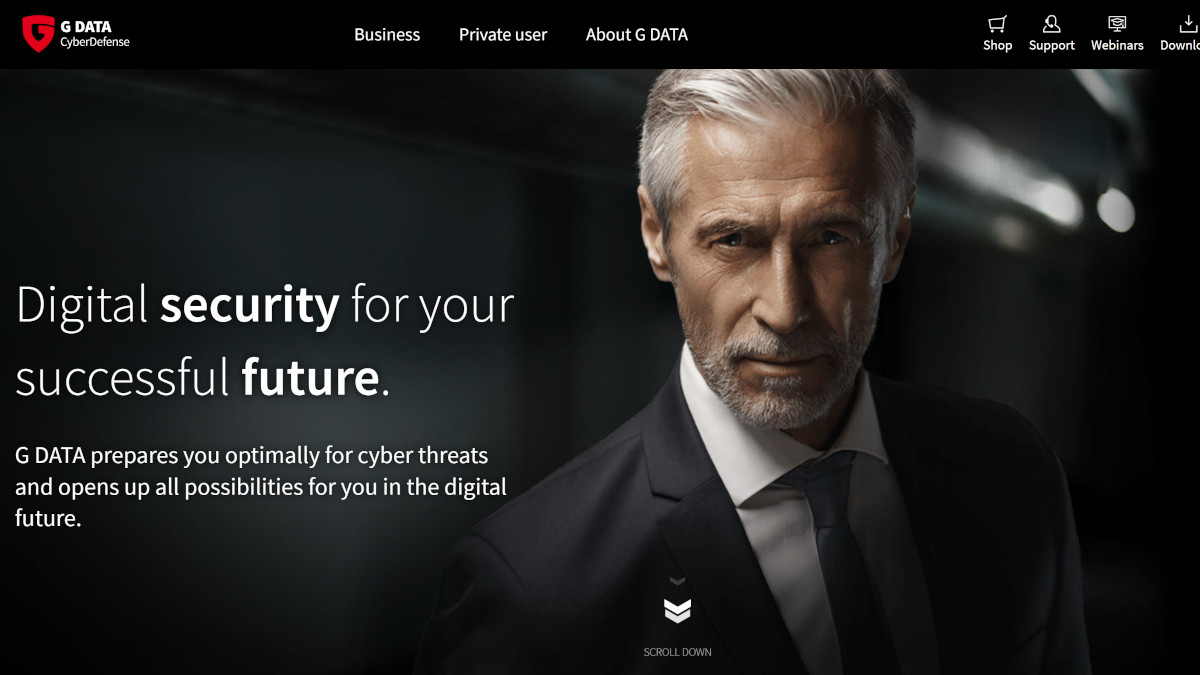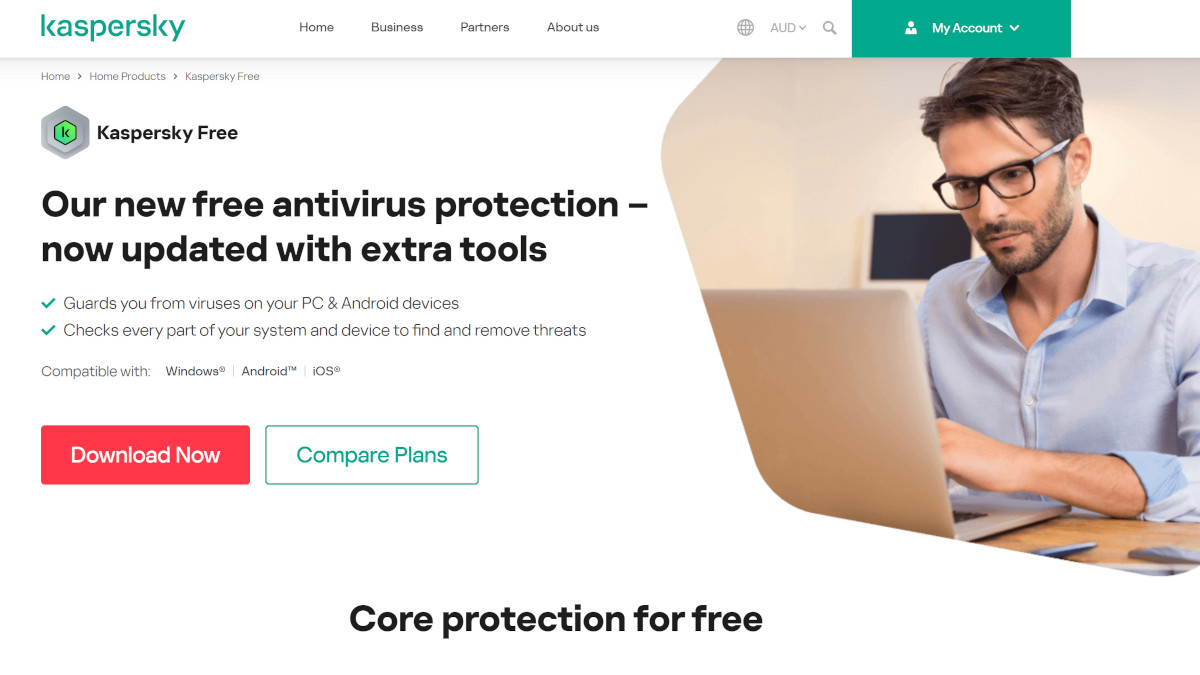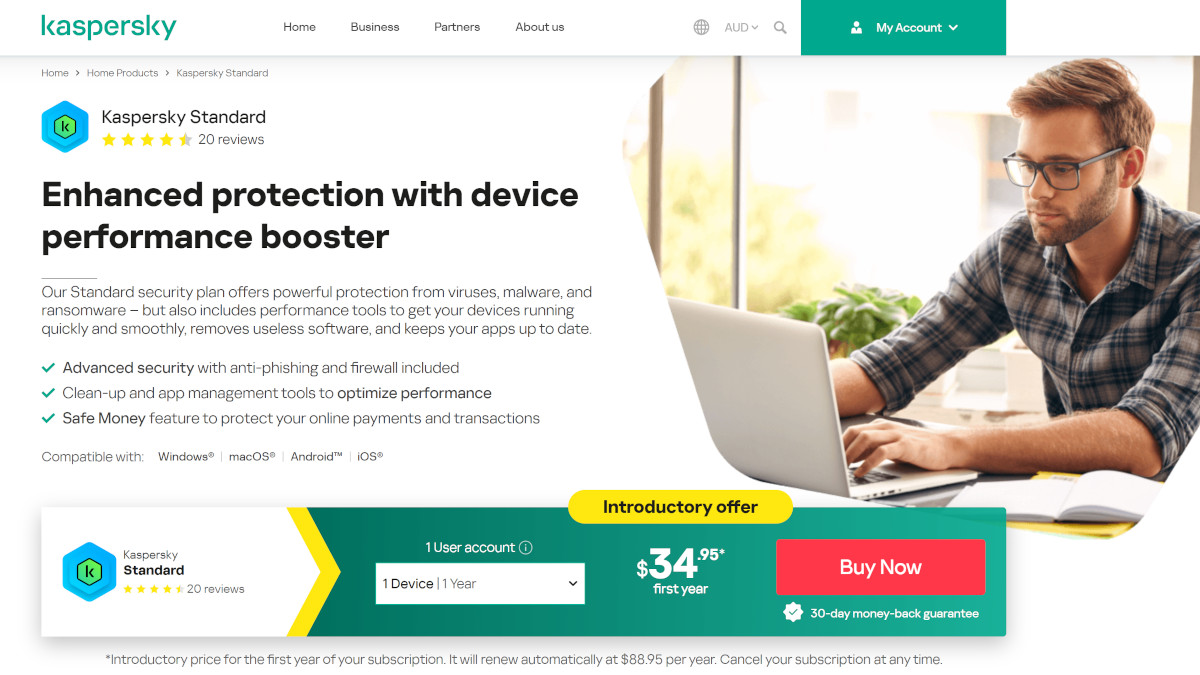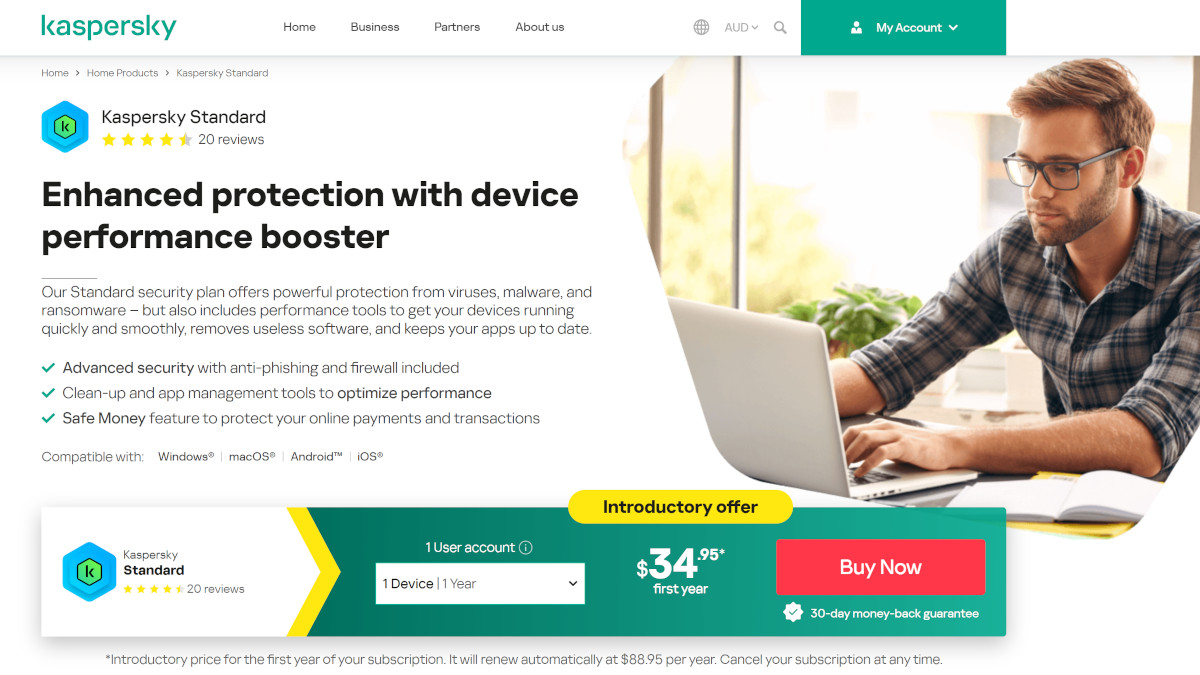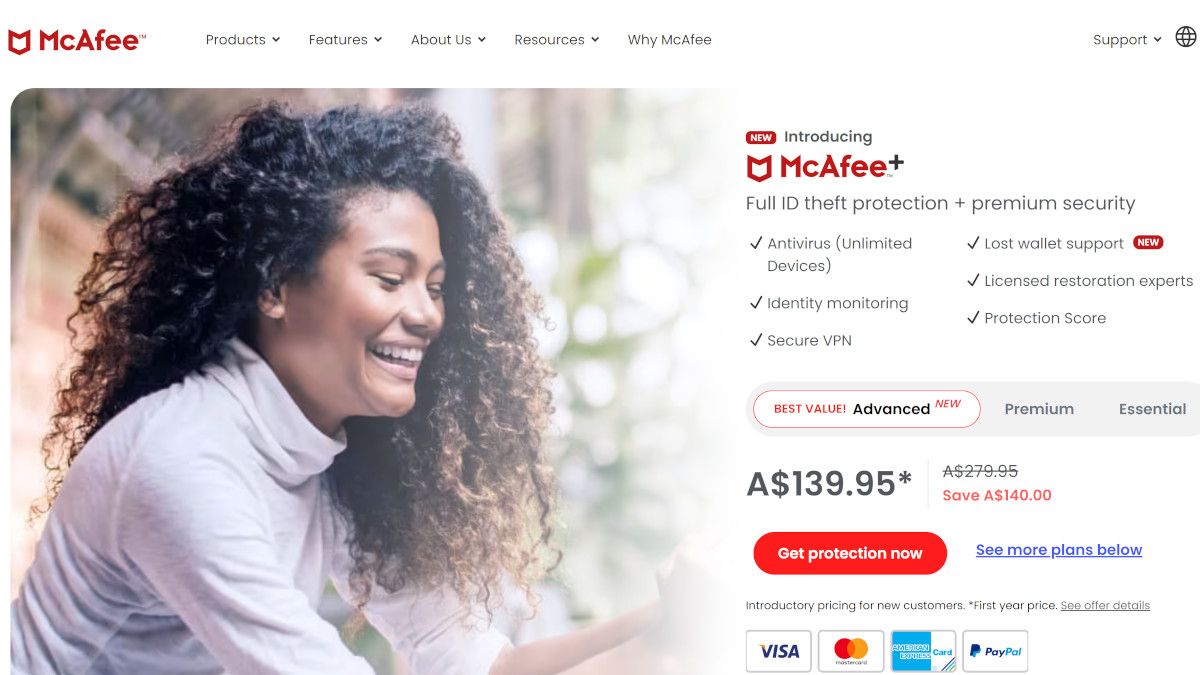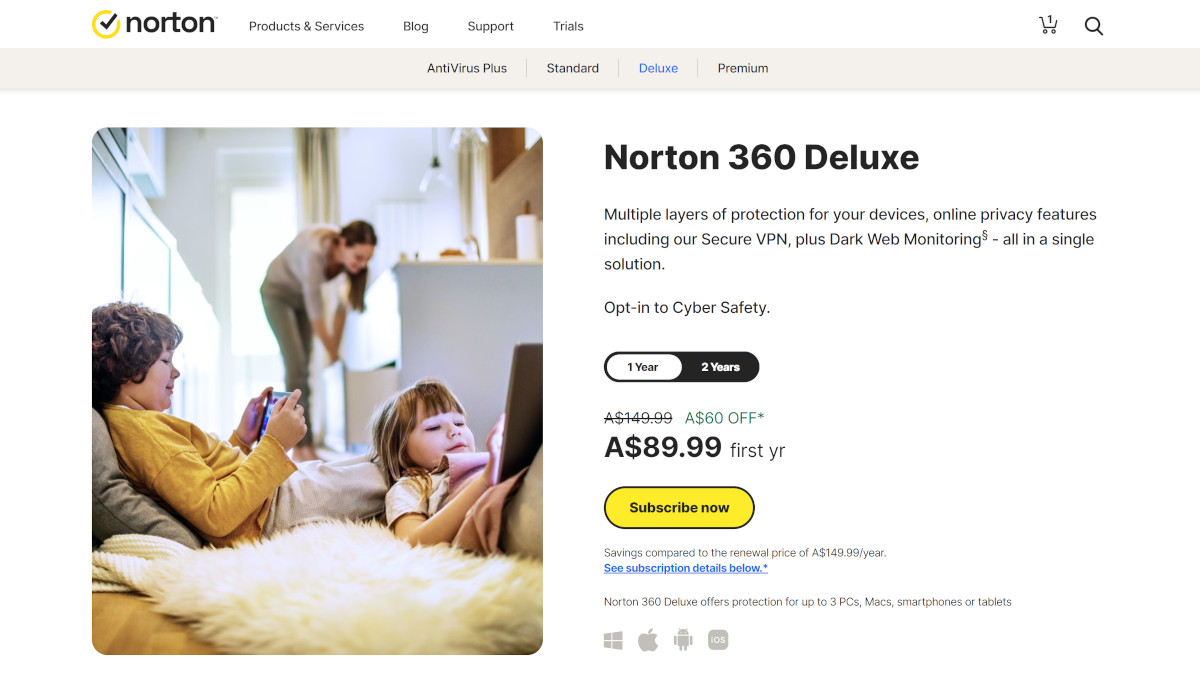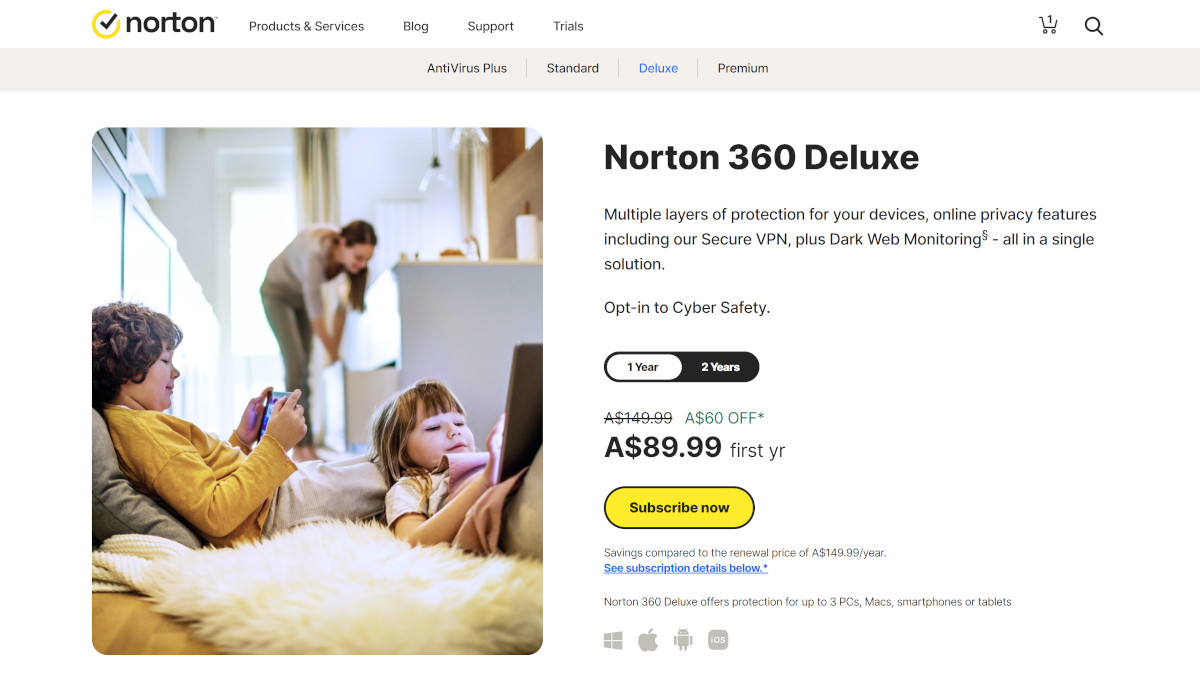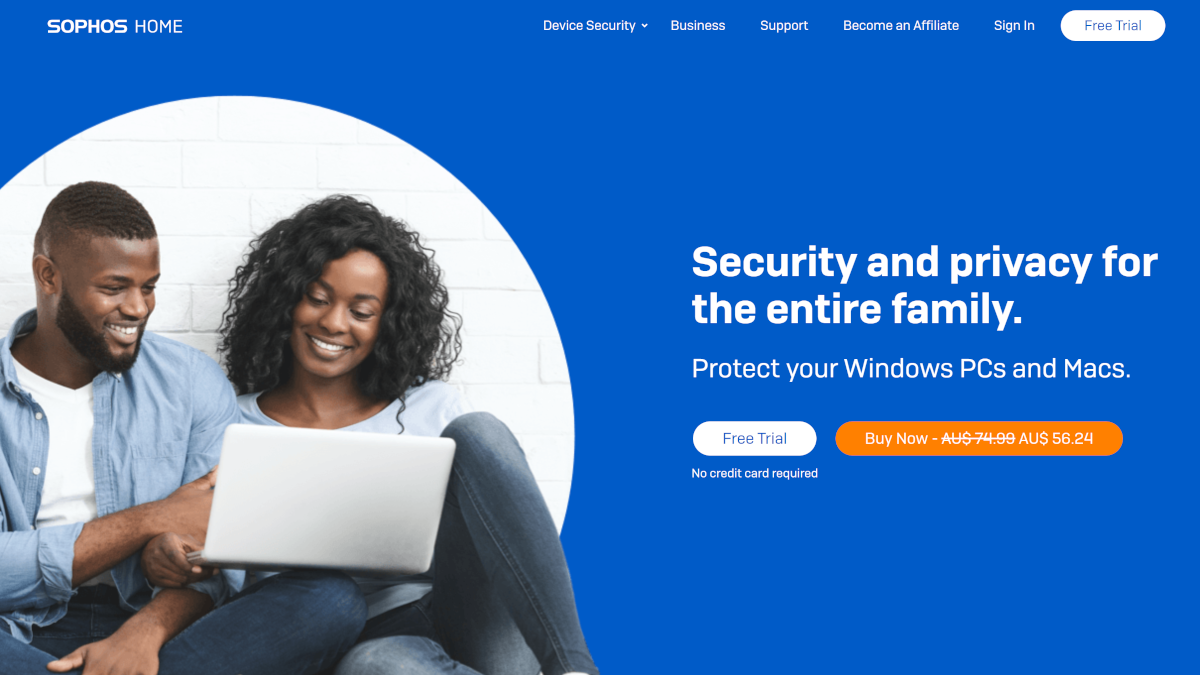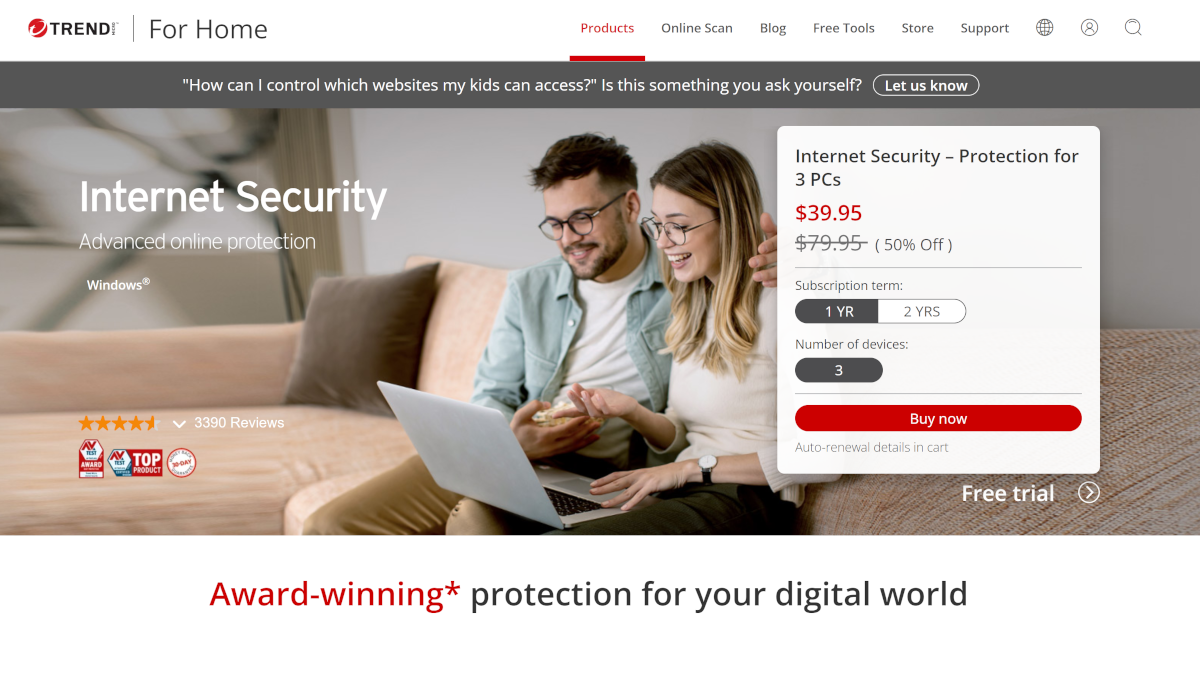Brand
Price
Top filters (5)
Ease of use score
Features (8)
Sort by
Filter by
Computer backup software reviews
Without a complete system backup, you’re putting your PC at serious risk of losing important files. We lab test and review the latest computer backup software to help you find the best one for you.
- Our test covers popular computer backup programs for Windows PCs, along with the backup features of Microsoft’s Windows 10.
- Our backup software buying guide will help explain what features to look for.