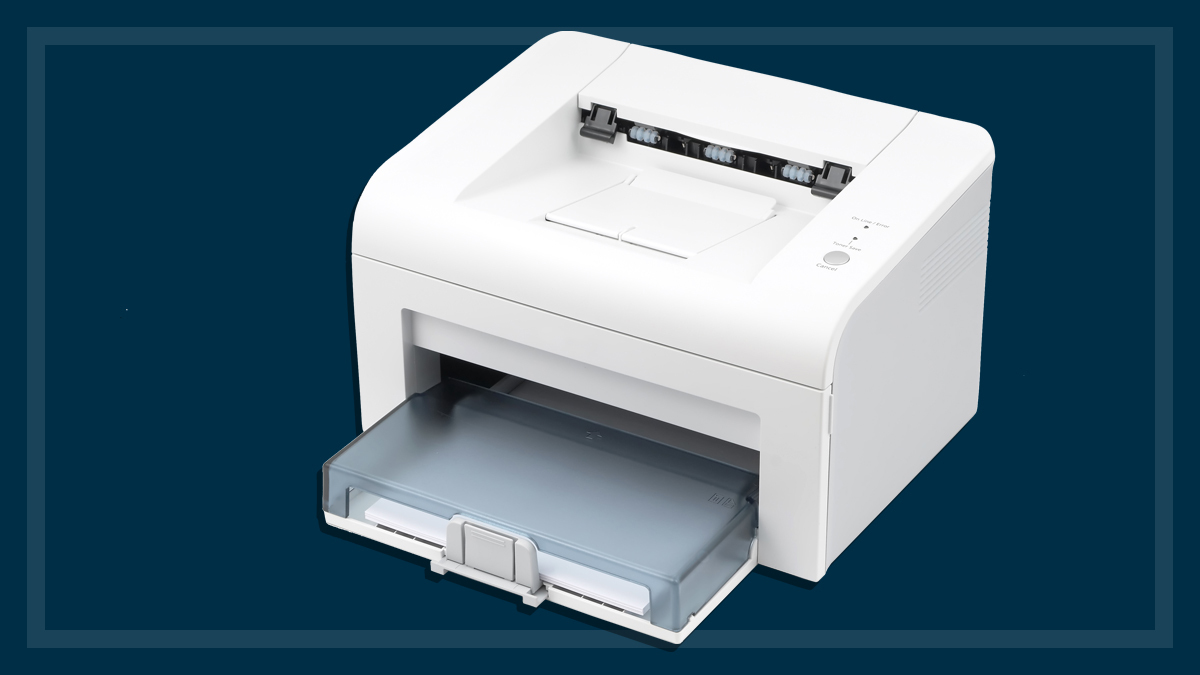Get our independent lab tests, expert reviews and honest advice.
Apple iMac review

CHOICE verdict
The latest iMac from Apple is basically a non-portable laptop with much better audio, a larger display and four fast USB-C Thunderbolt 4 ports. Its excellent screen quality, fast and efficient M3 processor and slick form factor tick all the boxes for almost any user – aside from hardcore gamers who might need that extra bit of graphical grunt.
Price: Starts at $2199
Contact:
apple.com/auDesktop computers aren’t as popular as they used to be, and for good reason. Laptop processing technology has reached a point where a traditional tower isn’t necessary for fast computing to satisfy most users. Unless you need a top tier powerhouse PC with varied ports and room for a giant screen, a laptop will almost always suffice. But what if you prefer the desktop form factor?
Enter the latest iteration of Apple’s iMac series. It’s the most efficient all-in-one computer design on the market, making it easy to place in even the most cramped of spaces – and it has plenty of power to boot.
Related Apple reviews
- Apple MacBook Air 15-inch
- Apple MacBook Pro M2 14-inch
- Apple MacBook Air M2 13-inch
- Apple MacBook Pro 14-inch
- Apple MacBook Air M1 13-inch
- Apple MacBook Pro 16-inch
How does the Apple iMac perform?
The highly efficient Apple Silicon M3 processor, which is also used in the MacBook Pro and MacBook Air laptops, allows Apple to make the iMac chassis even thinner than before. The streamlined design looks no different to a standard 24-inch monitor, save for the small frame which is only 1.1cm thick.
Screen quality is excellent with vibrant colours, plenty of detail and good viewing angles. Though it uses a gloss finish, the coating does a great job of minimising reflections. You even have the option to let the iMac adjust colour and brightness based on ambient lighting in the room with the included TrueTone mode, which also works well.
It’s powerful enough to handle all but the most demanding tasks required by industry professionals and gamers who want the very best graphics, resolution, frame rates and more. Design, photo and video editing, 3D rendering and 4K video streaming are all within its wheelhouse, and it even holds its own against the big dogs for gaming. Just don’t turn the settings up to maximum.

Impressive speakers are also housed within the confines of the thin screen. There’s great detail and clarity in vocals and higher frequencies, a surprising amount of bass and a generally warm, full-bodied feel overall. That said, there’s a 3.5mm output if you’d prefer to plug into something with a little more oomph or some good quality headphones.
The new iMac perfectly walks the line between the power of a high-end laptop and a compact desktop computer. There are times when a proper workstation is preferred and Apple’s latest all-in-one will hit the mark for almost all consumer needs in a stylish little package.
The most basic iMac costs $2199, while a fully kitted out model goes all the way up to $4518. Our review model cost $3278 due to a bump in RAM (16GB) and the addition of a Magic Mouse and Magic Trackpad.
Specifications
- CPU: Apple M3 with 8 cores and a speed of 4.05GHz
- Graphics: Apple M3 with 10 cores
- RAM: 16GB
- Storage: 512GB SSD
- Wi-Fi: 802.11ax (Wi-Fi 6E)
- Bluetooth: 5.3
- Display size: 24-inch
- Display resolution: 4480 x 2520
- Default colour profile: iMac, TrueTone
- Webcam resolution: 1080p
- Ports: 4 x USB-C (2 x Thunderbolt 4, 2 x USB 3), Ethernet (on power supply); 3.5mm headphone port
- Input peripherals: Wireless keyboard, wireless mouse, wireless trackpad (one USB-C charging for all)
- Ambient light sensor: Yes
- TouchID: Yes, on keyboard
Benchmark scores
- GeekBench 5 CPU: 10719
- GeekBench 5 GPU: 32125
- GeekBench 6 CPU: 12006
- GeekBench 6 GPU: 30442
Read/write speeds
- Storage read: 3GBps
- Storage write: 3GBps
- Wi-Fi speed: 64MBps