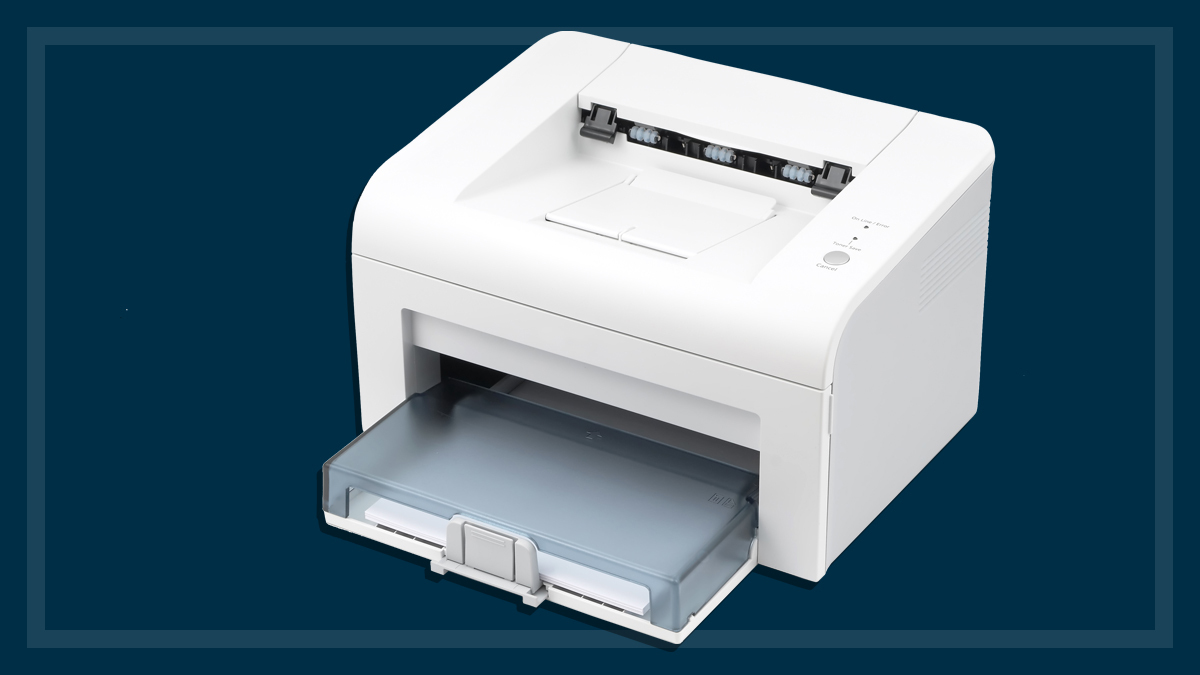Get our independent lab tests, expert reviews and honest advice.
Apple MacBook Pro 14 (M2 Pro) review
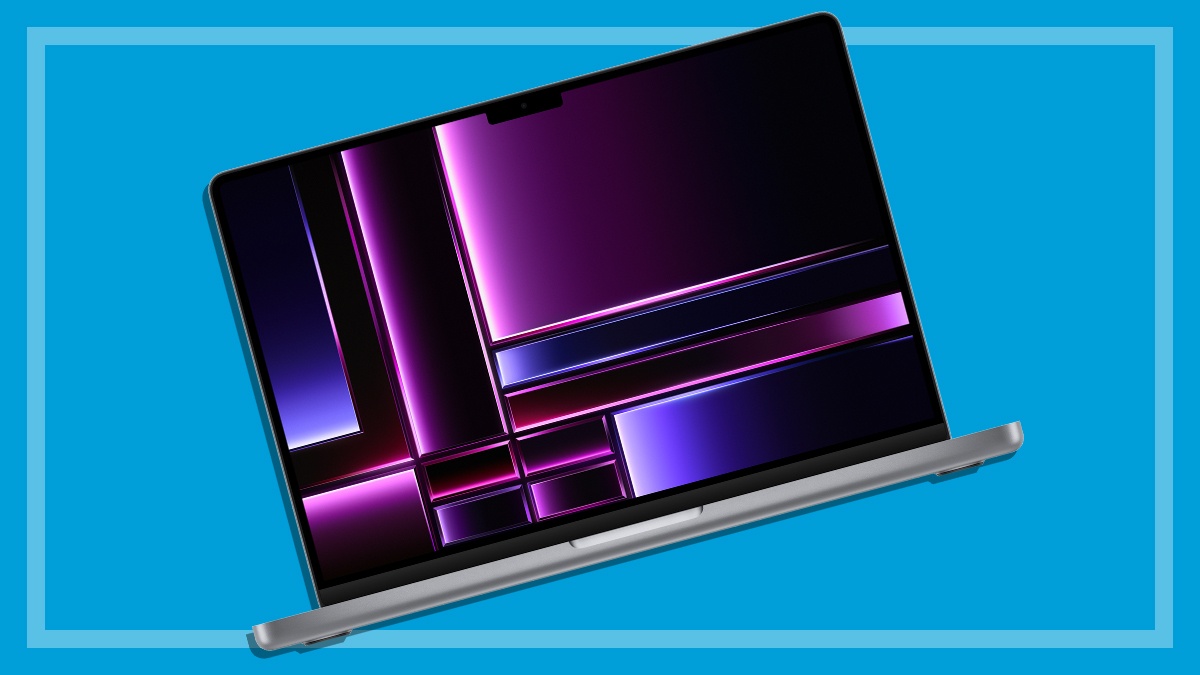
CHOICE verdict
Apple’s MacBook Pro with M2 Pro chip takes performance up another level over the MacBook Air with the basic M2 chip. While the M2-based MacBook Air starts at $1899, you’ll have to part with at least $3199 to go MacBook Pro. But you get a lot more Mac for your money, including a larger (14.2-inch) screen, an extra USB-C Thunderbolt 4 port, built-in HDMI port and SD memory card slot. Whether you need to step up into the ‘Pro’ tier of MacBooks is between you and your bank account. Both are worthy machines, but professional users will no doubt prefer the M2 Pro and M2 Max chip options that you only get with the MacBook Pro.
Price: From $3199
Contact:
apple.com.auOur test MacBook Pro is the entry-level model with 512GB solid-state drive (SSD) and M2 Pro chip that includes a 10-Core CPU, 16-Core GPU (for graphics), and 16GB of Unified Memory (on the chip).
The M2 Pro chip also features Apple’s 16-core Neural Engine for machine language processing. Machine language is becoming more important with the increasing amount of artificial intelligence (AI) being incorporated into macOS and apps.
Related Apple reviews
- Apple iMac
- Apple MacBook Air 15-inch
- Apple MacBook Air M2 13-inch
- Apple MacBook Pro 14-inch
- Apple MacBook Air M1 13-inch
- Apple MacBook Pro 16-inch
How fast is the M2 Pro MacBook?
The short answer is very fast. In fact, the MacBook Pro 14 with M2 Pro has regained the title of the fastest laptop we’ve ever tested (even if only by a narrow margin).
The M2 Pro chip gives the current MacBook Pro a decent kick in the pants over the previous M1-based model we tested, which is a good thing because this is the main difference between the two laptops, with everything else staying largely the same.
Benchmarking the M2 Pro gave us a score of 12136 for the CPU and 40454 for the graphics, compared to the M1 chip’s 10005 for CPU, and 34526 for GPU.

Wi-Fi 6 boost
The current MacBook now has Wi-Fi 6E (802.11ax) and connecting it to a Wi-Fi 6 router gave us 69MBps throughput. This is a boost of 24MBps over its Wi-Fi 5 performance of 45MBps when connected to our Wi-Fi 5 (802.11ac) router (the Wi-Fi 5 performance was identical to its M1-powered predecessor). Wireless connectivity now also includes the latest Bluetooth 5.3.
The MacBook Pro 14 with M2 Pro has regained the title of the fastest laptop we’ve ever tested
Battery life and charging
Despite the extra processing grunt of the M2 chip, in testing we found that battery life was around the same as the previous model, with our heavy usage test yielding 6hr 41min (just a couple of minutes more than the previous M1 model). In normal use, all-day battery life should be no problem, so you can leave the charger at home. Likewise, the battery recharge time to 80% capacity was similar.
Storage speed
The only area that wasn’t similar was storage, with the current MacBook Pro turning in slower times in our testing – 2938MBps for reading and 3178MBps for writing. The M1-based MacBook Pro achieved 5425MBps and 4256MBps respectively in the same tests. Nevertheless, the speed achieved is still quick and doesn’t hamper the laptop during general usage.
Screen and audio
The screen of this M2 Pro-based MacBook Pro 14 is every bit as good as the screen on the previous model, which is to say it’s very good indeed, and it excels when displaying video thanks to its excellent colour output, excellent brightness, and lack of backlight bleeding.

The 14.2-inch mini-LED backlit display gives you 3024 x 1964 pixels, P3 colour gamut, Apple’s True Tone adaptive ambient light technology and ProMotion adaptive acceleration for up to 120Hz refresh rate. This happens automatically as required, such as in fast video motion and provides super-smooth fast scrolling.
The 1080p FaceTime HD camera provides computational video, supporting Apple’s Centre Stage auto-tracking feature that keeps you the focus of online chats as you move position or as others join you.
Superb sound
The audio output is one of the most impressive speaker systems we’ve heard in a laptop, and we’d happily use it to listen to music or when watching movies on the laptop.
The six-speaker sound system has four force-cancelling woofers and high-performance tweeters. It supports Apple’s Spatial Audio surround sound for three-dimensional effects for music and video with Dolby Atmos. All this means you won’t need to attach external speakers or headphones to hear crisp, clear and detailed sound.
Connectivity
The MacBook Pro 14 scored highly for ease of use thanks to its selection of connectors that mean you probably won’t need to attach an adapter. There are three USB-C Thunderbolt/USB 4 ports, a headphone jack, full-sized HDMI port and full-sized high-speed SD card slot (SDXC).
The addition of a separate MagSafe power connector means you also have all three Thunderbolt ports available, rather than one being used for power, and you can attach a USB-C hub to add more ports such as USB-A and ethernet. Of course, if you’ve forgotten your MagSafe adapter, in a pinch you can also charge by using another laptop’s USB-C adapter.
A 67W USB-C power adapter is standard with the entry-level model (with M2 Pro and 10-core CPU) that we tested, but opting for the 12-core CPU or M2 Max gets you a 96W USB-C power adapter that’s fast-charge capable.
Keyboard and touchpad
The auto-backlit ‘Magic’ keyboard is very good overall. It’s quiet, even for the heavy-handed, and the large high-contrast keys have good travel and are responsive. A separate Touch ID key provides a quick login via fingerprint, and the very large multi-touch touchpad is excellent, with a smooth feel and great responsiveness.
As you expect from Apple, the build quality and overall feel of the MacBook Pro is very nice, with a solidness that makes it enjoyable to carry and use whether on the go or as a desktop replacement.


More powerful options
For the really performance hungry, you can option up the 14-inch MacBook Pro with up to a 12-core CPU and 19-core GPU with 16GB Unified Memory and 1TB SSD for $3999 or skip straight to the M2 Max chip with 12-core CPU, 30-core GPU, 32GB memory and 1TB SSD for an extra $1000, and add even more cores (up to 38), memory (up to 96GB) and storage (up to 8TB) from there.
But we’re talking serious professional-level configurations for professionals with serious money to spend. For most people who want to ‘go Pro’, even the entry-level MacBook Pro provides plenty of get-up-and-go.