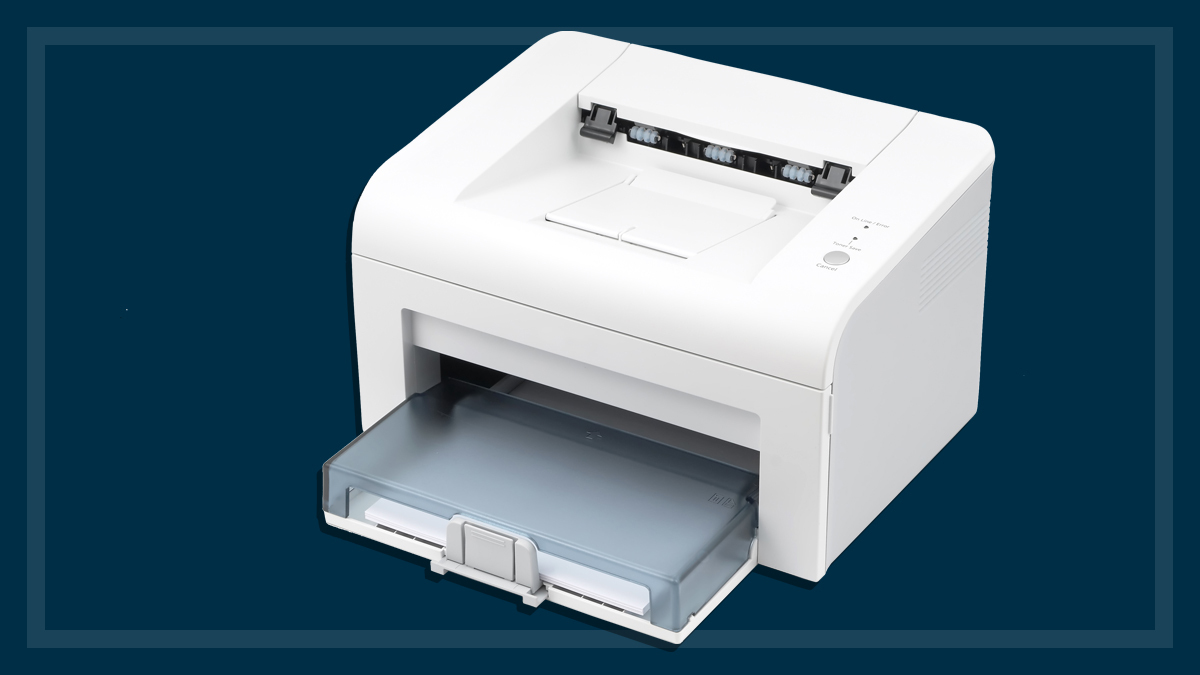Get our independent lab tests, expert reviews and honest advice.
ASUS Zenbook 14X OLED Space Edition review

CHOICE verdict
In 1998 the ASUS P6300 joined the Mir space station for a 600-day journey. Today’s ASUS Zenbook 14X OLED Space Edition is here to commemorate that event, with an “out of this world” design and performance to match. We went hands-on with the Space Edition courtesy of ASUS and found it to be a portable workstation worthy of a space station.
Price: $2499
Contact:
asus.com/auThis distinctive special-edition notebook is a head-turning testimonial to ongoing innovation, starting with the space-themed artwork on the lid and keyboard. There’s also an unusual 3.5-inch OLED monochrome display screen on the lid that can be customised via included software to display text, space-themed animations, a personal identity tag (name and details), a QR code or the date, time and battery status.
The body has a titanium colour (not material), which ASUS says pays homage to the titanium used in spacecraft construction. The power and space bar buttons are a maroon-like colour. Fittingly, the space bar has an icon of Saturn on it (it’s a space bar – get it?). The space theme continues when you boot up, with a special animation and wallpapers.
Stellar performance
The Space Edition is equipped to meet the future, with a 2.3GHz Intel 12th-generation Core i7-12700H CPU with 14 cores (six performance and eight efficiency cores). There’s Intel Iris Xe graphics and 16GB RAM and 512GB SSD. There’s also the latest Bluetooth 5.2 and Wi-Fi 6E.
The Space Edition takes the crown as the fastest laptop we’ve ever tested
Performance in our testing was stellar – it takes the crown as the fastest laptop we’ve ever tested (only just) from the MacBook Pro 14 with M1 Pro chip.
The solid-state storage drive was extremely quick, reading data at 6846MBps, and 5066MBps when writing it. This helps give a very responsive feel in everyday tasks.
Stunning screen
The 14-inch glossy touchscreen is a stunner. OLED screens are noted for their brilliant colours and deep blacks, and this Zenbook also has excellent colour balance and viewing angles, and no backlight bleeding when watching movies in full screen.
The 16:10 ratio allows for very high resolution (2880 x 1800 pixels), with thin screen borders giving a 92% screen-to-body ratio. The OLED screen covers 100% P3 colour gamut, has Pantone validated colour accuracy and is TÜV Rheinland certified for blue-light protection for eyes. We measured screen brightness at 328nits in normal use, and ASUS specifies peak brightness at 550nits. The webcam has an electronic shutter for privacy, activated by a button-press.
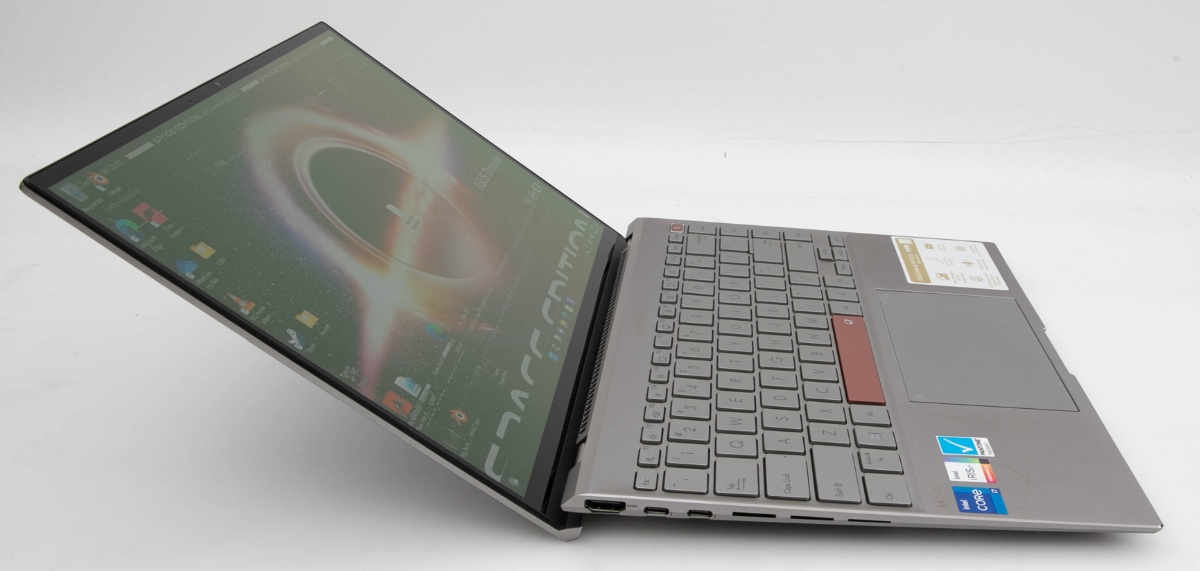
Keyboard and touchpad
The backlit keyboard is very good, with keys being soft to touch, and with very good travel and responsiveness. However, the contrast on the printed lettering is low and can be hard to see even in a bright room (not a big deal for a touch-typist, but could be annoying for those who look to find a function key, for example). It’s a very sturdy keyboard that is very comfortable overall.
The very large touchpad is excellent and can double as a number pad (touchpad navigation is not affected when displaying the number pad). This, the keyboard, the screen, and the fast performance, all make for a very comfortable user experience.
The power button includes a fingerprint scanner for one-touch login with Windows Hello. As the screen opens (max 150°), the hinge levers the rear up slightly for a better typing angle and space underneath for cooling.
Battery, ports and body
At 1.5kg, it’s not a particularly heavy laptop, but short battery life in our tests (4hr 37min) means you’ll need to keep the supplied 100W fast-charge power adapter handy, or a suitable battery bank (the ASUS Easy Charge system supports USB-C chargers from 5-20V).
Ports include two Thunderbolt 4 USB-C ports, plus a full-sized HDMI 2.0 port and a USB 3.2 Gen-2 Type-A port, plus a microSD card slot which sits alongside three air vent slots, and microSD cards don’t sit all the way inside the slot. There’s also a headset port.
For serviceability, the bottom panel can be removed, and the battery, Wi-Fi module, and SSD can be replaced, but the RAM can’t, as it’s soldered onto the motherboard.


The Space Edition was designed to be tough and certified with the US Space Systems Command Standard (SMC-S-O16A) for equipment intended for use outside our planet’s atmosphere. ASUS says it’s tested to withstand shock and vibrations (up to 2000Hz) a wide temperature range from -24°C up to 61°C. It also meets the US Department of Defense’s MIL-STD 810H durability standards.
Don’t throw the elaborate space-themed packaging away either. You can convert it into a laptop stand (with 23° typing angle) and the box handle can be re-deployed as a tie strap for the power supply and cord.
All up, this is a special laptop that will please space fans and laptop fans alike. We don’t know if this model is good enough to go into space, but it’s certainly good enough to go in your laptop bag.