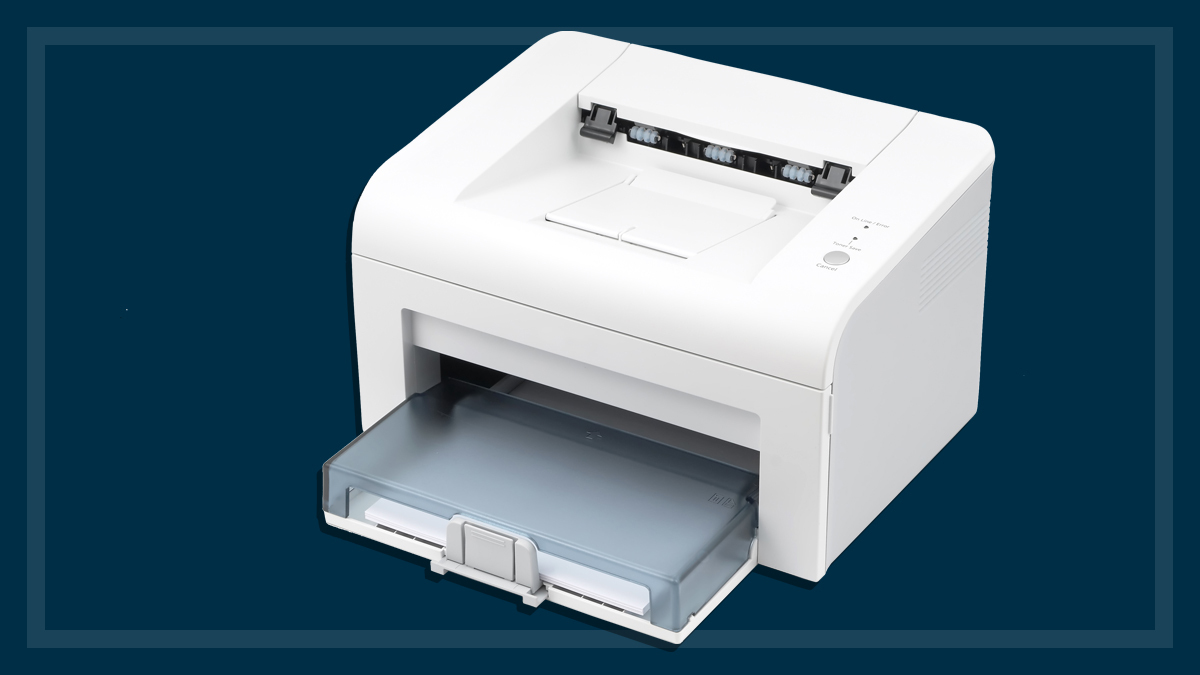Get our independent lab tests, expert reviews and honest advice.
How we test large gaming monitors

Computer monitors come in many different shapes and sizes, and these are further diversified across a number of sub-categories designed to appeal to a wide range of users.
On this page:
For this test we focus on monitors that offer some gaming credentials, and we also test a few TVs that may be suitable for gaming and home entertainment.
Below is a round-up of the approaches our experts take to test and assess different aspects of viewing content.
Our expert testers
Our testers have many years of expertise testing computing and home entertainment equipment and, unlike most reviewers, we don’t rely on one individual’s perception to rank products. Instead we use a viewing panel of three people with expertise in video, still image and text appraisal who have shown that they can consistently rank products for their overall quality.
How we choose what we test
In this test we’re looking for as wide a range of productivity and entertainment aspects to be covered with a large screen (32-inch up to 43-inch) monitor or TV as possible.
We survey manufacturers to find out about their range of products, we check market sales information and we also check for any member requests to test specific models. From this information we put together a final list that goes to our buyers.
They then get onto retailers – online, by phone or the old-fashioned way of actually going into stores – and purchase each product, just as a regular consumer would. We do this so we can be sure the products are the same as any consumer would find them and not ‘tweaked’ in any way for better performance.
How we test gaming monitors
Viewing panel
The viewing panel is conducted in the CHOICE computer lab, with lights on for an assessment of the reflection, viewing angle, text and image tests, but lights turned off for the video quality and gaming tests.
Text quality is looked at with an assessment of legibility of a document showing the same text at various font sizes. The panel looks for text that is crisp and free of chromatic aberration at all sizes.
Image quality is assessed for colours, contrast, and brightness of each monitor compared to a Sony reference screen. Colours should not be too pale, nor overly saturated. Contrast should not cause black crush, and brightness should not cause white crush.
For movie or video quality, the panel assesses each monitor’s ability to display Full HD content (by watching Casino Royale), and 4K HDR content (by watching Deadpool and Planet Earth disc 1 chapter 3). Colours, motion artefacts, and detail are all considered in the assessment.
For gaming quality, the panel assesses the motion of each monitor using 4K gaming content at 60Hz. If any differences in motion are noticed (excessive blurring, break-up of the image or lack of definition in screen elements), then monitors are scored accordingly. A stock ticker is used to assess motion at Full HD, and monitors are scored according to how crisp the text and images are as they scroll across the screen at a refresh of 60i.
Monitors that support 120Hz gaming are tested in both 60Hz and 120Hz and comments are supplied by the panel as to whether or not 120Hz made a noticeable difference to the content.
Ease of use
This part of the test covers both initial set-up as well as controlling the menu system and remote control if the monitor has one. Initial set-up includes looking at attaching the stand or mounting the monitor to the table as well as moving the monitor to an optimal position for use. Next, our tester looks at how easy it is to plug in various cables (USB and HDMI) and whether the ports are easy to get to and also if the labelling is clear and easy to read.
The comes an assessment of the menu and controls for changing the brightness, colour gamut, switching between inputs etc. If the monitor has a remote control included, this tends to help the performance of the unit as it’s much easier to make the appropriate changes without looking for joysticks and multiple button selections. The tester also assesses the clarity and text size of the onscreen menu control.
Power consumption
All monitors are tested for how much energy they consume in standby (16 hours) and when they’re active (8 hours). All monitors are tested in their default picture mode (e.g. standard, eco) and default values for brightness, contrast and HDR are recorded. If Wi-Fi is present on the monitor, then this must be connected to the test lab’s wireless router. The tester records active playback energy consumption while using the 10-minute video file specified in the datafile’s energy tab (083.m2ts), which is to be played on a high-end PC using VLC.
These tests help determine how much each monitor is likely to cost to run per year assuming a per kilowatt charge of 30 cents.
Scoring
For our gaming and large screen monitor test we give every model an overall score so you can see at a glance which ones are the best performers, plus how each model compares on features and specifications. The overall score ignores price and is based on the following criteria:
- gaming (20%)
- movie playback (20%)
- ease of use (20%)
- image quality (10%)
- screen reflections (10%)
- screen viewing angles (10%)
- text quality (10%).