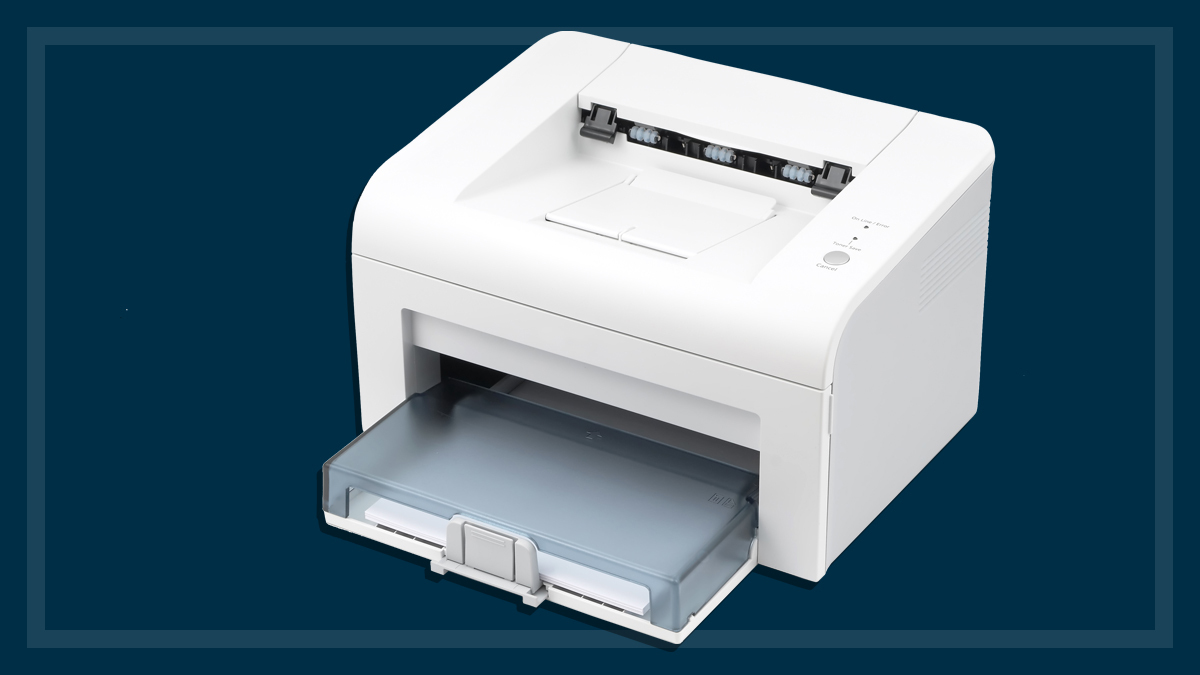Get our independent lab tests, expert reviews and honest advice.
HP Envy x360 review

CHOICE verdict
HP’s Envy x360 2-in-1 gives you a combined laptop and tablet, with a compact and slimline body, 13.3-inch Full-HD screen, plus the lively performance of Intel’s 12th-generation processor and the versatility of Thunderbolt 4 connections. With a nice touchscreen, long battery life and fast recharge time, it might just make you the envy of everyone in class or at the coffee shop.
Price: $1899
Contact:
hp.com.au
We tested the all-silver Envy x360 2-in-1 (model 13-bf0076TU), which can be used in laptop mode, tablet mode for writing and drawing (bring your own stylus or use a finger), or tent mode for presentations and watching video.
At 1920 x 1200 pixels, the 13.3-inch touchscreen is a bit taller than Full HD (1080p). Having a little extra height is useful for working with documents and web browsing and email, and while the screen has wide viewing angles, the glossy finish means that reflections can be noticeable in bright lighting.
A nice touch is that the built-in webcam at the top of the screen has an electronic shutter to ensure privacy – just hit the assigned Fn (function) key on the keyboard to open and shut it. There’s also secure face login via Windows Hello.
The thin screen frame matches the thin, tapered chassis but the latter comes at the cost of having hinged flaps on the USB Type-A ports, which makes them a little fiddly to use (you have to lift the laptop up slightly off the desk for insertion).

How does the HP Envy x360 perform?
Our test laptop included a 1GHz Intel Core i5-1230U CPU with 10 cores (two performance cores and eight efficiency cores), and Hyper-Threading enabled on the performance cores gives 12 threads. The popular Intel Iris Xe provides adequate graphics support.
This Envy x350 was fitted with 8GB RAM, which is a starting point for memory these days, as 16GB is becoming the norm for similar laptops. If you’re looking at doing heavy-duty work you might want to look at optioning up to 16GB when buying.
The 512GB solid-state drive (SSD) provided a decent amount of solid-state storage, and it’s worth noting that our testing found the SSD to be very fast both for reading and writing data, which is an important factor in making a computer feel quick overall in everyday tasks.
Performance and battery life are good but for serious work you might want to look at more RAM
Performance should be plenty for everyday apps and online use, while the efficiency cores contribute to a very useful battery life of 8hr 41min in our tests, even taking into account the brightness of the screen, which we measured at a very good 363nits. Generally speaking, the brighter the screen the greater the demand on the battery.
Recharge time also won’t take as long as many other laptops we’ve seen, with 80% charge being reached in just 1hr 7min.
Keyboard and ports
The very good backlit keyboard offers a high level of user comfort when typing, with soft-touch keys that are well spaced (though the arrow keys are packed in).
A slight niggle is the low contrast on the lettering, which makes keys harder to identify at a glance. This isn’t much of a concern for touch-typists, but can still be an issue when looking at the faint markings on the small function keys on the top row. The touchpad is large and very smooth, making it comfortable to use.

The touchscreen also feels smooth to the touch, and was accurate and responsive in our testing. But though the touchscreen is inviting for tablet use, the weight of 1.4kg means tablet usage is best done while resting on a desk, such as for tent-mode presentations and media consumption.
Two USB-C Thunderbolt 4 ports are on the right side, and the supplied power adapter can be plugged into one of them. There’s also a USB 3.2 Type-A port.
On the left side is a headset port, microSD card slot and one USB Type-A port. Wireless communication is via the latest Bluetooth 5.3 and Intel Wi-Fi 6E.


It’s not a laptop that’s meant to repaired or upgraded by the end user, so pick the best configuration you can afford when buying.
All up, this Envy x360 is a stylish and useful laptop with a nice touchscreen. It’s compact enough to carry around on a daily basis, and its battery charge can last you all through the work day.