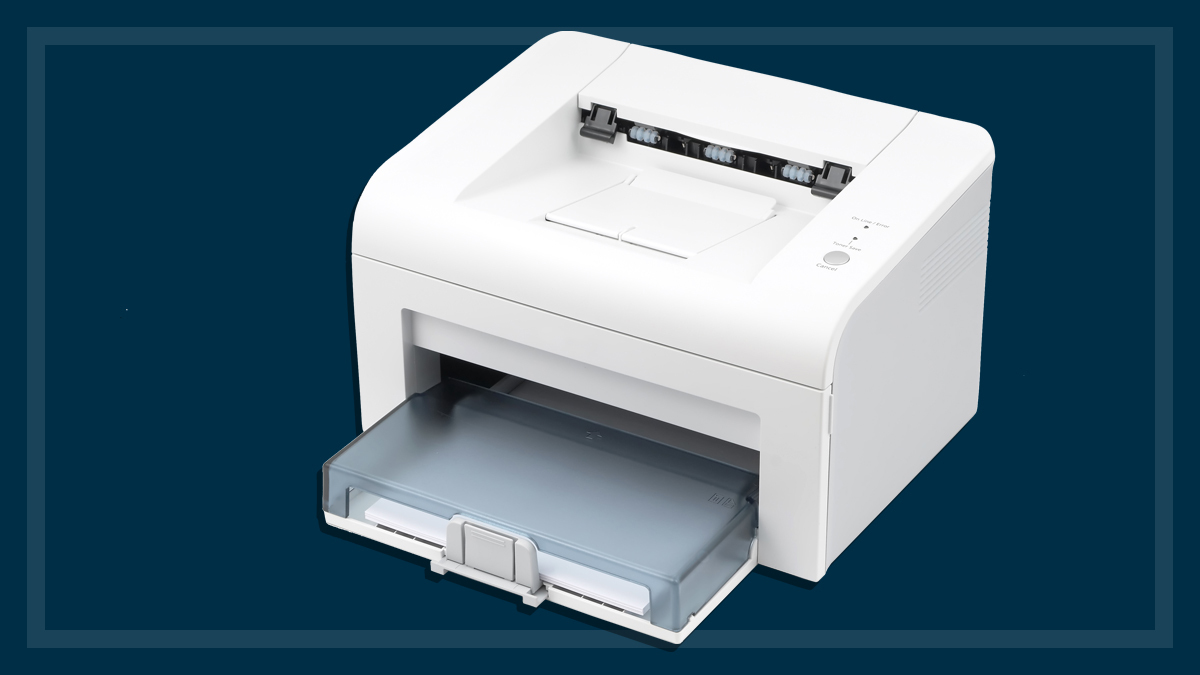Get our independent lab tests, expert reviews and honest advice.
Microsoft Surface Laptop 4 review

CHOICE verdict
Microsoft’s latest iteration of its Surface Laptop looks a lot like the previous edition from 2019, with a few refinements. But there’s a big lift in performance, particularly in the 15-inch AMD Ryzen-powered version that we tested. If you’re an Intel fan, you can also buy the Surface Laptop 4 with Intel’s new 11th-gen Core (Tiger Lake) processor (CPU). There’s also a choice of 13.5-inch and 15-inch touchscreen sizes, but the Ryzen CPU is only available in particular configurations. Overall, it’s well-built, runs quiet and cool with a great screen and very good battery life, but it doesn’t offer a lot in the way of ports unless you connect it to a dock.
Price: $2699
Contact:
microsoft.comOn this page:
- How does the Surface Laptop 4 rate for performance?
- What connections does it have?
- Screen and sound quality
- May the fourth be with you

How does the Surface Laptop 4 rate for performance?
Our test laptop, courtesy of Microsoft, had 16GB (gigabytes) of RAM (memory) and a 512GB SSD (solid-state drive) for storage. The 2GHz AMD Ryzen 7 4980U CPU has eight cores and is a second-generation chip produced exclusively for Microsoft.
This “Surface edition” chip is very fast, producing performance scores among the highest we’ve seen in our benchmarking software.
The special AMD ‘Surface edition’ chip is very fast
The main CPU is supported by AMD Radeon graphics. And despite the processing power, it’s cool and quiet. In our performance testing, we didn’t notice any excessive heat from the base, nor any intrusive noise even under full processing loads, though it’s always advisable to keep any laptop on a hard, flat surface for intensive work.
The design is the same as previous versions of the Surface Laptop, though this model is the bigger version with a dark finish. The build quality is high, with the robust aluminium body exhibiting no creaking sounds when being carried or opened. The lid is strong, and it has hinges that allow it to be opened with one hand without lifting the base off the table.
What connections does it have?

The Surface Laptop 4 has the same limitations for external connections as the previous model, with one USB-C port and one USB-A port, both on the same side, along with a headphone jack. The generation of the ports is not specified, but the USB-C port isn’t a Thunderbolt port. The USB-C port can be used with an external display, mouse, storage, and other USB devices if you plug in an external hub.
The Surface Laptop 4 comes with a charger that has Microsoft’s own magnetic connector, which plugs in on the right side. There’s also the latest wireless connectivity with Wi-Fi 6 (802.11ax) and Bluetooth 5.0. There’s no microSD card or full-sized HDMI port, so you’ll need to connect a dock if you need those or other ports. Microsoft’s own Surface Dock 2 ($420) uses the special Surface Connector on the right-hand side.

The keyboard is very good, and backlit. You get crisp keys that are soft and quiet, with very good travel and response. If you’ve been on a smaller laptop, it feels more luxurious to type on this 15-inch model because the larger body means you get a larger space to rest your palms during breaks.
The palm rest is covered in Microsoft’s favourite dress material, Alcantara, in a choice of several colours to match the body. The keyboard handily includes buttons for power and volume control. We found the large touchpad smooth to use and accurate.
Screen and sound quality
The other standout features are the touchscreen and sound. We measured the screen’s maximum brightness at 358nits, which is quite good for indoor use. The built-in front-facing webcam is only 720p and will give best results in a well-lit room without much backlighting.
The 15-inch glossy touchscreen has a high resolution of 2496 x 1664 pixels. This 3:2 aspect ratio is squarer than most laptops, but is better for office applications and other situations where more vertical space is needed. However, that aspect ratio is not as ideal for multimedia and watching movies, which usually use the extra-wide 16:9 ratio, as it accentuates the space above and below the picture.
The audio quality is better than most laptops
Worth noting is that the audio quality of the Surface Laptop 4 is better than most laptops. Its speakers produced good balance between instruments and vocals, a high level of detail, and a good amount of power in our tests. For personal listening you won’t need headphones, unless you’re worried about disturbing those around you, of course.
May the fourth be with you
The 15-inch Surface Laptop 4 we tested is 22mm thick (including rubber feet), 234mm deep, and 314mm wide. It weighs 1544g, with another 309g for the power supply. That’s 1853g total, but battery life is very good, so you can leave the power supply at home.
You can leave the external charger at home
We achieved just under eight hours (7hr 58min) of battery life in our heavy usage test with continuous Full HD playback at maximum brightness. So, a full workday on battery-only should be no problem. It took us only 1hr 16min to charge back up to 80% full.
The Surface Laptop 4 range starts at $1599 and depending on configuration, you can have it in Matte Black, Platinum, Cobalt Blue, or Sandstone colour sets.