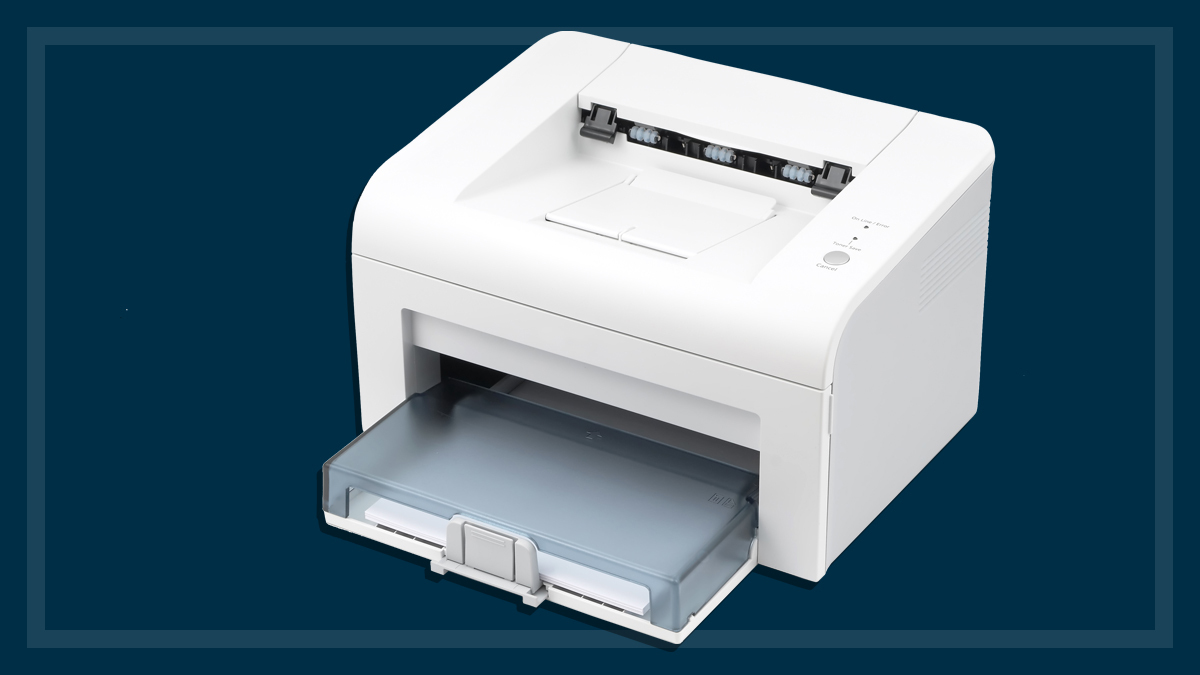Get our independent lab tests, expert reviews and honest advice.
Microsoft Surface Laptop Go review

CHOICE verdict
If you want a Surface laptop, but find the Surface Laptop 3 too big and the Surface Go 2 tablet a bit on the small side, you might find the new Surface Laptop Go to be just what you’ve been looking for. It’s light (1110g) and thin, with a 12.4-inch touchscreen (1536 x 1024 pixels) and a sturdy build. All models in the range are powered by an Intel Core i5 (10th gen) CPU. It has the latest Bluetooth 5.0 and Wi-Fi 6 (ax) wireless connectivity, plus USB-A and USB-C ports, but for HDMI and microSD cards you’ll need plug-in adapters. It comes with Windows 10 in S Mode (but you can upgrade to Win 10 Home free) and has enough battery life to get you through a full day. As a compact but competent laptop this one may be “just right” for you.
Price: From $999
Contact:
microsoft.com.au
The 12.4-inch Surface Laptop Go fills out the expanding Surface family line-up, fitting nicely between Microsoft’s 13.5-inch Surface Laptop 3 and Surface Book laptops and the 10-5-inch Surface Go 2 tablet. We tried it out courtesy of Microsoft. As you can see, Microsoft is looking to provide a type of Surface device for all kinds of users.
The Surface Laptop Go has the conventional clamshell laptop shape. It’s not a 2-in-1, but it does have a 12.4-inch touchscreen with 1536 x 1024 pixels. This gives it a pixel density of 148ppi (pixels per inch). It has a 3:2 aspect ratio and supports 10-point multi-touch. The screen is good, although we found it can be prone to reflecting strong background lighting. It has a built-in front-facing 720p camera and dual studio mics for video chat, plus Omnisonic speakers with Dolby Audio.

Build
We found it a very nice laptop to hold and use. It weighs just 1110g, which is no burden to carry everywhere. It has an aluminium lid and polycarbonate composite resin base and comes in three metallic colours: Ice Blue, Sandstone and Platinum.
The body feels sturdy, with the base especially feeling comfortable to hold due to its softness and rounded corners. Long rubber strips on the base give it very good grip on a desk. The lid can be opened easily with one hand while the laptop is sitting flat on the table, which we find is often an indicator of good build quality.
It’s light enough to comfortably use in your lap for long periods, but can become noticeably warm underneath under heavy load
The full-size keyboard has 1.3mm key travel for comfortable typing and we found it felt crisp to use, with good travel and response. The large touchpad (115 x 77mm) supports five-finger multi-touch gestures. It’s very smooth, but we found it makes a slight rattle when you tap on it.
The Surface Laptop Go is light enough to comfortably use in your lap for long periods, but it can become noticeably warm on the underside near the centre when the processor is under heavy load. The internal fan can be heard when the CPU load is high.
There’s one-touch sign-in with a power button and built-in fingerprint reader, but not on the base model
Microsoft claims up to 13 hours of battery life, and it supports fast charging but we found the magnetic power connector on the right side of the laptop is not overly strong, and can be disconnected relatively easily by mistake. It can also be fiddly to connect the power if the laptop is flat on the desk, and you might have to lift it slightly so you can see the connector and line it up.
Connections
The connection ports on the left side include USB A and USB C, and audio jack and a Surface connect port as on other Surface models, but there’s no SD card or microSd card slots.The USB-C slot can supply HDMI output and USB output with a third-party adapter. It can also be charged via USB-C if need be.
Processing is handled by an Intel Core i5 (10th gen) 1035G1 on all models, along with Intel UHD Graphics, though you have a choice of either 4GB or 8GB of RAM (memory) and 64GB, 128GB or 256GB or solid-state storage.
A convenient feature is one-touch sign-in with a fingerprint reader built-into the power button, but not on the base 4GB RAM/64GB eMMC storage model. There’s also the latest Bluetooth 5.0 and Wi-Fi 6 (802.11ax).
The Surface Laptop Go ships with Windows 10 S mode, which works exclusively with apps and programs from the Microsoft Store within Windows and compatible accessories. A one-way switch out of S mode is available, so you can upgrade it Windows 10 Home for free, or you can pay to upgrade to Windows 10 Pro.
MS Office is an extra purchase, but Microsoft offers 15 months for the price of 12 on the 8GB models (not on the 4GB model). Learn more at Windows.com/SmodeFAQ.