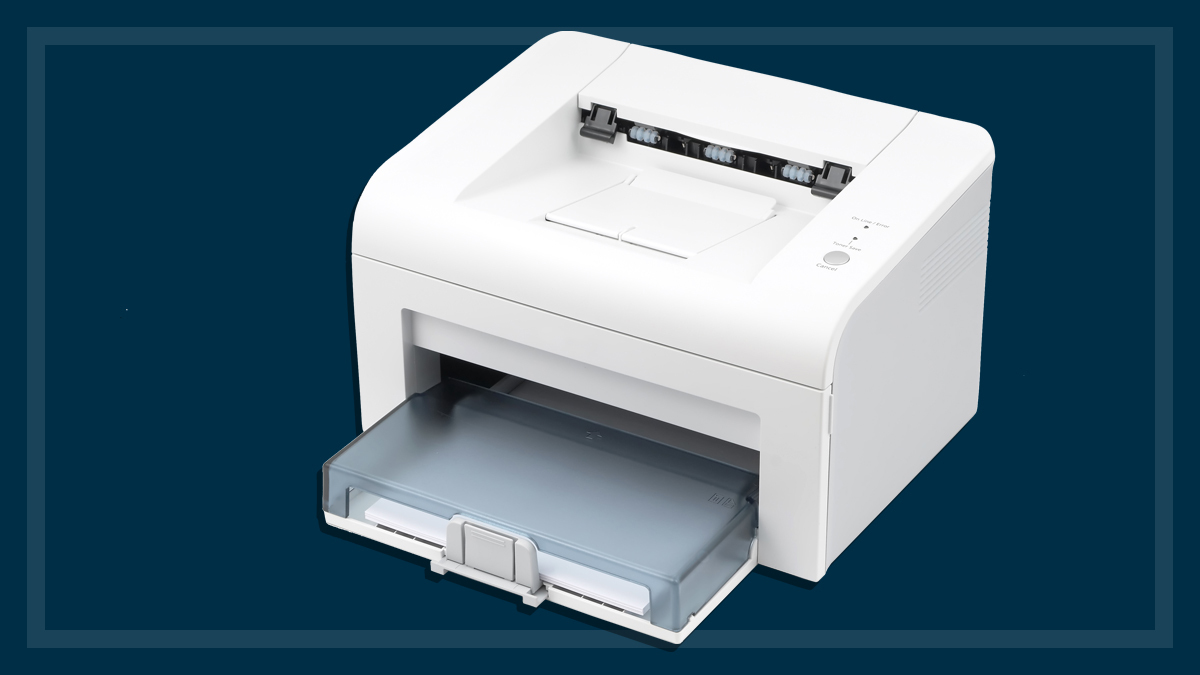Get our independent lab tests, expert reviews and honest advice.
Microsoft Surface Laptop Studio review

CHOICE verdict
Microsoft’s Surface family expands once more with the Surface Laptop Studio, a model aimed at creative types who like to spend time with a tablet as well as a laptop. The screen doesn’t detach, swivel or rotate like many 2-in-1 notebooks – instead it pulls forward to sit in front of the keyboard or even lay flat on top of it. We tested out an upper-range model, courtesy of Microsoft, with Intel Core i7 CPU, 32GB of RAM (memory), a 1TB SSD (solid state drive), and discrete NVIDIA GeForce RTX 3050Ti graphics. We found it to be a powerful and versatile laptop with good battery life and fast charging. It feels solid to use and is built with premium materials and it surprised us with its outstanding audio. Overall, the Surface Laptop Studio is refined and a pleasure to use. Pricing starts at $2399 for the base unit with Intel Core i5, 16GB RAM, 256GB SSD and Intel Iris X graphics, but our review model came in substantially more powerful and was priced accordingly at $4239 with the optional Surface Slim Pen 2.
Price: From $2399
Contact:
microsoft.com.au
What makes the Surface Laptop Studio special?
You can’t have a great laptop without a great screen, and the Surface Laptop Studio’s high resolution (2400 x 1600 pixels) 14.4″ touchscreen display is just that. It has excellent brightness and contrast, showing lots of detail in both the dark and bright areas of our test photo, and colours were rich without being overdone, which made the photo look natural.
It features a high (120Hz) refresh rate that makes scrolling super smooth, along with any fast onscreen action, and it supports Dolby Vision, designed to make the most of HDR (high dynamic range) video.
Viewing angles were excellent. Screen reflections were not too bad due to the high brightness, although they were still visible in the glossy finish depending on the angle.
Screen quality aside, it’s the way the screen is attached to the body of the laptop that is so unusual.
Unique hinged design

The fold-forward from the base action is made possible by what Microsoft calls an “ultra-durable Dynamic Woven Hinge”. This gives the user three modes – laptop mode for normal use; stage mode for viewing and presentations; and studio mode laid flat for writing, drawing and other work using the optional Slim Pen 2 ($190). Magnets are used to hold the screen firmly to the base in all three positions.
The type of person who buys this laptop will no doubt make very good use of the tablet modes, whether for design, art, or development work. It’s not only a powerful laptop, but also a powerful tablet. And unlike laptops with a detachable screen, the performance of the Surface Laptop Studio isn’t sacrificed in tablet mode because the tablet remains part of the unit.
We found that the Surface Slim Pen 2 can be charged wirelessly by the Surface Laptop Studio, but we couldn’t find information about how to do this in its package, nor on Microsoft’s site. We found the magnet under the front lip of the laptop to be the strongest point of attachment for the Slim Pen, and when we checked the system settings for devices, we saw that it was charging – meaning it detected and paired it. Some documentation about this in the package would be useful.

Standout audio
The Quad Omnisonic speakers with Dolby Atmos produced very good sound, with lots of clarity and detail and an immersive surround-sound effect. This is one laptop where you don’t have to put on your headphones to get great audio.
Worth noting is the immersion we experienced when gaming, with sounds appearing to come from all over the place, not just from the front – you can definitely use the speakers for gaming if you don’t want to wear headphones.
The Quad Omnisonic speakers with Dolby Atmos produce surprisingly high-quality audio
The keyboard is very good, with well-spaced keys and the touchpad is large and responsive. It offers haptic (vibration) feedback, which takes a little getting used to but can be turned off if preferred.
These days videoconferencing is popular, and Microsoft has met the challenge with a good quality webcam which is ideal for online meetings. You can also log in easily using face detection.
Connections and battery life
Connectivity is via two USB 4.0 Type-C ports (with Thunderbolt 4). There’s a dedicated magnetic Surface Connect charging port, headphone port and Wi-Fi 6. But no adapters ship with the laptop, so you’ll need a hub or dock for connecting devices with USB-A ports, SD cards, ethernet, and HDMI or DisplayPort. The laptop can be charged via USB-C if an appropriate adapter is plugged in.

Charge time to 80% was quick at just under one hour, with another hour taken to get to 100%. Battery life in our heavy use testing was 6.5 hours looping a Full HD video at full screen brightness. That should easily give you a full day’s normal usage.
The Surface Laptop Studio builds on Microsoft’s extensive range of Surface devices, currently including three laptops, four tablets one desktop and a dual-screen folding tablet. As the name implies, the Surface Laptop Studio joins the Surface Laptop 4 and Surface Laptop Go in the laptop range.
Overall, this is a quick and classy laptop that also works very well as tablet, but you could easily make it your desktop workstation with the addition of an external monitor, dock and other accessories.