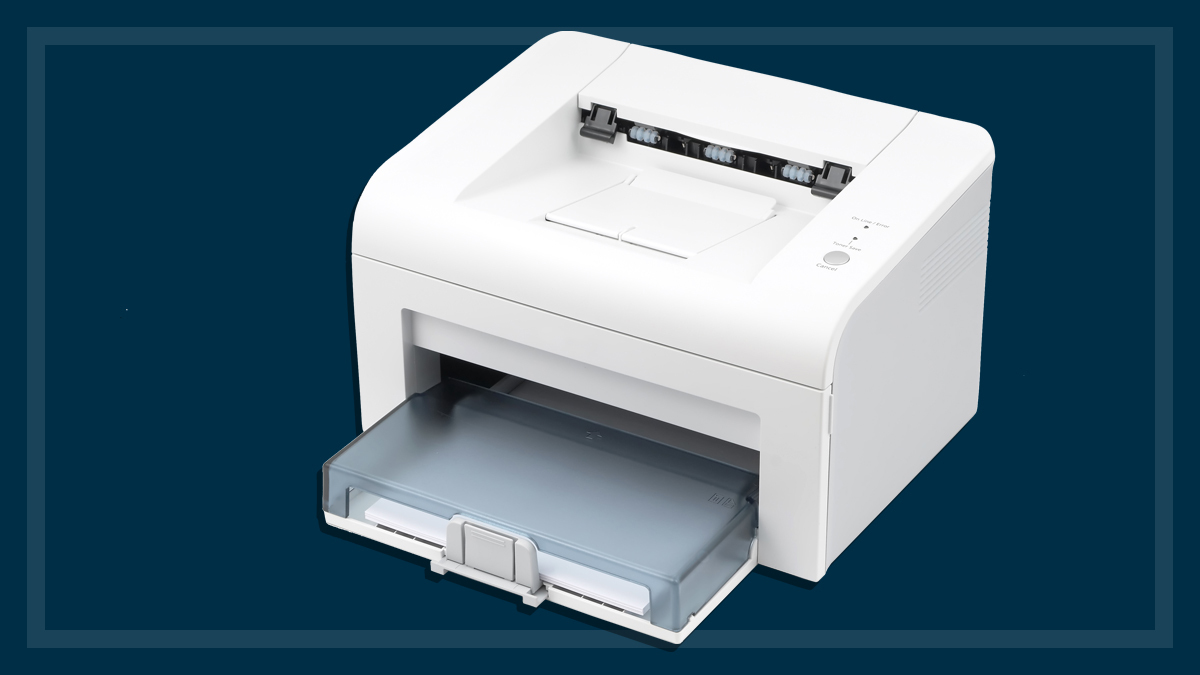Get our independent lab tests, expert reviews and honest advice.
How to print greener

If you’re greening your home or even just trying to save money in your home office, changing your printing habits is one way to make a difference to your environmental footprint.
On this page:
- Recycling printer cartridges
- How to make your existing printer more eco-friendly
- How to recycle your old printer
- How to buy a more sustainable printer
- Continuous ink supply system (CISS) printers
Using less printer ink over time means you don’t need to buy, and ultimately dispose of, as many cartridges – which will be good for the planet as well as your hip pocket. And you don’t necessarily need to buy a new printer, but if you are thinking of updating or upgrading to a new printer, there are some things to look out for.
We’ll walk you through how to buy a more sustainable printer when the time comes to replace your existing one, and explain how and why you should recycle printer cartridges, plus some other steps you can take at home to make your printer more environmentally friendly.
Recycling printer cartridges
As much as 97% of all printer cartridges are recyclable. Some parts can be used to make new cartridges, while the rest can be turned into other items like soft drink cans, office supplies and even roads.
This significantly reduces the need to dig up more resources, including non-renewable ones: cartridges are predominantly plastic, which requires oil, and electronic components and mechanisms use precious metals that need to be dug up out of the ground and refined.
While almost all parts of a printer cartridge can be recycled, nearly 70% of used ink cartridges still wind up in landfill every year
But while almost all parts of a printer cartridge can be recycled, unfortunately many of them are not: nearly 70% of used ink cartridges still wind up in landfill every year. In Australia, we threw away nearly 14 million printer cartridges in 2020 alone.
In landfill, cartridges slowly decompose over the course of 400 to 1000 years, during which time they fill limited landfill space while harmful materials can seep into groundwater.
How to recycle printer cartridges
Fortunately recycling a cartridge is quite easy. Cartridges 4 Planet Ark is the main recycling program in Australia. So far, it’s recycled more than 56 million ink cartridges in partnership with a number of major printer brands.
You’ve probably seen the deposit boxes in post offices or at Officeworks and at The Good Guys stores, but other retailers like Harvey Norman, JB Hi-Fi and small business partners also accept cartridges for recycling.
Go to recyclingnearyou.com.au/cartridges and enter your postcode to find your nearest drop-off point.
How to make your existing printer more eco-friendly
If you already own a printer and it’s doing a good-enough job that you’re not planning on replacing it, there are a few easy steps you can take to make your existing printer more environmentally friendly.
Refilling ink cartridges
Many generic cartridge models offer a refill kit and this can be much more environmentally friendly than buying a new cartridge every time the old one runs dry. Most can only be refilled a certain number of times and this will be noted in the specifications.
Bear in mind that refilling at home can be fiddly, messy and time-consuming. Take your time and inject the ink very slowly using gloves and a syringe to reduce bubbling and leaking.
Some manufacturers also sell genuine refillable cartridges that may be less hassle to use.
“Just remember that some printer manufacturers and models block generic cartridges from being installed,” says CHOICE printer expert Peter Zaluzny.
“Always check before buying as you may need to jump through a lot of hoops to get the printer working with a generic cartridge.”
CHOICE tip: If you’re using ink like it’s going out of business, you might want to consider a continuous ink supply system (CISS). See below for more info on these systems.
Turn on ‘eco mode’
Most printers have an “eco” or “draft” mode that uses less ink. Though this does mean that images and text may look faded, they should still be legible and you can limit full quality printing to important documents.
Print both sides of the page
This will seriously reduce your paper consumption. If you have a printer with auto-duplex it will automatically flip and feed the paper back in. Otherwise you’ll need to manually turn the pages over.
Rather than just recycling paper that’s printed on only one side, reuse it for scrap paper – perfect for kids’ drawings and list-making.
If you need to shred documents, you can use the shredded paper for your compost bin. Check our paper shredder reviews for the best ones.
Buy recycled paper
A handful of paper manufacturers sell printer paper that’s made up of 50% or 100% recycled materials. This may not look as good as ‘brand new’ paper, but the difference is negligible unless you need a top-quality print.
How to recycle your old printer
Recycling doesn’t just stop at ink. You can also recycle your old printer for free under the National Television and Computer Recycling Scheme (NTCRS). You can find your closest drop-off point by entering your postcode at www.recyclingnearyou.com.au/computers.
Officeworks is usually a convenient option, as any store will accept e-waste covered under the NTCRS for free. However, smaller stores tend to have less storage space, so call ahead to make sure they can accept your electronics before driving down.
“It’s also worth looking at charities in your area,” says Peter. “They may accept old printers in good working order and others even have refurb programs where they fix up old equipment for people in need. This could give your old model a second lease on life.”
Recycle your printer by mail
TechExpress is a low-cost e-waste collection service for people that don’t live near an NTCRS drop-off point. All you need to do is pack the goods, purchase a shipping label online for $14.95 then drop it off at a post office or post box if it’s small enough.
You can read all about it at www.techcollect.com.au.
How to buy a more sustainable printer
When the time comes for a new printer, don’t just buy the first thing you see on sale. There’s more to a printer’s cost than just the price tag: you’ll also need to factor in the annual costs of ink and toner which, in some cases, can add up to be more than the initial purchase price.
Not only that, but the more frequently you need to buy ink cartridges, the more waste is created through packaging and the cartridges themselves. And even if you recycle every cartridge you use, there’s still the environmental impact of their manufacture, transport and recycling to consider.
“Seriously consider if you really need a printer at all,” says CHOICE expert printer tester Ben Bridges.
“You can keep most things in soft copy, and when you do have to print, service centres like Officeworks are just as cheap and guarantee equal or better quality.
“If you do need a printer, consider a mono one. It’s fewer cartridges to buy and less wastage.”
Your best bet is to carefully research your next printer purchase to make sure you’re buying a printer that won’t cost the earth – in both senses of the term.
Check our test results
Our experts test not only a printer’s performance but also its ongoing running costs so you can calculate exactly how much you’ll be forking out.
We break down the running costs in detail, showing you how much each printer will cost you in toner per page (text, graphics and photo), the annual toner/ink cost, the total cost over the first year of ownership and the total cost over three years.
Plus, we also calculate how much ink each printer uses during cleaning cycles. A printer that has a score of 400% for ‘excess ink usage’ will use four times as much ink for cleaning as it does for printing. This means you’ll need to replace the cartridge more often – which is bad for the planet and bad for your credit card.
The more efficient a printer, the less impact it will have on the environment
“Look for printers with a low annual ink/toner cost that can print a substantial number of text or graphics pages, depending on your needs,” says Peter .
The more efficient a printer, the less impact it will have on the environment – so checking the figures makes sense all round.
Continuous ink supply system (CISS) printers
If you’re a regular printer and you want to minimise your environmental impact, it’s worth investigating a so-called ‘big ink’ system.
Rather than using small ink cartridges that need to be replaced frequently, a continuous ink supply system (CISS) replaces the original ink cartridge with a modified cartridge that’s connected to larger ink tanks. When an ink tank runs low, you can top it up with an ink bottle supplied by the manufacturer.
This means you don’t need to replace an entire cartridge just because one colour has run out. You can just order another bottle of the colour you require.
Because the ink tanks are so much bigger than a regular cartridge, they can deliver far more prints for far less money: for instance, the Epson EcoTank Photo ET-8500 prints an estimated 6200 text pages, for around $0.004 per page.
Ink tank printers cost more to buy upfront, but they’re much cheaper to run – and you won’t be creating more waste by buying so many cartridges
When CHOICE’s sister organisation Consumer NZ tested ink tank printers, they found that they’re about 16 times cheaper to print than a similar ink cartridge model. And to match the print capacity of an ink tank printer, you’d need to buy around 13 high-capacity ink cartridges – which adds up to a lot of empty ink cartridges going to landfill!
Ink tank printers do cost more to buy upfront, but they’re much cheaper to run – and you won’t be creating more waste by buying so many cartridges.
“Though it is possible to retrofit an existing printer with an external CISS unit, it’s difficult, fiddly and may not even work,” says Peter.
“You’re better off buying an existing CISS model if you’re after low cost, high-volume printing. All of these models in our test have CISS built in from the factory.”