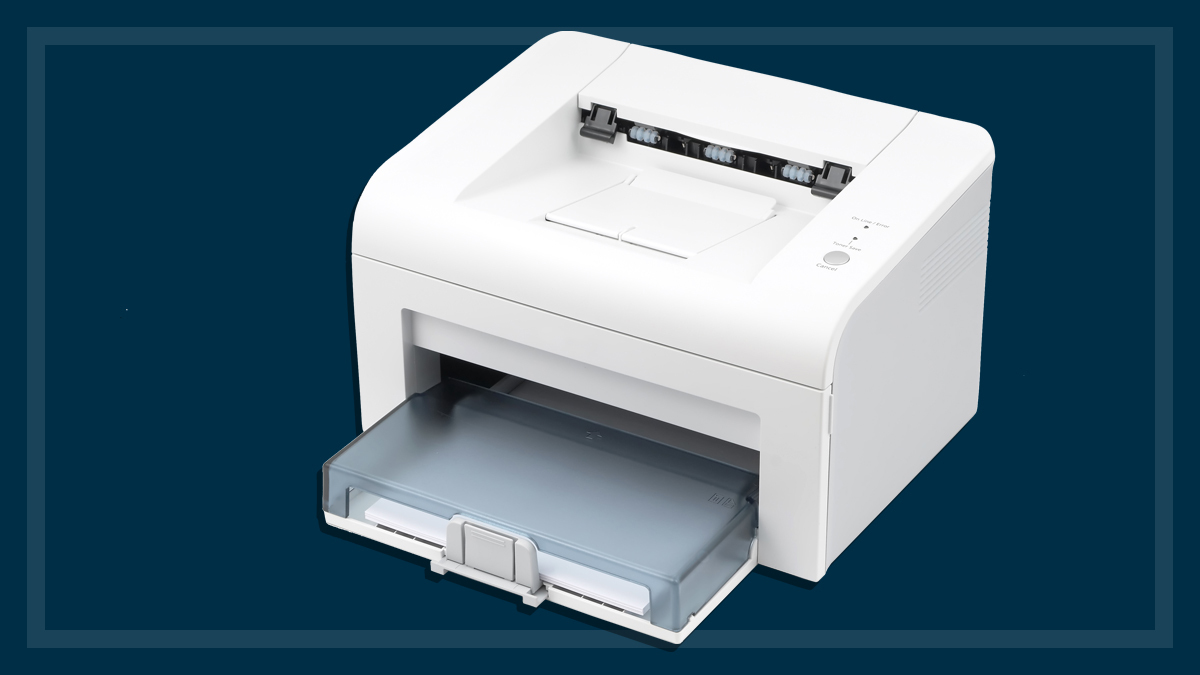Get our independent lab tests, expert reviews and honest advice.
How we test inkjet, laser and multifunction printers

Most electronic gadgets you want to buy can be tried out in stores, but you can’t really do that with printers. And with dozens of models on the market, it’s increasingly difficult to pick out the ones that do just what you want.
On this page:
Then you need to consider the cost of ink and toner cartridges, which frequently cost more than the printers they serve.
We test multifunction, inkjet and laser printers to tell you what each printer can do, and just how much it’ll cost you to use it over time.
Our expert testers
To test as many printers as possible to the extent that’s required, we share costs and expertise with our sister consumer organisations around the world.
We use professional labs in Europe that specialise in printer testing and test hundreds of printers every year. From their tests we pick out the models you can buy in Australia for our reports.
Our testers have a huge range of experience. This gives us consistency in the quantifiable measures such as speed and ink consumption, and the more subjective area of the quality of output.
Our test labs use a panel of people, comparing results against standard benchmarks to minimise any bias.
How we choose what we test
Just like CHOICE, our partners in Europe buy the printers they test directly from retailers to make sure they’re testing the same product the consumer buys.
All the printer models they choose are commonly available worldwide, or have local variants. This means we can report on far more products than we could test here in Australia, and with greater depth. But it also means that some brands that have a lower profile around the world, or are more business-orientated, have to miss out.
How we test printers
Printing quality
Printing quality is always a matter of judgement, so we make that judgement as objectively as possible with trained panellists looking at a list of standard documents designed to represent common printing habits.
Colour inkjet and laser printers
- A typical black-and-white letter
- An 8×10-inch high quality photo
- A coloured spreadsheet
- A colour document with a mixture of graphics and text
The results are also measured for moisture resistance.
Black and white inkjet and laser printers
- A typical black-and-white letter
- A spreadsheet
- A document with a mixture of graphics and text
The results are also measured for moisture resistance.
The photos are printed on the highest quality glossy photo paper recommended by each manufacturer, using the printer’s ‘best quality’ setting. The same setting is used for the mixed document, printed on premium matte paper. The other documents are printed on standard paper with standard settings.
All the results are compared against three benchmark results scored at three, six and nine, to assess clarity, contrast and brightness, colour and overall impression.
For colour lasers, we assess plain-paper copies of photos in the same way, but we don’t include the photo component for mono laser printers.
Moisture resistance is measured by seeing if a highlighter pen smears text and also whether ink runs or bleeds by dripping water onto 24-hour-old photo prints.
Printing speed
We measure the time it takes to print the documents above.
For colour inkjets and lasers, we assess a colour documents, a letter, a spreadsheet and photo paper. For black and white inkjet and laser printers, we assess a mixed graphics and text document, a letter and a spreadsheet.
Timings are taken in ‘ready’ mode, measured from the moment of selecting ‘OK’ to the emergence of the copy. Several copies of each document are measured.
Scanning and copying
We scan and copy a magazine page, an 8×10-inch colour photo and a 3D object. Scan quality is assessed on a computer monitor by three expert viewers comparing the results to a high-quality reference scan. The same panel assesses copy quality, comparing the copy to the original magazine page.
Ink/toner life
To determine the life of ink and toner cartridges, we don’t use the cartridges that come with the printer as they’re often only partially full. Instead, we buy full sets of the most commonly purchased cartridges and run the printers almost continuously.
We print as many text, spreadsheet and photo pages as possible from separate sets of cartridges until at least one cartridge runs out of ink. Where possible, any ‘low ink’ warnings are bypassed. The weight of the cartridges before and after printing determines the weight of ink used. This together with local cartridge prices, determine the cost per page of each type of document.
Ink/toner costs
This is the cost of the cartridge divided by the number of pages it can print before running dry. Text costs use mono cartridges while graphics pages use colour ink. Printing costs are based on the latest ink cartridge prices provided by Printzone.
Continuous ink supply system (CISS) printers have a much higher page yield than most standard ink cartridges/toner barrels. We limit CISS ink consumption tests and cost calculations to 3000 pages in order to reduce paper waste.
This baseline exceeds our average use scenario of 1000 mono and 500 colour prints per year so the page counts and ink costs exceed the needs of most average consumers. Therefore, the annual ink and toner costs for CISS printers are in line with what you can expect to pay based on 3000 pages.
However, ink costs per text and graphics pages will be lower if your usage is greater than 3000 pages per year. Standard cartridges/toner barrels are used to their maximum yield, including those that exceed 3000 pages.
Ink consumption for maintenance (aka ink wastage)
Inkjet printers run a ‘maintenance cycle’ whenever they decide the print heads need to be cleaned before use, and this uses ink. To measure the cost of this, we:
- use a separate printer from the normal life test over a three-week period
- print two copies of the black and white text document on three mornings each week, and the coloured spreadsheet on one morning and two afternoons
- make sure the printer is idle for three days each week and switched off between uses
- weigh the cartridges before and after the test and compare the weights of ink consumed to those used for the same number of copies of the same documents in the continuous test
- use the ratio between the two measurements to provide the excess ink used as a percentage.
This is not tested on continuous ink supply system (aka big ink) printers. The 5% contribution to each CHOICE Expert Rating is distributed evenly across the remaining parts of the test.
Ease of use
Our ease of use score measures the ease of operating the machine to carry out the major functions of the printers.
- Set up and installation: Using the ‘quick start’ guide, we fit any trays and covers delivered with the printer and install the ink cartridges, make connections, install drivers and other software provided and set up the system. We consider accessibility, simplicity, adequacy of instructions, labelling and time taken.
- Printing standard documents from a computer: We see how easy it is to load paper, change cartridges and switching through various printing options including double-sided printing (where applicable) and changing print quality settings. We consider how easy it is to change settings and display help and how the printer copes with paper-out or empty cartridge conditions. We check if you can continue to print colour when the black cartridge runs out or black when the colour cartridges do, and we check the single-sheet feed and output tray capacity.
- Printing a 6×4 photograph from a computer: We assess the ease of changing the paper size and colour cartridges if required, selecting the correct settings and printing a photo.
- Handling of paper jams and replacement of ink cartridges: We see how easy it is to remove paper if there’s a print jam and look for potential problems with changing ink or toner cartridges, including leakage and difficult locks and catches.
Versatility
An assessment of the presence and performance of various printer functions such as networking, printing via the internet, paper capacity, borderless printing options, auto document feeders, methods you can print from, available apps and faxing.
Environmental assessment
An assessment of the printer’s power consumption, noise levels, recyclability, build quality and upgradability.
Noise assessment
Nosier models score less in this part of our test. Models with higher scores operate at lower volumes (decibels). Noise is recorded and assessed in four phases; idling, printing, scanning (where applicable) and copying (where applicable). These results contribute to the environmental score.
Reliability and satisfaction
We use the data we collect from members to rate the most popular brands for reliability. We take into account the age of the products so we can compare fairly between brands. We ask owners to tell us what they thought of the service if they had to seek a repair or return on the product they own.
These are taken straight from our brand reliability survey. These scores refer to the brand only, not the particular model and do not impact the CHOICE Expert Rating. Differences of 4% or more are significant. Reliability figures are based on owner assessment, not test data.
Test criteria explained
The CHOICE Expert Rating for standard and multifunction printers is made up of
- Overall print, scan and copy score (55.6%)
- Environmental score (22.2%)
- Ease of use score (16.7%)
- Versatility score (5.5%).
The overall print, scan and copy score is made up of printing speed and quality score (60%), scanning speed and quality score (20%) and copying speed and quality score (20%). Weightings for standard printers, which can’t scan or copy, are evenly distributed across printing speed and quality.