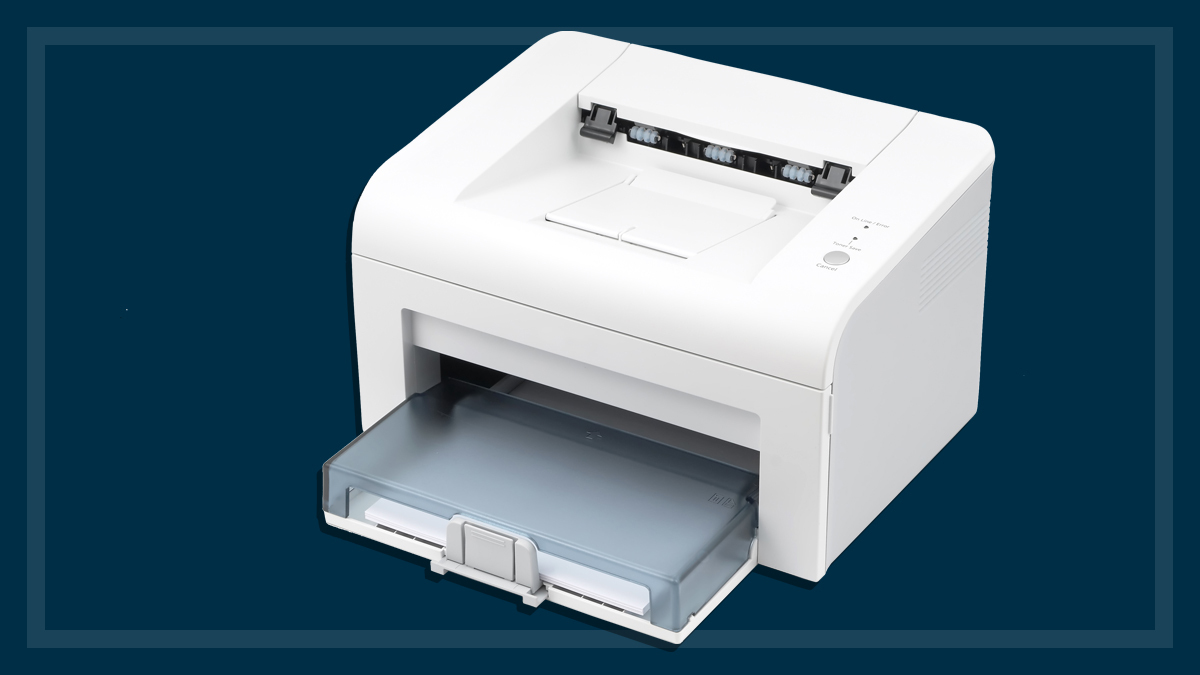Get our independent lab tests, expert reviews and honest advice.
The best printers and scanners from our tests

While you can still find some scanners in stores, the market has largely swung towards multifunction printers (also known as MFPs). These have built-in scanning and copying capabilities to save you from buying multiple machines and taking up valuable desk space.
Multifunction printers were once quite expensive compared to standard printers, but these days there are plenty of affordable models with pretty decent inbuilt scanners.
We’ve gathered the top-performing MFPs in our test and also listed the best models if you’re on a budget, and the best models for scanning documents, photos and more.
Do you need a scanner?
It may seem like antiquated technology, but there are still plenty of documents that can benefit from being digitised.
Photos are an obvious one, especially if you have albums from the days when film was the only format. Not only does this make them easier to share with friends and family, it also provides a point of backup if your shots are ever lost or damaged.
Receipts are also worth scanning and come in very handy if you need to make a warranty claim or provide proof for a tax deduction. Many of them fade over time, some end up in long-forgotten boxes that are impossible to find when you need them, and others get thrown out accidentally during a decluttering. Digitised receipts, meanwhile, are easier to store and locate.
Official or legal documents still tend to come by mail rather than email, and like receipts, keeping some scanned backups can save you many headaches down the line.
Why a scanner might be worth it
You may want to consider a dedicated scanner, rather than a multifunction printer, if:
- you rarely (if ever) print documents but regularly scan or copy them (e.g. receipts)
- you don’t have the desk space for a large MFP but have the shelf space for a small printer and small scanner
- you want high quality scans for photos, graphic novels or artwork.
Though there are good quality MFP scanners available, it’s worth looking at a high-end photo scanner if you want top results.
The best multifunction printers
Most MFPs use inkjet technology for printing. Good quality inkjets produce sharp, vibrant, top-quality prints across a range of paper types, but ink costs can be higher compared to laser printers. Of the 30 printers we recommend, only two of those models are laser MFPs.
As part of our product testing, we independently test and review new printers in specialised labs to find out which ones deliver the best printing performance and which ones will be cheapest to run. If you’re not yet a member, join CHOICE to get instant access to all of our expert, independent product and service reviews. If you’re already a member, log in to unlock this article and read about the best printers we’ve tested.
Printers with a CHOICE Expert Rating (our overall score) of 70% or more, and a print quality score of more than 70%, earn the ‘CHOICE Recommended’ seal of approval.