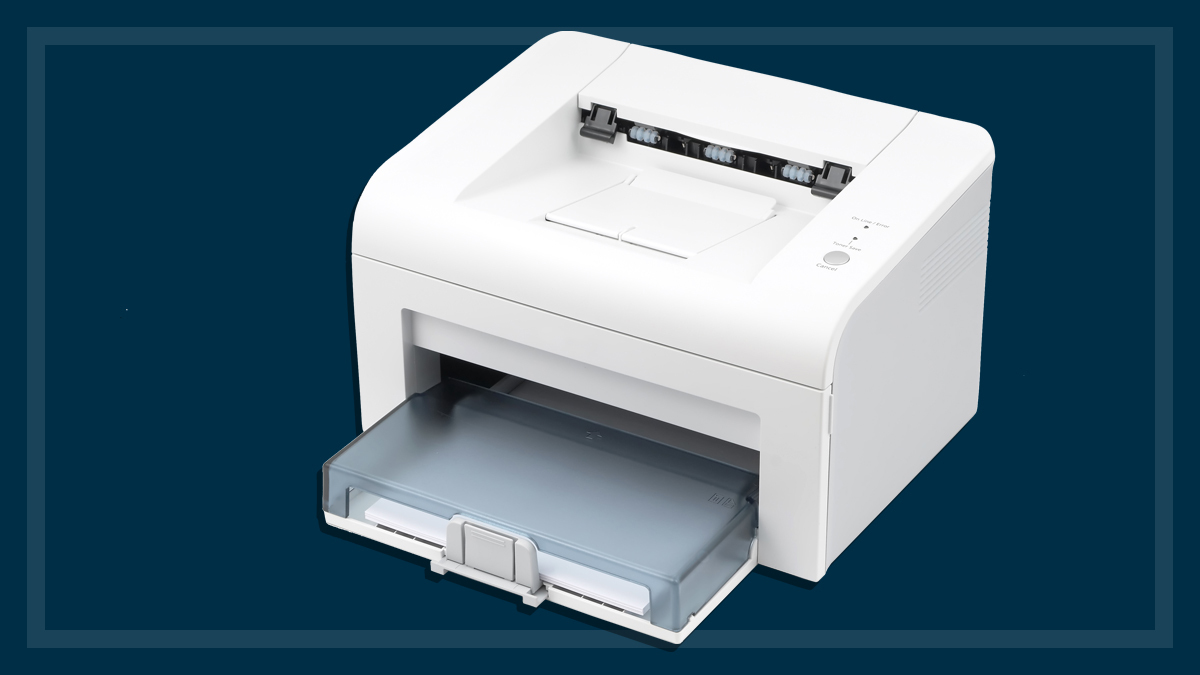Get our independent lab tests, expert reviews and honest advice.
How to buy the best scanner
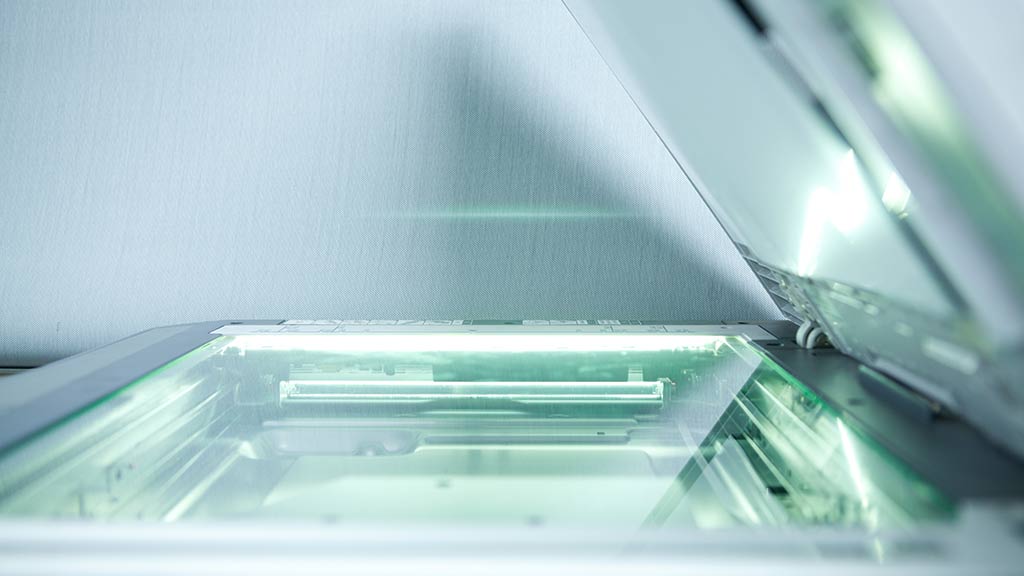
CHOICE no longer updates our scanner content and maintains it for archival purposes only. If you’re interested in a printer with a scanner, see our multifunction printer reviews.
On this page:
For those of us who didn’t grow up with the bulk of our lives online, there’s probably a rather large collection of photos and other important files cluttering up our homes. If you’d like to reclaim your storage space and make bills, personal files and family photos easier to find, a scanner could help.
The benefits of scanning
Converting the physical into digital will not only help you clear out space at home, it’s a great way to protect your personal treasures and important documents. Photos and receipts will fade over time, and even bills and other paper documents can decay if not stored well. Scanning will help you preserve these forever, if that’s what you need.
Using the right scanner for the job – like a specialised slide scanner if you have boxes and boxes of Kodachrome – will make the task of preserving your captured memories that much easier too. But buy the wrong scanner for your needs, and you could end up with a very expensive paperweight.
Flatbed scanner vs slide scanner vs portable scanner
We take a look at three different kinds of scanners – flatbed, slide and portable document scanners – to help you decide which one you need.
Flatbed scanners
Flatbed scanners come in models that just scan reflective material such as photos and artwork, as well as models that can scan transparency material such as film slides and negatives. These models have a light source built into the lid and usually come with several frames for holding different sized film. Flatbeds usually come in two sizes, able to handle A4/US-letter size or A3 size material, whereas a dedicated slide scanner can only cope with negatives and slides.
Until recent years, consumer-level flatbeds didn’t provide the same high resolution as a dedicated consumer-level slide scanner, but printing up to A3 size from a slide is possible without having to worry about a degraded image.
But size of image is only one factor to consider. The other important factors are sharpness, quality of the colour reproduction and the ability to deal with lots of shades of grey (from almost pure white to almost black).
Cheaper flatbed models may produce images that aren’t as sharp as dedicated slide scanners when their sharpening function is turned off. But if their default sharpening functions are left on, they may produce acceptable images. It depends on the quality of the slide scanner too. Cheaper units don’t really do a good enough job for high-quality ‘archival’ scans, but if it’s just preserving happy snaps for posterity they may be good enough for your needs.
If you need to further sharpen the image, it’s generally better rely on a quality lens rather than a software solution, particularly one that’s built into the scanner. Software enhancement can only do so much, so a good quality optical scan is important. In fact, sharpening and image modification is often better done in a good image editing program, rather than using the built-in scanning software. Likewise with colour correction, which you’ll probably have to do, regardless of the product you choose.
If you’re limited for space, a flatbed scanner is probably not for you. Even reflective-only A4 models are relatively bulky and need space overhead for opening and closing their substantial lids. This is even more so with models that have a light source built into the lid for transparency scanning.
Slide scanners
Although slide production is a dying medium, there are enough people around that either still use slides, or have large slide collections that they want to preserve digitally, to make slide scanners a perennially popular product.
You’d be forgiven for believing that slide scanners would perform better when scanning film than a jack-of-all-trades flatbed scanner, but that’s not always the case, particularly with better-quality flatbed scanners. You should be wary of claims on marketing materials and packaging. Many scanners of both kinds claim to do “high quality” scans, but on cheaper scanners this is often marketing-speak.
Although some film scanners scan fairly quickly, speed doesn’t really matter if the quality is a bit on the rubbish side. If you have a lot of slides to convert to digital format and you want to preserve them in high-quality files, it might be far quicker and easier to pack them all off to a slide scanning service. Some services offer bulk scanning of slides, transparencies, negatives and photos at less than $1 per scan. Try a web search for “image scanning services”.
Portable document scanners
A document scanner can help you dramatically cut down on paper clutter in your home and office. If you’re just starting out on the paperless trail, a portable scanner may be your best first purchase. They’re smaller and more affordable than full-sized desktop models, making them ideal for the home user.
Size and portability can vary considerably when you’re talking about portable document scanners. Some models detach from the auto document feeder (ADF) or sheet feeder for an easy-to-carry option, and some even come apart to provide a smaller, handheld scanner. Handheld scanners can be very useful for scanning sections of bound books without cutting or removing pages.
When we’ve tested portable scanners in the past we found that for real efficiencies, you want one with reliable paper feeding and software that scans to PDF.
Things to consider
Format
What sizes do you need to scan? Flatbed scanners can commonly scan up to A4 or US Letter size, but some scan up to A3 size. Transparencies can be several sizes, most commonly 35mm, and negatives come in a range of common sizes.
Resolution
The higher the scan resolution, the more detail you can capture from the original image and the larger the file size created. For scanning text, even a 200 pixels per inch (ppi) scan is good enough for most purposes, and 300 ppi is standard (at a one-to-one size ratio) for pictures. If you want to enlarge the original though, a higher resolution is recommended. Most scanners handle at least 600 ppi, which is usually sufficient.
Film scanning usually requires much higher resolution, because the original size of some media such as photo negatives and 35mm slides is so small. For film scans of small media you’ll want 2400, 4800 or even 9600 ppi. You may see scan resolution quoted as optical resolution, which is determined by the optics in the scanner. The higher the optical resolution the better.
‘Interpolated’ – which you may see listed as a feature on some scanners – means the resolution has been increased digitally by using a software technique called interpolation, which creates extra pixels to make an image larger, based on calculations involving the surrounding pixels. The more interpolation is done, the lower the quality of the final result.
Compatibility
Making sure the scanner you choose is compatible with your computer system can be very important, although some ultra-portable scanners don’t require a computer connection to work, instead scanning directly to a storage card that can be used with any PC. Many scanners come with software for Windows and Mac (OS X), but some only offer basic features in the Mac-compatible models.
Software
The software supplied with your scanner will vary, but it should include drivers for Windows and Mac operating systems and possibly others such as Linux. Some models include programs for document management; online (cloud) integration; and OCR (optical character recognition) to convert scanned text into Word or Excel files and searchable/editable PDFs, and for business card and receipt scanning.
In addition to scanning software, the scanner may also come with software for editing and cataloguing your images. Have a look at our test of image editing software to see how the product offered with your scanner stacks up against the rest.
Capacity
This can be very important, depending on the volume of documents you need to scan. The portable scanners we tested with an auto document feeder (ADF) scanned either 10 or 20 pages, but many of the more portable units are single-sheet only and have to be hand-fed page by page. Desktop document scanners will often handle 50 sheets or more.
Speed
Speed is measured in pages per minute (ppm), but check if the manufacturer’s definition includes double-sided or just single-side pages. Speed will vary according to the resolution you set, paper size and whether the scan is mono (black), greyscale or colour. Speed of scanning on a model without a paper feeder depends to some extent on how fast you can manually feed in the paper.
Duplex scanning
Also known as double-sided scanning, duplex scanning allows automatic scanning of both sides of a sheet. Duplex scanning is common among desktop scanners but may not feature on portable scanners. Flatbed scanners typically need two passes for duplex scanning, with a duplexing unit pulling the paper through, turning it over and feeding it back for the second scan. This is significantly slower than upright scanners that scan both sides at once in a single pass.
Multi-feed detection
Some scanners may alert you when it detects two or more pages being fed through together.
Duty cycle
This is the manufacturer’s rating for how many pages per day a scanner is designed to handle.
Auto-size detection
Scan more quickly and keep file sizes down by only scanning the image area needed.
Auto-skew correction
Some scanners can detect and digitally straighten crooked documents.
One-touch scanning
Configure your scanner to provide standard scans with the single press of a button.
Carrier sheet supplied
A carrier sheet is a transparent plastic envelope to hold small, irregular or odd-shaped documents for sheet-fed scanning on a document scanner, either alone or along with regular paper documents. It can protect originals and help avoid paper jams, and also help scan documents that are either wider or longer than the scanner width (such as A3). It can be useful for clippings, receipts, photos, valuable documents and folded or wrinkled paper.