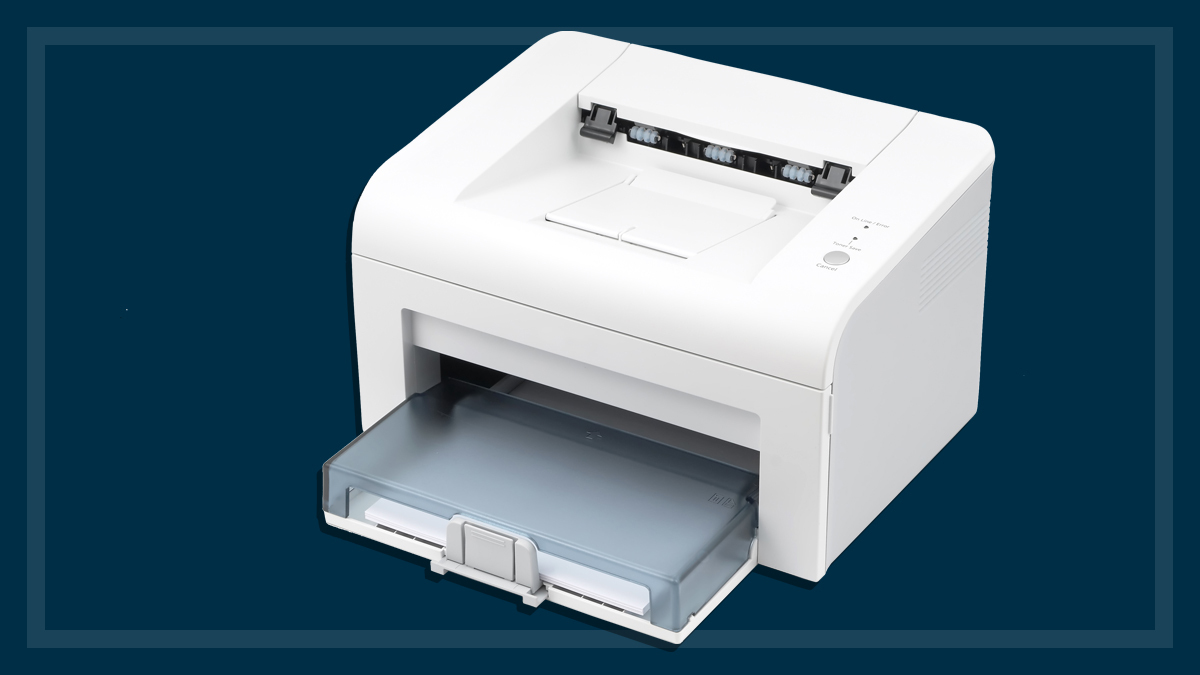Get our independent lab tests, expert reviews and honest advice.
How to buy a NAS drive for your computer

Most Australian households use at least two computers and a handful of mobile devices, so you’ll probably know the frustration of fumbling with cables and USB drives when moving files. Network attached storage, or NAS, provides a solution to this problem by connecting all of your computers to a single storage unit on your local network, which can also be accessed outside the home over the internet.
On this page:
It’s like having a personal cloud without the monthly subscription fees.
Storage central
At its most basic, a NAS hub is a central file storage unit that connects to your computer devices in your home via a local network. It’s like a small computer dedicated to storage, streaming and data sharing, and it’s usually a faster way to move files between devices than using external drives. NAS hubs are usually self-contained and, aside from the initial set-up, don’t require a separate computer to work, just a network and/or an active internet connection.
NAS units can be purchased with drives already inside (populated) or as a hub into which you can insert your own drives (unpopulated). Some populated models don’t allow user replacement of the drives, but those that do and similar unpopulated units offer one significant advantage – they let you swap hard drives as needed so the hub can grow with your storage needs. For example, if you buy two 2TB drives and later find that they’re just not big enough, you can replace them with bigger drives – up to 10TB each (the current maximum consumer HDD capacity). You don’t have to fill every bay in the NAS drive either. A four-slot hub can function with a single HDD, for example, though it’s better to use at least two drives so you can make use of RAID (see What is RAID? below) features.
NAS features and functions
Because these drives function so similarly and offer many of the same features, the decision really boils down to ease of use, not just in typical day-to-day activities but also in situations where troubleshooting is required. Understanding these key points will help you find a NAS that suits you.
Access anywhere with web portals
Web portals give you the freedom to tap into your files from anywhere in the world, and companion apps for mobile devices let you move content to your smartphone or tablet via Wi-Fi, 3G or 4G, without the need for cables.
DLNA
Stands for digital network living alliance – a protocol that allows supported devices from different manufacturers to “talk” to each other over a wireless or wired network. Many NAS drives support DLNA so you can stream audio and video content, for example, to other DLNA-supported devices including smart TVs, tablets, smartphones and games consoles. Some models can also connect into your TV via HDMI.
Fault tolerance
A feature that allows continued access of data or ongoing operation of a computer system in the event of hard drive failure found on NAS drives. If one drive in a NAS fails but data can still be accessed on another, the set-up is said to be fault tolerant.
Hot swapping
Supported by some NAS units, lets you replace the drives while the system is running without interrupting any active processes.
iHub
Most include a dedicated iTunes server application for music streaming.
What is RAID?
RAID stands for redundant array of independent disks. It merges the disks in an array into a single “logical” unit, so although four 2TB drives may be housed in a NAS hub for example, RAID can tell your computer to treat them as a single 8TB drive, or a 4TB drive which is “mirrored” (duplicated) to protect against data loss. Check out Ready to Raid (below) for more information.
Optimised hard drives
Most hard drive manufacturers make NAS-optimised models in addition to their standard range of hard disk drives, and they’re usually packing a price tag to match. But they’re worth it – NAS-optimised drives usually include unique firmware that improves reliability, speed and performance in RAID environments, like reducing vibration effects and operating temperature, which can increase the drive’s lifespan.
Power consumption
Although this isn’t a feature, power consumption is an important factor to consider because NAS drives are designed to be left on 24 hours a day, seven days a week, switching between periods of active and standby modes.
Torrent central
Unique apps also help set up your NAS as a dedicated BitTorrent repository, so you can download large (legal) files without having to leave your computer on overnight.
Ready to RAID
There are different flavours of RAID offering different features, and most consumer-grade devices can be configured to support one of the following:
- JBOD: ‘Just a bunch of disks’. Shows drives as individual disks. This provides no speed or data duplication benefit, which puts you at risk of losing your files if a drive fails.
- RAID 0 (striped): Writes data across both drives simultaneously for greater speed but no data redundancy. No fault tolerance option.
- RAID 1 (mirrored): Writes the same data to each drive simultaneously to provide redundancy, but no speed benefit. High fault tolerance option.
- RAID 5: Similar to RAID 0, but uses distributed parity data protection. If one of your drives fail or encounters a read error, distributed parity can rebuild the lost data on a new drive using information stored across the rest of the array. Requires minimum of three hard drives.
- RAID 10 (1+0): Combines RAID 0 and 1 functions offering performance and fault tolerance in a single package. Requires minimum of four hard drives.
Some manufacturers add proprietary RAID functions as well.
Cost
NAS drives prices will increase based on the number of drive bays, security features and hardware that powers the NAS (similar to a PC). A basic ready-to-go two-bay 4TB NAS unit without swappable drives will start around $500-$600 with drives included, or two-bay unit with swappable drives can cost up to $1000. NAS optimised internal hard drives to put inside your NAS unit vary in price depending on the size and type of drive, but expect to spend at least $100 per TB.