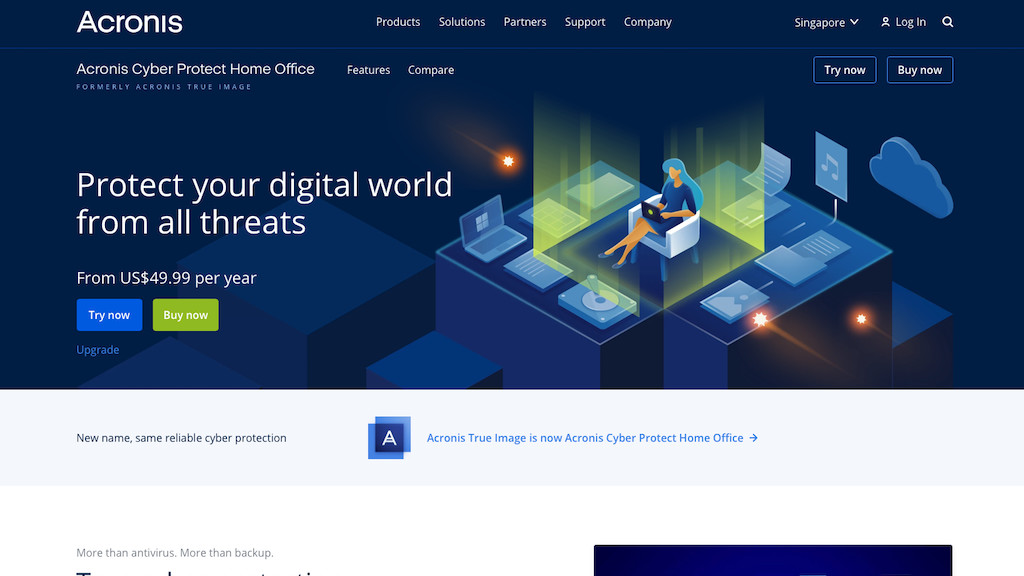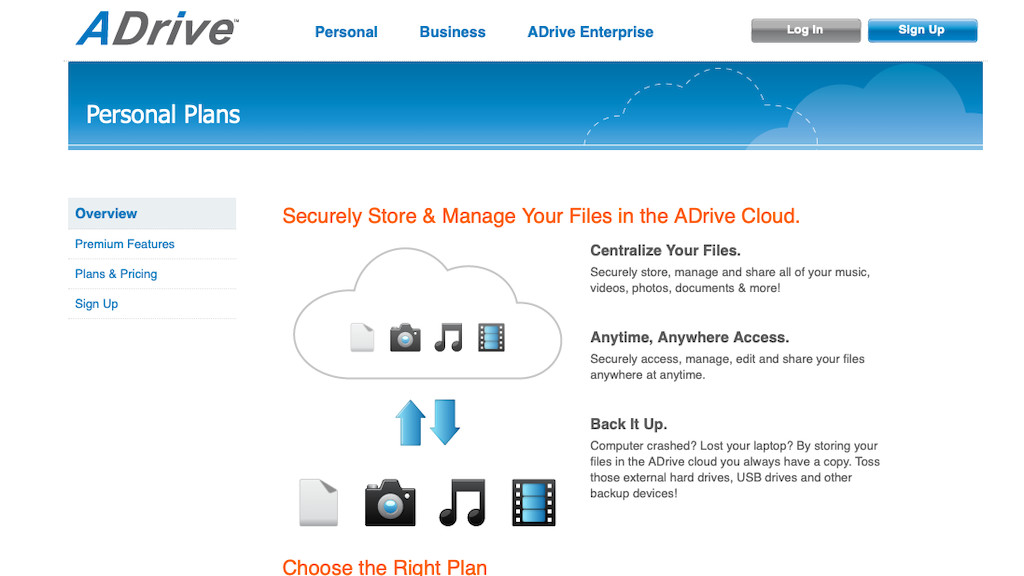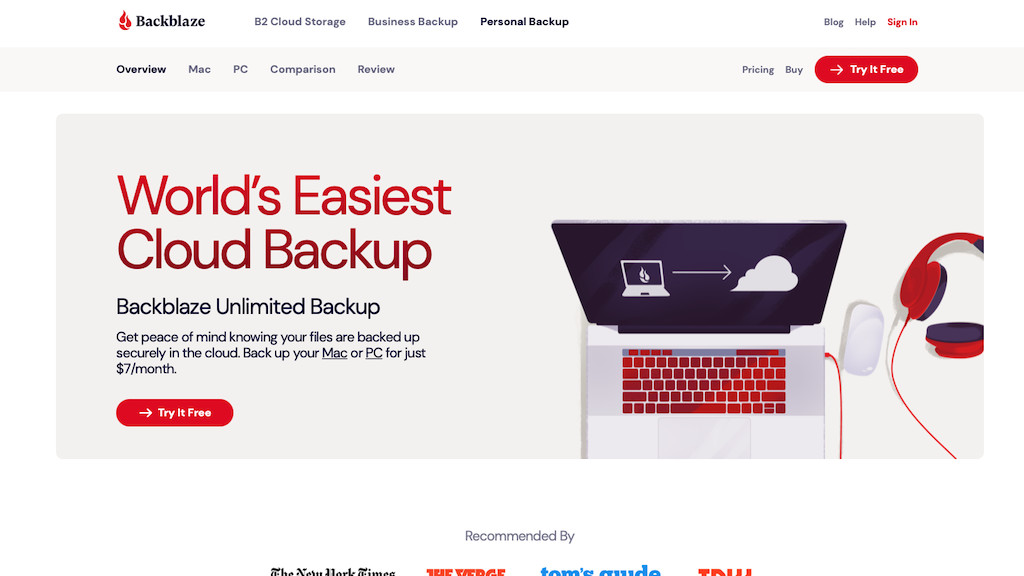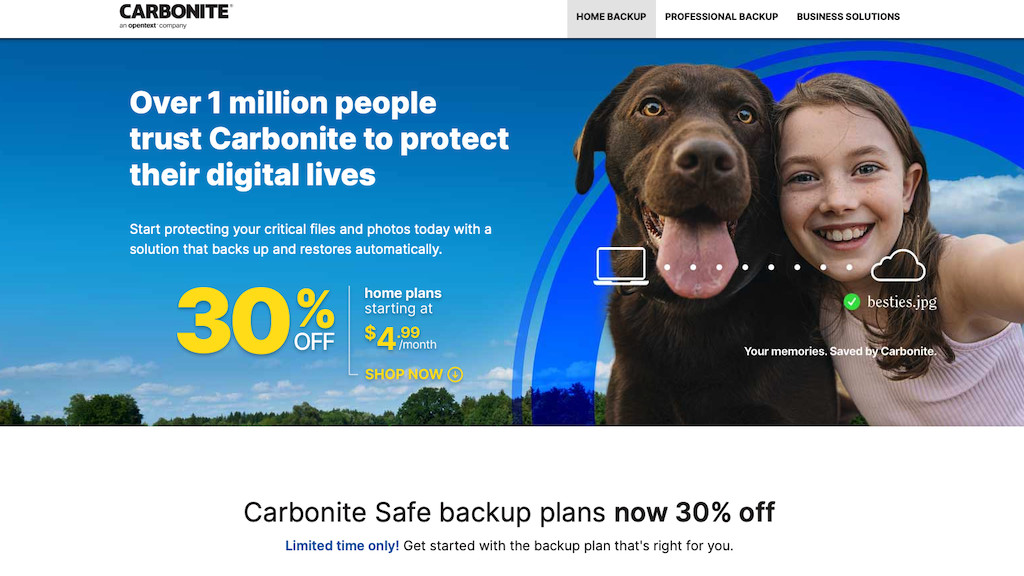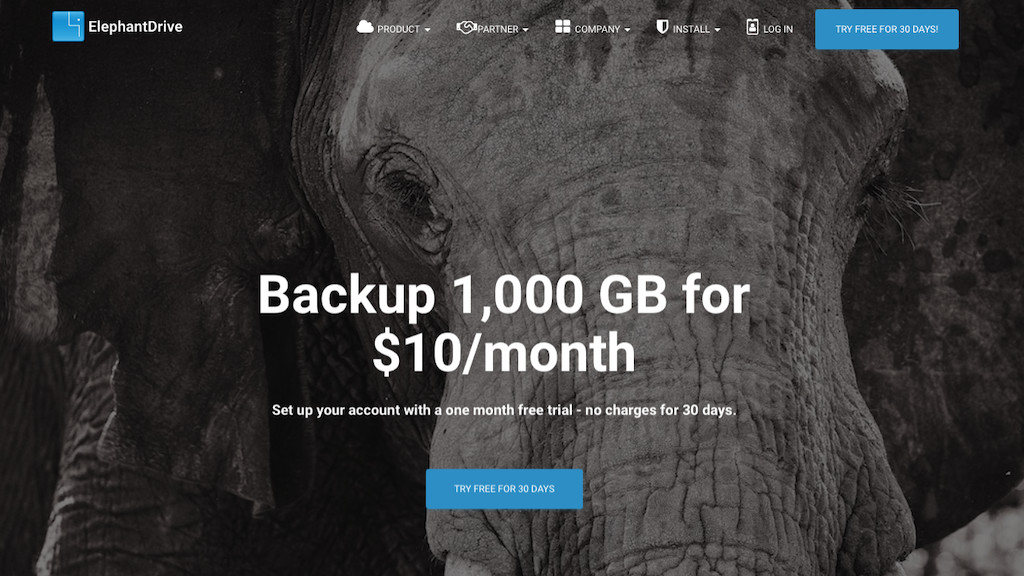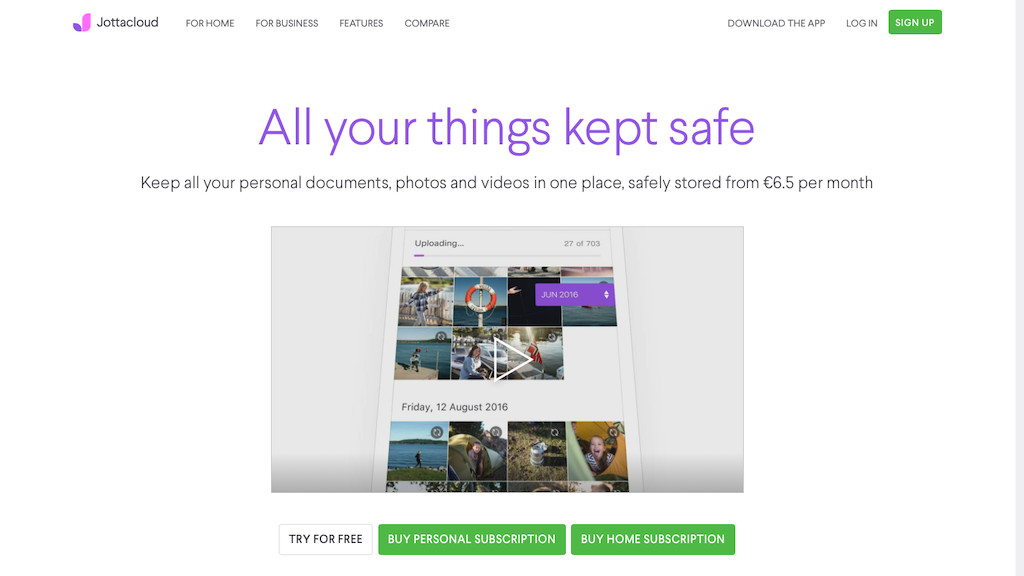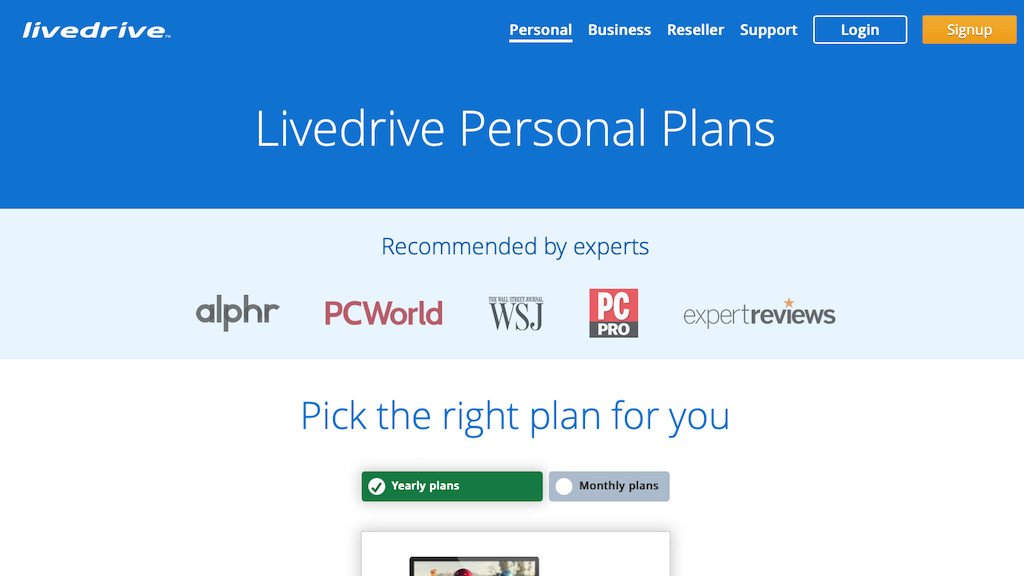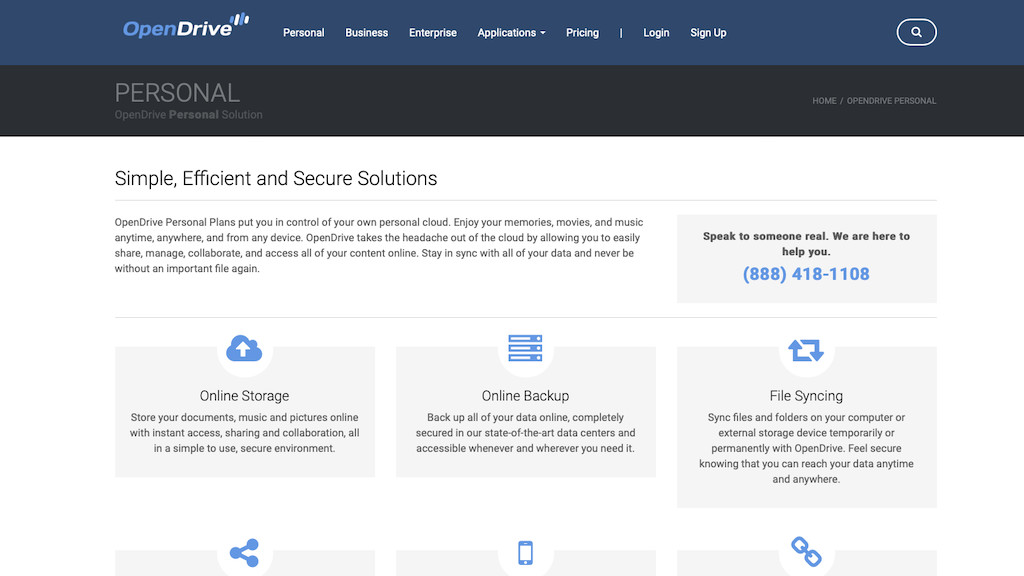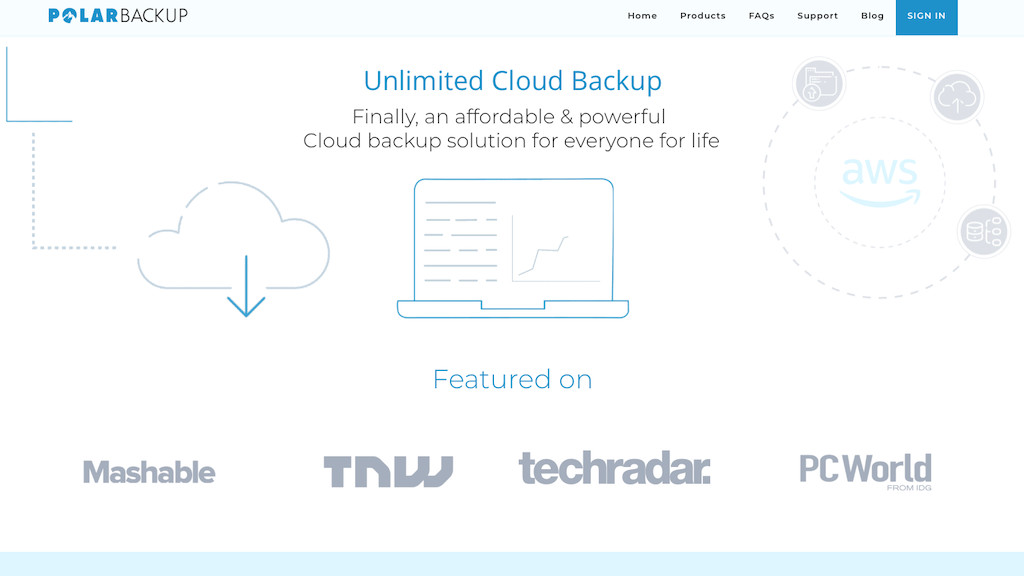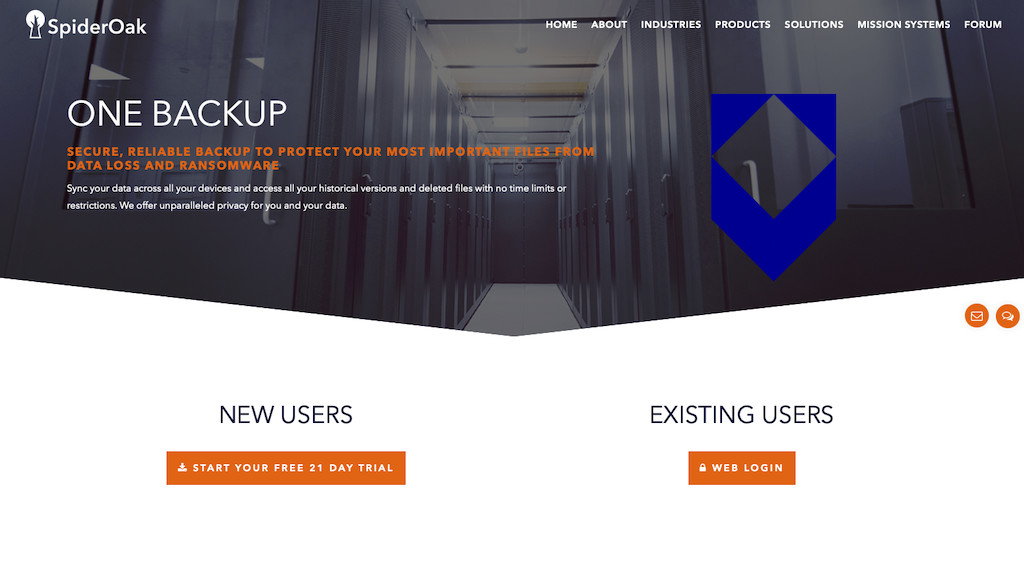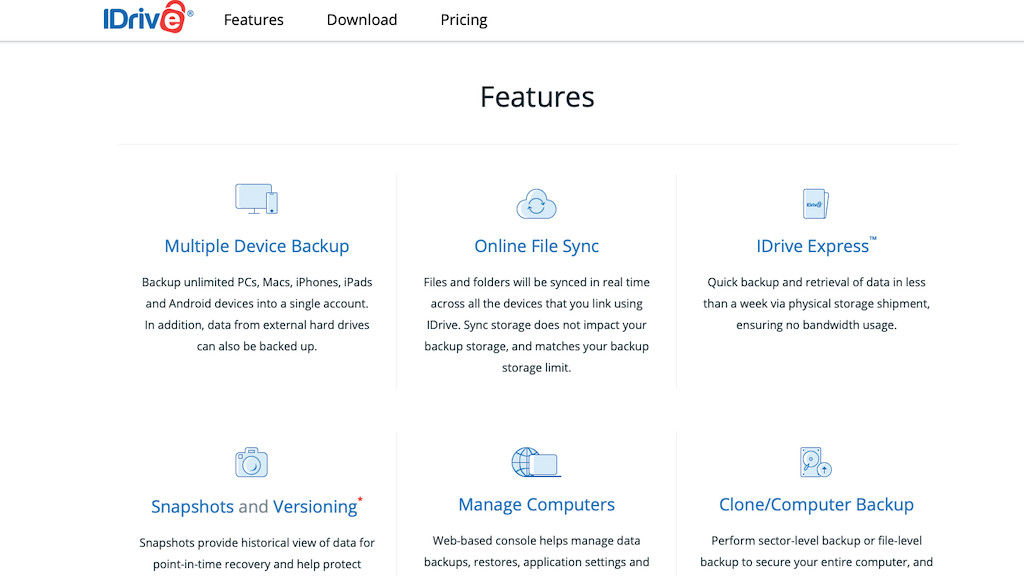Brand
Price (annual)
Top filters (1)
Features (7)
Sync folder available
Specifications (3)
Default encryption
Number of computers covered
Storage capacity
Sort by
Filter by
Online cloud backup reviews
Backing up your important information to the cloud can fend off a data loss disaster and give you peace of mind, but there are a few things to watch for. We test and compare 11 online backup services you can access anywhere from your computer or mobile devices.
Our interactive comparison tool helps you find which programs include useful features such as disk imaging, network backup, local backup, data seeding, archiving and much more.
- Our cloud backup buying guide explains how these services work and their various features.
- How we test shows what we look at to find the best backup software.
Acronis True Image 2021 Advanced
500GB storage capacity.
Adrive Personal Premium
100GB storage capacity.
Backblaze Unlimited Backup
Unlimited storage capacity.
Carbonite Safe Basic
Unlimited storage capacity.
ElephantDrive Home
1TB storage capacity.
Jottacloud Personal
Unlimited storage capacity.
LiveDrive Personal Backup
Unlimited storage capacity.
OpenDrive Personal
Unlimited storage capacity.
Polar Backup Personal
Unlimited storage capacity.
Spideroak One Backup
150GB storage capacity.
iDrive Personal
5TB storage capacity.