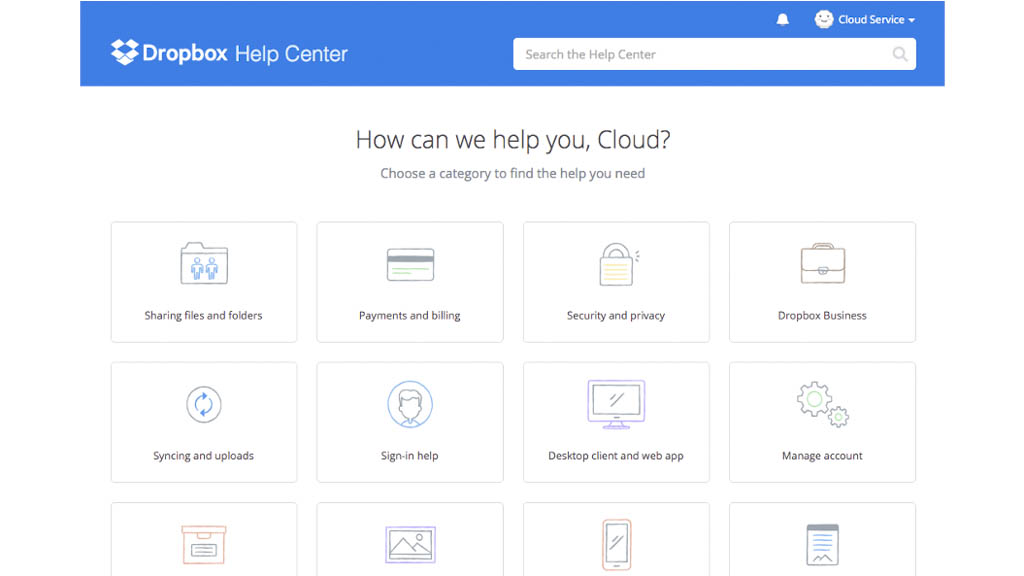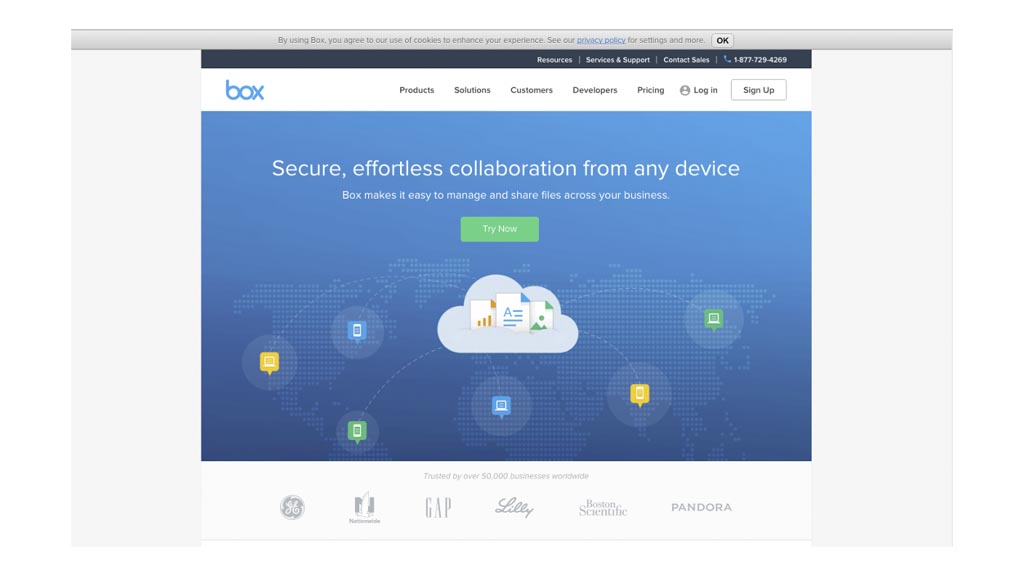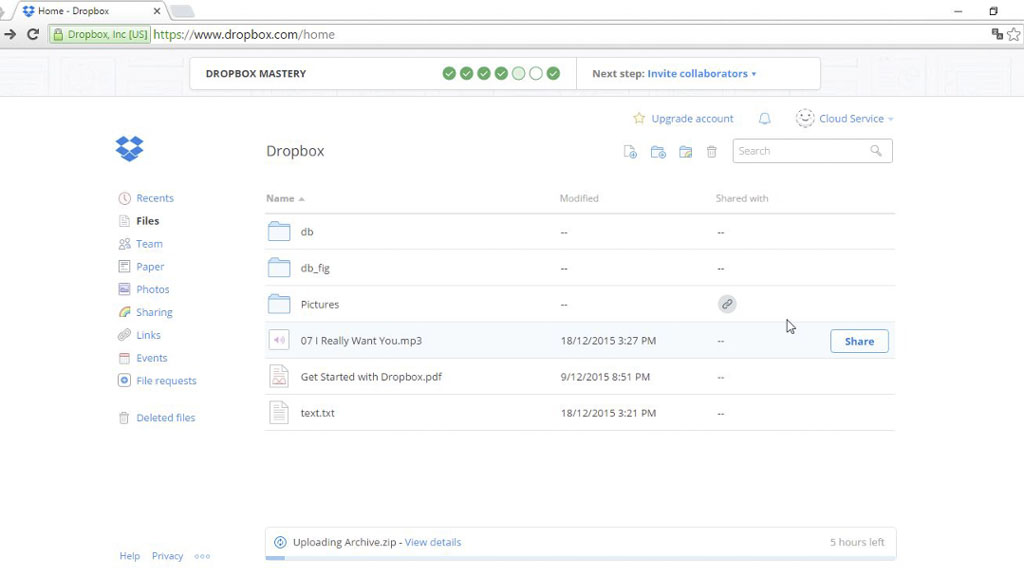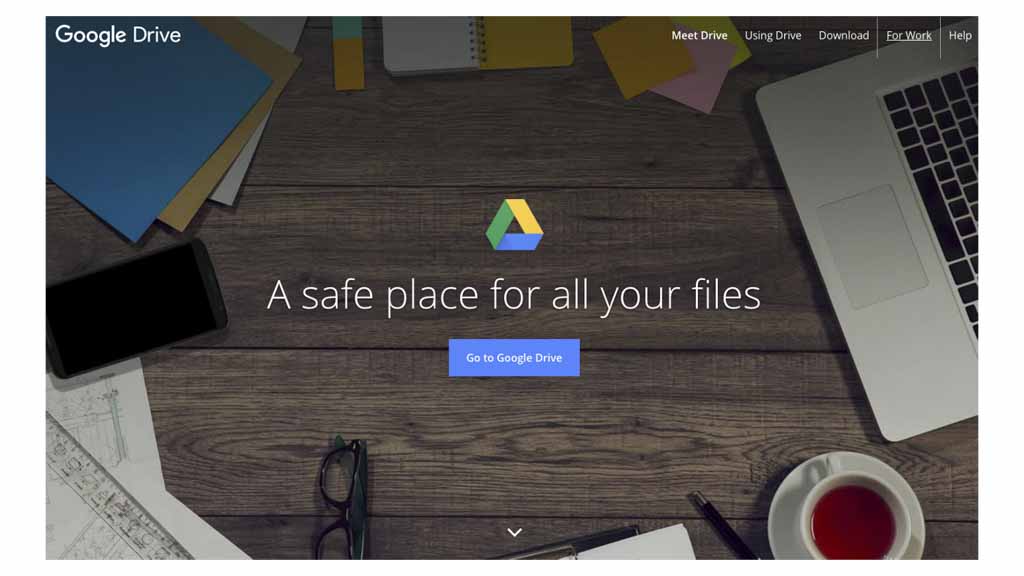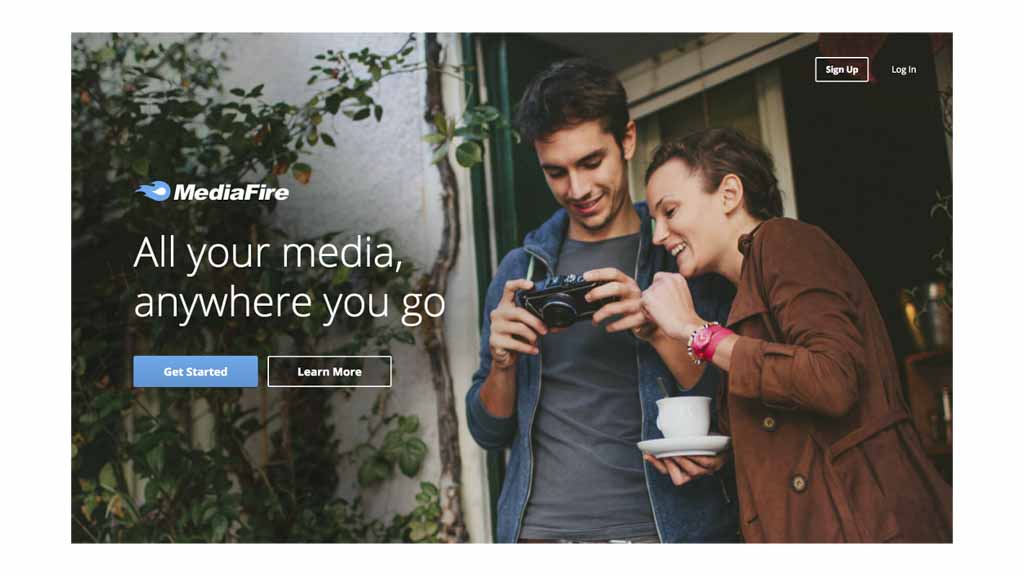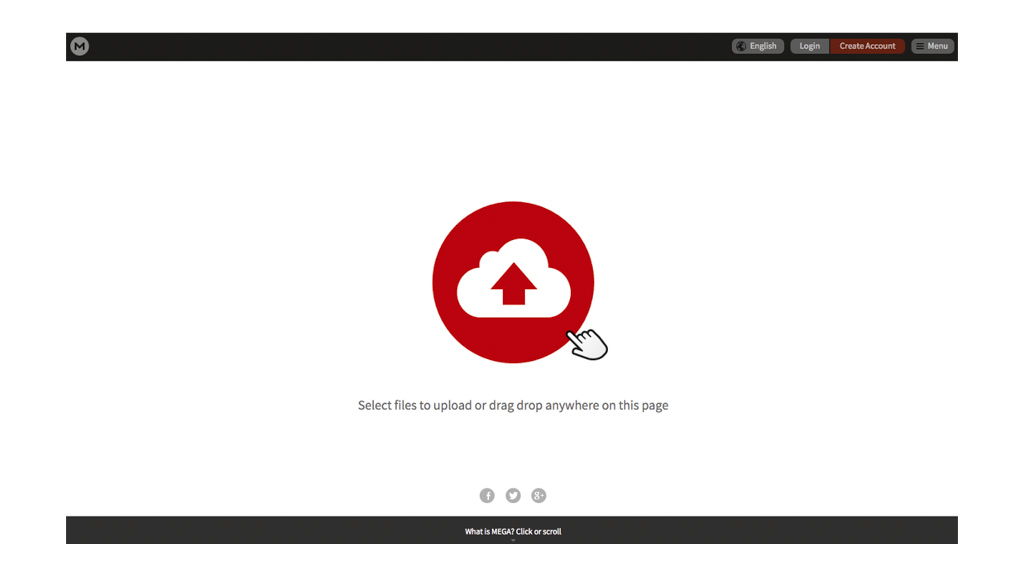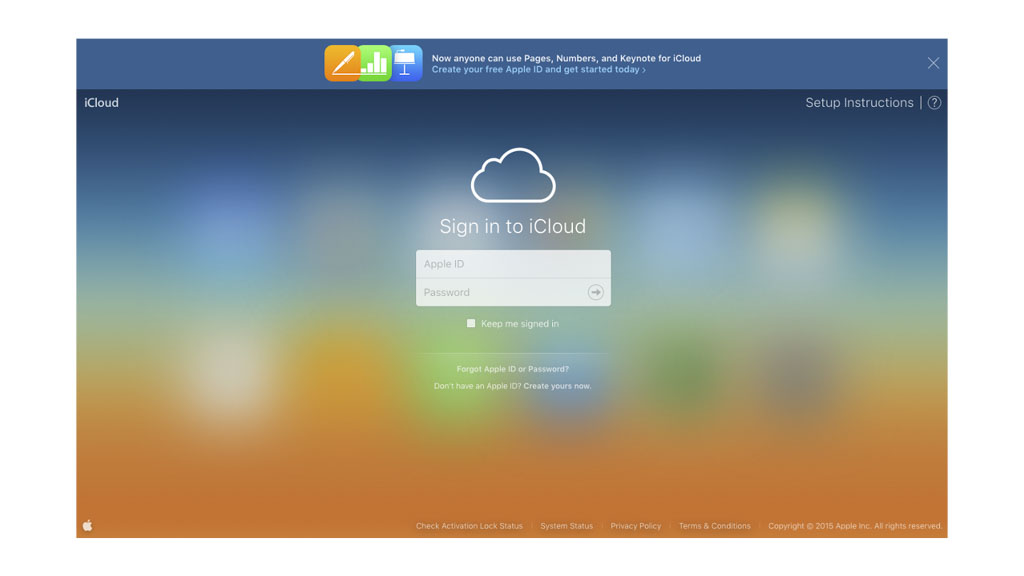Brand
Price per month
Top filters (3)
Test results (2)
Android app ease of use score
iOS app ease of use score
Features (1)
Sort by
Filter by
Online cloud storage reviews
Cloud storage services are the tidy option for storing photos, video and documents from your computer or mobile device with the ability to access your stuff anywhere you can get online, no matter where you are. Our buying guide explains how they work and their features.