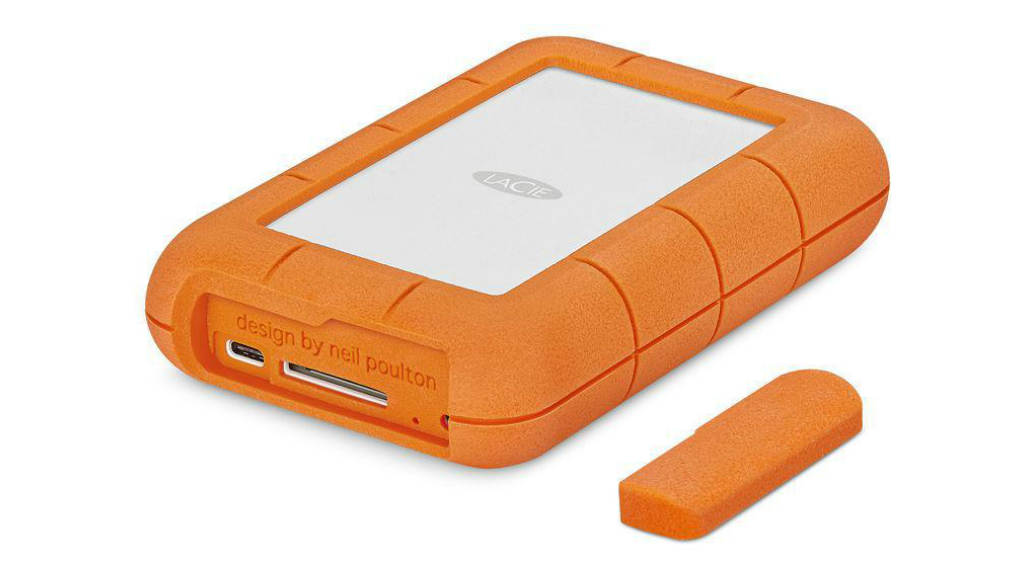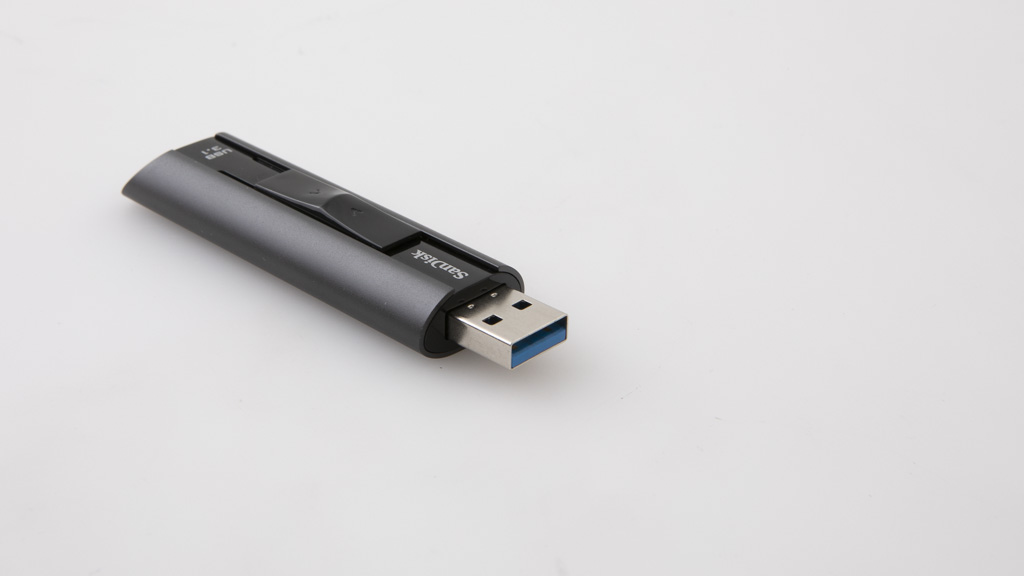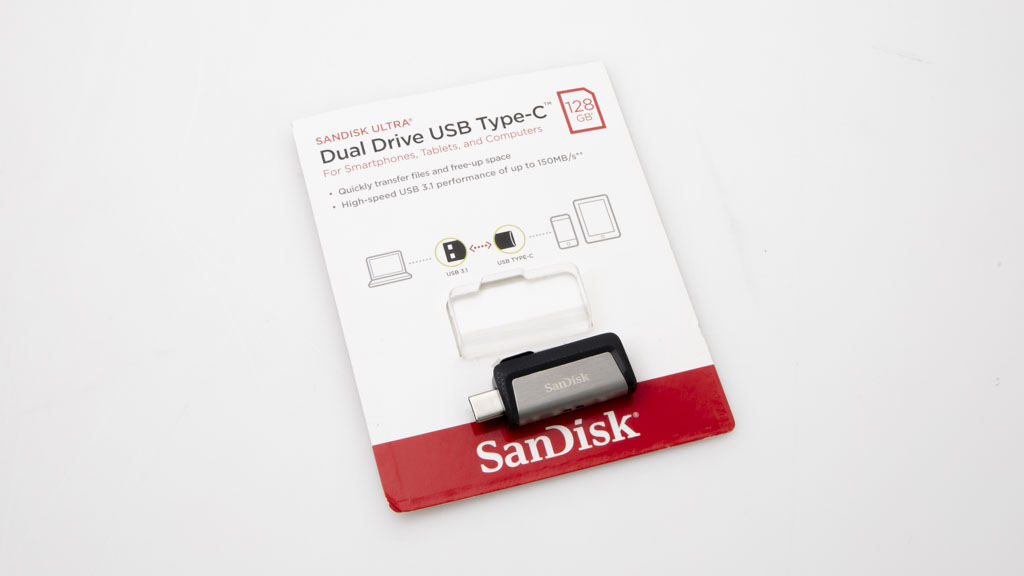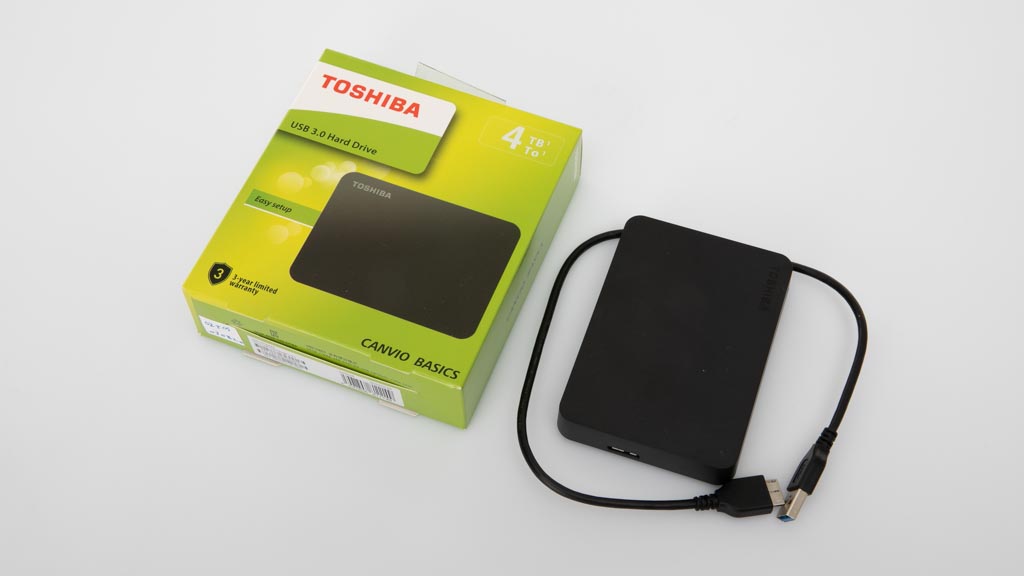Brand
Price
Top filters (7)
Drive type
Capacity (GB)
Average read speed (MBps)
Average write speed (MBps)
Connector type
Default file format
Test results (3)
Ease of use score
Performance score
Software versatility score
Related products (1)
Availability
Sort by
Filter by
Portable media storage device reviews
Portable storage lets you take all your files anywhere in your pocket, but what type of drive will best suit your needs? We lab test and review the latest portable storage drives to help you find the best one for your needs.
Our buying guide reveals what to look for and how we test explains how our experts get their results.
Shopping links on the CHOICE website
CHOICE is an independent, non-profit organisation dedicated to helping consumers. Clicking a link will take you to a retailer’s website to shop. While we make money if you buy through some retailer links, this doesn’t influence any of our rankings. 100% of the money we make goes straight back into our nonprofit mission. We’re currently testing this service and will consider providing more shopping links in the future. Tell us what you think.
Adata HD710 Pro 2.5" External HDD Durable (5TB)
Hard drive
Harris Technology Portable Pocket Drive (1TB)
SSD
Kogan KAUSB128V3A (128GB)
USB flash drive
LaCie 4TB Porche Design Mobile P9227 (STFD4000400)
Hard drive
LaCie 4TB Rugged USB-C (HDD 4TB)
Hard drive
LaCie 500GB Rugged Thunderbolt USB-C (STFS500400)
SSD
LaCie DJI CoPilot (HDD 2TB)
Hard drive
LaCie Mobile Drive (HDD 5TB)
Hard drive
LaCie Portable SSD (1TB)
SSD
LaCie Rugged RAID Pro (HDD 4TB)
Hard drive
LaCie Rugged Secure (HDD 2TB)
Hard drive
Samsung Portable SSD T5 (1TB)
SSD
Samsung Portable SSD T5 (500GB)
SSD
Samsung Portable SSD T7 (2TB)
SSD
Samsung USB 3.0 Flash Drive BAR (MUF-128BA)
USB flash drive
Samsung USB 3.1 Flash Drive Bar Plus (128GB)
USB flash drive
Samsung USB Type-C Flash Drive (128GB)
USB flash drive
Samsung USB Type-C Flash Drive Duo Plus (128GB)
USB flash drive
SanDisk Extreme Go USB 3.1 (SDCZ800-128G-Q46)
USB flash drive
SanDisk Extreme Portable SSD (1TB)
SSD
SanDisk Extreme Pro Portable SSD (2TB)
SSD
SanDisk Extreme Pro USB 3.1 Solid State Flash Drive (128GB)
USB flash drive
SanDisk iXpand Flash Drive (128GB)
USB flash drive
SanDisk Ultra Dual Drive USB Type-C (128GB)
USB flash drive
SanDisk Ultra Flair USB 3.0 Flash Drive (128GB)
USB flash drive
Seagate Backup Plus Portable (5TB)
Hard drive
Seagate Backup Plus Portable Storage 4TB
Hard drive
Seagate Backup Plus Ultra Touch (STHH1000301)
Hard drive
Seagate Barracuda Fast SSD (2TB)
SSD
Seagate Expansion Portable Drive (5TB)
Hard drive
Seagate FastSSD (1TB)
SSD
Toshiba Canvio Basics USB 3.0 hard Drive (4TB)
Hard drive
Verbatim Store 'n' Go (HDD 4TB)
Hard drive
Verbatim Vx400 SSD USB (128GB)
USB flash drive
Verbatim Vx500 SSD External Solid State Drive (480GB)
SSD
WD Elements SE (HDD 4TB)
Hard drive
WD Elements SE (HDD 5TB)
Hard drive
WD My Passport Go (SSD 2TB)
SSD
WD My Passport (HDD 4TB)
Hard drive
WD My Passport (HDD 5TB)
Hard drive
WD My Passport SSD (1TB)
SSD
WD My Passport SSD (512GB)
SSD
WD My Passport Ultra (HDD 4TB)
Hard drive