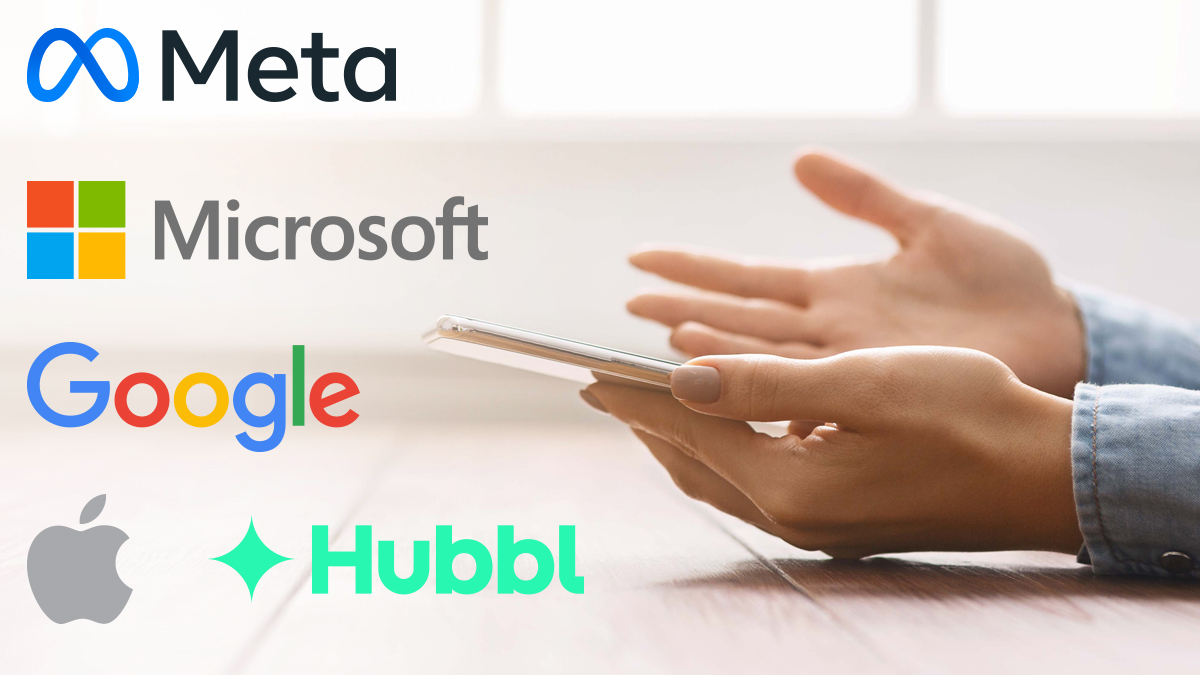Get our independent lab tests, expert reviews and honest advice.
How to buy the best drone

Since drones first came into the market a dozen years ago, they’ve gone through plenty of iterations. Now you have entry-level enthusiast drones for less than $500, up to semi-professional drones which can cost over $1500.
On this page:
The $1000-plus gadgets are packed full of tech: a processor to run calculations for flight, accelerometer and gyroscope to detect acceleration and rotation, a compass, a barometer (or GPS) to measure altitude, and an air speed sensor. And that’s not even getting to the other tech stuff such as rotors or cameras mounted with a gimbal on the drone to stabilise the camera for better footage.
Drone types
Common types of consumer-grade drones (including serious enthusiast and semi-professional) include:
- Toy drones (basic): designed for quick setup and simple flight, enjoyment comes from flying the drone rather than capturing good quality photos/video. As such, camera is generally low-quality or not included. Tend to be aimed at beginners and casual users, with cheaper components, slower speeds and short battery life. Best option for kids.
- Recreational drones (enthusiast): also designed for quick setup and simple flight, with less power than higher-end models. Can be used to capture simple photo/video footage. Best option for enthusiasts.
- Advanced drones: require practice to fly, and will typically have greater speed and range. Best option for photography and videography.
Legal issues
Drones are heavily regulated in Australia. Flying in every direction around heavily populated areas is a sure-fire way to score a sizeable fine and possible seizure of your new toy. It’s important to understand all the necessary restrictions before you take to the skies, especially if you live in a restricted airspace (essentially any city).
The Civil Aviation Safety Authority (CASA) has put together a guide that covers most of the rules for recreational and commercial use. Droneflyer is another handy UAV flight-safety resource you can also refer to. An app is also available so you can double-check regulations on-the-go.
These general no flight rules that apply to drones weighing 2kg or less.
- higher than 400 feet (120m) in all airspace.
- closer than 30m during takeoff, flight or landing to anyone not involved in flying the drone
- over a large group of people at a height from which, if any of the drone’s components fail, they may land on people
- over or near prohibited or restricted areas (such as an aerodrome or restricted military areas)
- in the area of a public safety or emergency operation, for example a bush fire, police, or search and rescue operation
- in bad weather, into a cloud or at night.
- within 5.5 kilometres of a controlled aerodrome (usually those that have a control tower) at any time
- within 5.5 kilometres of a non-controlled aerodrome if there is a manned aircraft operating to, or from, the aerodrome
Different rules apply for larger models and drones used for commercial purposes.
Ready to fly or DIY?
Most drones these days require little assembly, but they still vary from as little work as the Blade, which comes out of the box with no assembly required, to the advanced models which need at least the rotors and battery to be installed. However, if you start getting into advanced racing of drones, you may end up building your own.
First person view (FPV)
Higher-end drones have FPV, or first person view, which lets you pilot the drone via a camera, using a screen you hold such as your mobile phone. The camera streams a real-time video view, which is very useful and just a little addictive.
Some models can also deliver the live video feed to a VR-like headset, which creates a much more immersive viewing experience. However, it’s illegal to pilot a drone while wearing a headset (or anything that obstructs your vision for that matter), as CASA guidelines require you to maintain a constant line of sight. In this case, one person flies while another gets to sit back and enjoy the first-person view.
Keep in mind that you can easily lose sight of your drone this way – something you want to avoid in keeping with CASA guidelines. Before enjoying FPV, make sure you spend some time learning how to fly without it so if you lose the link between the transmitter and receiver, you can still fly with just line of sight.
FPV involves three different components: the camera, video transmitter and receiver.
Safety features
Unless you’re some sort of pilot prodigy, your ability to direct a drone will be substandard at best during the first few flights. A robust set of tutorials and safety features can be the difference between a controlled flight and watching your drone meet its maker in a tree. GPS, geofencing and object avoidance technology, for example, can direct your drone away from mapped structures such as buildings and bridges, as well as smaller items like goal posts, fences and shrubs.
Some emergency actions such as hover, land, and return to home will stop your drone in its tracks with a single command which is handy if it starts careening out of control. You can click a button and get it to use GPS to return to where you are – a handy feature when you need to replace the batteries.
New pilots should look out for drones with flight, control and landing tutorials, and should consider brands that don’t allow access to advanced flying techniques until you’ve practised the basics. Ghostdrone 2.0, for example, won’t let you direct the drone by tilting your smartphone until you learn to use the touchscreen’s virtual control pad. Flight height restriction is also important, as it automatically stops your drone from zooming past the legal 121-metre limit.
Controller type
Higher end models generally include a physical controller with a smartphone mount to provide a live feed from the drone’s camera. Entry level and some enthusiast models use a smartphone app instead, which replicates the controls on a touchscreen. A dedicated controller is usually the best option for advanced flight (particularly at higher speeds), as the buttons and joysticks provide physical feedback – you can accurately control speeds by gradually adjusting the joysticks.
Smartphone screens lack this level of finesse, and you may find yourself looking down now and then to work out where the controls are situated on the screen. But it can also fit comfortably in your pocket, as opposed to a dedicated controller which takes up a lot of space.
Charge and flight time
Most drones come with a battery charger, and depending on the quality of the charger, it can be anywhere between one and two hours. You can invest in a better charger, but you’ll need to do some research to find one that matches your requirements.
Flight time is the biggest bugbear for some. For something to take up to 2.5 hours to charge and then only get 17 minutes of flight time is annoying. Battery technology will improve over time, but for the moment some drones deliver as little as five minutes of flight time. Some people have several battery packs on the go, but the drone still needs to return to your position for you to swap the battery.
Auto hover, auto take-off and auto land
If a drone has a flight control system (barometric sensor or GPS), they’ll generally have an auto hover feature that you can use to take off and get stable before flying, or even trigger if you feel you’re losing control of the drone and need it to stabilise.
Built-in camera vs add-on camera
Some drones come with a built-in camera and others let you attach your own. If your drone has a built-in camera, you’ll be limited to that camera in the future – so that GoPro you were hoping to one day install is a no go. Models that allow for different cameras can be more flexible in this way, but you’ll need to factor in the extra cost. GoPro cameras, for example, typically retail for $450 a piece.
Can you take footage of your neighbour’s property with a drone? Find out in our article on drones and privacy rights.
Propeller guards
If you’re flying, you’ll probably be crashing at some point. Propeller guards give you some protection for these delicate instruments. These can range from a foam hull that fits around the basic drone, to small buttress points for the propellers.
Flight stabilisation
Wind is going to be your foe when you’re trying to fly a drone. The better stabilisation a drone has, the more likely you’ll be able to pilot it well and take photos that don’t come out all blurry.
If you want great photo or video footage, you’ll need some sort of gimbal installation for your drone, which is a gyro-stabilised mount (helping the camera stay steady while the drone rocks about). Advanced drones may come with them, and the others have them as optional extras.