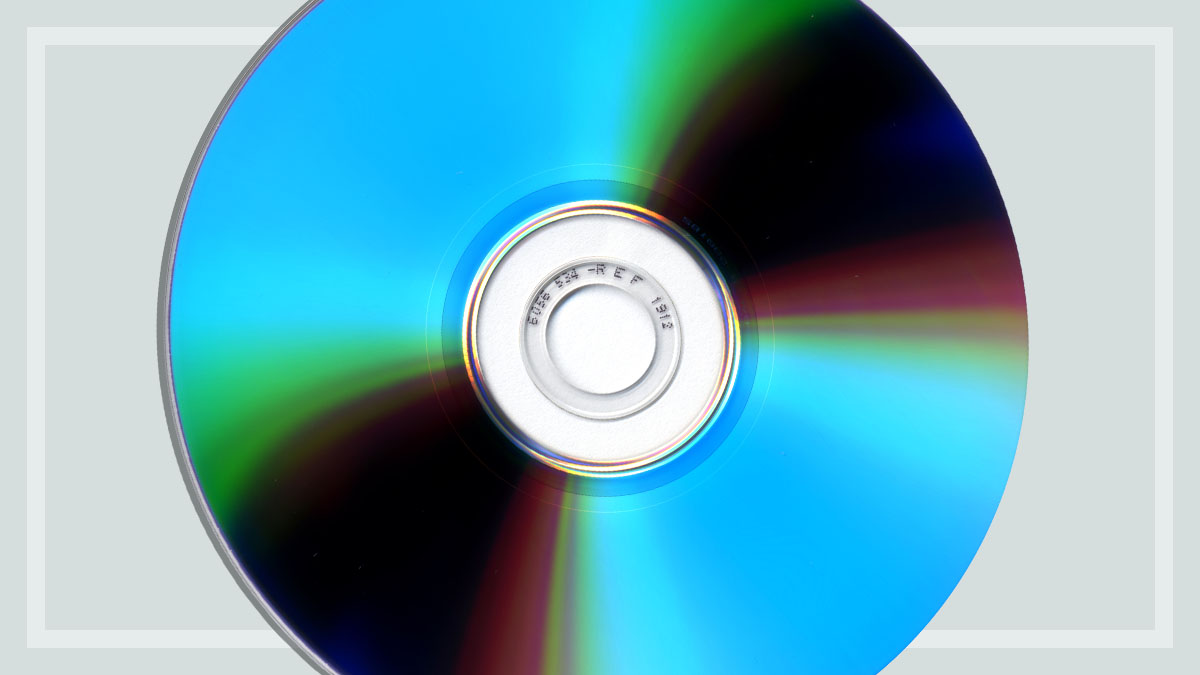Get our independent lab tests, expert reviews and honest advice.
How to buy the best personal video recorder

When you need to watch your favourite shows, you can go searching for online streaming sites such as Netflix or Stan. But what if the shows are available on your TV already or only available on free to air TV, just at times that don’t suit? That’s where a a PVR, or personal video recorder comes in, allowing you to watch what you want, when you want and for no extra subscription costs.
On this page:
- How do PVRs work?
- Do I need a PVR or media streaming device?
- How much storage space does my PVR need?
- What else should I look for in a PVR?
- How much do PVRs cost?
Personal video recorders (PVRs), or digital video recorders (DVRs), essentially replaced the video cassette recorders (VCR) that were popular in the 1980s and 1990s. They can record and store hundreds of hours of footage alongside a host of multimedia functions.
How do PVRs work?
Personal Video Recorders or PVRs record to an internal hard drive. If you like to store a lot of HD quality movies and TV shows, ignore any model with less than 500GB of storage and ideally select a model with more than 1TB (1000GB). Most PVRs can be programmed up to seven days in advance using an onscreen electronic program guide (EPG).
Dual-digital receivers also come as a standard feature, so you can record shows on one channel while you watch another. PVRs also let you pause and rewind live TV, known as time shifting. This is particularly useful if you have to leave the couch during a classic only-on-live-TV moment of Q&A.
Other features you can expect to find include:
- scheduled recording beyond seven days
- series-linking – the recording of an entire season of a show across multiple weeks
- setting up a recording schedule remotely via the internet
- playing DVD, Blu-ray and 4K (UHD) discs
- playing other digital media formats such as MPEG, MKV or DivX
- connecting to DLNA (Digital Living Network Alliance) devices for media streaming from a home network
- offering digital media for rental or sale such as Netflix and Stan directly via the internet.
Do I need a PVR or media streaming device?
When shopping for a PVR, consider whether you simply want to record TV programs or whether you want an all-in-one streaming device that can also download and play other content.
- For recording TV programs: The only features you really need are enough space on the hard drive to hold the capacity you want, and the ability to program recording as far into the future as you wish. Don’t get too obsessed with having a huge hard drive, 1TB (1000GB) should be more than enough for days of HD recordings and you won’t be seeing much in the way of 4K broadcasts on Australian TV aside from special events.
- For an all-in-one media hub: All the other features will be useful for you, but think about whether you need DLNA access – you may never use it, so don’t let it be a selling point if that’s the case.
How much storage space does my PVR need?
- The amount you can hold before needing to free up space on your drive will depend on how much of the content you record in high definition (HD) or standard definition (SD).
- Consider a capacity of 500GB as a minimum, which will hold about 50 hours of HD video as a rough rule of thumb.
- If you don’t want to have to make any difficult decisions between your shows when you start running out of space, you may want a drive of 1TB or more.
- Some models will let you plug in an external hard drive for additional storage or back up recorded shows to DVD or Blu-ray disc. This is an important feature if you want to store a lot of content or archive recordings for later viewing.
How will it affect my download limits?
While recording free-to-air TV won’t use any data, if your PVR is connected to the internet and using an online streaming service you’ll need to keep an eye on your downloads unless you’re on an unlimited plan then you can watch and download whatever you like.
What else should I look for in a PVR?
- Antenna pass-through: This allows you to connect another device to the antenna without going through the DVR processor. This was once a useful way to attach an analogue device to your DVR, but now that the signal has been turned off this feature is obsolete.
- Connections: While HDMI (high-definition multimedia interface) is the usual connection for all modern equipment, you might also need a model that has some of the older analogue component video/RCA connections.
- Ethernet: Ethernet connections are now common on PVRs, allowing you to share video on your home network (LAN – local area network) or stream video from the internet. Many now also do this via wireless (Wi-Fi) connection.
- Maximum approximate recording: This provides an indication of the time available for a high-definition recording. These figures are approximate only, as HD video can take up anything from 5GB to 15GB per hour, depending on factors such as resolution and the level of video compression used.
- Remote controls: Your remote control should have buttons that are sized, shaped and spaced so you can easily find and press them individually. They should be grouped so you can quickly go to specific functions, and the most commonly used buttons should be prominent. Buttons for direct connection to online streaming services can also be handy.
How much do PVRs cost?
PVRs range in price from $200 to $999.