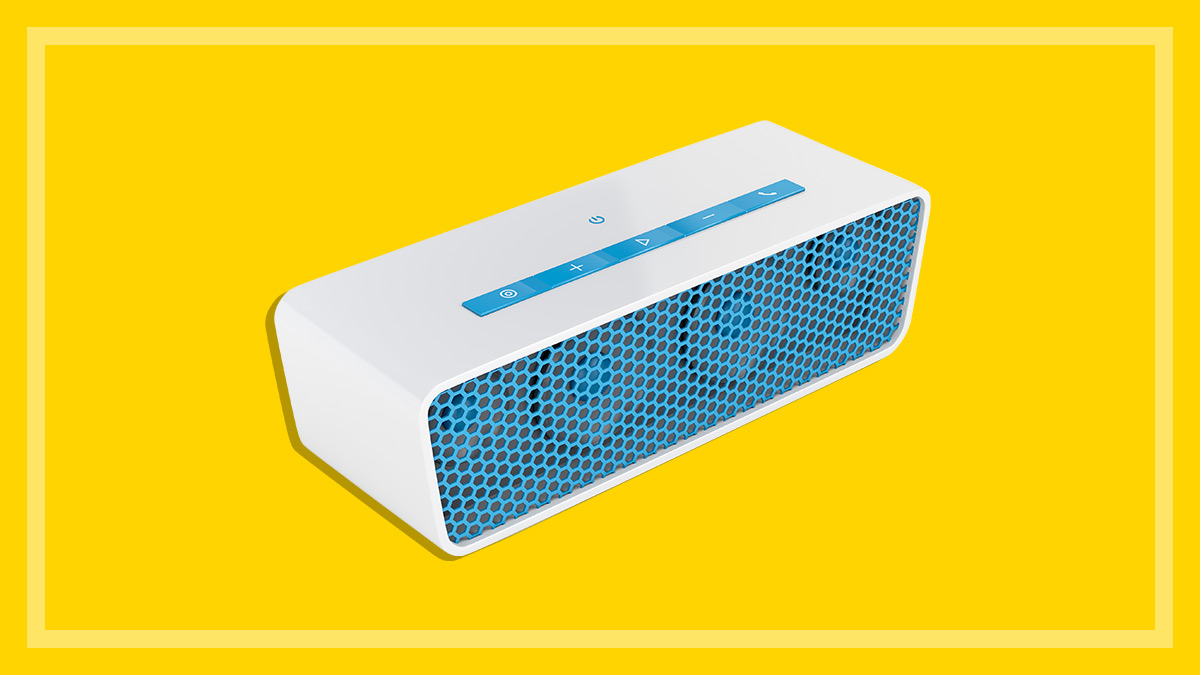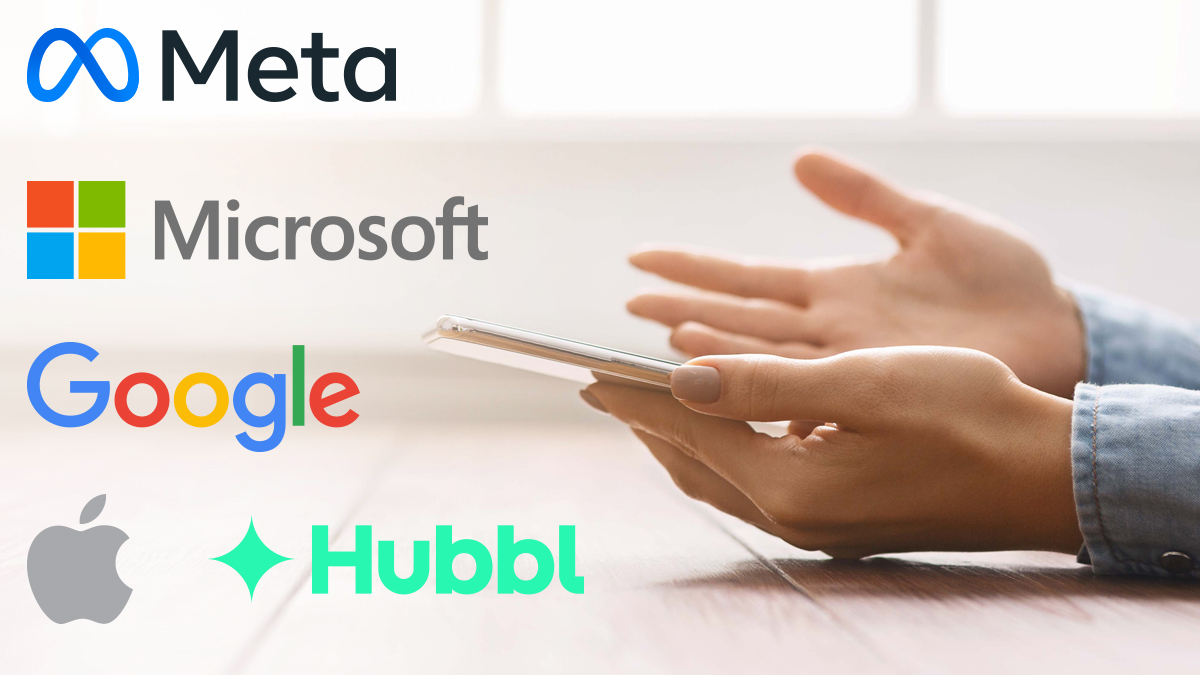Get our independent lab tests, expert reviews and honest advice.
Apple HomePod Mini smart speaker review

CHOICE verdict
Though Apple’s HomePod Mini has been around since late last year, software updates are making it a better device now than when it first hit retail shelves. The HomePod Mini is a capable compact smart speaker with built-in Siri personal assistant, and acts as a smart home hub for other HomeKit devices. As a standalone speaker it’s half the size of the original HomePod, which is now being phased out, so it’s not as audibly impressive on its own. But it’s a third of the cost and for its very compact 85mm x 100mm size, it packs a decent audio punch. You can easily pair two Minis together for room-filling stereo audio, or a soundbar alternative when paired with an Apple TV. Plus, the latest updates mean you can now use them as a room-to-room intercom system.
Price: $149
Contact:
apple.com.auA small speaker with big potential
This baseball-sized mini smart speaker is now officially Apple’s top ambient sound offering, after the recent decision to drop the original HomePod (which is still available for $469 “while stocks last”).
But for the price of a single original HomePod, you can buy three $149 HomePod Minis and create a stereo pair plus one to spare for another room. Distributing several of them around the house not only gives you the helpfulness of Apple’s Siri digital assistant in any room, it also provides room-to-room intercom.
Each Mini can also act as a smart home hub. This means you can use a HomePod Mini to control various smart devices that work with Apple’s HomeKit home automation protocol.
Each HomePod Mini can act as a smart hub for a wide range of HomeKit devices
For example, you can ask Siri to turn the lights on or off or change colours, lock doors, adjust the temperature, or set a “scene” which can invoke multiple smart devices at once with a single command. Of course, all this will depend on the HomeKit compatible devices you have in your house.
Apple revealed this year at its annual developers convention that the upcoming iOS15 update will bring a bunch of new features to HomeKit, which will in turn make the HomePod Mini smart hub more useful.
Each HomePod Mini can answer your spoken queries and commands via Siri, which can recognise up to six separate voices.
Pair them up for Apple TV speakers
You can use a pair of HomePod Minis as stereo speakers for your TV, but unlike the original HomePod, you can’t make them the default speakers until the release of TVOS 15 (due this month). As well as having HomePod Mini as the default speakers for an Apple TV 4K, you can control it via spoken Siri requests without having to use the Apple TV remote.
If you have an Apple TV HD model, you can still use a pair of HomePod Minis as stereo TV speakers, but not as the default. Just do a long press on the Apple TV remote’s TV button and click the AirPlay icon from the pop-out menu onscreen, then select the HomePod Mini speakers that you’ve set up.
If you have an AppleTV, a pair of HomePod Minis can be a good alternative to a soundbar
Your selection will be remembered if you put the Apple TV to sleep using the remote, but since they’re not the default speakers for the Apple TV, the setting won’t survive a full powering down. However, it’s simply a matter of a couple of clicks of the Apple TV Remote to select them again.
If you have an Apple TV, a pair of HomePod Minis can be a good alternative to a soundbar. In our test of portable wireless speakers, the HomePod Mini achieved a very good CHOICE Expert Rating and was a Recommended model. In that test we scored it as good for classical and pop music and speech, but only OK for jazz. However, that was with a single speaker – pairing two of them up in stereo mode via the Home app delivers a significant sound boost.

Your own home intercom system
Software updates have given the HomePod Mini new tricks. They can now talk to each other so you can use them as a room-to-room or whole-home intercom system. You can broadcast a message to all Minis in the home or target just one, and everyone can easily respond by voice.
The Amazon Echo and Google Home speakers also have intercom ability, but Apple has upped the ante with remote intercom capability – you can even send messages to home from your car if you have Apple CarPlay. Intercom also works with iPhone, iPad, AirPods and Apple Watch. If you don’t feel like audio commands, you can also send an intercom message by typing it into Apple’s Home app.
Security of your data is ensured by on-device processing and encryption
As with most things Apple, security is a big focus and most processing is now done on the device rather than sending it off to Apple servers, and it’s encrypted first if anything is sent to the cloud, such as HomeKit Secure Video from your security cameras.
You probably won’t always want to control the speaker by voice, and if it’s within reach you can use the touch-sensitive dome top to play/pause music, adjust the volume, go to the next or previous track or call up Siri.
Note that the HomePod Mini works over single band (2.4GHz) Wi-Fi only and while compact, it’s not truly mobile. There’s no battery, unlike many compact Bluetooth speakers, so it needs mains power (or a good-sized USB-C power bank if you’re away from mains power). The USB-C cable is permanently connected to the speaker itself, but plugs into the supplied USB-C power adapter at the other end.