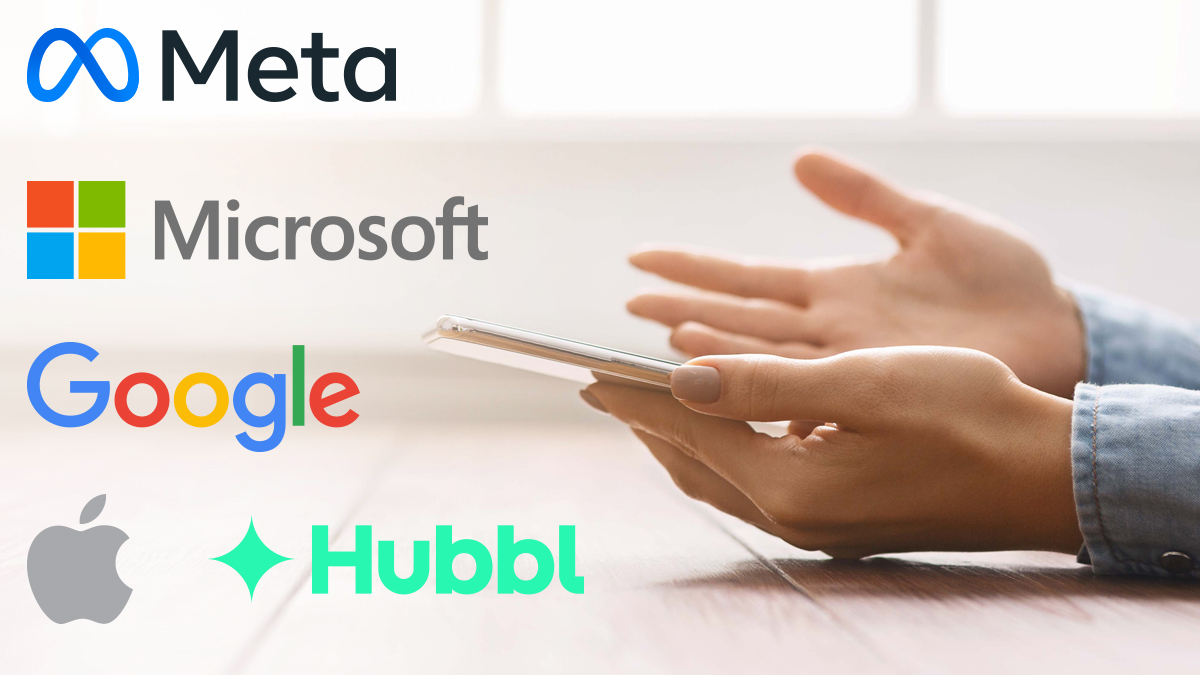Get our independent lab tests, expert reviews and honest advice.
Nvidia Shield TV and Shield TV Pro review

CHOICE verdict
The Shield TV and TV Pro are not as cheap as a $99 Chromecast Ultra, but the list of local-multiplayer, kid-friendly games is long and affordable, and the menu system is easy and fast to navigate. While most 4K TVs have built-in video upscaling capable of turning HD content into 4K, both the Shield TVs use an artificial intelligence (AI) method that Nvidia claims keeps extra detail for a more realistic image. We did find that the high-definition Dolby Atmos sound delivered an enjoyable experience, even when streaming.
Price: $249.95–$349.95
Contact:
nvidia.com/en-au/shield/The Nvidia Shield TV and Shield TV Pro are rare options to add the Android TV operating system (OS) to an existing TV. Usually, your only option is to buy a TV with Android’s OS pre-installed.
Unlike their predecessors, these two media boxes don’t ship with a Shield game controller, nor are they focused on streaming games from a PC to another screen.
They do still have gaming support, but these newer models focus on giving you a better audiovisual experience thanks to some clever video upscaling and high-definition audio.
They also both have built-in Chromecast 4K, which means you can control playback with a phone or tablet.
What is Android TV?
Android TV is an operating system (OS) designed for smart TVs. As part of the Android ecosystem, it has a large range of apps for gaming, productivity and entertainment, as well as easy access to your Google Play Movies & TV account for rentals and purchases.
Its user interface includes built-in Chromecast support so you can stream content from your phone, tablet or other device to Android TV.

Shield TV vs Shield TV Pro
These two media boxes from Nvidia are quite similar, with the Pro boasting more RAM and double the storage, although at 16GB it’s nothing like you would expect from a traditional PVR. The Pro also has two USB 3.0 ports for running a plex media server, plugging in external storage drives directly, and corded game controllers.
The basic Shield TV has a microSD slot for storage expansion and a button to help you locate your remote control – two things the Shield TV Pro lacks.

Shield TV compared
While the two biggest players in the TV market (LG and Samsung) do not use Android TV, the Android OS is used with many Sony TVs, as well as HiSense and other smaller players.
There aren’t many Android TV set-top boxes that add this useful OS to an existing TV so the main competitor to the Shield TV and TV Pro is probably the $99 Google Chromecast Ultra.
On paper, the Chromecast Ultra offers a lot of Android TV-like features for significantly less cash. When casting from a phone or tablet, Chromecast lets you stream 4K video and music from most of the big-name services, the latest models let you use your phone as a controller when streaming a game to your TV, and you can screenshare your phone or PC browser. It can also be controlled via Google Assistant.
Android TV via a Shield TV has the same features with better video and audio quality, and a more enjoyable gaming experience
So what does Android TV via a Shield TV bring to the table that Chromecast can’t already do?
While some Android games can be played via Chromecast, few build in that support. Screen-sharing can also be a cumbersome work-around rather than a pleasant user experience. There’s also a noticeable delay when controlling video playback via Chromecast, and regular users won’t be strangers to their phone randomly disconnecting.
On top of that, Chromecast isn’t famous for video and audio quality, although the Ultra is head and shoulders above the non-4K basic model.
While Chromecast’s list of features is impressive, Android TV via a Shield TV has the same features with better video and audio quality, and a more enjoyable gaming experience. The Shield remote is also a useful asset.
Stronger Google Assistant support would make the Shield TV experience even better.
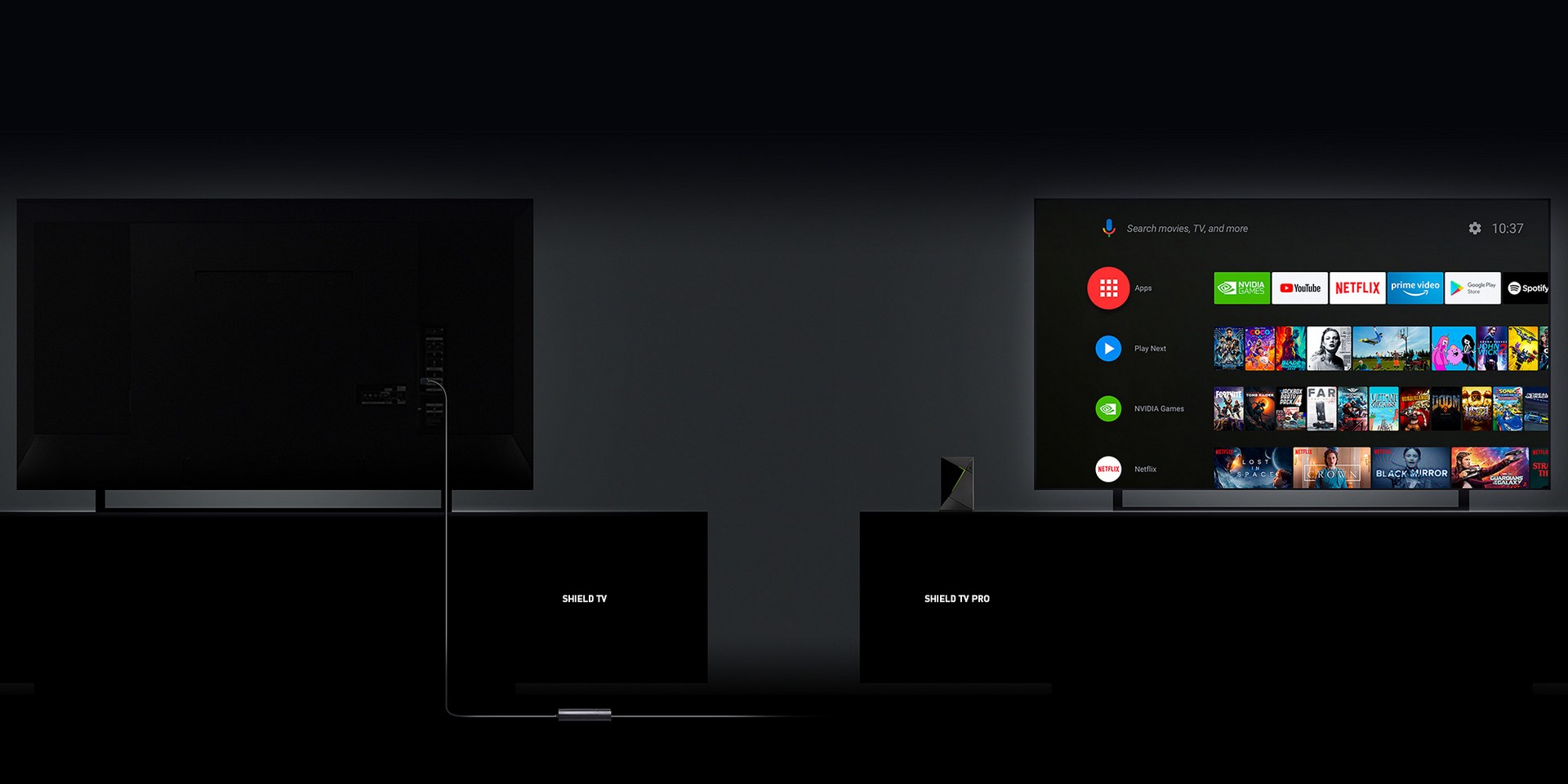
Speed
When controlled via Google cast by a phone, we found the Shield TV and Shield TV Pro launched apps and media titles faster than the Chromecast (2nd generation) with similar playback responsiveness.
However, when navigating the Shield’s Android TV menu using the remote, the unit really shines, with smooth menu animations and lightning response times.
A slow start up is the only real downside to Shield TV compared with a Chromecast, taking about six seconds longer.
Video and audio quality
Both Shield TVs can stream in 4K or HDR (high dynamic range) at 60 frames per second (FPS), and use an AI-enhanced upscaling that Nvidia says is superior to the regular upscaling built into most TVs, though it’s limited to 30 FPS.
They also support both Dolby Vision and Dolby Atmos for high quality video and surround sound on Netflix, Amazon Prime Video and Disney Plus.
Colours from both Shield TV models were more vibrant and realistic than our Chromecast’s … Audio, too, had more punch
Unfortunately, because of the COVID-19 lockdown we weren’t able to try out the 4K or HDR support, nor could we compare them side-by-side with a Chromecast Ultra – only a Chromecast 2nd generation. But even for a 1080p (full high-definition) video stream, there’s a definite improvement in video quality when using a Shield TV or TV Pro.
Colours from both Shield TV models were more vibrant and realistic than our Chromecast’s. The bluish tinge streaming from a Chromecast applies to some darker/black areas of screen and the soft, milky texture it can apply to low-light scenes were less obvious.
Audio, too, had more punch, but not so much you should go running out to replace your Chromecast for the sound alone – remember that this is still streamed audio.
Gaming
Gaming using a controller via Android TV feels like a real console, if you were a casual gamer. You can play single-player, local multiplayer or online multiplayer, depending on the title.
The Google Play store has plenty of free titles, as well as freemium and cheaper games. This makes it a good option for families with young kids who don’t want to fork out on a full gaming console.
The remote can be used as a wireless controller, but it lacks the fine touch of a real controller. You can also connect Bluetooth controllers to either box – including those from a PlayStation 4 or Xbox One – and up to two USB controllers on the Shield TV Pro, which is a nice touch.
Gaming using a controller via Android TV feels like a real console
We had to change the USB settings to enable the second USB controller, and wireless Xbox One controllers won’t connect unless they”re from the Xbox One S or later, though you can plug them in via USB.
Even hardcore gamers shouldn’t lament thanks to Nvidia GameStream – a service that lets you stream some games installed on your computer. Here, your PC does all the work, while you view and control it from the Shield TV or TV Pro.
It’s a good concept and works well most of the time. However, while some major titles like Counter Strike: Global Offensive and Fortnite are compatible, game support overall is limited. Also, your PC needs a compatible GeForce RTX or GTX graphics card.
Google Assistant control
The Shield TV and TV Pro have Google Assistant built in, but it’s a bit hit and miss. To issue voice commands, there’s a mic in the remote that activates at the push of a button. However, you can’t trigger it hands-free by saying, “OK, Google”, making it much less useful than a Nest control hub.
The only way to activate hands-free voice activation is to buy the 2017 edition Nvidia Shield game controller.
Google Assistant seems to have a lot of trouble identifying ‘Shield’ as a name
The Shield TVs seem to respond to voice commands about as accurately and quickly as a Nest Mini smart speaker, but with some idiosyncratic gaps. You can tell them to open Netflix and play a specific movie or TV show, but can’t ask them to skip forward, back or to a specific timestamp. You can launch the Stan app via voice, but you can’t tell a Shield TV to play any of the titles. A Nest Mini can do all these things.
We also suggest changing the device name if you’re going to control it via a Google smart speaker. Google Assistant seems to have a lot of trouble identifying “Shield” as a name. You’ll more likely end up getting a web search response about a random topic, or Google informing you it can’t play the early 2000s TV show The Shield from your synced streaming services.
The remote
The Shield remote is comfortable to hold and easy to use. The upper right button opens the menu by default, but you can reprogram it to open any of your installed apps. There’s also a dedicated Netflix button, which makes things easy if you use that service.
Say goodbye to lost remotes thanks to a locator that beeps loudly when activated. For the basic Shield TV, there’s a locate button on the box itself above the HDMI port. For the TV Pro, you have to download the Shield TV app or ask a Google smart speaker to “start Shield remote locator”.
Say goodbye to lost remotes thanks to a locator that bleeps loudly when activated
While the built-in mic’s Google Assistant has some limitations, it makes it painless to launch any app quickly, without needing to navigate menu screens by hand.
As mentioned earlier, it can also act as a gaming remote, though its serviceability is determined by the games you play.
Finally, for the Chromecast fans in the room who might have forgotten how useful a remote can be, it’s refreshing to instantly stop and start videos again, rather than activating your phone’s screen first or taking the extra time to ask a Google Nest speaker to do it for you.
And the remote never disconnects, so you always have playback control.
| Shield TV | Shield TV Pro | |
|---|---|---|
| Processor | NVIDIA® Tegra® X1+ | NVIDIA® Tegra® X1+ |
| Graphics processor | 256-core NVIDIA GPU | 256-core NVIDIA GPU |
| RAM | 2GB | 3GB |
| Storage | 8GB | 16GB |
| MicroSD slot | Yes | No |
| USB 3.0 (Type-A) ports | None | 2 |
| HDMI 2.0 | Yes | Yes |
| Gigabit ethernet | Yes | Yes |
| Resolution | 4K at 60fps | 4K at 60fps |
| High dynamic range (HDR) | Yes | Yes |
| AI upscaling | 720p or 1080p to 4K at 30fps | 720p or 1080p to 4K at 30fps |
| Dolby Vision | Yes | Yes |
| Dolby Atmos | Yes | Yes |
| Wi-Fi | 802.11ac (Wi-Fi 5) | 802.11ac (Wi-Fi 5) |
| Bluetooth 5.0 | Yes | Yes |
| Find remote button | Yes | No |
| NVIDIA® Tegra® X1+ |
| NVIDIA® Tegra® X1+ |