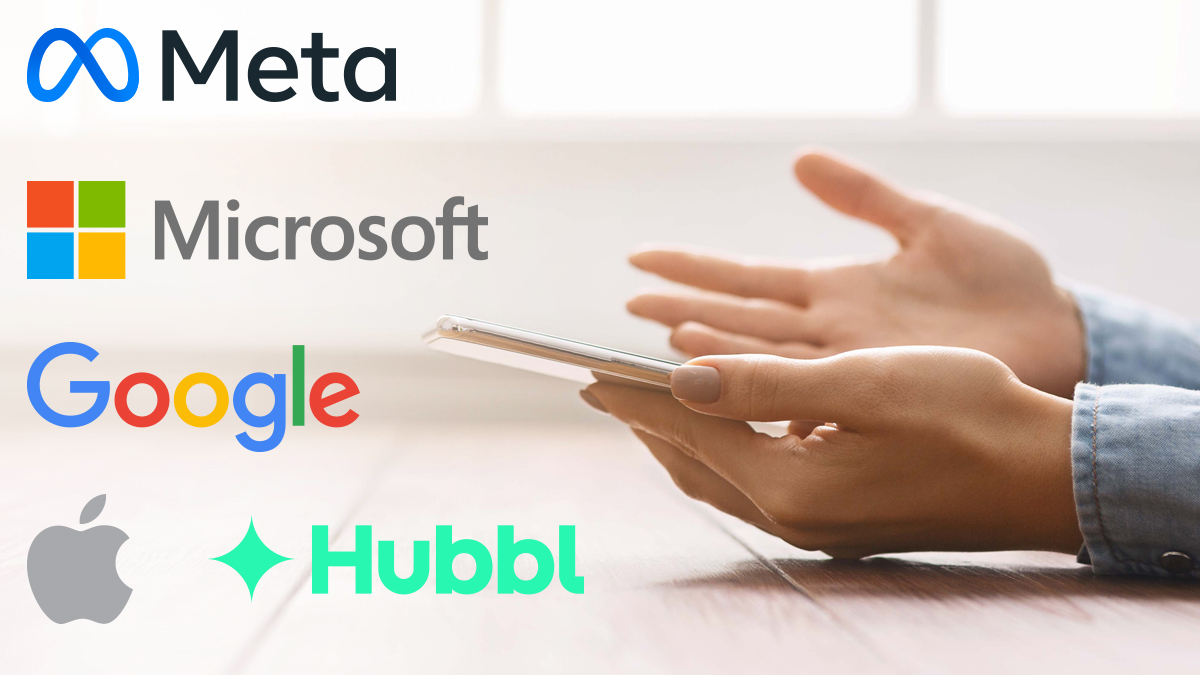Get our independent lab tests, expert reviews and honest advice.
Apple AirPods Pro (2nd generation) review

CHOICE verdict
The latest Apple AirPods Pro update continues the trend towards premium audio performance at a premium price. They’re comfortable to wear, deliver great audio, have decent battery life (we got more than five hours from a 25-minute charge) and are suitable for making calls too. But if you don’t own an iPhone, MacBook or Apple Watch, you’ll lose out on a lot of handy new features.
Price: $399
Contact:
apple.com/au/airpods-pro/On this page:
- AirPods Pro (2nd generation) specs
- Living in an Apple world
- Controlling your audio environment
- Charging options
- Should you get them?
AirPods Pro (2nd generation) specs
- Apple U1 chip in MagSafe charging case (USB‑C).
- Bluetooth 5.3.
- Dual beamforming microphones.
- Inward-facing microphone.
- Skin-detect sensor.
- Motion-detecting accelerometer.
- Speech-detecting accelerometer.
- Touch control for play, pause, skip, mute and volume adjustment.
- Dust-, sweat- and water-resistant (IP54).
- Weight: Buds 5.3 grams; case 50.6 grams.
- Battery life: Up to 6 hours of music and 4.5 hours of call time; up to 30 hours of music and 24 hours of talk time with charging case.

Living in an Apple world
Apple products generally perform exactly as intended largely due to their closed operating system. The AirPods Pro (2nd generation) are a perfect example of this level of Apple control, from the MagSafe charging case to the seamless wireless smartphone connectivity and menu control system.
The box includes a USB-C cable, lanyard and a variety of silicone tips (extra small, small, medium, and large) which should accommodate most ear types. In order to get all the features and functionality on offer, you need your connected Apple device (iPhone, Apple Watch, MacBook or iPad) to be able to support the latest iOS, watchOS or Mac OS version.
Set-up is extremely convenient: simply open the case near your iPhone and select the connect button to register it.
All of the additional features and controls over audio profiles and noise-cancelling environments are only available when used with an Apple device
If you open the case near your iPhone, a widget will pop up and show you the battery level of the headphones, the case and also the phone.
If you’ve got an iPhone 14 Pro or any model from the iPhone 15 series, when connecting the AirPods to your phone, the Dynamic Island (a black notch at the top of the screen) will show you a green circle indicating the battery level of the headphones.
The AirPod Pro buds will also connect simply and efficiently to an Android smartphone, but you lose all of the additional features and controls over audio profiles and noise-cancelling environments that are only available when used with an Apple device.
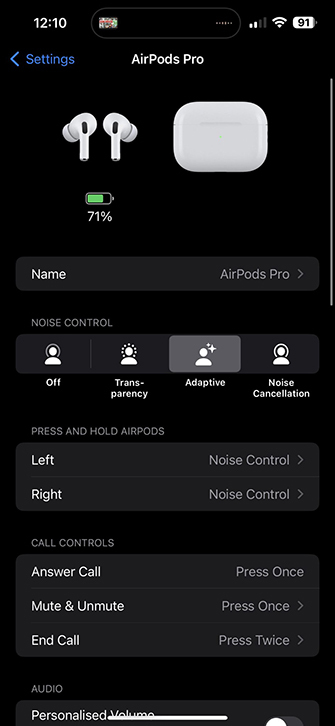
Controlling your audio environment
There are several ways to deliver noise cancellation, depending on whether you want to cut out all the ambient audio interference or just some of the noise.
Off: Turns off the microphones embedded in the buds so you can hear the sounds around you while wearing the headphones. Great when outdoors or around people.
Adaptive Transparency: Lowers sounds above 85dBA for safety while still allowing you to hear other activity around you at a lower dBA.
Noise Cancelling: A standard feature where the buds attempt to mute distracting sounds around you.
Automatic level changing (Personalised Volume): This setting will raise or lower the surrounding noise at what feels like random levels although it’s supposed to adjust to keep the ambient noise at a constant level.
Conversation Awareness: This setting kicks in when you want to have a conversation with someone and uses beam forming technology where the microphone focuses on the person in front of you and enhances their voice to make a conversation easier to carry out.
In practice it’s a bit slow to enact when someone approaches for a conversation so there can be an unnatural pause before the conversation begins. But the most disconcerting aspect is that it feels strange to be having a conversation with someone while you’re wearing earbuds.
Spatial Audio: The spatial audio feature is very effective with realistic sound quality and impressive depth and detail. To get the best results, it’s important to take some time to make sure you have the right fitting tips for your ears as any looseness alters the overall audio quality.
Using the headphones day-to-day
We found you get the best audio experience when sitting or standing still, as there’s a bit of movement when running around. The touch controls are very simple to use, but sometimes when adjusting the AirPods you may lower or raise the volume when the intention was to pause or skip a track.
It always feels like you need to be extremely careful not to touch specific areas of the AirPods or else you’ll change the volume. When taking out one headphone it would be ideal if the audio was paused until you place the bud back in your ear. The AirPods will sometimes start and stop music while one bud is held in the hand.
It’s nice that the controls work on both the left and right buds rather than some controls on the left and some on the right. The fact that you can adjust the control options for each side if required allows for a lot of personalisation too.

Charging options
Virtually all buds these days come with a handy case to keep the buds safe and clean as well as fully charged and ready to use. However, the AirPods Pro take the versatility up a notch by providing several ways to make sure your headphones never run out of juice.
The default cable option not only highlights the move from Lighting to USB-C but also allows your iPhone to charge your case and buds when you’re not close to a power outlet.
Wireless charging options include the MagSafe wireless charger which can be used on any iPhone after the iPhone 8, and you can also use other brands of charging mats that adhere to the Qi wireless charging standard.
If you own an Apple Watch, you can also use the watch charger which can be very handy when travelling.
Battery life performance turned out to be as claimed with more than five hours of use from an 80% charge (which took around 25 minutes).
Should you get them?
Overall, Apple’s latest AirPods Pro (2nd generation) sound great and are very easy to use, with several incremental improvements in features and performance – better noise cancelling, Adaptive Transparency (which may not appeal to music purists), touch volume controls, and a built-in speaker for the case to help you locate it with the Find My app.
But if you live your life embracing Windows, Android and Apple devices, then the AirPods Pro won’t bring you as much joy and convenience, as the integration isn’t as smooth, and if you don’t have any Apple devices, you lose out on several useful features that would impact the AirPods’ overall performance rating.
There are many truly wireless buds on the market that allow for this seamless movement and multiple connections to other devices where the device type or operating system isn’t considered. But the AirPods Pro are most definitely optimised for Apple users.
This isn’t to say that the AirPods won’t seamlessly reconnect when moving from a Samsung smartphone to a Dell laptop when signed into the same music service, just that you can never be certain that it will happen as you expect.