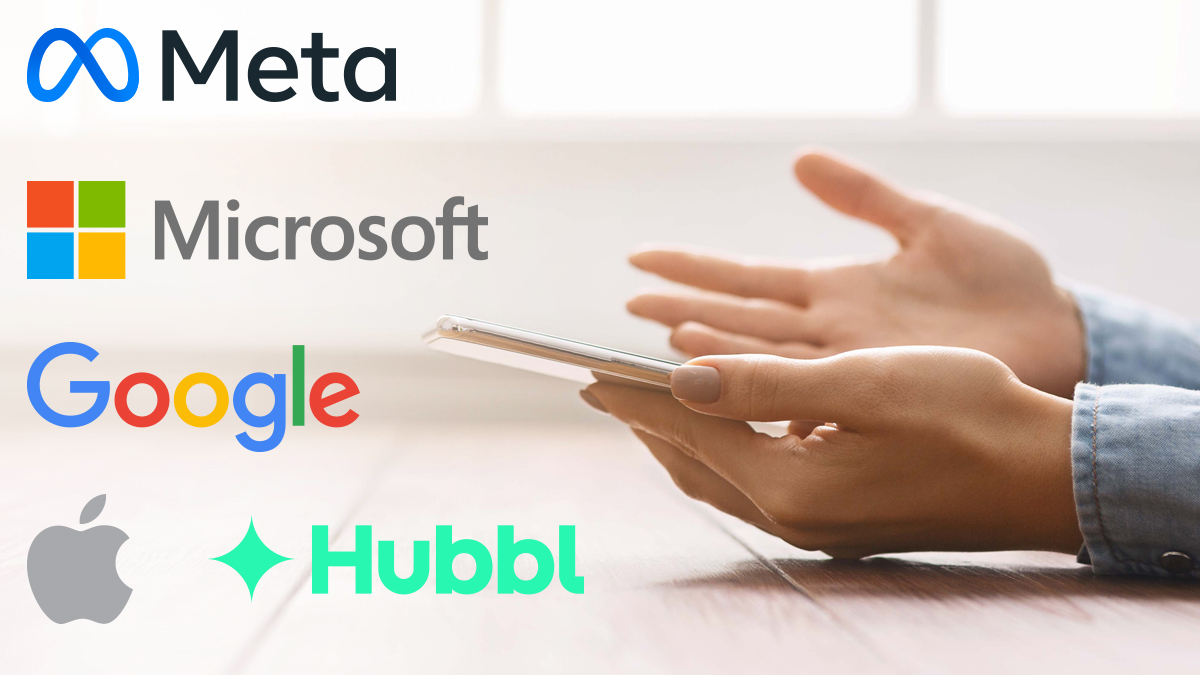Get our independent lab tests, expert reviews and honest advice.
Huawei FreeBuds 5i true wireless earbuds review

CHOICE verdict
The Huawei FreeBuds 5i are a strong contender at their price point. They can’t compete with the top tier products on the market, but they’re not trying to. At $159, we don’t really expect fantastic sound quality or amazing battery life in true wireless earbuds – the main concern is usually spotting glaring faults and deciding if you can live with them. But these earbuds don’t have any, meaning they’re a solid budget option. That said, if you’re looking to be swept away on an ocean of sound, you’ll need to spend a bit more.
Price: $159
Contact:
huawei.com/auOn this page:
- How do the FreeBuds 5i sound?
- Active noise cancellation (ANC)
- Connect to multiple devices
- Controls and playback
- Battery life
- Tech specs

How do the FreeBuds 5i sound?
The FreeBuds 5i sound pretty good for their price, but they can’t compare to some more expensive options such as the Apple AirPods Pro or Huawei FreeBuds Pro 2.
They have good sound balance across the board, and are lacking all the common deal-breaking faults such as piercing sibilance, weak volume, tinniness (tuned too far towards treble), a weak mid-range (such as vocals), a total lack of bass, or sounding like a general muddy mess (tuned too far towards bass).
But while they’re lacking any glaring flaws, they also aren’t exceptionally good. You won’t get lost in the melody or experience hair-raising moments during your favourite tracks. They won’t rumble your jaw with strong bass or impress audiophiles with a flawless signature curve. But no one should expect that from mid- to low-range wireless earbuds.
For the casual music or podcast listener, they’re a good choice and they’re perfectly adequate for phone calls, with voices easily distinguishable in both directions.
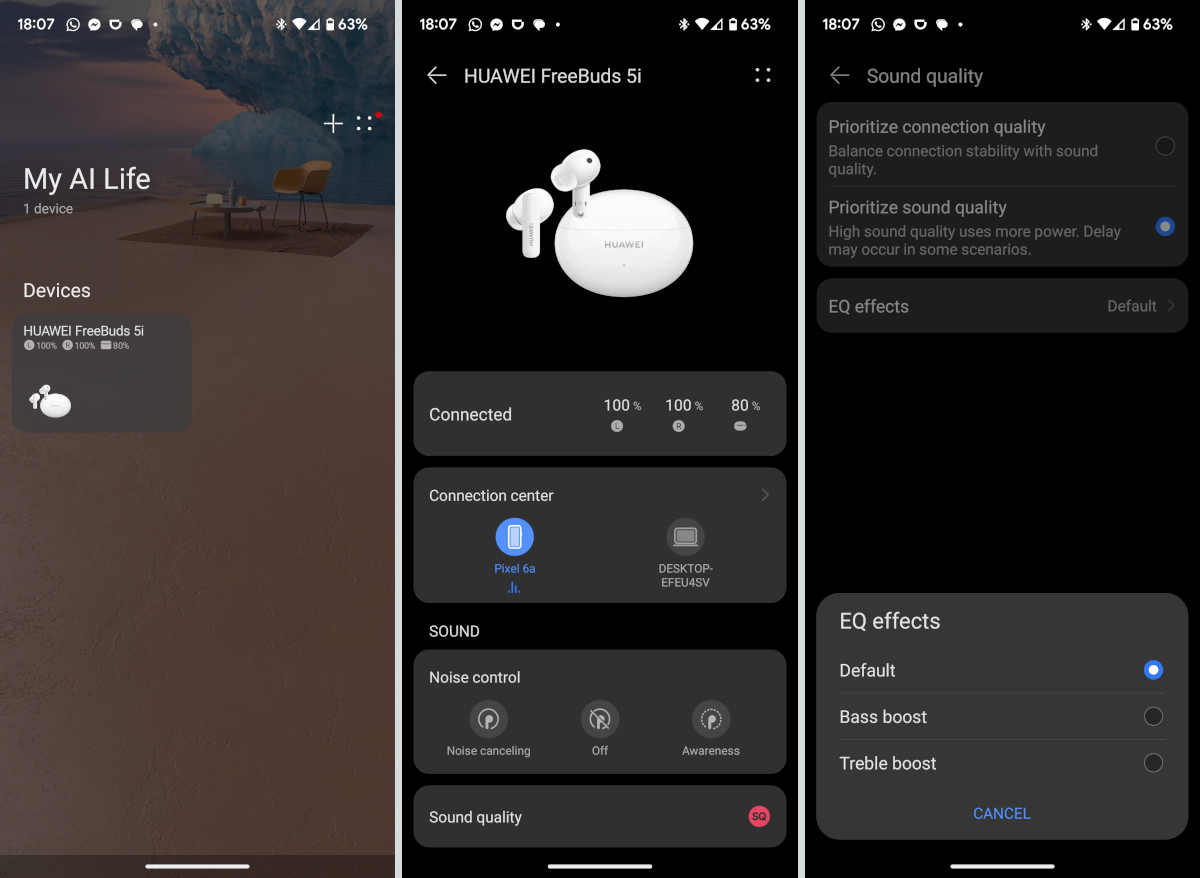
Equaliser adjustments
The FreeBuds 5i are controlled via the Huawei AI Life app, which you might need to side load if you’re an Android user (i.e. download it via a browser, rather than the Google Play app store).
There are three equaliser settings available in the app: Default, Bass Boost and Treble Boost. And there’s a reason the other two aren’t the default.
Treble Boost nudges the slider just enough to push some vocals and snares into the tinny category, and can introduce unpleasant sibilance.
Bass Boost makes things muddy without really increasing the impact of bassy beats.
Active noise cancellation (ANC)
The FreeBuds 5i do an okay job when it comes to active noise cancellation (ANC), but look elsewhere if this feature is crucial to you.
There are three strength settings available via the Huawei AI Life app: Cozy, General and Ultra.
Ultra is the only option that makes much difference. In this mode, the buds muffle strong white noise and some other background sounds, but don’t cut out nearby traffic or the general loud murmur of a packed bar.
However, Ultra mode does create some uncomfortable pressure on the eardrum. If you’re sensitive to this, be warned.
Awareness mode
Awareness mode (AKA passthrough mode) isn’t very effective. While it does amplify ambient sound, it manages to boost the background more than speech, sometimes making it worse than leaving it off when speaking with someone.

Connect to multiple devices
Proper multi-device connectivity can be hard to find in true wireless earbuds. Some products claim to support this feature, but really only let you pair with multiple devices at once, as opposed to actually connect to them. You then still need to open your Bluetooth settings on one or both devices and manually switch between them.
Some other earbuds take the bizarre route of letting you pair each individual bud to a separate device, which is only useful in some very niche instances.
Perhaps that’s why the FreeBuds 5i feel like a breath of fresh air in this regard. You can be connected (not just paired) to two devices at once.
Perhaps that’s why the FreeBuds 5i feel like a breath of fresh air in this regard. You can be connected (not just paired) to two devices at once
Playing sound on one will pause the other and vice-versa, usually. It depends on the app.
For example, playing Spotify on a Windows PC then hitting play in Apple Music on an Android phone was a seamless switch in either direction. But the Netflix Windows app didn’t play quite as nicely.
It’s not a big hassle when it doesn’t work seamlessly. The solution is usually to hit pause on one device before pressing play on the other. However, we did find a few audio-playing phone apps needed to be closed to trigger the switch.
You can also set a preferred device, which will prioritise a connection.
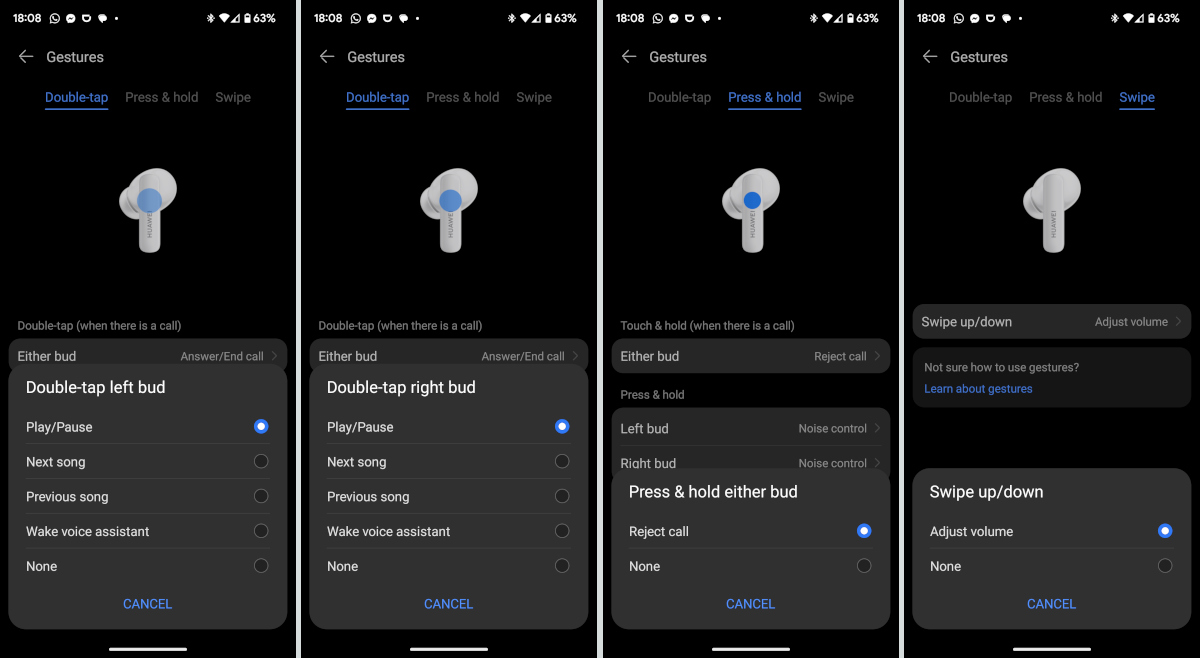
Controls and playback
The playback controls are handled via touch sensors in the stems.
Under the default settings, you double tap to play/pause and slide up or down to adjust volume. Press and hold to cycle between ANC, Awareness and Standard modes.
You can change the double-tap controls on each individual earbud (sacrificing the pause/play control) to have the option to skip forward/back or wake your digital assistant instead.
The press and hold command can be changed to an answer/end call option (instead of changing the mode).
The swipe up/down gesture can be disabled, but can’t be used for anything else.
There aren’t any additional options such as adding a triple-tap command, which would be a useful option for adding more playback controls.
Accidental presses
Because of how the touch-sensitive controls are positioned, it’s difficult to remove the FreeBuds 5i without accidentally triggering them – usually the press-and-hold command.
As long as you’re careful to only touch the sides of the stem you’ll be ok, but it’s an unforgivingly thin line.

Battery life
Huawei claims 28 hours of battery life, which seems about right if you include the charge held in the case – and as long as you don’t have ANC or Awareness mode active.
The life of each earbud isn’t quite so impressive, generally lasting about five or six hours of continuous playback. Huawei also claims a 15-minute charge will give you four hours of listening. We didn’t test this in detail, but you can definitely get a decent top-up quickly.
The only real issue is sleep mode. If you remove a bud without placing it in the case (which you shouldn’t do, but nobody’s perfect), it’s a toss of the coin if it goes to sleep. If it doesn’t, expect low or zero battery when you come back.
Tech specs
These are the technical specifications stated by Huawei.
General specs:
- Bluetooth 5.2
- simultaneous dual connection
- ANC and Passthrough (Awareness) modes
- IP54 water resistant (splash resistance at best).
Battery length during playback:
- music playback on 1 charge: 6.0 hours (with ANC enabled)
- music playback on 1 charge: 7.5 hours (with ANC disabled)
- music playback with charging case: 18.5 hours (with ANC enabled)
- music playback with charging case: 28 hours (with ANC disabled).
Time to charge:
- about 60 minutes for the earbuds (in the charging case)
- about 110 for charging case without earbuds (wired).
Specs per earbud:
- height: 30.9mm
- width: 21.7mm
- depth: 23.9mm
- weight: About 4.9g ± 0.2g
- 55mAh battery
- 10mm dynamic driver
- charging case dimensions:
- height: 48.2mm
- width: 61.8mm
- depth: 26.9mm
- weight: About 33.9g ± 1.0g
- 410mAh battery.