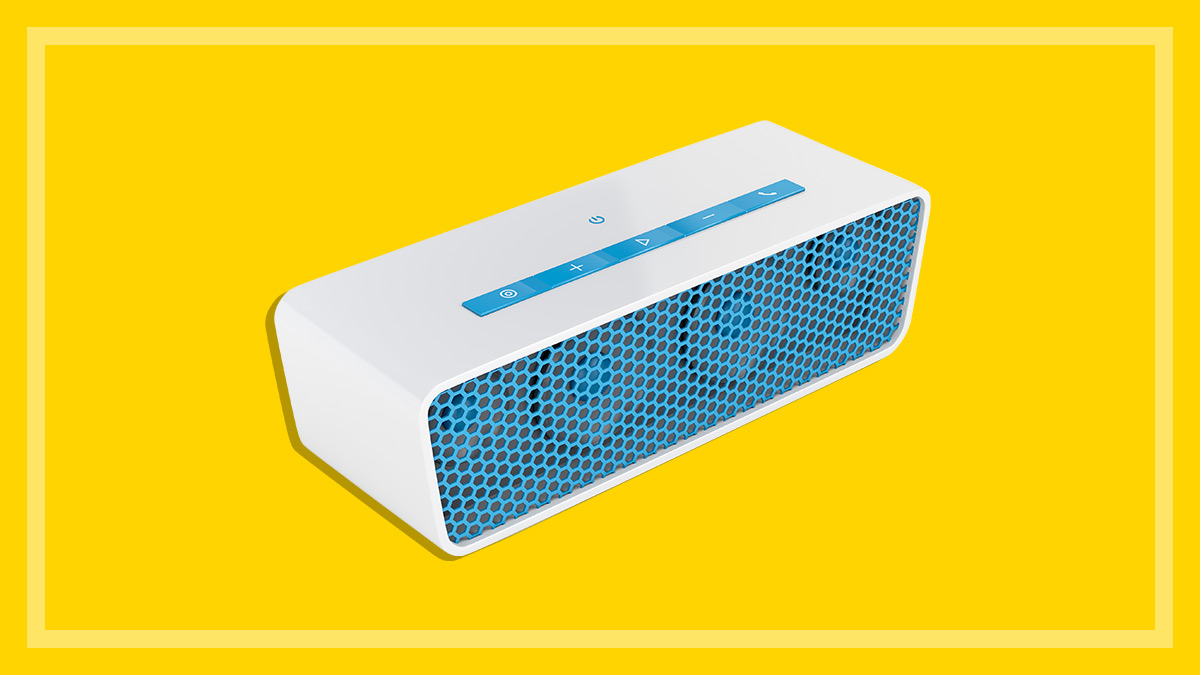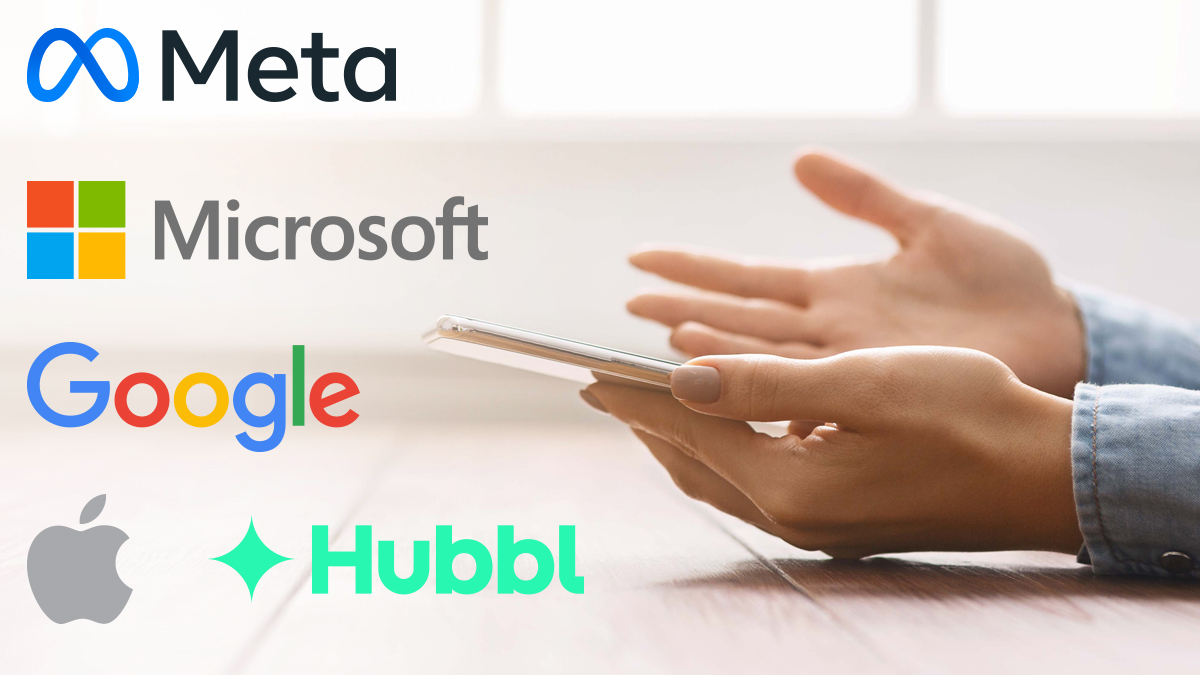Get our independent lab tests, expert reviews and honest advice.
What to know when buying wireless speakers

Using a wireless speaker lets you enjoy quality music playback with the convenience of keeping your phone in your pocket. Some wireless speakers can even support additional networking features and functionality, but they tend to be more difficult to set up and use.
On this page:
- What's the difference between Wi-Fi and Bluetooth speakers?
- Can Google, Alexa and Siri smart speakers play music?
- How else can you connect to wireless speakers?
- Features to look for in a wireless speaker
- What sort of speaker should you buy?
- How much do wireless speakers cost?
- How to give your speaker better battery life
- How to recycle your old wireless speaker
Here we look at Wi-Fi and Bluetooth speakers and explain what they can do, what features you should look out for, how much they tend to cost and more.
What’s the difference between Wi-Fi and Bluetooth speakers?
Almost every wireless speaker on the market can connect to your phone, tablet, laptop etc via Bluetooth. Some models also use Wi-Fi, though these are less common. In recent years, more and more speakers have added support for Apple AirPlay or Google casting, which is similar to Wi-Fi but operates a little differently.
Bluetooth
Bluetooth connections use a “pairing” arrangement, where the two devices connect. Generally, connecting via Bluetooth is easy and doesn’t require an internet connection, which means you can pair to a speaker just about anywhere.
While Bluetooth is very handy, the standard version applies compression due to limited bandwidth, which can reduce audio quality. This may be a big compromise if you have more discerning ears.
While the claimed range for Bluetooth is usually limited to around 10 metres, we’ve found the range to be higher when tested in an obstruction free straight line. It’s even done tests with brick walls or solid closed doors.
Wi-Fi
Wi-Fi offers two advantages. 1) it has enough bandwidth to play uncompressed audio. 2) it gives you the option to network speakers around your the home while playing audio from a single source (e.g. a smartphone).
You can play the same audio over a number of speakers scattered across the home, play different music from specified speakers (if you have more than one), or even play in stereo by making two speakers play the left and right channels.
But while Wi-Fi also has enough bandwidth to support uncompressed, high-fidelity streaming, but lacks the convenience of Bluetooth as you have to connect the speakers to a network. Networking via Wi-Fi is often tricky. The best speakers we’ve tested manage to connect to a network in minutes, but the worst can take many attempts.
The wireless environment in your home can get very congested, so a speaker that supports both the 2.4GHz and 5GHz bands can help when you have a large amount of devices on your home wireless network.
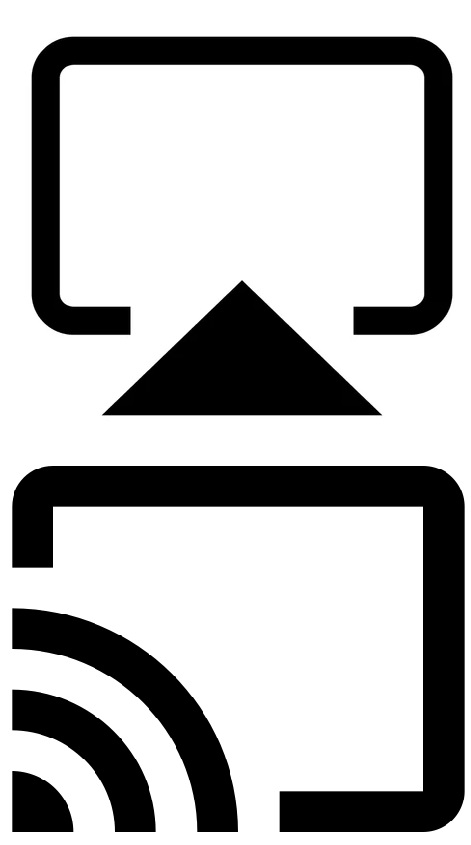
Apple AirPlay and Google casting
These options form a direct connection between supported apps or devices and supported speakers. The connection only works if the software is installed on the speaker and your device – e.g. to cast Spotify from your phone the speaker will need to have Spotify installed.
The difference between AirPlay and casting is that the audio isn’t streaming via your phone. Instead, the software on the speaker streams audio directly from an external server – such as Spotify’s music servers – which basically turns your phone etc into a remote. This should improve audio quality and battery life on your phone as Bluetooth doesn’t come into play at all.
These tools require an internet on all devices including the speaker. Look for the AirPlay or casting icons (pictured) to see if your preferred streaming services are supported and follow the steps at the guide below to get connected. Though it covers TVs, the steps are mostly the same for supported speakers.
Can Google, Alexa and Siri smart speakers play music?
Smart speakers are quite similar to wireless models in a number of ways. They can stream music from an external device via Bluetooth, Wi-Fi or other proprietary systems (like Apple AirPlay), pair with other speakers for stereo separation and/or multi-room playback, and answer calls with an inbuilt microphone.
Many available models also perform quite well in our listening tests across various genres of music. However, most smart speakers aren’t portable (as they require a power source) or dust- and water-resistant. In other words, they’re designed to stay indoors.
Unlike most wireless speakers, smart speakers can connect to the internet so you can stream online music without having to use a Bluetooth device such as your smartphone. You can also select songs, artists and albums using voice commands: “Hey Alexa, play Crowded House”. However, this depends on the services that are available on the smart speaker.
If your preferred service isn’t available, you can still stream music via Bluetooth as normal.
How else can you connect to wireless speakers?
AUX-IN: An auxiliary input lets you connect media players that don’t connect via Wi-Fi or Bluetooth, such as a CD player or a direct output from a computer. The USB connection on some wireless speakers may behave like an AUX-IN for some players, but sometimes it’s only there for firmware upgrades or charging the device, so check before you buy.
Ethernet (LAN): A few wireless speakers offer Ethernet (wired) connection to a network, which can be handy to eliminate interference from other Wi-Fi sources and it may increase bandwidth, which is important if you’re transferring video as well as sound. Some wireless speakers have a video out port making them a useful part of your home entertainment system.
Voice commands: If a wireless speaker supports streaming services such as Spotify or Tidal, it can connect directly to the server via Wi-Fi. Once you log into your service of choice, you can tell the speaker to play songs, podcasts, online radio and so on. This requires a smartphone to setup.
Features to look for in a wireless speaker
Additional speaker support: Some wireless speakers we’ve tested offer extra features and functionality such as stereo separation. This means two or more wireless speakers can be paired together to form one multi-speaker sound system.
Speakerphone: Several speakers in our tests include microphone support, which lets you use your speaker to talk to someone instead of having to pick up your phone. This is also a handy feature for conference calling. When a call comes through the mobile, the music pauses and resumes playing once the call has finished.
Dust/water resistance: This can be a handy feature to help extend the life of your wireless speaker if you want to take it to the park, beach or pool. Most models use an IP rating (ingress protection) to denote dust and water resistance, which is displayed as IPXX (the first X refers to dust resistance and the second refers to water). The higher the number, the greater resistance. Speakers with an X in place of a number means they don’t have a rating in that category
For example, some of the UE Boom range have an IPX3 or IPX4 rating, which basically means they can cope with some splashing water when placed by the pool but haven’t been rated for dust protection. Whereas models rated IP67 can handle some water and dust.

What sort of speaker should you buy?
Use our recommendations below to help you choose the speakers that are right for you.
Highly mobile (Portable speakers)
You need something light and portable, with good battery life as well as mains power that’s Bluetooth-enabled (so you can use it without being connected to a home network). Look for a speaker that can fit in your backpack or coat pocket. The outer casing is often rugged to protect it when you’re out and about, and you may also want a built-in mic as the speaker would be useful as a speakerphone.
These types of speakers should deliver acceptable quality audio at low to medium volume levels, but don’t expect too much from them when the volume is turned up to 11. These models are often good for outdoor parties or travelling.
Seriously networked (Home speakers)
Portability is a bonus, but your emphasis is on being able to have speakers in separate rooms that can be controlled from a single point. They can play from all sorts of sources other than your mobile device (e.g. music saved to your hard drive or a network attached storage device).
You might want to look at models that provide more bass than the pocket speaker models. Sonos pioneered this sort of system, but it has real competition now. Google, Amazon, Yamaha and Apple, along with brands more commonly associated with hi-fi equipment such as Bose and Bang and Olufsen, have speakers that let you have them as part of your home network environment.
Smart screens
A smart screen with small display is meant to be all things to all people within the home networking environment. While the overall speaker performance may not be fantastic, there are many tasks they can perform to make your life easier. Watching the occasional video, checking out the latest recipe in the kitchen or getting a rundown on the news are all things you can expect to get from a good smart screen device, as well as reasonable music quality.
How much do wireless speakers cost?
The wireless speakers in our most recent review cost anywhere from $39 all the way up to $1800. But our testing has found that price isn’t always an indicator of performance, with our experts recommending several models under $300.

How to give your speaker better battery life
Speakers tend to last a while if you take care of them, but most portable models have one weakness – battery life. The rechargeable battery will likely degrade over time, but there are some things you can do to prolong their life expectancy.
Rechargeable batteries like to be drained and charged so try to use the speaker in battery mode as often as you can. If they’re sitting idle for months at a time the batteries are likely to lose their ability to hold a decent charge.
Don’t leave rechargeable speakers plugged in once they’re full as this can diminish battery capacity (not unlike a smartphone). Others can alternate between battery and mains power so they’re typically ‘smart’ enough to stop trying to charge the battery when it’s full.
If the battery is no longer functioning correctly but the speaker is otherwise fine, you can try removing the battery. It require mains power all the time, and opening it up may void the warranty, but it should still play audio as intended.
How to recycle your old wireless speaker
Given that speakers tend to last a while, you’ll probably find yourself upgrading to a higher quality model long before your current one stops working. So that means the old one is ready to be reused, possibly as a shed speaker or something for the kids that can get damaged. You’re probably not going to have any trouble giving it away.
Donate it
Many charities will accept old speakers that are in working order. Give yours a test run before taking it in, just to make sure that things connect and charge properly. Keep an ear out for distortion, muffled sound or humming that isn’t part of the music, as these can indicate faulty speakers or electrical components which mean it’s not fit for resale.
You should be able to take it to most Salvos (and some Vinnies) stores but The Red Cross doesn’t accept electrical goods. You should also get in touch with smaller charities that serve your community as entertainment items are regularly sought after by people in need.
Recycle it
Wireless speakers fall into the same awkward category as soundbars. They’re electronic items that don’t quite fit into e-waste (computers, smartphones and accessories) or appliances. Instead, wireless speakers are considered ‘home entertainment’ and there are far fewer recycling services that cover these items aside from TVs.
Your best bet is to start with the Recycling Near You database. It’ll show you where to find e-waste services in your area which you can contact to see if they’ll take your old speakers.
JB Hi-Fi and The Good Guys will also recycle your old wireless speakers via a partnership with Ecoactive. All you need to do is head to the Ecoactive website, enter your details and the items you’d like to recycle, and a staff member will get in touch.
Mobile Muster has a similar program but will only accept smart speakers made by Apple, Amazon and Google. This doesn’t include standard wireless speakers or smart speakers from other brands you may have purchased through Amazon etc. You can take your old smart speaker to a Telstra, Optus or Vodafone store for collection.
It’s also worth heading to your local council website or giving them a call. Most are likely to take wireless speakers during e-waste drop-off events that happen throughout the year. For example, the Inner West council in NSW (where CHOICE is located) accepts entertainment appliances.