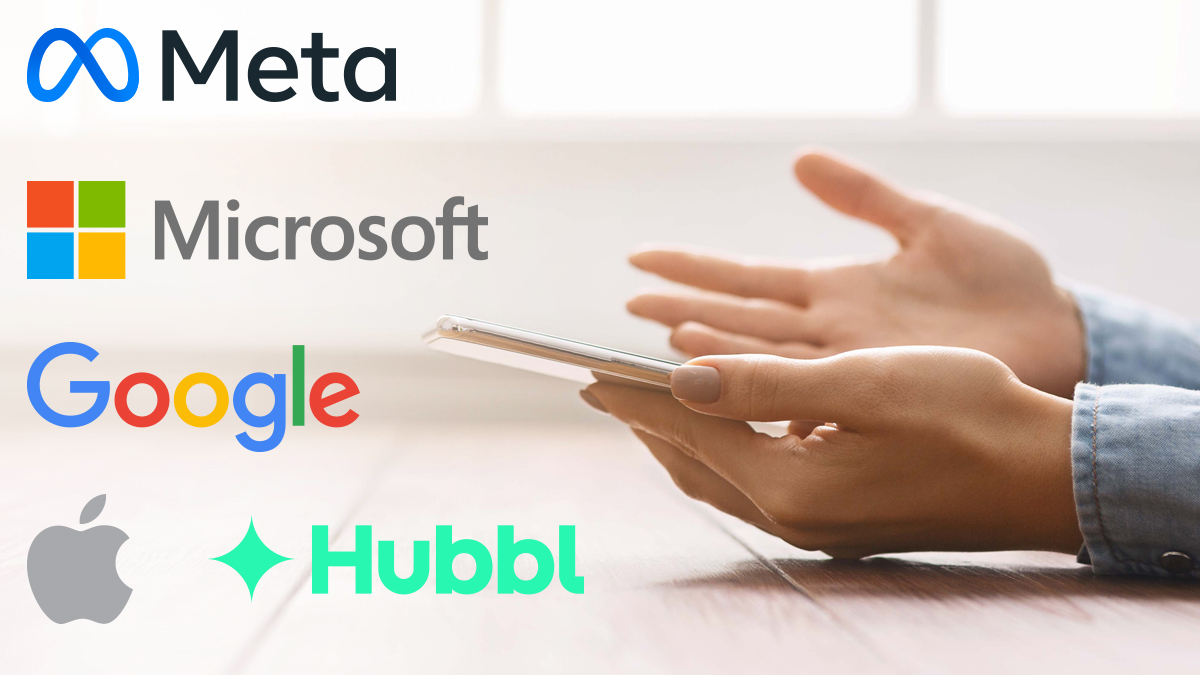Get our independent lab tests, expert reviews and honest advice.
What is Filmmaker mode on your TV?
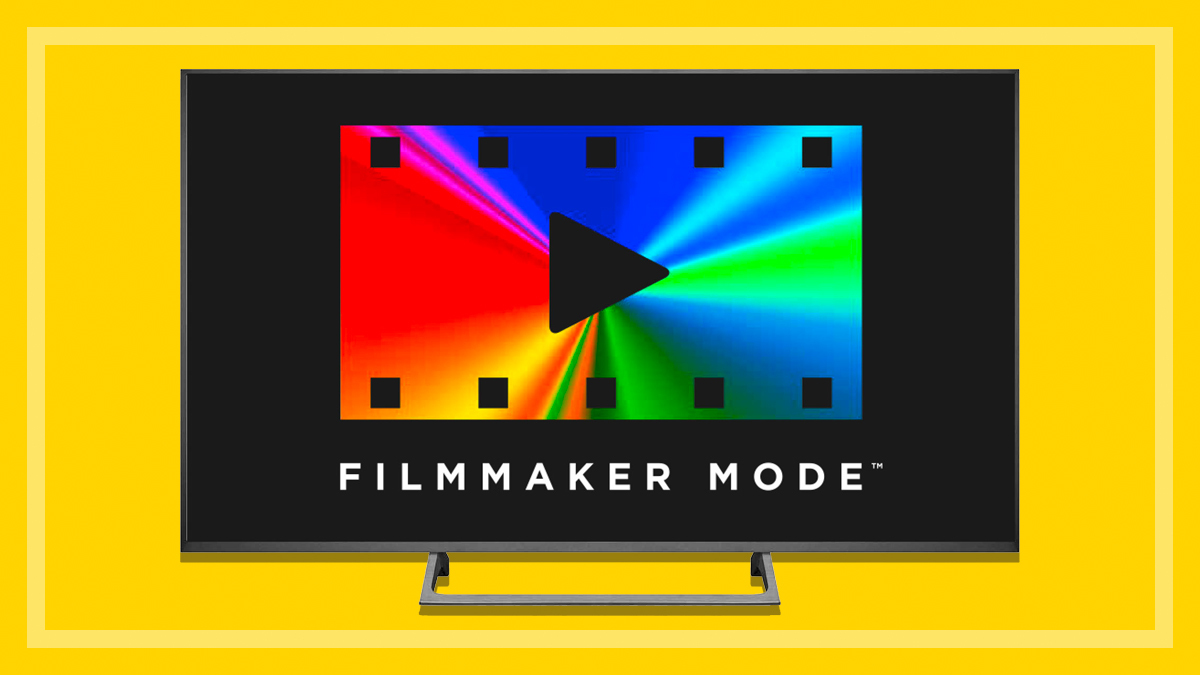
Most movies are made with the cinema in mind, but the silver screen and fancy projectors work very differently to your TV at home. The default picture settings on your TV are create visuals that may look striking or impactful, but are usually a far cry from the director’s intentions.
On this page:
- What is Filmmaker Mode?
- Is it the same as movie mode?
- Does my TV support Filmmaker Mode?
- How to turn on Filmmaker Mode
- Is it any good?
- When should you use it?
Filmmaker Mode is a relatively new picture setting that wants to undo this and bring the big-screen experience home. It’s supported by a number of big-name directors and manufacturers, it’s easy to use and it may already be built into your TV.
What is Filmmaker Mode?
Filmmaker Mode is a preset picture mode in your TV that’s designed to make your screen look more cinematic. You know how your TV has different options such as “game,” “vivid,” “sport” and so on? Filmmaker Mode is another one of those.
These options adjust the picture and turn on post-processing tools that are designed to improve the viewing experience at home. But not everyone thinks that these tools are a good thing; some actually feel that they detract from the viewing experience, making things look less like a movie and more like a soap opera.
Filmmaker Mode does away with all of that to give the picture a more movie-like feel that’s as close to the director’s original intentions as possible. It turns off all of the TV’s post-processing options such as picture smoothing, noise reduction and AI enhancement, while slightly adjusting colour, contrast, brightness and so on to best present the film in the way it was meant to be seen. Essentially, it’s telling the TV to interfere as little as possible.
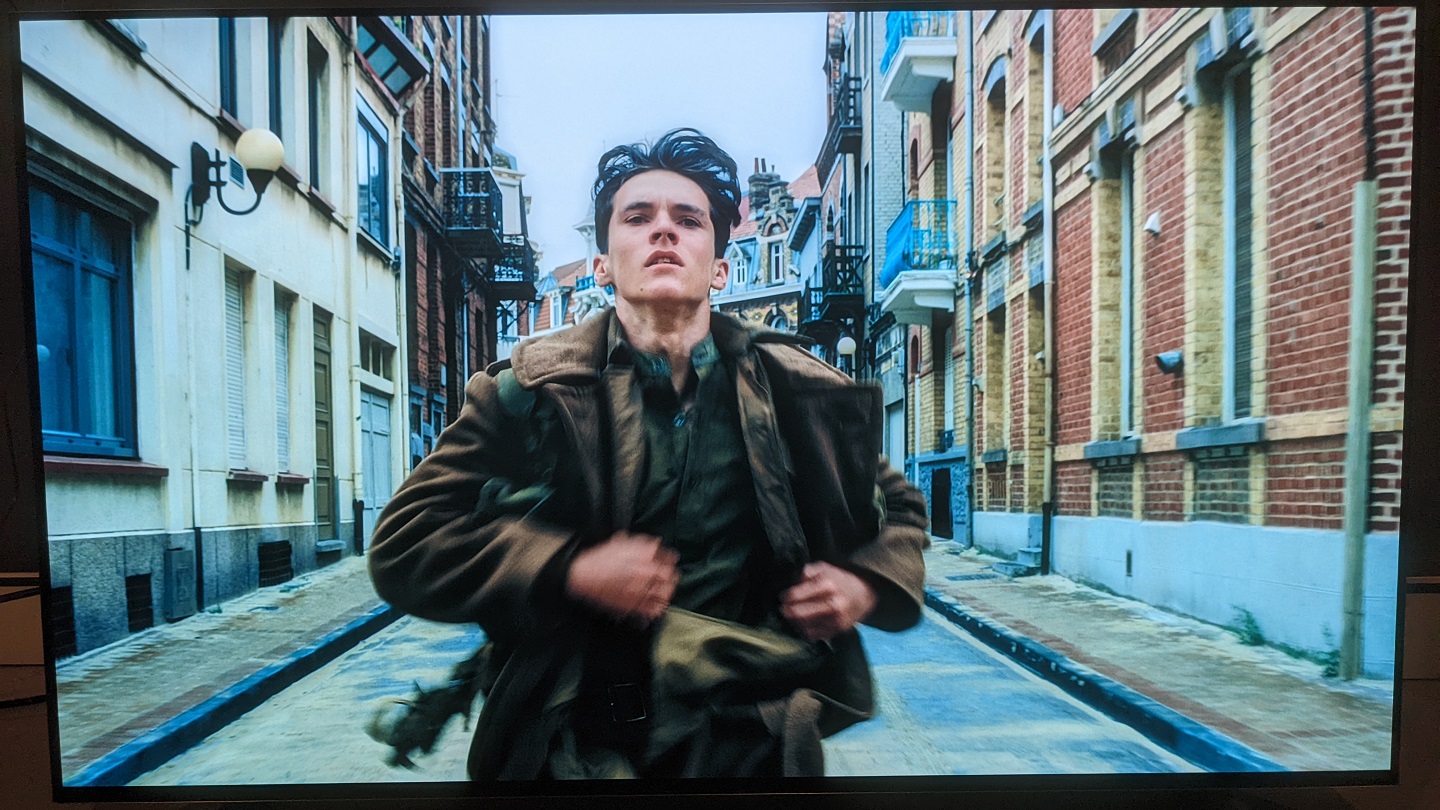

Because it’s a picture preset you don’t need to buy any special Filmmaker Mode supported movies or shows. You can turn it on or off whenever you want and it works with any standard or high-dynamic range content that’s encoded in HDR10 and HDR10+.
Is it a calibration tool?
No, and this is a very important distinction. Filmmaker Mode broadly aims to make your TV image look cinematic, but it doesn’t optimise the picture to best suit your viewing environment.
Is it the same as movie mode?
You may be thinking “my TV already has a movie mode, so what’s the point of Filmmaker Mode?” The key difference is that Filmmaker Mode is an industry standard.
The parameters of “cinema” or “movie” modes on a TV are defined by the manufacturer. That means LG’s interpretation of a cinematic picture will be different to what Samsung or Sony thinks, for example. Filmmaker Mode aims to unify this across brands that choose to implement the standard.
That said, other factors in your TV will still affect the picture quality. The manufacturer, the type of panel they use (LCD or OLED) and so on will have an impact, so Filmmaker Mode won’t look identical across different brands and types of TV. But the picture settings that it adjusts are the same across the board.
Who created the standard?
It was created by an industry group called the UHD Alliance as an optional standard. A number of prominent directors, including Martin Scorsese and Christopher Nolan, helped develop it and it’s been endorsed by many more.
Does my TV support Filmmaker Mode?
Filmmaker Mode is a relatively new standard that’s only available in TVs released in the last three years. It’s also optional, so you’re not going to find it in every brand or model.
In Australia, LG, Samsung, Hisense and Philips TVs support it, while Sony and TCL do not. Instead, the last two implement their own “cinema” or “movie” modes more in line with how things were done before Filmmaker Mode came along.
What about Dolby Vision Cinema?
Dolby Vision encoded content doesn’t support Filmmaker Mode. Instead it has its own version called Dolby Vision Cinema, which essentially does the same thing. However, it’s not part of the standard. This is Dolby’s idea of what a movie mode should look like. Dolby Vision Cinema is available on any TVs that support Dolby Vision, even if they don’t include Filmmaker Mode.
How to turn on Filmmaker Mode
This is easy. All you need to do is open the different image presets in your TV and scroll through to Filmmaker Mode. You can also set up some TVs to automatically activate it when you put on a movie. This option can be found in your TV’s picture settings, if available.

So far Amazon Prime Video is the only streaming service in Australia that can automatically turn on Filmmaker Mode. There have been rumblings of movie studios wanting to add this metadata to movies on disc, but nothing has come to fruition so far.
Is it any good?
On paper, yes, Filmmaker Mode is the way to go if you want the most authentic experience so to speak. But whether or not it’s any good is really a matter of personal preference.
It’s not uncommon for consumers to leave their TVs on the default picture settings, which means Filmmaker Mode can look bad simply because it’s not what they’re used to. General criticisms are that Filmmaker Mode is too dark, too yellow, noisy (aka grainy), bland and that it isn’t smooth.
But just like the standard picture settings, your eyes can adjust to Filmmaker Mode as well. Don’t write it off immediately if it doesn’t look good at first. Watch a few films or cinematic shows (ala Breaking Bad or Game of Thrones) and then make up your mind. You’d be surprised at how incorrect “standard” or “vivid” settings can look after you get used to Filmmaker Mode.
Are there any problems?
The one notable compromise is that Filmmaker Mode may introduce judder. This can cause scenes that involve panning, or fast motion, to look choppy or jumpy rather than smooth.
Why does it happen? Films are generally made for projection in cinemas and some elements don’t always translate perfectly to TV. Motion smoothing aims to combat this by artificially altering the content on the fly so it all flows nicely.
Sounds like a good thing, right? Well, not exactly. Most movies are shot at 24-frames per second and our eyes, and brains, have gotten used to that over time. So, when a TV tries to artificially smooth the image it can look unnatural and you may find it distracting. This is often referred to as the “soap opera effect.”
By turning off motion smoothing, Filmmaker Mode brings back the natural look of the film. The trade off is judder can rear its ugly head from time to time.
So that leaves you with two options. You can leave motion smoothing on to fix judder, but this will also smooth the rest of the film and potentially give it an unnatural look. Or you can turn it off for a more natural feel, and put up with occasional judder.
It’s worth noting that if you like the look of Filmmaker Mode, but still prefer motion smoothing, you can turn it on while leaving the other aspects of Filmmaker Mode intact. Pretty much all TVs let you get into the settings to customise the preset picture modes, so you can turn motion smoothing back on within Filmmaker Mode if you’d like.
When should you use it?
This is a matter of taste but it’s important to have reasonable expectations when it comes to selecting content. Where Filmmaker Mode might remind you of what it was like to see Lawrence of Arabia at the cinema, it’s probably not going to do much for a Friends rerun. The UHD Alliance also suggests that there are “more appropriate” picture modes for games and sport.
It’s also best used at night or in a dark room. Daylight, and anything but very dim artificial light, will make the TV look quite dim as Filmmaker Mode partly aims to replicate the cinema experience. To that end, please remember to put your phone on silent when using Filmmaker Mode.