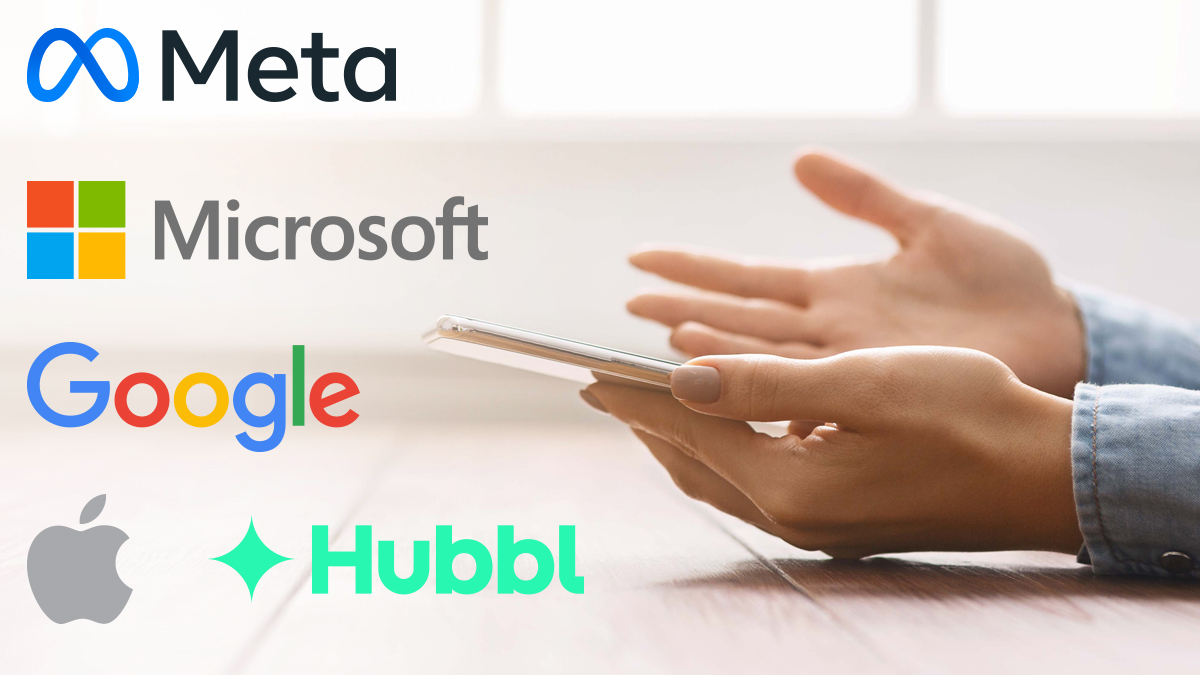Get our independent lab tests, expert reviews and honest advice.
Samsung vs LG: Which TV brand is best?
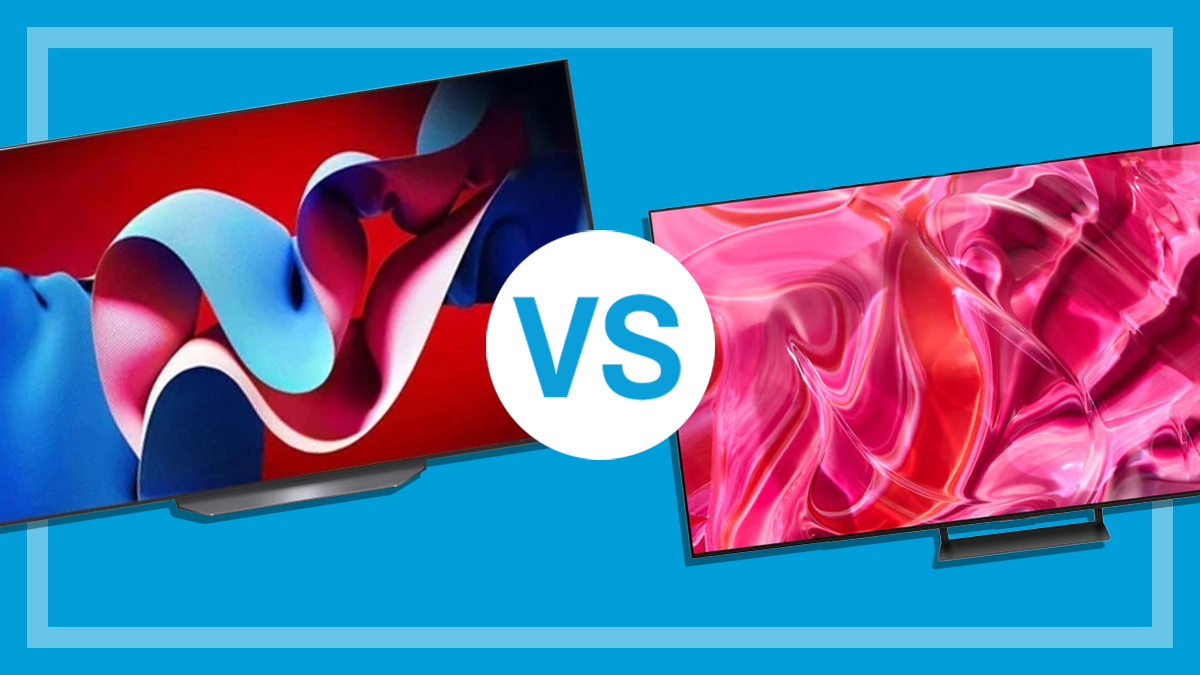
Need to know
- LG and Samsung dominate the TV market in Australia, with TVs across a range of prices and sizes
- Both brands make quality TVs, but which brand is right for you depends on a number of factors
- CHOICE experts have been testing TVs for more than 50 years. Our detailed reviews can help you find the best TV for your needs
Researching which new TV to buy is a big job, made more difficult by all the terminology and new features available in modern TVs: LCD or OLED? HDR10+ or Dolby Vision? And what about the size?
Once you’ve decided on these factors, you’ll be faced with the next big question: which brand?
If you’re looking for a new TV, chances are that Samsung and LG are on your radar. And for good reason: they’re the two biggest names in the TV world, and their products frequently top our TV reviews. (Although not all of them top the charts, so check our expert TV reviews before you buy so you don’t end up with a dud.)
Samsung and LG are the two biggest names in the TV world and their products frequently top our TV reviews
“Several years ago, the Australian TV market had a healthy level of competition, with Sony, Panasonic, LG, Samsung and Sharp fighting it out in Australian lounge rooms,” says CHOICE TV expert Denis Gallagher.
“Today it’s basically a battle between Samsung and LG, with Hisense, Sony and TLC fighting for the minor placings, particularly for mid-priced TVs.”
Samsung and LG compared
Everyone has different priorities when it comes to choosing a TV, whether it’s certain features you’re after, a specific size you want to suit your living space, great sound quality, or a budget you need to stick to.
It’s also important to consider the brand itself, including things such as:
- how reliable their products are
- their track record in customer service and customer satisfaction
- the type of warranty they offer
- whether technical support or repair is available if something goes wrong.
About the companies
Both LG and Samsung are reputable, large-scale companies who’ve been on the scene for quite some time.
They produce a large range of products including whitegoods, vacuums, air conditioners and home appliances.
They’re both South Korean manufacturers, although hardly any of their TVs for the Australian market are made in Korea any more. LG TVs are predominantly made in Indonesia; Samsung TVs are generally manufactured in Vietnam.
About our test – screen sizes
Our test mainly covers 65-inch TVs, as this is the most popular screen size in Australia. But our testing and research has shown that different-sized screens across the same model of TV are generally identical in most aspects. In other words, if you like the look of a 65-inch TV in this article but want to go bigger, you can expect the same picture quality in the equivalent 55- or 75-inch model from the same brand and product line. That’s why in our full review you will see 55-inch and 75-inch models listed too.
Audio is the only exception. We found that sound quality has too many variables between TV sizes to deliver an accurate calculation. If a TV hasn’t been tested in our labs, its sound quality results are listed as ‘not tested’ in our full test results.
This article only refers to TVs assessed by our experts, but you can browse the full selection of tested and reported models in our TVs review.
Operating systems
LG uses the Web OS operating system, while Samsung uses Tizen. Both operating systems cater heavily to a smart TV environment, with a strong focus on streaming apps, connectivity with other devices in your home and the use of a voice assistant.
“Updates to the operating systems will provide additional functionality and features such as extra streaming channels or improved smart home control,” says Denis.
“However, sometimes a feature you like will be removed, which can be frustrating. After a few years, updates on features will be less likely as many improvements require the latest processing chip.”
If your TV reaches the stage of no further OS updates, it doesn’t mean it will be useless.
“Don’t worry – you’ll be left with a TV that performs just as well as before, but not as well as the latest and greatest model.”
Read more about what changes to your operating system can mean.
Price
The lab-tested LG TVs in our review range in price from $1295 for a 65-inch LCD TV through to $5299 for a 65-inch OLED TV. Samsung TVs in our review range in price from $1299 for a 64-inch LCD TV through to $5299 for a 65-inch OLED TV.
“While smart TVs made dramatic improvements in connectivity and ease of use several years ago, this rate of improvement has become incremental over the last year or two,” says Denis.
“So don’t be afraid to purchase a TV that was released in 2024 if you can find it for a good price – you’ll get similar features and performance for less money.”
Remotes
The remote control is crucial to the TV’s operation and makes up a significant part of the CHOICE Expert Rating for a TV.
“LG used to have a much more intuitive remote with clearly defined buttons, but this changed in 2025,” says Denis. “The new design is almost identical to Samsung’s – it’s attractive, but harder to use.”
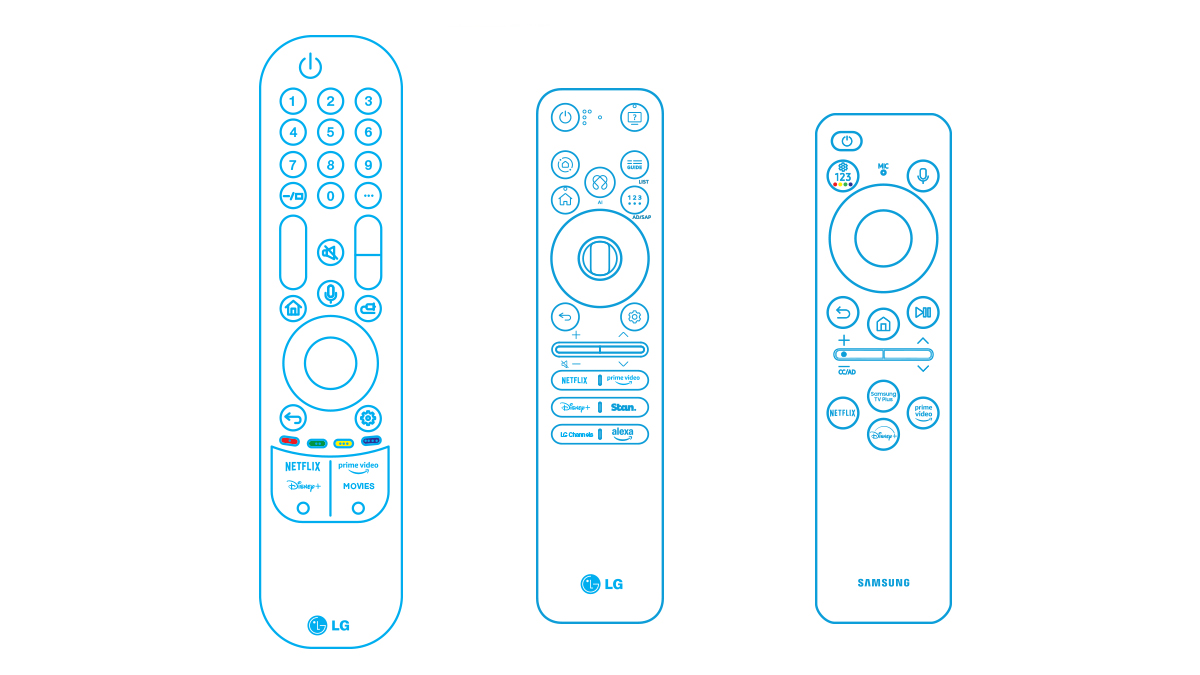
“Both remotes require more button presses to get the job done. But if you’re comfortable with the use of voice assistants such as Google, Siri or Alexa and don’t mind drilling through menus rather than buttons on your remote, then this shouldn’t cause you concern.”
If you have trouble seeing the buttons on your remote and prefer to have clearly defined buttons to perform specific tasks (such as changing channels, launching Netflix, or changing the input), and you like colour-coding to find your Freeview TV channels, look for an older LG TV from 2024 or earlier.
Screen types
LG is typically known for its OLED TVs, which it’s been producing for more than a decade.
OLEDs have steadily improved in terms of screen quality and brightness to the point where OLED models routinely receive some of our highest overall scores, known as CHOICE Expert Ratings.
Samsung offers an alternative premium TV option with its Neo QLED TVs, but it’s since entered the OLED game as well. Even so, the Neo QLED range is still Samsung’s bread and butter. (Not sure what OLED and QLED mean? We cover this below.)
Warranty
Both brands offer a one-year standard warranty. Some of the more expensive models offer warranties up to five years. (Don’t forget that you’re still covered by the Australian Consumer Law, regardless of the manufacturer warranty.)
Overall brand vs individual model
While both LG and Samsung have solid reputations that are well-founded, buying based on brand alone can sometimes leave you disappointed. The performance, features and usability of specific product models can vary significantly – so don’t assume that all products from a reputable brand will give you what you want.
Buying based on brand alone can sometimes leave you disappointed
The best thing to do is to focus on individual models by checking CHOICE reviews to find the best TVs before you buy, but there are some feature and function differences between LG and Samsung that may appeal to your particular needs.
CHOICE best TV brand
We use our TV test results along with feedback from our members on satisfaction and reliability to come up with a best TV brand each year.
LG is undoubtedly ahead on our CHOICE Best Brand TV scores: it’s taken out the gong every year since 2016.
Not only that, but LG ranks higher on just about every metric that contributes to a Best Brand score: reliability, customer satisfaction, average test score, and more.
Samsung’s scores certainly aren’t to be sniffed at, though: it’s not far behind for many of the scores. Sony is also a strong contender.
Here’s how they stack up:
| Brand | LG | Samsung |
|---|---|---|
| Best Brand score | 83% | 76% |
| Average test score | 80% | 74% |
| Reliability score | 87% | 85% |
| Customer satisfaction score | 91% | 88% |
| Recommended ratio* | 65% | 35% |
| Number of models tested | 60 | 57 |
| Number of recommended models | 39 | 20 |
LCD vs OLED screens – which is better?
Here are the basics of what you need to know about LCD vs OLED:
- LCD TVs are typically brighter than OLED. In rooms where lighting is inconsistent, they may perform better than OLEDs. However, colours don’t tend to be as rich or vibrant and dark scenes can look a little grey.
- OLED screens are usually more expensive than LCDs and can provide superior contrast and viewing angles, as well as being slimmer. But OLED technology can’t get as bright as LCD, so you’ll need a darker room for optimal viewing.
An LCD screen type that is also attracting attention is QLED (quantum light emitting diode). Samsung TVs have typically come with QLED screens, but they’ve made a foray into OLEDs in recent years. QLED replicates the contrast and vibrant look of an OLED while delivering a brighter picture.
If the TV is well made, whether it’s LCD or OLED will make very little difference to the quality of the image
Denis Gallagher, CHOICE TV expert
“If the TV is well made, whether it’s LCD or OLED will make very little difference to the quality of the image. A good image is a good image. We’ve seen great performance from both screen types,” says Denis.
“There are differences but for the most part they’re a good deal less important than the quality of the manufacturer.”
How can you tell which screen type is right for you? Denis breaks it down.
- If you can control the lighting in your TV room (making it dark by closing the curtains, for instance), then an OLED TV presents a good option for a cinematic experience at home.
- If you’re in a room with challenging lighting conditions (shadows and streams of sunlight that hit the TV screen, and rooms that have lots of natural light), then you may want to consider a QLED or an LCD with stronger backlighting.
Default picture setting
Most people watch their TVs on the default picture setting – after all, who wants to waste time fiddling around with settings when you’ve got a brand-new TV you’re itching to watch?
For the most part, what you’ll get straight out of the box is going to give you great picture quality. Our experts actually test TVs on their default settings as we know that that’s how most people use them.
But what the default setting looks like can vary from brand to brand, and that’s especially true of LG TVs compared to Samsung – they deliver quite different out-of-the-box experiences in terms of colour.
Playing around with the settings will give you a much better watching experience, and it’s worth spending the time to tweak it to your liking
“LG TVs tend to have a cooler look on the default picture setting,” says Denis.
“On the other hand, Samsung has decided to deliver a much more vivid colour gamut for its out-of-the-box mode.”
While that vividness might be eye-catching, you might not like it as much when you’re watching at home over time. This is where changing the settings can really enhance your TV watching experience.
“Playing around with the settings will give you a much better watching experience, and it’s well worth spending the time to tweak it to your liking,” Denis says.
“Try changing the brightness and contrasting colour settings to see what you prefer, but also make sure you know how to get the picture setting back to default as you could end up making it worse.”
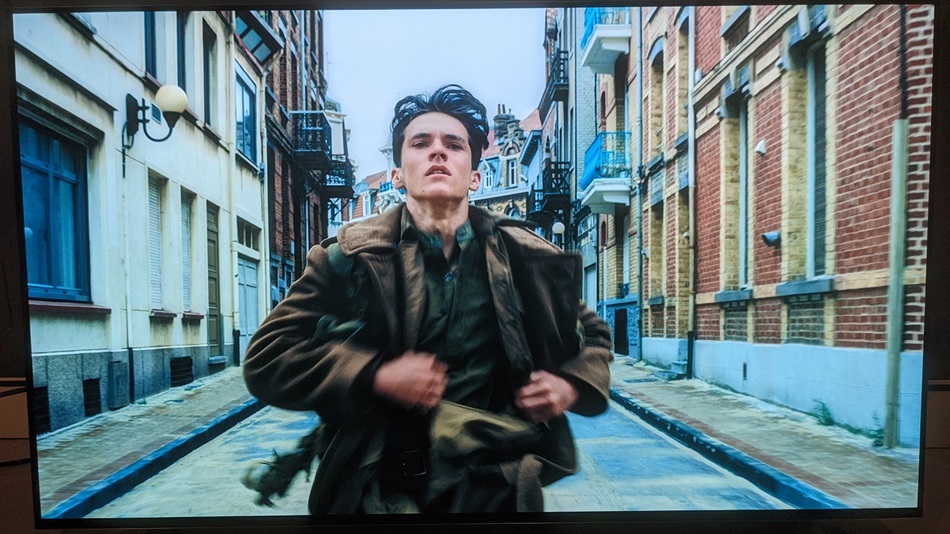
Filmmaker Mode
If you want to take things to the next level, you need to know about Filmmaker Mode. It’s a preset picture mode in your TV that’s designed to make your screen look more cinematic, so what you’re seeing is as close to what the director intended it to be.
It was developed in collaboration with a number of prominent directors such as Martin Scorsese and Christopher Nolan. Many other directors have endorsed it.

Filmmaker Mode has only been around for a few years and it’s not supported by every brand or older TVs. All recently released Samsung and LG TVs have Filmmaker Mode, however, so it’s worth giving it a try on your new TV.
“We’ve found that Samsung TVs tend to look much better on Filmmaker Mode than on the default settings, so if you buy a Samsung, try switching to Filmmaker Mode when you watch movies to see if you prefer it,” says Denis.
Read more about the finer details of this setting in our article, Filmmaker Mode explained.
Samsung vs LG: Comparing the TVs
Outstanding OLED TVs
- LG OLED65B5PSA – $3299
- Samsung QA65S85FAEXXY – $3299
If you want to go big on screen size and budget, these OLEDs are likely on your shortlist. They’re quite similar TVs in many aspects – same screen size and almost identical features and functions. The only major difference is that Samsung TVs use HDR10+ while LG has opted for Dolby Vision (another version of HDR).
They’re also the same price. Keep an eye out though, as Samsung and LG TVs can have significant discounts during sales periods that may bring them into your budget.
Samsung entered the OLED market quite a bit later than LG. But even though Samsung has been making OLED screens now, we’re yet to test one that has matched, or outperformed, an LG equivalent. If you’re considering an OLED, you’re better off buying an LG.
They’ve both been tested in our CHOICE labs to our exacting standards, which reveal a clear winner. Full TV reviews, including the best models, are available exclusively to CHOICE members.
Outstanding OLED TVs: 65 inch LG OLED vs 65 inch Samsung OLED
LG OLED6B5PSA
Price: $3299.
Operating system: Web OS.
Streaming apps: Yes.
Main features: HDR10/Dolby Vision and HDMI 2.1 support, Voice recognition, LG WOW Orchestra, Sensor adjusts brightness to ambient light.
Country of origin: Indonesia.
Some good points noted by CHOICE testers (full test results and notes available to CHOICE members): Excellent for watching sport, Excellent 4K detail and colour, Sound is warm and detailed with very good mid-range.
Some bad points noted by CHOICE testers (full test results and notes available to CHOICE members): HDR display not enabled automatically for HDR content, Bass sounds boomy.
Samsung QA65S85FAEXXY
Price: $3299.
Operating system: Tizen.
Streaming apps: Yes.
Main features: HDR10/HDR10+ and HDMI 2.1 support, Voice recognition, Samsung Q-Symphony, Sensor adjusts brightness to ambient light.
Country of origin: Vietnam.
Some good points noted by CHOICE testers (full test results and notes available to CHOICE members): Excellent user interface; 4K picture has very good detail; Sound is warm, balanced and has very good detail.
Some bad points noted by CHOICE testers (full test results and notes available to CHOICE members): 4K picture is a bit bright, contrasty and cool; Remote lacks numeric keys; Bass is a bit subdued.
Lovely LCD screens
- LG 65QNED86ASA – $2199
- Samsung QA65QN70FAWXXY – $2199
If an expensive OLED screen doesn’t quite fit your budget, the more affordable LCD TVs are a great alternative with good picture quality. While you’re not going to get the same rich colours, deep inky blacks and images that pop off the screen, you’re spending up to $2000 less for a TV that’s just as big.
LCDs are typically brighter than their OLED cousins. So these screens may be a better choice if you’re watching TV in a well-lit room or during the day in a space with lots of natural light.
With LCD TVs, LG has the edge if you’re watching 4K content, while Samsung’s TV speaker is considerably better
Performance results are comparable in most respects, though LG does have the edge if you’re watching 4K content. Samsung’s TV speaker, however, is considerably better, so you may not need to invest in a soundbar. But you definitely need one if you’re considering an LG LCD.
Speaking of soundbars, these TVs (and a few other models) unlock additional audio features and functions when paired with compatible models from the same brand. Factor this in when shopping around, as LG WOW Orchestra and Samsung Q-Symphony can deliver impressive results. Otherwise, the better LCD TV of the two is mostly a matter of personal preference.
Lovely LCD screens: 65″ LG LCD vs 64″ Samsung LCD
LG 65QNED86ASA
Price: $2199.
Operating System: Web OS.
Streaming apps: Yes.
Main features: HDR10/Dolby Vision and HDMI 2.1 support; Voice recognition; LG WOW Orchestra Sensor adjusts brightness to ambient light.
Country of origin: Indonesia.
Some good points noted by CHOICE testers (full test results and notes available to CHOICE members): Excellent user interface; 4K picture has very good colour and detail; Sound has warm bass.
Some bad points noted by CHOICE testers (full test results and notes available to CHOICE members): Remote lacks mute button; HDR display not enabled automatically; Sound is muffled and dull with some distortion.
Samsung QA65QN70FAWXXY
Price: $2199.
Operating system: Tizen.
Streaming apps: Yes.
Main features HDR10/HDR10+ and HDMI 2.1 support; Voice recognition; Samsung Q-Symphony; Sensor adjusts brightness to ambient light.
Country of origin: Vietnam.
Some good points noted by CHOICE testers (full test results and notes available to CHOICE members): 4K picture has very good detail; Sound has clear dialogue, strong bass and a well balanced mid-range.
Some bad points noted by CHOICE testers (full test results and notes available to CHOICE members): 4K picture is a bit pale and contrasty; Narrow viewing angle; HDR display not enabled automatically; Remote lacks numeric keys.
Cheaper LCD alternatives
- LG 65NANO80ASA – $1295
- Samsung UA65U8500FWXXY – $1299
While they may not compare to the top performers, we’ve tested plenty of quality LCD TVs with a more reasonable price tag. Once again, these two have virtually the same set of features and earned similar scores in our picture quality assessment.
In this case, however, LG does deliver better sound quality and a remote that our experts found easier to use. Voice commands are also much more responsive and effective in the LG TV. This particular Samsung TV doesn’t let you record broadcast TV to a USB either.
You may be able to nab these TVs for less than $1000 during major sale windows – like Black Friday and Boxing Day
The recommended retail price of each of these TVs has already dropped, even though they’re only a few months old. You may be able to nab them for less than $1000 during major sale windows – like Black Friday and Boxing Day.
CHOICE members can access the full TV reviews. If you’re not yet a member, you can join CHOICE to see all our reviews.
Cheaper LCD alternatives: 65 inch LG LCD vs 65 inch Samsung LCD
LG 65NANO80ASA:
Price: $1295.
Operating system: Web OS.
Streaming apps: Yes.
Main features: HDR10 support; Voice recognition; Record to USB; Bluetooth, Wi-Fi, browser; Sensory adjusts brightness to ambient light.
Country of origin: Indonesia.
Some good points noted by CHOICE testers (full test results and notes available to CHOICE members): Excellent user interface; Very good 4K colour; Detailed, balanced sound with good separation; Chromecast built in.
Some bad points noted by CHOICE testers (full test results and notes available to CHOICE members): 4K picture can be a bit cool with some white crush; Some viewing angle issues; Sound is bright with subdued bass.
Samsung UA65U8500FWXXY:
Price: $1299.
Operating system: Tizen.
Streaming apps: Yes.
Main features: HDR10/HDR10+ support; Voice recognition; Bluetooth, Wi-Fi, browser; Sensor adjusts brightness to ambient light.
Country of origin: Vietnam.
Some good points noted by CHOICE testers (full test results and notes available to CHOICE members): Very good 4K detail; Sound has very good detail with good midrange.
Some bad points noted by CHOICE testers (full test results and notes available to CHOICE members): 4K picture is a bit flat with subdued colour; Sound is a bit bright with weak bass.
Artistically inclined TVs
- LG OLED65C5PSA – $4299
- Samsung QA55LS03DAWXXY (aka The Frame) – $1799
While most TVs display a dull, black void in standby mode, art TVs are designed to replicate the look of a painting, drawing or photograph. Instead of the glossy finish that most consumer displays use, art TVs use a matte, LCD display that feels more like a canvas or print.
The Frame from Samsung is the most popular art TV. It can display a single image or a rotating selection of digital images from famous artists like Van Gough as well as a selection of smaller, independent artists. The Frame does a pretty convincing job of blending into the room when a static artwork is on screen.
The Frame does a pretty convincing job of blending into the room when a static artwork is on screen
LG doesn’t sell an art TV like The Frame. Instead, there’s a gallery mode built into most of its TVs, including the popular OLED range. However, the glossy finish and OLED display don’t look anything like a canvas or print.
The best option for you comes down to your main priority – interior design or home entertainment. The Frame is the best option for displaying digital art with a convincing canvas look, but it’s a little lacklustre for movies, shows and sports. LG’s OLED range performed very well in our home entertainment tests, but the art features feel like a bit of an afterthought.
CHOICE members can access the full TV reviews. If you’re not yet a member, you can join CHOICE to see all our reviews.
Artistically inclined TVs: 65″ LG OLED vs 55″ Samsung LCD
LG OLED65C5PSA:
Price: $4200.
Operating system: Web OS.
Streaming apps: Yes.
Main features: HDR10 support; Voice recognition; Record to USB; Bluetooth, Wi-Fi, browser; Semi gloss screen.
Country of origin: Indonesia.
Some good points noted by CHOICE testers (full test results and notes available to CHOICE members): Excellent user interface; 4K has very good colour, detail, depth and balance; Warm, detailed, balanced sound.
Some bad points noted by CHOICE testers (full test results and notes available to CHOICE members): New remote lacks some dedicated buttons (TV, input, mute) that can affect usability
Samsung QA55LS03DAWXXY (aka The Frame):
Price: $1799.
Operating system: Tizen.
Streaming apps: Yes.
Main features: HDR10/HDR10+ support; Voice recognition; Record to USB; Bluetooth, Wi-Fi, browser; Matte screen; Gallery mode.
Country of origin: Vietnam.
Some good points noted by CHOICE testers (full test results and notes available to CHOICE members): Excellent user interface; Sound has good detail and stereo separation.
Some bad points noted by CHOICE testers (full test results and notes available to CHOICE members): 4K picture loses detail in bright areas; Sound is a bit bright.
Can I connect a Samsung device to an LG TV, and vice versa?
If you have a Samsung device but you’re looking at an LG TV, don’t worry – they’ll still talk to one another. And the reverse is true, too: LG products will connect to Samsung ones.
So if you have an LG phone, tablet, soundbar, DVD or BluRay player, laptop or Bluetooth speaker, you’ll still be able to cast, mirror, screen share or otherwise connect them to a Samsung TV – and vice versa.
However, some products do unlock additional features if you match up the brands. For example, a few LG and Samsung TVs can deliver enhanced audio if you connect them to compatible soundbars. Read more about LG’s WOW Orchestra and Samsung’s Q-Symphony.
The process is pretty much the same as connecting any device to a TV, regardless of the brand. Find out more and read the how-tos from our experts:
How we test TVs
Our expert testers have 35 years’ experience testing TVs between them – they’re some of the most experienced TV testers in the country. It’s safe to say that they know their stuff.
Here’s how they put TVs through their paces to find out which are the best:
- We use a colour-calibrated reference TV to compare each model to make sure our scoring is consistent.
- Tests take around three weeks from start to finish as they’re so detailed. The results then go through our rigorous verification process, so you can have confidence in our results.
- To score picture quality, we assess how well the TV can handle a number of different source materials (such as movies, sports, 4K and more). This includes both a technical and subjective viewing panel.
- We obscure brand and model names during the test so there’s no chance of bias.
- A panel of three experts assesses SD, HD and 4K HDR content on each TV.
- We assess technical footage to check for things such as, jaggies (diagonal lines that appear as jagged or broken lines), judder and blur.
- Since the remote control is such an important part of using your TV, we assess how easy the remotes are to use.
- We assess the on-screen user interface, smart functionality and sound quality.
- Our expert panel also tests the quality of each TV’s speakers.
Learn more about how we test TVs at CHOICE.