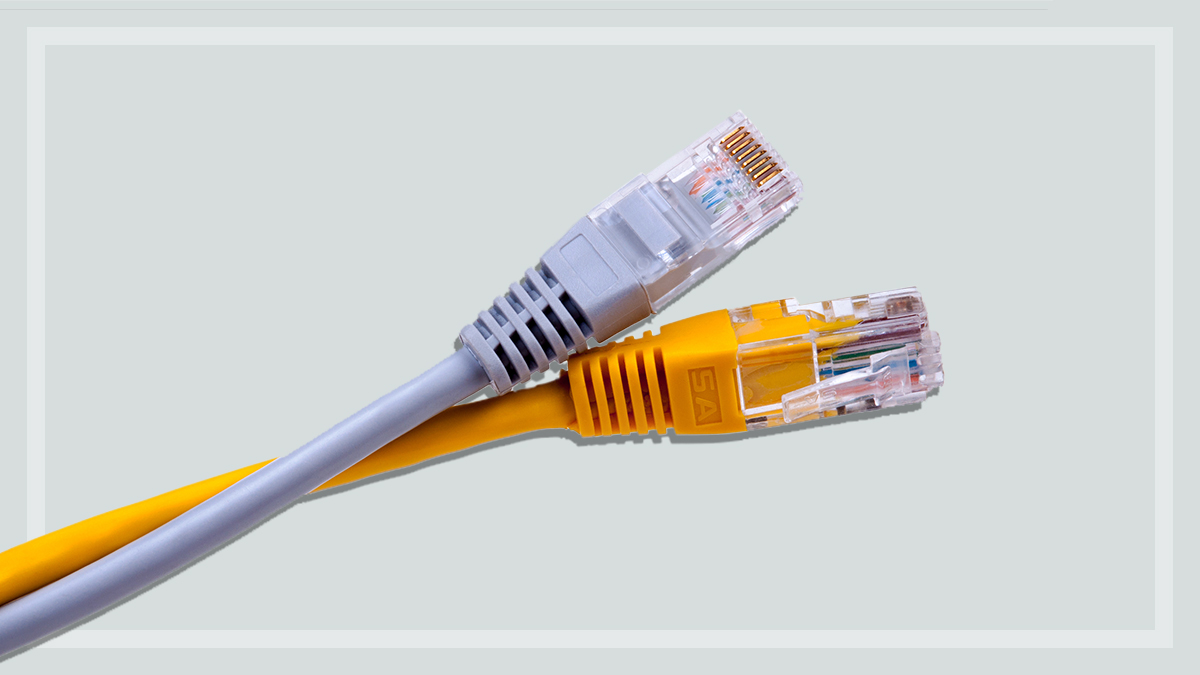Get our independent lab tests, expert reviews and honest advice.
Home ethernet cabling for the NBN

Need to know
- Ethernet cabling provides fast and stable connections throughout the home
- You need a registered cabler to install concealed cables
- You might be able to get by with alternative Wi-Fi solutions
On this page:
- Advantages of home ethernet cabling
- How to install ethernet cabling in your home
- Home cabling dos and don’ts
- Advantages of Wi-Fi
- The best place to put your Wi-Fi router
Upgrading your home’s cables and wires to handle technology often gets overlooked, but you might need to if you want to have the National Broadband Network (NBN) internet services you want, where you want them.
Internet and local data is transferred within your home via Wi-Fi or ethernet cables, and you can use either to connect your devices to your router.
- Wi-Fi is good for portability, ease of set-up and clearing cable clutter.
- Ethernet cables have an advantage in signal stability and speed, especially in places where your Wi-Fi signal is weak.
We take a closer look at why you might want to choose cabling over Wi-Fi in your home, and how to go about getting it installed.
Advantages of home ethernet cabling
For any stationary device such as a smart TV, desktop PC, media device and gaming console, it’s best to use an ethernet cable where possible. This is because ethernet connections don’t suffer nearly as much from random signal fluctuations, interference from other devices or appliances, line of sight, and other issues that make Wi-Fi signals cut in and out.
Ethernet is also usually faster than Wi-Fi, though newer Wi-Fi standards such as Wi-Fi 6 (802.11ax) have made this less of an issue.
Ethernet cables are also what connects an external Wi-Fi router to an NBN connection device, but more on this later.
Good ethernet cables, such as Cat 6A, can carry a 10 gigabit per second (10Gbps) signal up to about 50 metres. After that, speed starts to diminish. But 10Gbps is more than 100 times the best download speed you’d get on a current NBN premium-tier plan, so a bit of fall-off isn’t the end of the world.
How to install ethernet cabling in your home
It’s increasingly common to find ethernet ports pre-installed throughout newer homes, and it’s easy to connect ethernet-compatible devices near one of these ports to your router by plugging a cable into the socket on your wall.
But what if your home was built before this was standard, and you’re keen to connect with cable?
Sometimes people lay ethernet cables through their homes along skirting boards, under rugs and behind furniture, but this can create trip hazards and look ugly. It can also mean cables get bent or twisted over time, degrading their usefulness and exposing wiring.
Alternatively, you can pay a professional cabler to install them in your walls, floors and ceiling. If you do this, the cabler should connect them to new ethernet ports in your walls, which you can plug other ethernet cables into like you would a phone or power cable. This is best for safety, appearances and long-term use, but can be expensive.
Engaging a professional cabler
Under the Telecommunications Act 1997, only a registered cabler can install telecommunications cabling in concealed locations such as through walls, ceilings and floor cavities. You can’t do it yourself.
All registered cablers will have a card that shows their registration as well as any additional qualifications to install ethernet cables. This is written on the registration card as “Structured cabling” or “Cat 6 cabling”.
There are different standards for ethernet cables, which have different limitations and costs. The three you’re most likely to encounter are Cat 5e (category 5e), Cat 6 and Cat 6A. Talk to your cabler about which might be best for you, and what the quotes for each will be.
When a cabler completes any work, they are required by law to give you a compliance form called the Telecommunications Cabling Advice Form 1 (TCA1). The form should describe the work they have done and contains a statement that reads, “I hereby certify the cabling work described in this advice complies with the Wiring Rules (AS/CA S009:2013 or its replacement).”
If the cabler doesn’t give you one, you can download the form from the Australian Communications and Media Authority website. Just type “TCA1 form” into Google and you’ll find it.
Home cabling dos and don’ts
The don’ts
- Don’t do the cabling yourself, it’s illegal.
- Don’t use just any cabler, use a registered cabler.
- Don’t use telephone extension cords for connecting your internet devices.
The dos
- Make sure you get as much cabling installed as possible when you’re renovating or building from new, as it’s the cheapest time to do it.
- Talk to and use a registered cabler.
- Make sure you get the TCA1 form for any cabling work.
- Plan the cabling to suit the technology you want at home.
Advantages of Wi-Fi
The advantages of Wi-Fi are ease of set-up, the lack of cable clutter and portability.
Devices you move around a lot such as laptops are good choices for Wi-Fi, especially if your devices and router work with Wi-Fi 5 (802.11ac) or the latest Wi-Fi 6 (802.11ax) or later.
Wi-Fi is also essential for most smart speakers and mobile devices such as phones and tablets.
Devices that don’t have Wi-Fi built in can be connected via a Wi-Fi dongle that plugs into a USB port. Don’t go for a cheap dongle unless you plan on pulling your hair out thanks to a spotty and slow connection. Make sure it has at least Wi-Fi 6 (802.11ax) or Wi-Fi 5 (802.11ac) support.
If you have a strong signal throughout the home, you can probably get by just fine without ethernet cables, though enthusiastic online gamers or people who regularly upload large amounts of data to the cloud might notice the difference.
Broadcasting a clear Wi-Fi signal to every corner of your house might prove difficult. Good Wi-Fi placement is essential to help with this, and you might need to investigate the various Wi-Fi set-ups available to you.
The best place to put your Wi-Fi router
Ideally, you want your router to be located centrally within your home, in an open area and about 1.5 metres from the ground. Check our home internet speed guide to get more tips on router placement.
There are three popular Wi-Fi router set-ups:
Individual router
If you rely on a single Wi-Fi router to cover your entire home, finding the best place to put it is essential to ensure the best coverage. This is the most common method and is the type of router supplied by internet service providers (ISPs).
Based on tests performed by the Australian Communications and Media Authority in 2019, you’re most likely to get best results by supplying your own router, rather than using one from an ISP.
Mesh routers
Mesh router networks rely on multiple routers to spread your Wi-Fi signal over a larger area. They do this by picking up the Wi-Fi signal from other mesh devices and boosting it before passing it along. They’re the best Wi-Fi solution for houses whose layout prevents coverage from a single Wi-Fi router.
Mesh systems tend to be expensive, but they’re cheaper than paying to have ethernet cables run through your walls, floors and ceilings by a professional cabler.
Wi-Fi extenders
Wi-Fi extenders also boost the signal and pass it along, and are cheaper than mesh networks. But they create their own separate Wi-Fi network name, so you have to switch between separate Wi-Fi networks as you enter different areas of your home where your router or extenders are strongest.
This can be annoying if you have devices that you regularly take from one end of the house to another. And it prevents devices from one network talking to devices on another, which is problematic for automated smart devices such as Google Nest speakers, smart lights, and other internet of things (IoT) gadgets.
Why we've partnered with WhistleOut
We've partnered with search engine WhistleOut to help you find and buy the right plan for you. While we make money if you buy through WhistleOut, this doesn't influence our rankings. 100% of the money we make goes straight back into our nonprofit mission.