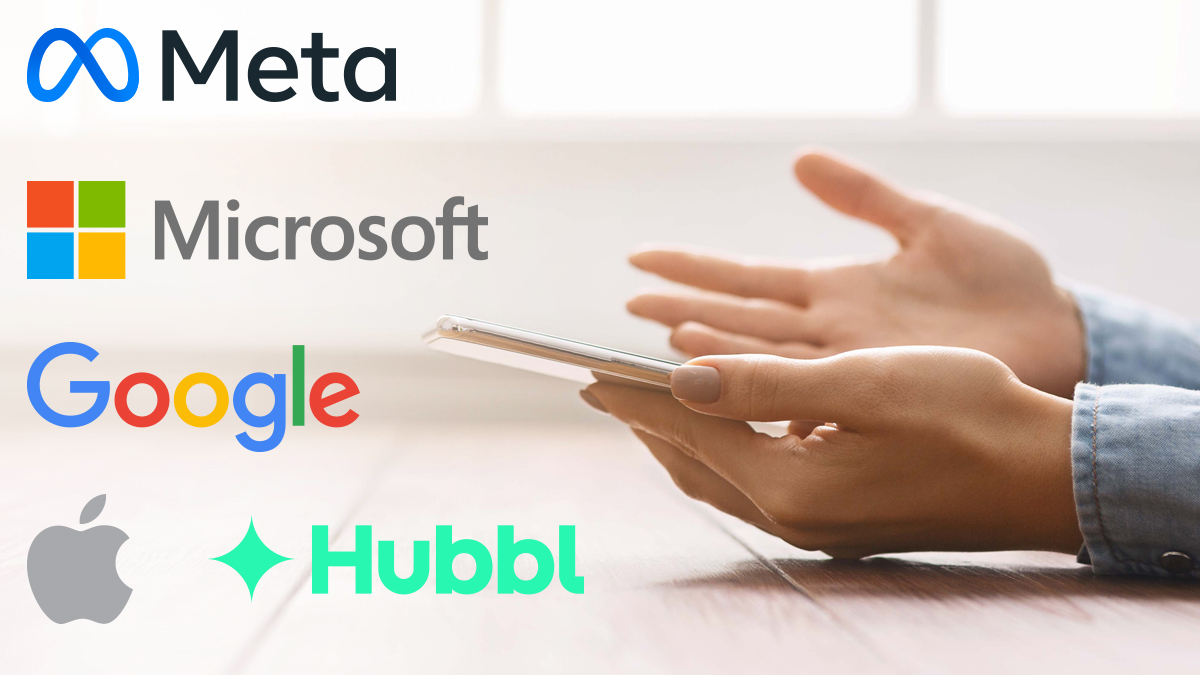Get our independent lab tests, expert reviews and honest advice.
Free group video apps review: Skype, Zoom, Google Hangouts & more

Need to know
- Video conferencing apps limit the number of participants, although the numbers vary from app to app
- Some have device limitations so check which you’ll be able to use with your available tech
- Extra features such as screen sharing or automatic captions can help you communicate better during video conferences
On this page:
- Skype
- Zoom
- Google Hangouts (classic)
- Google Duo
- Apple FaceTime
- Best of the rest: Houseparty, Discord and more
Free video conferencing apps such as Zoom, Houseparty and Google Hangouts boomed in 2020, and with many people continuing to work from home, they look like they’re set to remain popular.
We’ve put together a list of the features and limitations of the big names in free video conferencing.
What you need to get started
- An internet connection, preferably 10 megabits per second or more.
- A connected device with a camera – built-in or attached.
- A microphone – built-in or attached.
Keep in mind, video chat can use a lot of data. So if you have a limited data plan or you’re using mobile internet (3G or 4G), keep an eye on your data use.
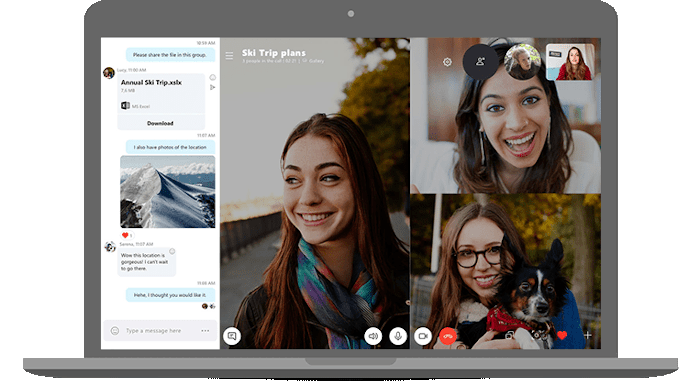
Skype
- Works on: Windows, Mac, Linux, Web, iOS, Android, Xbox One
- Maximum participants: 50
- Video quality: high definition
- Good for large and small groups
Microsoft’s Skype is a well-established video conferencing app that’s available on a wide range of devices and comes pre-installed on Windows 10 PCs. Macs can download an app, as can phones and tablets. Skype is also available via web browsers and is one of the only video chat apps for Xbox (though you’ll need an Xbox camera such as a Kinect).
The participant limit of 50 is generous, and there are no time restrictions on calls.
Video quality is advertised as high definition (HD) by Microsoft, but isn’t specifically defined as 720p or higher. It’s decent, but not amazing. It looks fine on a phone or tablet, but can be pixellated on a large computer monitor or TV.
Phone call support
Probably Skype’s biggest strength is its phone call support. If you don’t have access to the internet, you can join active Skype conversations by dialling in (voice only), either locally or internationally. Skype users can also call you via the app.
This feature costs a flat monthly fee for local calls – $9.02 per month – but there are discounts if you sign up for multiple months.
There’s a different flat fee for international calls, based on the country you’re calling – e.g. $4.80 per month for unlimited minutes to the USA. You can also buy pay-as-you-go Skype credits – e.g. $10 for 312 minutes to the USA. Not all countries can be called via Skype, so check the ones you need before getting excited.
Live transcription
Skype’s automatic live transcription (similar to live subtitling) can help you keep in touch with friends and family whose hearing might not deal well with voice-over-internet sound quality.
You can also share your screen with other people, and use text chat during a video call.

Zoom
- Works on: Windows, Mac, Linux, Web, iOS, Android, Outlook plugin
- Maximum participants: 100
- Video quality: high definition (720p)
- Call duration: 40 minutes (for three or more people)
- Good for large and small groups
Until recently, Zoom Meeting was mostly for business use, and it’s seen a rise in popularity thanks to remote working and social distancing. With this growing familiarity, people are turning to it for their social calls, too. Its huge 100-person limit is probably also a drawcard.
Zoom’s free tier has one immediate drawback – there’s a 40-minute limit for groups of three or more people. But you can always create a new meeting once your time’s up. For calls with just two participants, there are no time restrictions.
It has a web app and is downloadable on Windows 10, Mac, Linux, iOS and Android. Call quality is high definition (720p) and there are group and private text chat options.
Create your own background
Virtual backgrounds let you set an image from your device as the backdrop, blocking out what’s behind you. Originally gimmicky fun for the office, this feature gives at-home users a chance to hide messy rooms without manoeuvring their camera into an awkward angle. However, virtual backgrounds work best with only one person in the frame. It struggles with two or more when figuring out where the background begins and ends. Your computer will need a decent processor to enable virtual backgrounds (see here for specs).
Avoiding ‘Zoom bombing’
A privacy note – Zoom meetings are shared by the host via a link. If you don’t put a password on your meeting or restrict attendance to invitees only, anyone with the link can join the call (so-called ‘Zoom bombing’). So be careful to lock down your gatherings if you’re posting the link to social media or another public forum.
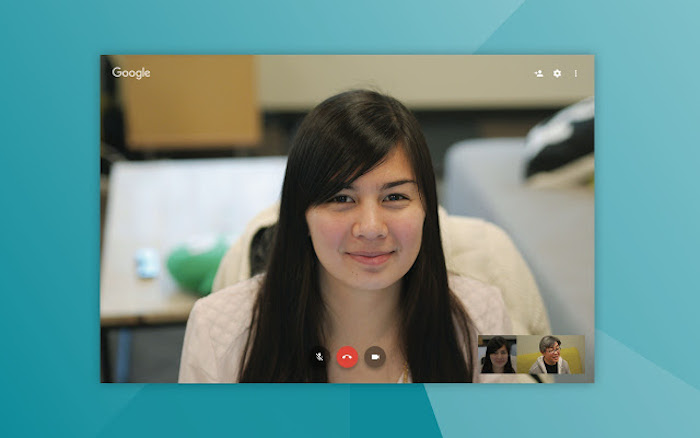
Google Hangouts (classic)
- Works on: Android, iOS, Web, Gmail plugin
- Maximum participants: 25
- Video quality: low
- Will be discontinued in 2020
- Good for large and small groups
Google Hangouts is on its way to the chopping block sometime in 2020. It’s destined to be replaced by different apps, depending on whether you’re a business or personal user.
- Personal: Google Duo for video, messaging for text.
- Business: Hangouts Meet for video, Hangouts Chat for text.
Until then, Hangouts classic is a free and easy way to connect with friends and family.
One of its most accessible features is Google Calendar integration. This means that if you use Google Calendar, you can simply create a hangout event and invite others to it. They’ll get an email alert and can RSVP right then and there. Once the appointed time comes, they can open their calendar app and tap on the event to join.
Integrated with Gmail
It also has great integration with Gmail. In the bottom left of your inbox, active Hangouts contacts will show up. You can click on any of these to start a video chat. Alternatively, you can create a group chat via the phone or web apps.
Hangouts classic has screen sharing and chat messaging (for now) and a simple user interface.
Poor video quality
The biggest downside is its video quality, which Google says is low resolution on mobiles . The company doesn’t specify its resolution on desktop and laptop computers, but we found it noticeably lower quality than other apps such as Zoom, Skype and Duo.

Google Duo
- Works on: Android, iOS, Web (for PC and Mac), Google Smart Displays
- Maximum participants: eight
- Video quality: very good
- Good for small groups.
Google Duo is the successor to Hangouts – sort of. More accurately, it’s Google’s competitor to Apple FaceTime.
For devices with unaltered Android operating systems (OS), it’s built into the phone app. When you open a contact, you can choose to ‘Duo’ them as one of your call options.
If your phone or tablet has a proprietary version of Android, such as a Samsung phone, then you might have to download the Duo app. iPhones and iPads will also need to download Duo from the Apple App Store.
High video quality
Google doesn’t specify the video quality of Duo, but it’s high. We found it was only really limited by the camera we were using. For example, both the Pixel 3 and OnePlus 5 we used delivered very good quality. However, the Pixel 3’s video was transmitted almost instantly, while the OnePlus 5 had a second or more time delay.
Another thing to keep in mind is that if you’re not on a Wi-Fi connection, then Duo will lower your connection to one megabit per second (1Mbps). This helps save your precious mobile data, but will likely lower the quality of video. You can turn this setting off if your mobile plan has plenty of data.
Because it’s designed mainly for use with phones, there’s no desktop app. But Windows PCs and Macs can both use Duo via web browser.
For Androids, the video can be minimised to a picture-in-picture-style window, so you can keep using your phone’s other features.
When you get a call, you can see the person live streaming on the other end before you pick up. This ‘knock-knock’ feature not only lets you see who’s calling, but also the context of their call (i.e. professional or private). . If you can’t pick up, they can record a video message for you to watch when you have time.
Just eight people at a time
Disappointingly, Duo limits you to eight people on a call at once. This is in stark contrast to the out-going classic Hangout’s 25 and its competitor FaceTime’s 32. However, it keeps a leg-up over FaceTime because it’s available on a much wider range of devices.

Apple FaceTime
- Works on: iOS, iPadOS, Macs
- Maximum participants: 32
- Video quality: very good
- Good for large and small groups
FaceTime is a great video calling service, both for one-on-one calls and group chats. But it only works on Apple devices – iPhones, iPads and Macs – so keep that in mind before you consider using it. It’s not directly supported on the Apple TV, but you can even FaceTime chat on your big screen TV with a little workaround. Using your iPhone or iPad’s built-in AirPlay, you can mirror the screen of your idevice to an Apple TV or AirPlay 2-compatible smart TV.
Pre-installed on Apple devices
FaceTime comes pre-installed on Apple devices and if you live in an Apple-only world it offers great integration into your chat, contacts and phone apps. For example, while on a phone call to another iPhone, the FaceTime button will be displayed on your screen alongside other options.
In 2018 Apple increased the number of FaceTime call participants from just two to an impressive 32. Apple doesn’t give any specifics on resolution, but we found video quality to be very good.
Best of the rest: Houseparty, Discord and more
Houseparty
Houseparty has had some bad publicity owing to claims by thousands of users that their online accounts for other services were compromised thanks to holes in the app’s security. However, Houseparty’s parent company Epic (owner of game sensation Fortnite) claims they’ve detected no foul play, and that the app doesn’t save any passwords from other services. Houseparty’s Twitter account declared that the app is secure and “has never been compromised”. The company has even offered $1.6 million for proof of the alleged privacy breach.
If you believe Epic’s assurance that the app is safe, it’s a relaxed group video chat app. But be warned: it’s not set up like other services with calling or invitations. If you’re online, anyone can add you to a conversation without warning. So make sure you’re in a position to suddenly find yourself on camera.
Discord
Mostly known as a voice chat and online social media channel for gamers, Discord also has video conferencing on Windows, Mac, Android, iOS, Linux and via web browser. Video quality for the free version is HD (720p) at 30 frames per second and supports up to 10 participants, but if one of you live streams the game you’re playing that limit rises to 50. It’s more fiddly to set up than other group video chat apps, but has more features such as making your own servers and granting specific permissions to different types of users you invite to your channel.
Facebook Messenger
If you have a Facebook account, you have a Messenger account. That makes Messenger one of the world’s most used communication apps, so there’s a good chance your friends and family are ready to go.
Up to 50 people can join a single call. Messenger has an app for iOS and Android, and works with Windows or Mac via web browser.
WhatsApp would be Facebook Messenger’s biggest competitor – if it weren’t owned by the same company.
Once you have a chat going, just press the camera button and switch it to video mode. However, only four people can join a video call at once, making it one of the more limited conferencing options.
Bunch
Not just for catching up, Bunch is a video chat app that lets up to eight people play party games against each other, such as billiards, trivia, and a drawing game. The trivia can be a bit hit and miss, with some US-centric content, but it’s easy enough to invite people into and play, so that might be forgiven.
If you’re not in the mood for playing around, it’s still a passable, free video chat service.