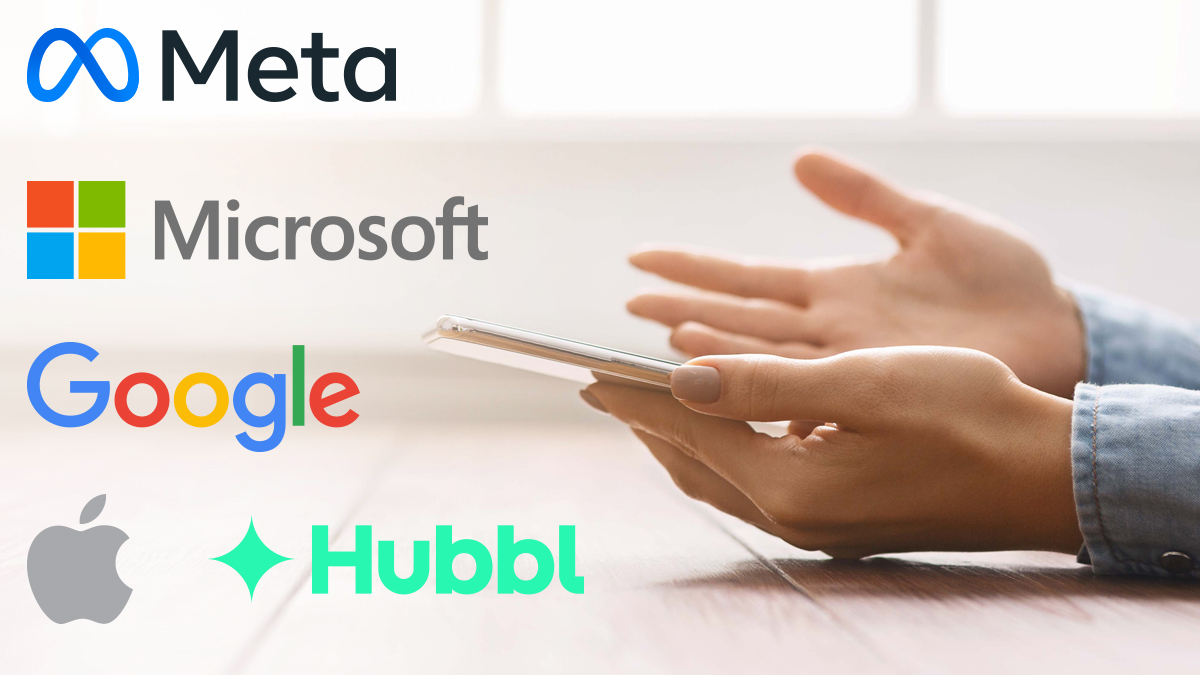Get our independent lab tests, expert reviews and honest advice.
4 tips for looking after phone and laptop batteries

Need to know
- With the right care, you can extend the life of your battery
- Bad habits can kill battery life quickly
- Most importantly of all – never leave a lithium battery permanently plugged in
When it comes to batteries in mobile devices and laptops, there might be as many myths as facts floating around about how best to take care of them.
Some of the tips you’ll find on the web will genuinely help extend the life of your battery – others range from useless to harmful.
Given how hard it is to replace batteries in some modern devices, extending battery life can save you serious money and potentially push back needing to upgrade for another year, or even years.
So let’s take a look at the best ways to take care of the rechargeable lithium batteries in your devices.
Lithium batteries: the two types
Broadly speaking, laptops, phones and other rechargeable devices use one of two types of lithium batteries: lithium ion (Li-ion) and lithium polymer (Li-poly).
Each has its benefits and drawbacks, but the general tips for taking care of them are the same, so you don’t need to worry about which type you have.
We won’t be discussing older rechargeable battery types such as nickel metal hydride, which work very differently and have fallen out of common use.
Tip 1: Don’t leave your battery charging
Perhaps the most common mistake people make with rechargeable lithium batteries is leaving them plugged into power when fully charged. Doing so on a regular basis will permanently reduce the life of a battery – and can do so quickly.
With phones, it’s difficult to avoid because most people charge them overnight. If you ever notice your phone is at or near 100%, unplug it. But it’s not something you need to keep an eagle eye out for because you usually won’t have it running for more than a few hours.
Only plug your laptop in when it needs charging, then unplug it when it’s done. This is probably the most important tip in this article
Laptops, on the other hand, are often left plugged into power day in, day out. Depending on the laptop, this is a swift way to turn your portable PC into a one-hour-wonder.
Only plug your laptop in when it needs charging, then unplug it when it’s done. This is probably the most important tip in this article, so take heed.
Tip 2: Partial charges are actually better than full ones
A common myth is it’s best to charge a device to 100% then let it drain to zero before recharging. This is wrong.
Even if not left plugged in, completely charging a lithium battery puts it under strain… a bit. The same goes for an empty battery. The ideal range varies per battery and device, but a good yardstick is somewhere between 20% and 80%.
A common myth is it’s best to charge a device to 100% then let it drain to zero before recharging. This is wrong
The obvious drawback is your device will need charging much more often. But laptop and phone manufacturers use various techniques to offset harmful habits, so you don’t need to keep an anxious eye on your battery bar to make sure it’s always between optimal levels.
The most important thing to take away is: if you’re getting low and need a quick top-up, you can do so safe in the knowledge that, not only will this not adversely affect your battery, it’s actually better for it in the long run.
4 tips for looking after phone and laptop batteries
1. 100% charged? Unplug your device. If you don’t, you could permanently damage the battery’s life
2. Partial charges beat full ones. 100% isn’t ideal. Between 80% and 20% is the sweet spot
3. Keep batteries at room temperature. Sub-zero temperatures are bad for your battery – as are temperatures above 40°C
4. Use the dedicated charger. Off-brand chargers are less efficient, and ultra-cheap ones may even be dangerous
Tip 3: Keep batteries at room temperature if you can
Keep batteries cool when not in use, so avoid regularly leaving devices in places where they get harsh sunlight or in hot environments such as a car on a summer’s day.
And if your device does get below zero or above 40°C, let it return to room temperature before plugging it into a charger, which can cause further mild damage.
If your device does get below zero or above 40°C, let it return to room temperature before plugging it into a charger
Some laptops create their own problems by getting hot when under heavy load, or if their ventilation is poor. If your laptop heats up enough that it’s uncomfortable to touch certain parts of it, reposition it to increase airflow. You can buy a USB-powered laptop stand with built-in cooling fans, if necessary.
Not only will cooling your laptop be better for the battery, you might get better performance out of it, too.
Tip 4: Use official wall chargers
Each battery has an ideal amount of current it should take while charging – outside of these bounds, it can lose charge capacity from repeated cycles. Your device’s manufacturer will have designed your charger to function within an optimal range.
Although off-brand wall chargers are usually OK to use, they aren’t always. Avoid ultra-cheap chargers from online stores, which might reduce battery lifespan but can also be dangerous if they aren’t up to Australian safety standards.
And finally… don’t forget to recycle your battery
No battery lasts forever, and sending them to the tip is extremely bad for the environment.
Lithium batteries can be recycled. Look up your closest battery or e-waste recycling centre to find out how to dispose of them safely.