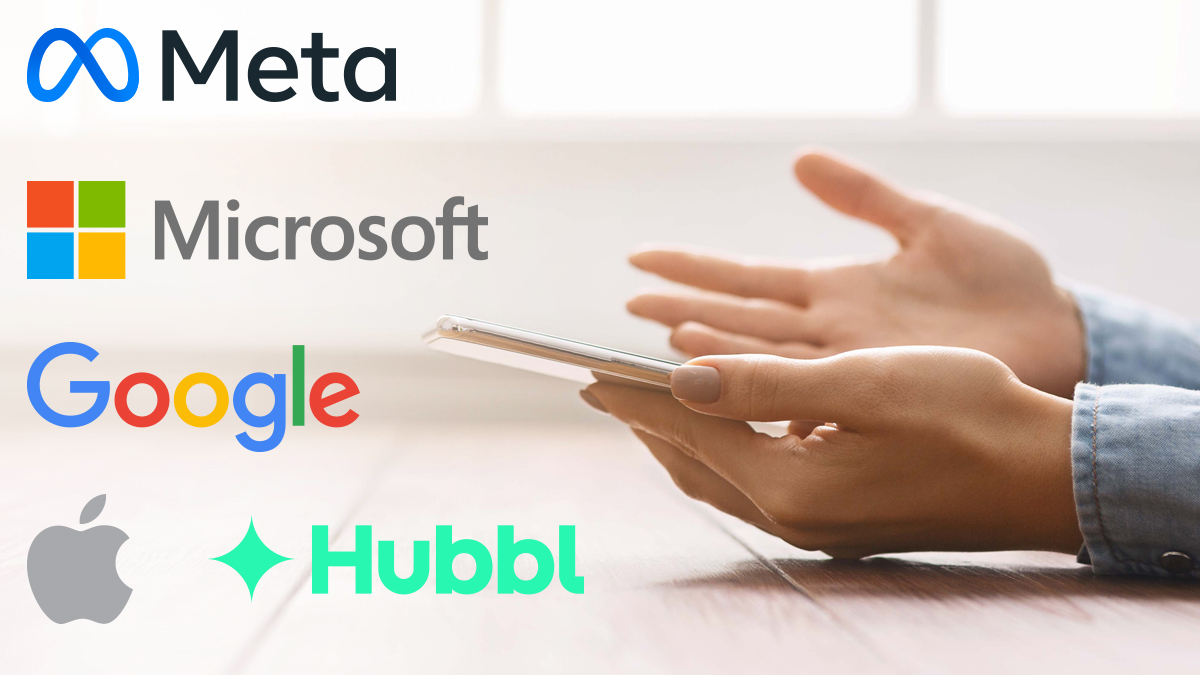Get our independent lab tests, expert reviews and honest advice.
How to clean your smartphone

Need to know
- Germs can survive on your smartphone, like any other surface.
- 70% isopropyl alcohol cleaning wipes are the best way to clean the screen, back and sides.
- Common household cleaners such as bleach, glass cleaner and antibacterial spray can permanently damage the screen.
On this page:
- How to keep your screen safe
- Using alcohol wipes to clean your smartphone
- Washing your phone
- Can you use bleach, glass cleaner, hand sanitiser or other cleaning products on your phone?
- How to clean your smartphone case
- Avoiding contact with your smartphone
Germs and other nasty things love to cling to your smartphone screen, but unlike other surfaces, we’re constantly mashing our phones against the side of our faces. They’re among the dirtiest items that most of us regularly interact with, which is why you should regularly give yours a clean.
Phone manufacturers have discouraged most forms of cleaning in the past, but they changed their tune during the COVD-19 pandemic. Our tips can show you how to safely and effectively clean your smartphone.
How to keep your screen safe
Your phone screen has a protective coating that stops the glass from wearing down during day-to-day use. Certain cleaning products, such as bleach or those with the wrong proportion of alcohol, can strip this coating away and damage your phone. That’s why it’s important to follow these guidelines.
While these steps have been found to effectively remove harmful bacteria, germs can build up resistance over time. We can’t guarantee that the recommended cleaning methods will remove 100% of the germs on your phone, but they should clean the majority.
How to safely clean your smartphone:
- 70% isopropyl alcohol wipes are the best option.
- Mild soap and lukewarm water also works, but not as well.
- You can wash waterproof smartphones with an ingress protection rating of IP67 or higher.
- Do not use home cleaning products such as bleach, glass cleaner or antibacterial surface spray. They will damage your phone.
- Don’t forget to clean the case.
How often should you clean your phone?
The jury is still out on this one. We suggest wiping it down before use, especially if you’re holding it up to your face to make a call.
Do not spray any solution directly on your smartphone. The pressure can force liquid in between the seams which can damage the electrical components.
Getting started
Before you get going make sure:
- the preparation area and your phone are free from dust, grime and grit
- your hands are clean
- your phone is unplugged
- your phone is turned off.
Using alcohol wipes to clean your smartphone
This is the best way to clean your phone. Google, Apple and Samsung even recommend it. Here are some important tips to note.
Make sure you use a 70% isopropyl alcohol wipe – these are often sold as smartphone cleaners or medical wipes.- Disinfectant wipes also work, according to Apple.
- Anything with less than 70% isopropyl alcohol will not effectively remove germs.
- Anything with more than 70% isopropyl alcohol could damage your phone screen.
Gently wipe your phone. Vigorous wiping, or applying too much pressure, can damage the screen as well. Remember to wipe around inputs such as the charging port and speaker. If liquid gets in, it could damage your phone.
Using an alcohol solution
Though you could dip a microfibre cloth into a 70% alcohol solution, it’s probably best to stick with wipes, as they have the correct moisture levels to clean your phone without damaging it.
Don’t mix your own solution unless you absolutely know what you’re doing. Too little alcohol and the cleaner won’t work. Too much and it may damage your screen.
Using soap and water to clean your smartphone
It’s not quite as effective or as easy to apply as alcohol wipes, but mild soap and lukewarm water can do a decent job. It’s also a useful alternative when it’s difficult to get alcohol wipes.
A simple solution of dish soap and water is all you need. Dip in a microfibre cloth, make sure it’s damp rather than soaked, and gently wipe the front and back. Keep an eye on any excess water and keep it away from the headphone and charging ports, and the speaker. Do not apply soap directly to the phone.
The correct cloth for cleaning your smartphone
Phone manufacturers recommend a microfibre cloth as the fibres are very soft and unlikely to damage your phone. Things like tissues, toilet paper, paper towel, tea towels, kitchen cloths, clothing and bathroom towels are far too abrasive. Don’t use them, they will strip the coating and damage your phone.
Washing your phone
Washing your phone is far less effective than other methods, but it’s better than not cleaning it at all. Whether you can do it safely depends on the ingress protection rating (IP rating) and other manufacturer claims that you can find in the specifications. You can give it a go if the phone:
- has an IP rating of IP67 or higher
- is advertised as waterproof.
Do not wash your phone if:
- it has an IP rating below IP67
- it’s advertised as splash-proof or water-resistant
- it has any cracks.
Moisture can enter the phone and fry the insides if it doesn’t adhere to these standards. But even if it does have the IP67 rating, bear in mind that there’s always a risk involved with this method.
So, use a microfibre cloth under cold, fresh, lightly running water. Don’t submerge it or use a high pressure water flow as these will damage the phone
Leave it to dry for ten minutes and resist the urge to wipe it down with a towel, cloth etc. when you’re done. The fibres can scratch the screen.
What happens if liquid gets in?
If liquid gets into an input, or you completely submerge your phone by mistake, turn it off immediately. Remove the SIM and SD card (if applicable) and leave it to dry for 24–48 hours.
It may look dry on the outside, but moisture can linger internally. This will short out and damage the electronics if you try to turn it on before it’s completely dry. Put it down, leave it off and don’t bother with the uncooked rice “fix”. It doesn’t work.
Can you use bleach, glass cleaner, hand sanitiser or other cleaning products on your phone?
No. Many products have abrasive chemical ingredients that will damage your phone including the protective coating. See our infographic below for a list of products you should not use on your phone.
Products that will damage your smartphone:
- Household cleaners such as bleach, antibacterial spray etc.
- Glass cleaner
- Hand sanitiser
- Antibacterial hand wash
- Soap, shampoo, face scrub etc.
- Makeup remover
- Methylated spirits and turpentine
- Rubbing alcohol
- Pure isopropyl alcohol
- Compressed air. This can force dust and grit into the charging port, speaker, microphone etc.
- Vinegar
- Vodka (and other alcohols)
Don’t use products that are similar to those listed such as other cleaning and hardware supplies, or diluted versions of them.
What about UV phone sterilisers?
UV phone sterilisers are basically mini tanning beds for your phone, which supposedly blast it with enough UV light to kill 99.99% of germs. We haven’t tested these so we can’t comment on their effectiveness.
How to clean your smartphone case
Don’t forget the phone case. It’s been exposed to just as much icky stuff as the phone itself. Use the right solution to protect the material, and a microfibre cloth in the absence of alcohol wipes:
- Rubber or Plastic and silicon: Soak in soapy water for ten minutes then wipe down.
- Plastic wrapped in material: Apply the same rules as you would for washing clothes. If the material is safe in water (such as fabric) soak in soapy water for ten minutes, gently clean with a toothbrush and leave to dry.
- Wood: Regularly wipe with a dry cloth. Moisture will damage the wood over time.
- Leather: Dampen a microfibre cloth with a mild soap and water solution and wipe down.
Avoiding contact with your smartphone
A phone-free life isn’t an option for most of us, but you should try to keep it away from your face during calls. You can try protecting yourself by using:
- headphones, especially if they have an inbuilt microphone
- speaker mode, so you can place the phone on the table and hold a conversation without touching it.
Try using the digital assistant – Google Home, Alexa, Siri – so you don’t have to touch the screen.