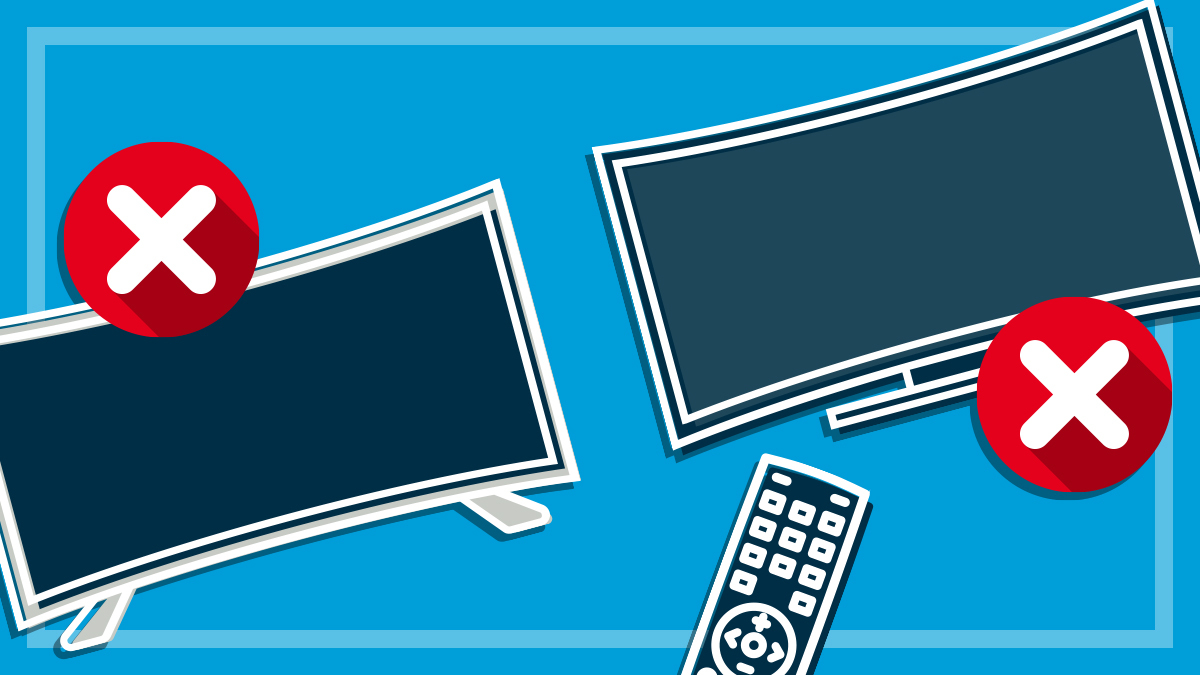Get our independent lab tests, expert reviews and honest advice.
Apple iPad 8th generation review

CHOICE verdict
Apple has updated its 10.2-inch standard iPad to an 8th-generation model, which looks the same as its predecessor but has some key improvements. This entry-level iPad is now nearly twice as fast, with a brighter screen, longer battery life and a reduced price, making it Apple’s best value tablet.
Price: From $499
Contact:
apple.com.auMore speed
Body-wise, you won’t see any changes to the 8th-gen iPad over the previous model. It still has the wider screen surrounds top and bottom, along with the circular front-facing home button with built-in fingerprint reader for secure login. It also retains the Lightning port for charging and still uses the optional first-generation Apple Pencil.
This upgrade is all about the processor, which makes a substantial difference to performance and thus to your value for money, even without the price cut.
We found it to be almost twice the speed of its predecessor
A better chip gives you better overall performance. The A12 Bionic has two more cores and a slightly higher top-end frequency than the 7th-gen iPad with the A10 chip. It also brings Apple’s Neural Engine to the entry-level iPad for the first time.
Although the older model was no slouch, we found this model to be almost twice as fast in our benchmark tests and the overall feel in general use is that it’s much snappier. The touchscreen is silky smooth to use and Wi-Fi performance is solid, though still at Wi-Fi 5 (802.11ac).
The rear camera is 8MP (megapixels) but will do stitched-together Panorama shots of up to 43MP and 1080p HD video recording at 30FPS (frames per second). The front camera takes 1.2MP stills and 720p HD video, which is fine for video chats.
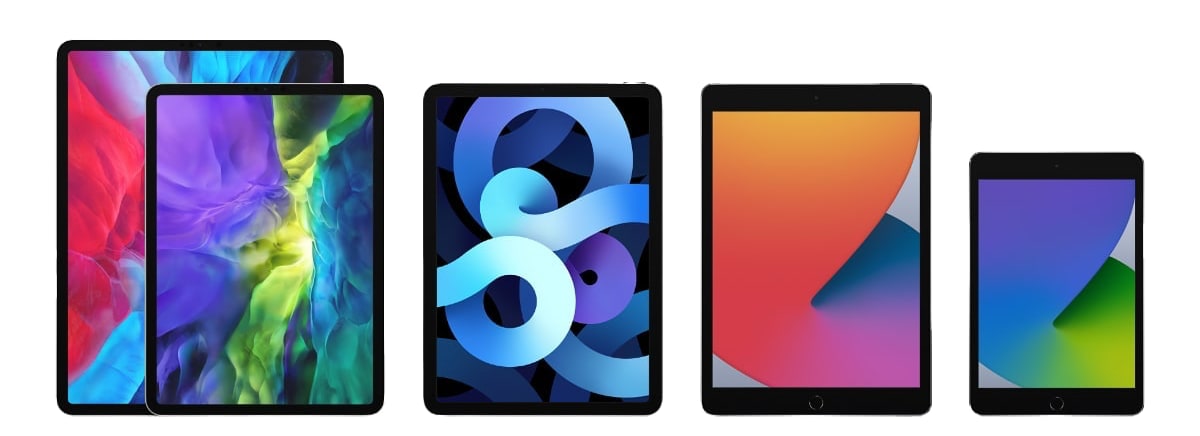
Better value
This is Apple’s entry-level iPad, starting at just $499 for the Wi-Fi only model with 32GB (gigabytes) of storage (down from $529 for the previous model). Even the smaller 7.9-inch iPad Mini costs more, starting at $599 with the same A12 Bionic chip.
The larger storage option gives you 128GB for $649 (Wi-Fi only version) and you can opt for cellular-connectivity for an extra $200, taking the top-line standard iPad to $849.
The optional Smart Keyboard accessory ($235) is easy to attach, and gives just one tilt angle while you type. It supports only the 1st-gen Apple Pencil ($145), but this works very well.

Battery boost
Battery life was slightly longer in our tests compared to the 7th-gen model, with an extra 30min of average time added, while the screen brightness was measured at slightly higher than the 7th gen: 498 nits compared to 467 nits.
The tablet feels its usual solid self, with only minimal screen ‘puddling’ when we apply pressure to the lid. It hasn’t moved to a USB-C port, so you can’t charge it with any USB-C chargers you may have lying around – you’ll need to use a Lightning cable.
The charging time is still long with the 8th-gen iPad, but an improvement over the last model (2hr 40min to get to 80% full, compared to 3hr 25min for the 7th-gen model).
Connectivity

As with the previous model and the iPad Mini, the 8th-gen standard iPad only has a Lightning port for charging and attaching external devices. However, you can use standard USB Flash drives and portable SSDs and possibly even some portable hard drives with the addition of Apple’s $65 Lightning to USB 3 Camera Adapter, plus a wall charger or powered USB hub.
This adapter gives you a Lightning connector for the iPad, a USB 3 port for external devices and a Lightning connector-shaped power input for providing power via a Lightning cable connected to a USB wall charger. You’ll need this to power drives (which may include some USB Flash drives as well as portable SSDs) that draw too much power for the iPad’s Lightning connector.
You may even be able to connect some portable hard drives via a powered USB hub. Note that drives need to be formatted in a ‘Fat’ format (Fat32 or ExFat) or Apple format (no NTFS).
Second screen option
You can also pair the iPad with a PS4 or Xbox controller, and use your iPad as an external screen with a Mac running macOS Catalina or the latest macOS Big Sur, using the Mac’s Sidecar software feature. This also lets you use an iPad as a graphics tablet for your Mac. With the Apple Pencil, you can sign documents with a real signature, take notes, draw and edit on your Mac using the iPad. And if you don’t want to connect via Lightning cable, we found Sidecar also works very well via Wi-Fi.
Should you buy it?
All in all, the updated processor and lower price makes this Apple’s best value tablet. It’s well worth considering as an upgrade if you have a much older model. It’s a good general-purpose tablet for children and students, and makes a great first iPad if you’ve never bought one before.