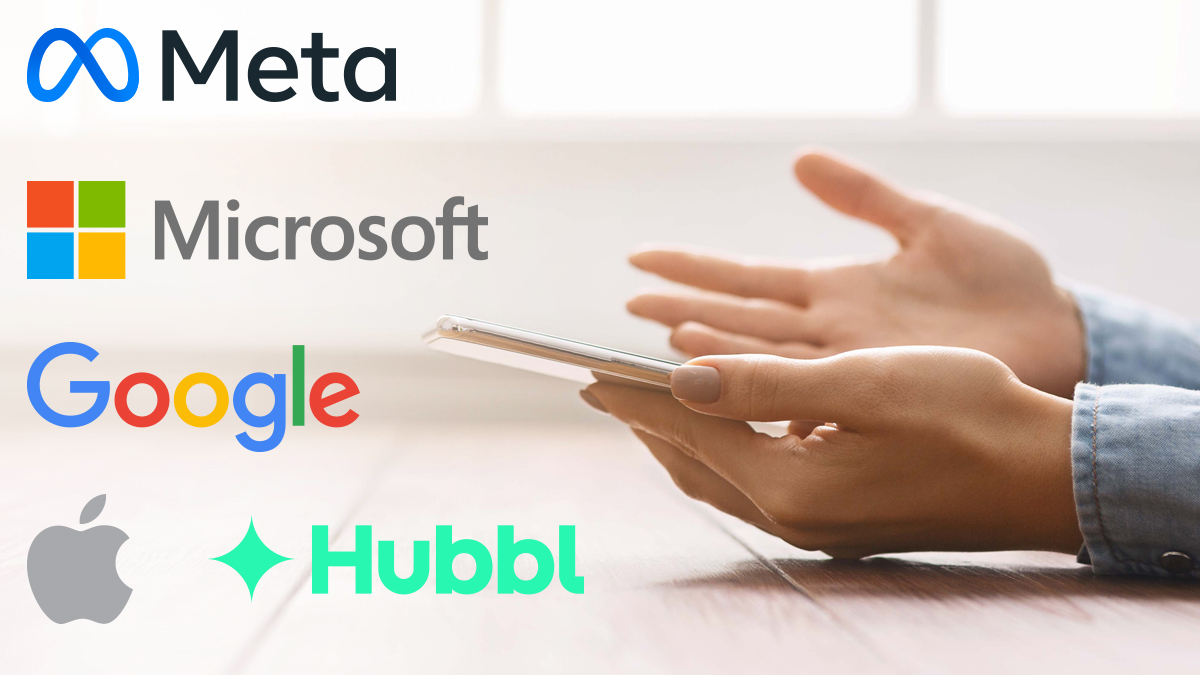Get our independent lab tests, expert reviews and honest advice.
Apple iPad Pro 12.9-inch (M1) review

CHOICE verdict
If you’re shopping for a large-screen tablet for serious work, Apple’s fifth-generation of its flagship 12.9-inch iPad Pro now has the M1 chip that powers the MacBook Air and 13-inch MacBook Pro. It also has several other major upgrades that give it a serious leg-up over the already impressive previous generation. Though the overall look is the same, we found some crucial improvements, including new screen technology and up to double the previous maximum onboard storage – 2TB. There’s also much faster wired connectivity, via Thunderbolt/USB 4, and wirelessly via Wi-Fi 6, and 5G cellular. As the name implies, this premium tablet is aimed at professionals and is priced to match.
Price: From $1649 (Wi-Fi 128GB); Magic Keyboard 12.9-inch $549; Apple Pencil (Gen 2) $199.
Contact:
apple.com.au
Apple has upgraded the 12.9-inch iPad Pro in all the right areas – processor, storage, connectivity, and screen. We took a 512GB model with Wi-Fi and cellular for a spin courtesy of Apple, along with the cantilevered and backlit Magic Keyboard and second-generation Apple Pencil (both of which you’ll probably want if you’re seriously considering this top-shelf tablet).
M1 CPU and mini-LED screen
For the first time, this iPad Pro comes with Apple’s own M1 chip that is used in its MacBooks, rather than an A-series chip of the two previous generations (A12z and A12x). This lifts this particular iPad to another level of possibilities for the pro-level users at which this device is aimed.
The M1 chip has a built-in 8-core CPU and 8-core graphics plus Apple’s 16-core Neural Engine and either 8GB RAM or 16GB RAM in the 1TB and 2TB models. This spec is on par with the MacBooks that have been breaking benchmark records since their debut.
The mini-LED extreme dynamic range (XDR) screen needs to be seen to be fully appreciated
So, impressive performance is a given, but the high-resolution (2732-by-2048 pixel) mini-LED Liquid Retina XDR display screen quality needs to be seen first-hand to really be appreciated. XDR refers to extreme dynamic range, a step up from the high dynamic range (HDR) that is commonplace on high quality screens. The iPad Pro’s screen technology is similar to that of Apple’s high-end 32-inch 6K desktop screen, the Pro Display XDR, that sells for $8500.
The iPad Pro’s screen uses the latest mini-LED technology (120 times smaller LEDs than the previous generation) and has a million-to-one contrast ratio. And this screen is very bright – up to 1000nits for the full screen (when screens with even 500nits are considered quite bright) and up to 1600nits peak brightness with HDR.

Thunderbolt, Wi-Fi 6 and 5G
Processing data faster than ever means you need faster connectivity to get that data in and out, and the iPad Pro has some vital changes.
Wireless connectivity includes Bluetooth 5.0, as previously, but now there’s also Wi-Fi 6, and 5G cellular. Wired connectivity is still via one USB Type‑C connector, but this time round it gets a massive speed boost with Thunderbolt/USB 4 (up to 40Gbps).
This is a big improvement in connectivity speed and options, particularly for professional workflows. For example, you can plug in an external Thunderbolt SSD (solid-state drive) and work directly from it for video editing in LumaFusion 3 (apps need to support this sort of workflow) or connect a Thunderbolt hub to attach multiple drives and devices.
Thunderbolt 4 connectivity is an important addition for professional workflows
That external connectivity is important, because as with all iPads (and many laptops) you need to decide upfront on how much built-in storage capacity you need, because you can’t change it later.
For ultimate storage and performance, you can pack the iPad Pro with 2TB of internal storage. However, as we noted above, the inclusion of Thunderbolt means you could spend less on the relatively expensive internal storage options and attach a fast high-capacity external drive, if your apps and workflow support that.
The rear-facing cameras are still 12MP Wide and 10MP Ultra Wide and the iPad retains the LiDAR camera for accurate depth and object sensing, which makes this a great device for augmented reality apps.
The front camera is now a 12MP Ultra Wide, with a 122‑degree field of view, which makes great use of the Center Stage feature of iPadOS 15. This automatically pans to track you in video calls when you move around in the frame. It automatically adjusts back when other people enter the picture and is great for presentations. There’s also the TrueDepth camera that unlocks the iPad with face recognition.
How much does it cost?
Our middle-range test model with 512GB of storage plus Wi-Fi and 5G cellular will set you back $2349. At the low end, the base model with 128GB of storage and Wi-Fi only, starts at $1649, while the highest-spec model with 2TB of storage and Wi-Fi plus 5G cellular, takes you up to a whopping $3549.
If you don’t want to max-out the internal storage at 2TB, options include 128GB, 256GB, 512GB, and 1TB. The $1649 starting price for the 128GB iPad Pro 12.9 Wi-Fi model hasn’t changed from the last model, and adding 5G cellular costs an extra $250. The Apple Pencil (second-generation) pricing hasn’t changed either at $199, but the Magic Keyboard at $549 in either white or black is $40 less than previously.