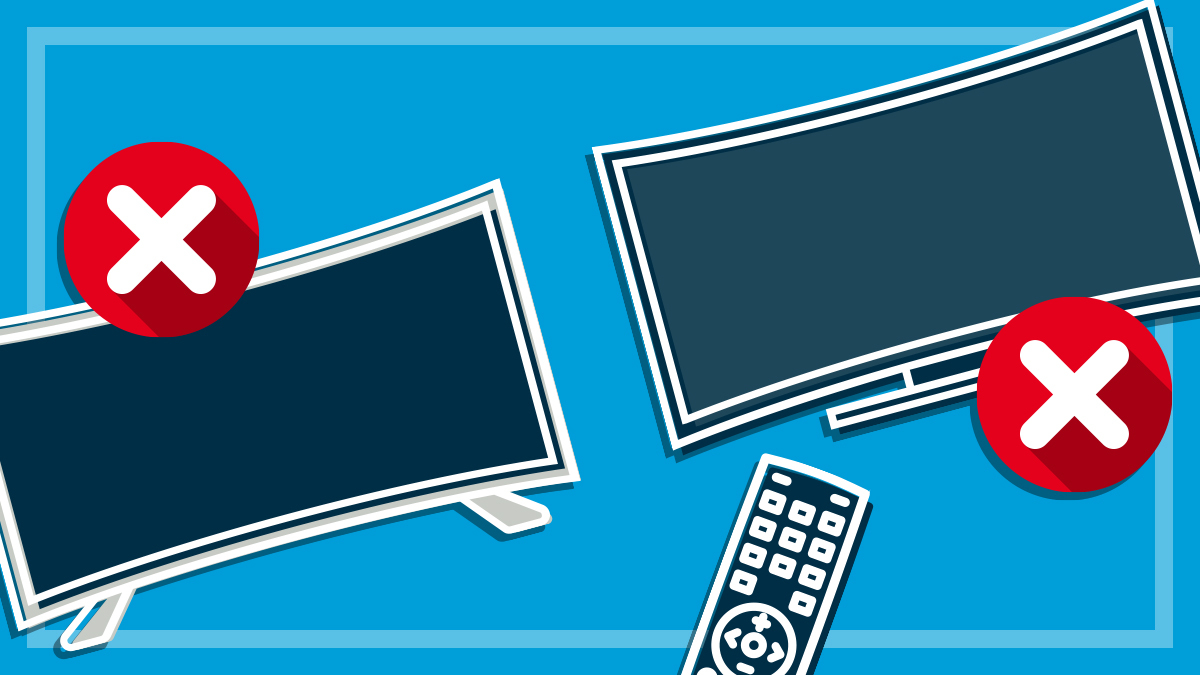Get our independent lab tests, expert reviews and honest advice.
Apple iPad Pro 12.9-inch review

CHOICE verdict
The iPad Pro is still the benchmark for a top-line tablet, and this time round, the addition of the all-new Magic Keyboard lifts the bar again. The iPad itself is faster, as you’d expect, but the introduction of a unique depth-sensing (LiDAR) scanner in the rear camera has the potential to make it a more valuable tool for a range of apps, such as computer-aided design (CAD), augmented reality (AR), interior design and games. The keyboard now has more key travel, backlighting and a new trackpad that has much improved multitouch support in iPadOS 14. Add in the optional LTE cellular networking capability and this is a go-anywhere premium tool for creative professionals.
Price: 12.9 iPad Pro from $1649 (Wi-Fi 128GB); Magic Keyboard 12.9-inch $589; Apple Pencil (Gen 2) $199.
Contact:
apple.com.auOn this page:
- The "magic" continues
- The LiDAR scanner
- Display screen
- Camera
- Sound
- Battery life
- Connectivity
- Apple Pencil
- Wi-Fi or cellular
- The cost of going Pro
- Better than a laptop?
- The bottom line
The 12.9-inch iPad Pro is Apple’s flagship tablet and the model we tested, courtesy of Apple, is the top-of-the-line 1TB (terabyte) storage unit with LTE cellular connectivity. We also tested the all-new Magic Keyboard and Apple Pencil.
The two big new features of the 2020 iPad Pro are the Magic Keyboard and the LiDAR scanner. Here’s how they work.

The “magic” continues
The 2020 version of the 12.9-inch iPad Pro comes with more than just a speed bump. There’s a new processor – the A12Z – plus an additional rear Ultra Wide camera and a light ranging scanner to more accurately measure distances.
There’s also the Magic Keyboard, with a cantilever design that suspends the iPad magnetically above the keys for easy angle adjustment (90–130 degrees) and quick-detach convenience.
It includes a USB-C passthrough charging port in the hinge, freeing up the iPad’s USB-C port for other devices such as an external monitor or portable storage drive.
When folded, the keyboard cover protects both the front and back of the iPad (except for the rear camera). We found that opening it up can be a bit fiddly though, as there’s no lip or notch on the keyboard cover to grab.
For the (considerable) extra money, we found the Magic Keyboard superior in every way. While the backlighting is a welcome feature, it’s the trackpad that’s the big productivity improver
The Magic Keyboard includes Apple’s latest 1mm-travel scissor key mechanism for better typing feel and accuracy. This is the same mechanism used on the latest MacBook Pro. Plus, Apple has not only added backlighting at last, but also a trackpad.
It’s Apple’s best-ever iPad keyboard, but at $589 it’s also the most expensive by far. The 11-inch version is $499. For comparison, the 12.9-inch Smart Keyboard Folio (no magnetic suspension, backlighting or trackpad) is $299, and the 11-inch version is $269 and can be used by both the iPad Pro and fourth-generation iPad Air.
For the (considerable) extra money, we found the Magic Keyboard superior in every way. While the backlighting is a welcome feature, it’s the trackpad that’s the big productivity improver.
Though mouse/trackpad support first appeared in iPadOS 13, this has been much improved in iPadOS 14 to the extent that you can completely navigate the iPad without having to actually reach out and touch the screen.
The cursor is context-sensitive, giving precise control of the cursor and transforming selection in different ways depending on what you’re doing on screen. If you use a trackpad on a Mac, you’ll feel right at home.
On the downside, the Magic Keyboard lacks the traditional top row of function keys for changing settings such as brightness and volume. But if you turn on the brightness adjustment in settings, it will automatically adapt to ambient light. Volume can be adjusted via the buttons on the side.
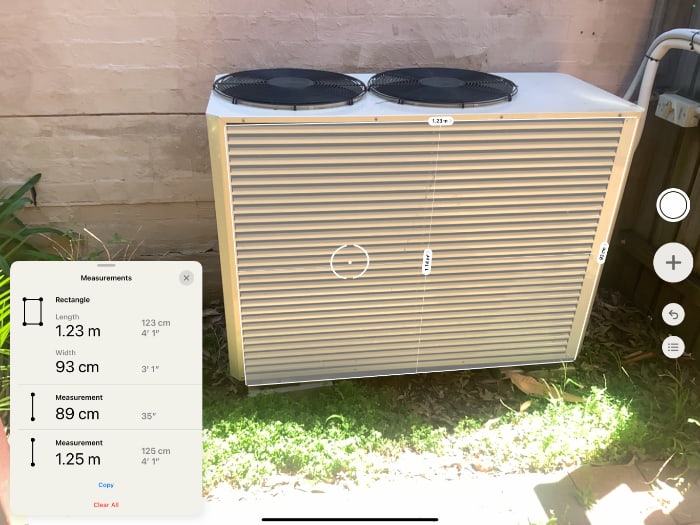
The LiDAR scanner
It’s still early days for AR, but the introduction of LiDAR on the iPad (and now on the iPhone 12 Pro) is a big step towards making it a useful, everyday technology. Apple’s CEO Tim Cook is on record as saying he’s excited about AR and views it as the next big thing that will eventually become pervasive.
LiDAR stands for ‘light detection and ranging’ and is a method of measuring distances using pulsed beams of light reflected back off objects up to five metres away, computing a 3D mesh with the results. It works indoors and outdoors. The depth-sensing LiDAR also enables faster focus for photos and better low-light imaging.
Apple is the first to bring personal LiDAR to mass-market handheld consumer devices
The technology has been around for a while in various forms, mostly used in airborne and terrestrial surveying and mapping, agriculture, scientific, industrial and military settings, and popping up in modern uses such as robotics and self-driving cars. Apple is the first to bring personal LiDAR to mass-market handheld consumer devices.
Because AR overlays computer-generated images onto the real world, the addition of LiDAR enables significantly faster and more accurate 3D mapping of real-world objects to use in AR. It’s an instant boon for every AR app.

The most obvious example is the built-in Measure app, which you can use to measure the size of large objects without touching them. The Measure app has been upgraded to make better use of the LiDAR scanner.
Other notable everyday AR apps include IKEA Place, which lets you see, choose and place true-to-scale virtual furniture in your home before you order it.
But before you splash out extra cash to get LiDAR on your iPad Pro, look around carefully at what apps you can use it with and think about if you’re likely to use it at all.
Keen 3D modellers take note though: the iPad’s LiDAR is designed for room-scale mapping, rather than creating small detailed models for 3D printing. It’s also very different from the far more accurate face mapping used for Apple’s Face ID security software.
Speed
The 2020 iPad Pro has Apple’s homegrown A12Z Bionic chip, providing substantially more graphics grunt than the A12X of the 2018 model. The A12Z is also needed to handle the LiDAR scanner calculations.
It has an eight-core graphics processing unit (GPU) and Apple’s ‘Neural Engine’, plus an eight-core central processing unit (CPU).
Display screen
Both the 12.9 and 11-inch iPad Pro get a ‘Liquid Retina’ display with edge-to-edge coverage. The fully laminated screen has P3 wide colour support, True Tone auto ambient light colour adjustment, and a refresh rate of up to 120Hz for smooth scrolling and responsiveness.
Screen resolution is an impressive 2732 x 2048 pixels for the 12.9-inch iPad Pro (2388 x 1668 pixels for the 11-inch), giving a pixel density of 264 pixels per inch (ppi) for both.
The screen is still Apple’s brightest at a claimed 600 nits, which is great for a device that may be used outdoors a lot. The excellent anti-reflective coating makes it usable in full daylight.
For comparison, even the new 2020 iPad Air only claims 500 nits of screen brightness. Our measurements show that like the previous Pro model, the 2020 iPad Pro screen is brighter than many laptops (even high-end models). The screen on the 12.9-inch size in particular is excellent for viewing 4K video content.

Camera
The iPad Pro now has two rear cameras. The first is a 12 megapixel (MP) wide camera (with flash) that also captures 4K video at 60 frames per second (fps) and slow motion video at 240fps.
The second is a 10MP Ultra Wide camera that lets you use two-times optical zoom out for a much wider field of view.
The front 7MP TrueDepth camera system gives you Face ID (facial recognition) to let you securely unlock the iPad with just a look, and enables photographic features such as Portrait Mode and animations in Messages and FaceTime video chats.
Sound
The iPad Pro has always had superb personal sound for such a thin device. It has four-speaker stereo audio that adjusts to the way the iPad is held, portrait or landscape, for optimum bass output.
The orientation sensors also work with five studio-quality microphones for enhanced audio pick-up.
Battery life
Apple typically quotes all-day battery life, meaning up to 10 hours, as with other iPads, though your actual battery life will vary depending on use.
Our heavy-use battery test resulted in five hours and 15 minutes of life, but charging was slow, taking four hours to bring it back up to 80 percent. We also found the supplied power cable very much on the short side.
Connectivity
Like the previous iPad Pro (and iPhones), there’s no headphone jack, so you’ll need wireless headphones or earbuds.
The addition of the passthrough charging USB-C port to the Magic Keyboard frees up the lone (but fast 10Gbps) USB-C port on the iPad Pro itself, but you’ll almost certainly need an adapter or two for connecting other devices such as an external SD card reader, camera or musical interface.
You can also use the tablet’s built-in USB-C port to drive an external display up to 5K resolution, and even use it to charge your iPhone.
There’s also Wi-Fi 6 (802.11ax), Bluetooth 5.0, Gigabit-class LTE and a built-in eSIM, plus a slot for your own SIM card.

Apple Pencil
The Apple Pencil is an extra-cost option but a worthwhile expense. The iPad Pro uses the second-generation Apple Pencil, which is shorter than the first-gen model still used on the basic iPad and iPad Mini.
It has one flat side, for attaching magnetically to the side of the iPad Pro (the top edge when mounted in the keyboard) where it pairs and charges automatically.
This means no cables or connectors are needed, but there’s no secure storage for it when it’s not in use.
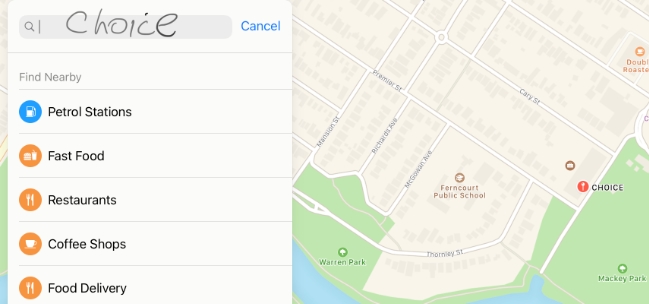
A touch sensor in the pencil can detect taps, which are configurable as shortcuts for quickly changing software tools or showing the colour palette.
The pencil becomes a lot more useful on all iPads with iPadOS 14’s new Scribble feature, that lets you handwrite in any text area to have it instantly converted into editable text – great for filling out forms, editing documents and even writing quick messages without having to put the pencil down.
You can also delete, select and insert text using the pencil only. It can be a real timesaver.
Wi-Fi or cellular
If you’re going to outlay for the top tablet, forking out a bit extra to get the cellular version could be money well spent. Sure, you can tether the iPad to your phone, but it’s an extra step and eats your phone battery life.
Alternatively you can take advantage of the conveniently built-in eSIM and pick up a plan on the fly.
The eSIM potential is a plus, but we found you’ll generally get a better deal by adding a data-only SIM to your phone plan with shared data, so both the phone and iPad can draw on the one (large) mobile data pool.
Of course, if you have Wi-Fi wherever you go it’s less of a problem, but Wi-Fi can be flaky and nothing is as convenient as having fast 4G at the flick of an onscreen button, especially when on the move. Apple’s laptops don’t have this advantage.

The cost of going Pro
Apple makes premium quality products at all price points, but with the iPad Pro, the pricing is set to match. The 12.9 iPad Pro starts at $1649 for the Wi-Fi only version with 128GB of storage.
Apple has doubled the basic storage amount to 128GB for both the 12.9-inch and 11-inch models. You can increase that on the 12.9-inch iPad Pro to 256GB ($1819), 512GB ($2159) or 1TB ($2499).
The 11-inch iPad Pro with Wi-Fi starts at $1329 (128GB); or 256GB ($1499), 512GB ($1839) and 1TB ($2179).
Adding cellular to either model costs an extra $250 and the Apple Pencil (Gen 2) is $199.
The Magic Keyboard is $589 (12.9-inch) or $499 (11-inch), and the Smart Keyboard Folio is $299 (12.9-inch) or $269 (11-inch).
Better than a laptop?
Apple claims the iPad Pro (top of the line model, of course) is faster than many laptops and our testing confirms this, but it’s not faster than top-of-the-line laptops.
Though you can effectively use the iPad Pro as a laptop with a keyboard attached, a tablet is still a different experience than a traditional laptop
But the iPad Pro, or any iPad, is not just about speed. Though you can effectively use the iPad Pro as a laptop with a keyboard attached – a tablet is still a different experience than a traditional laptop.
Apple is serious about the iPad Pro being a strong contender for creative professionals, and there are full desktop-equivalent versions of many graphics programs such as Affinity Photo and Designer, Pixelmator and even Adobe Photoshop and Creative Cloud, plus many more.
Strangely, it’s still lacking two of Apple’s own big-name professional software apps – Final Cut Pro video editor and Logic Pro audio editor – though they should be available in 2021.
The bottom line
The idea of a tablet being a poor cousin to a laptop, or a mere content consumption device, is long gone. They’re horses of a different colour. The key is to decide whether you need the tablet-specific features or laptop-specific features more.
If you’re the sort of creative professional for whom the iPad Pro is designed, you’ll probably already have (and continue to use) a Mac desktop or laptop for certain types of work.
It will be interesting to see how Apple’s upcoming range of “Apple Silicon” laptops based on its own line of processors, as in the iPad, compare for performance and features. But if you really need a top tablet, it’s likely the iPad Pro will remain the best tool.