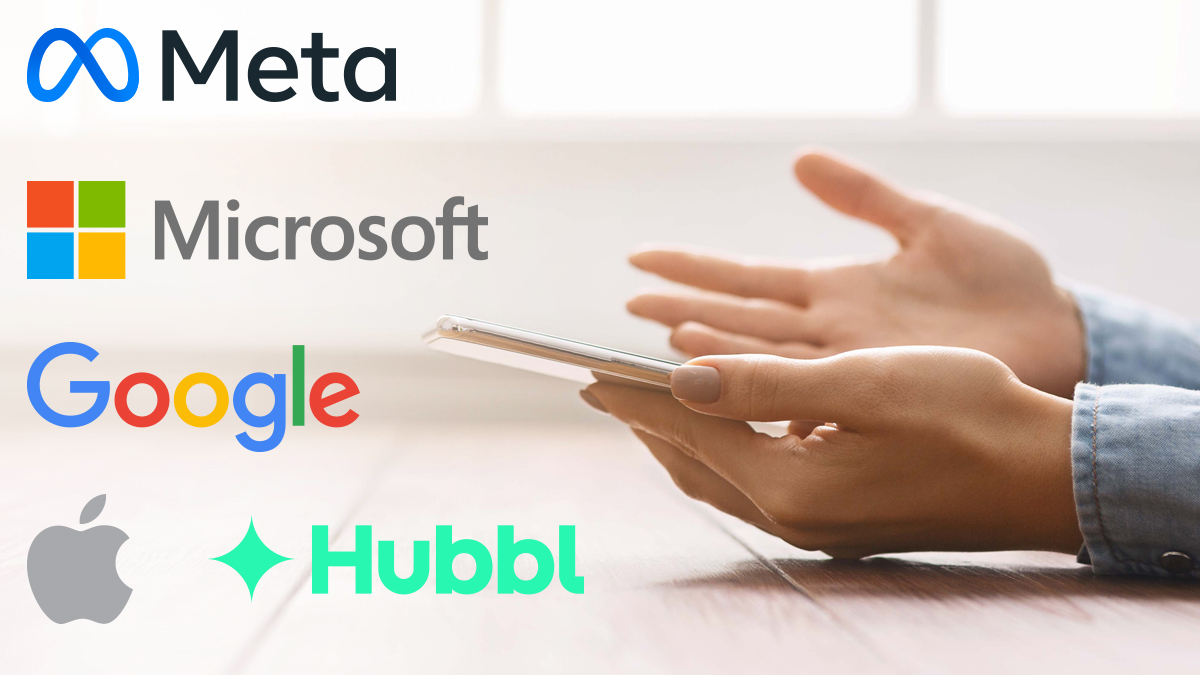Get our independent lab tests, expert reviews and honest advice.
Microsoft Surface Pro 8 review

CHOICE verdict
The Microsoft Surface Pro 8 brings some welcome updates to the family, which now features Intel’s EVO platform. It includes a larger screen, faster processing and connectivity, plus Windows 11. We bought and tested the entry-level $1698 model and when paired with the optional keyboard we found it to be one of the most versatile tablet computers on the market. You can choose more powerful configurations right off the bat if you have the money, but if you add the right accessories (and there are plenty to choose from), any model you start with could easily be the only computer you need. This will quickly set you back some serious dollars, but the end result could well be worth it.
Price: From $1698
Contact:
microsoft.com.auHow does the Surface Pro 8 perform?
We chose the entry-level model with a 2.4GHz quad-core Intel Core i5-1135G7 main processor, 8GB RAM and Intel Iris Xe graphics (using shared memory) and 256GB solid-state storage.

The i5 and i7 models with 256GB or more storage are built on Intel’s EVO platform, which includes 11th Generation Intel Core processors and Intel Iris Xe Graphics, Wi-Fi 6 wireless networking, high-speed Thunderbolt 4 ports (USB Type-C) and more.
As you’d expect from newer model CPU and graphics chips, all our performance tests showed decent improvements over the previous generation, with the graphics in particular getting a noticeable boost.
This means even the entry-level Surface Pro 8 is a good device for general gaming, but not so much for the more demanding elite titles. With a 256GB SSD (like the one in our test) you can’t install many large games easily anyway. If you want more storage, you can opt for the 512GB Intel Core i5 model for $2099.
Choosing the right model to start with is crucial if you want build your dream mobile PC
Or if you’re really serious about building up your dream mobile PC, you can head up the price scale to a more powerful starting point such as the Intel Core i7 version with 16GB RAM and 512GB SSD for $2698, or go even further with the Core i7 with 16GB RAM and 1TB of storage for $3299. But don’t forget to allow for the added cost of the keyboard (see below) and any other external add-ons.
To cope with heavy processing demands, our Surface Pro 8 included a fan, which is vented through small holes around the top half of the rear of the tablet. This seems to work well, as there was no noticeable fan noise when we ran full processor loads in 3D rendering tests.
And the cooling system works so well there were no problems with overheating. We found only slight warmth on the rear of the tablet during heavy processing.
Bigger and better screen
The screen has grown from the 12.3 inches of its predecessor to 13 inches and it’s impressive, with a higher resolution (2880 x 1920 pixels) that makes it better for apps that need a lot of screen real estate. Microsoft’s “Adaptive Colour” feature makes the screen’s colour temperature change automatically to match ambient lighting, similar to Apple’s True Tone feature, which should make it easier on the eyes in different environments.
The screen is larger, with a higher resolution and faster refresh rate, producing vivid, detailed images
The PixelSense Flow touch display also has a refresh rate of up to 120Hz, which is a boost over the previous model. In practical terms, this means that when you scroll long documents or encounter scrolling text across the screen, you’re unlikely to encounter any noticeable blur.
Brightness has been increased (measured at a very respectable 424nits), and we rated the screen as very good overall. Images were vivid, though we found the colours just a little on the warm side in testing compared to our reference screen, but most people will likely find this appealing. Viewing angles were excellent, as was the contrast, which showed clear details in dark and bright areas of our test image.
Body and keyboard
The Surface Pro 8 remains easy to handle due to its light weight and thin profile, despite being a little bigger and heavier than its predecessor, partly due to the addition of an active cooling system.
Our Surface Pro 8 weighed in at 1188 grams with keyboard and pen (896g for the tablet only), compared to 1078 grams for the Surface Pro 7 (774g for the tablet only).
We added the optional (but highly recommended) Surface Pro Signature Keyboard with Slim Pen 2 ($429.95) so we could use the Surface Pro 8 as a laptop as well as a tablet.

The build quality, as usual, is top notch and the built-in rear Kickstand adjusts nearly 180 degrees to allow the screen to lie back almost flat for writing and drawing.
The magnet that holds the keyboard in place is impressively strong and inspires confidence in handling it, particularly when you’re on the move. Meanwhile the screen and keyboard cover attach with a satisfying click, as has always been the case with Surface devices – remember the original Microsoft “Movement” commercial, which had a bunch of people dancing around and snapping their keyboards and Surface devices together?
The strong magnet joining the screen and keyboard inspires confidence when handling on the move
This is in stark contrast to the competing Samsung Galaxy Tab S8+ which also attaches magnetically, but with a noticeably weaker connection meaning the screen and keyboard can part company far too easily.
Microsoft’s Slim Pen 2 is easy to handle and provides smooth writing and drawing performance. It also won’t roll away when left on a table and is easy to store in the spine area of the keyboard (there’s no stowing point for it on the tablet itself).
Making the right connections
Connectivity includes Wi-Fi 6, which provided very good wireless transfer speeds in our testing, plus two very welcome high-speed (40Gbps) Thunderbolt 4 ports (USB Type-C) on the right-hand side. These provide scope to also run two external monitors for added full-window multi-tasking. There’s also Microsoft’s proprietary power connector, though USB-C can be used for power as well (unlike the previous model).

The addition of the two Thunderbolt 4 USB-C ports gives the Surface Pro 8 an edge over most other tablets, because they add versatility as well as external connectivity speed. This tablet truly can be used as a main home or office computer when the right dock is plugged in, whether Microsoft’s Surface Dock 2 ($420) or a third-party dock.
In addition to adding external monitors for more screen space, you can tap into fast external storage and add USB Type-A ports to plug in older devices.
Storage surprises
Surprisingly, Microsoft has done away with the microSD card slot that used to reside on the underside of the kickstand in previous models. This would have been nice to keep to add a more semi-permanent storage space to the unit that you can easily install in just seconds.

It’s not all bad news on the storage front though. The main storage chip is designed to be replaceable, so you can upgrade your storage down the track.
However, you can’t do this yourself so you’ll have to get it done by an authorised technician. Still, this is better than being stuck with an internal chip that you can’t later upgrade for something bigger and better.
Kudos to Microsoft for this move to improve sustainability. It would be nice to see this sort of feature turn up on more tablets.
Audio improved
Another surprise is how much the audio has been improved. It’s rich and strong, providing clear and detailed sound, with noticeable bass response which is impressive for a tablet. We rate the audio performance of the Surface Pro 8 as very good, and you could comfortably use it for personal listening.
Battery life
In our ‘worst case’ heavy usage testing, the Surface Pro 8 gave us nearly 5.5 hours of battery life, which is half an hour longer than we measured for the Surface Pro 7. Microsoft claims up to 16 hours based on typical Surface device usage, but that’s with settings minimised for maximum battery life. In normal usage it should easily give you a full day without any anxiety, so you can leave the charger at home when you’re out and about.
All things considered, and when you buy it with the optional keyboard cover, the Surface Pro 8 is one of the most versatile tablet computers on the market.