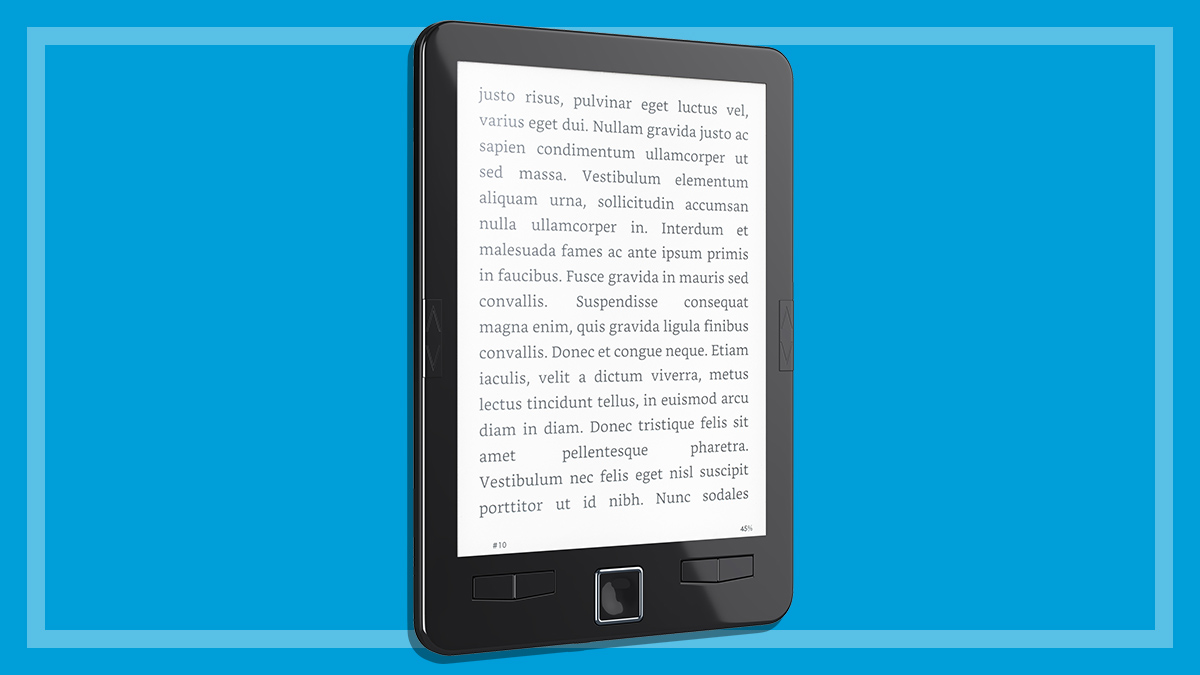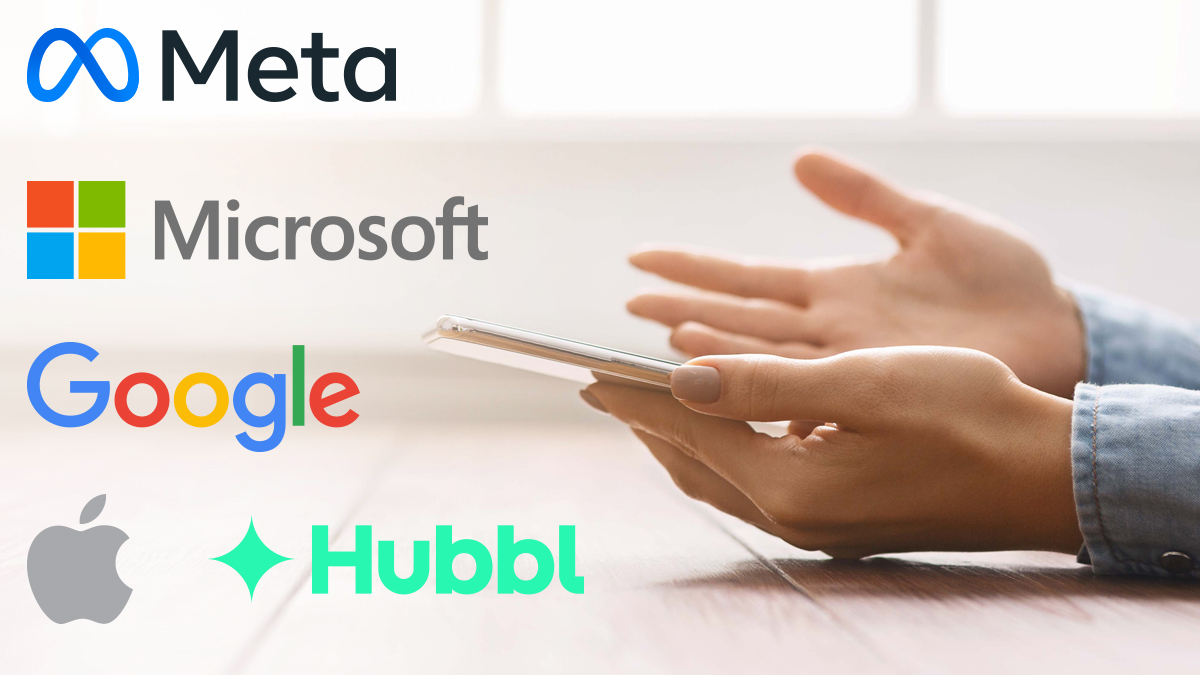Get our independent lab tests, expert reviews and honest advice.
TCL Nxtpaper 10s review

CHOICE verdict
The Nxtpaper 10s combines the screen of an e-reader with the guts of a tablet to create an affordable device that can be used for reading, web browsing, entertainment and gaming. But this jack-of-all-trades approach, combined with a dim screen and frustrating software bugs, doesn’t give this mid-range tablet the alluring, unique hook that TCL is striving for.
Price: $499
Contact:
tcl.com/au/enTablets aren’t exactly suited to long reading sessions given the bright backlit screen’s tendency to cause eye strain. This is where e-readers have an advantage, but their scope is largely limited to e-books and basic web browsing.
TCL’s new tablet, the Nxtpaper 10s, aims to combine the best bits of these products into a mid-range tablet that’s easy on the eyes. Unfortunately, this jack-of-all-trades approach, combined with a few frustrating software bugs, means the 10s doesn’t quite cut is as an e-reader or tablet.
What makes the Nxtpaper 10s different?
TCL’s big hook is the ‘faux paper’ screen that looks and feels similar to an e-reader, with a fully functioning 10.1-inch LCD tablet underneath. It doesn’t use e-ink, instead the 10s replicates this experience with a matte screen and blue-light reduction technology designed to limit glare and eye strain. The screen’s protective coating claims to have a ‘paper-like’ feel that’s supposedly similar to using a pen on a notepad.
Though it’s not even close to ‘paper-like’, tapping and dragging your finger (or a stylus) feels much nicer than a typical tablet, with just the right amount of resistance. It’s suitable for jotting down notes and making lists, but doesn’t quite have the finesse that detailed drawing demands. The matte finish also covers up most fingerprints so you won’t be constantly wiping smears off with your shirt.
Screen quality
Matte screens are naturally darker than their glossy counterparts. But the 10s is dim, even by matte standards, which reduces clarity and punch across the board. While this can help reduce eye strain in low-light environments, such as reading in bed at night, you may have some difficulties under direct light or in a bright room.
If TCL increased the brightness then the Nxtpaper 10s would be a very good performer
That said, the matte screen does improve outdoor performance, even on a bright, sunny day. Things are still dim but much more legible than a glossy tablet in direct light, provided you’re looking at something with a white background. It’s much harder to make out anything on black (or photos or artwork), though this is to be expected outside.
If TCL increased the brightness then the Nxtpaper 10s would be a very good performer in these conditions, which would help it stand out from the pack. But in practice it’s only OK.
E-reading and text
As far as e-reading goes, the 10s does a reasonable job but can’t quite shake its tablet DNA. Text is clear and legible but lacks the clarity of an e-reader and the backlit punch of a tablet even though it’s trying to do both.
There’s an ‘e-reader mode’ that tries to improve these aspects by switching the screen to monochrome, but the hue isn’t quite right as things look a little sepia. It also introduces some purple fringing around text.

Photos, drawings and graphic novels
The paper-like screen does provide some benefits for colour photos, drawings, paintings and similar art such as graphic novels. It adds some depth, which helps generate deeper blacks, a little extra contrast, reasonably rich colours and warm skin tones.
Yet images still feel pretty subdued and soft, and the dim screen combined with increased contrast does cause some black crush. These elements will really stand out if you’re used to the vibrancy of a glossy tablet or computer screen.
General performance
Being a mid-range tablet, the Nxtpaper 10s’ performance is, unsurprisingly, middle of the road. It can handle day-to-day tasks like web browsing, checking emails and word processing, but the screen tends to judder while scrolling.
Being a mid-range tablet, the Nxtpaper 10s’ performance is, unsurprisingly, middle of the road
YouTube videos run just fine in 1080p, even though the picture quality is dark and a little soft, and high-performance games are generally smooth as well. However, graphics quality does typically drop to a low setting so the processor isn’t overloaded, and even then you can expect a few frames to drop here and there.
Input lag is very minor but pretty consistent, to the point where you’ll probably notice things are running just slightly behind. This isn’t a big deal when tapping away on the virtual keyboard, but writing and drawing with the stylus can become frustrating if you’re used to quickly scrawling across a piece of paper.
PC Mode
Some kits come bundled with a keyboard case, which does a decent enough job. When you attach it, the Nxtpaper 10s activates “PC Mode”, which changes the touch-screen-friendly interface into one reminiscent of a Windows laptop. It’s a cool idea that integrates the keyboard much more seamlessly than other tablets that force you to use the default operating system.

That is, until you remove the keyboard. While the Nxtpaper automatically activates PC Mode without any problems, it doesn’t revert back to tablet mode automatically once the keyboard is detached.
Resetting or shutting down doesn’t fix the problem either. Instead, you need to go into the Android settings and manually change it back to the default interface every single time. It’s an inexplicable oversight that will make people think their tablet is broken.
While the Nxtpaper automatically activates PC Mode without any problems, it doesn’t revert back to tablet mode automatically once the keyboard is detached
To illustrate the point, these are the steps you need to take. Remove keyboard, go to Settings then select Apps > Default apps > Home app and select the tablet’s default interface. This is major pain for anyone with a bit of Android knowhow, let alone the average user who is unlikely to have this kind of troubleshooting knowledge.
Size, weight and feel
Like the performance, there’s nothing particularly noteworthy about the design. Materials don’t feel particularly fancy or cheap, it’s not too heavy and also has basic but suitable aesthetics. The bezel may be a tad thick for some at close to one centimetre and the rear camera placement does make the tablet wobble if you’re using it on a flat surface. But those are the only real issues with the design.
Specifications
- Dimensions: 24cm x 16cm x 8.5cm
- Weight: 490g
- Screen size and resolution: 10.1 inches, 1920 x 1200.
- Battery: 8000mAh, all day charge (claimed).
- Camera resolution (rear and front): 8MP and 5MP.
- Storage: 64GB, expandable up to 256GB with microSD.
- RAM: 4GB