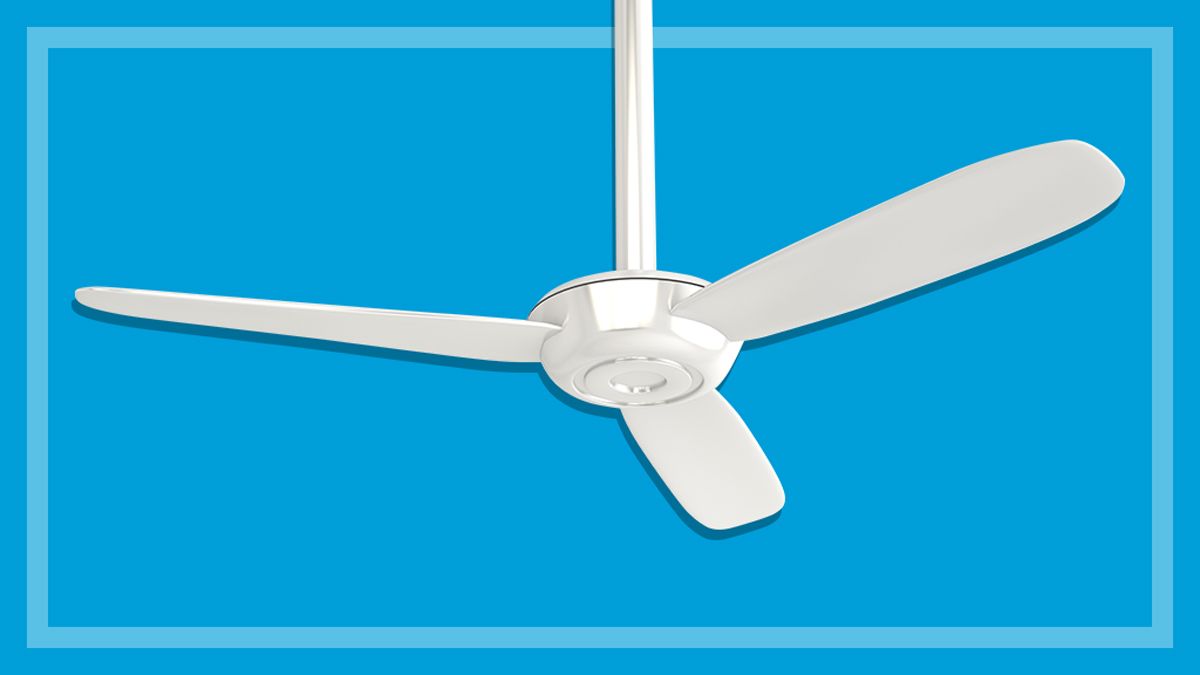Get our independent lab tests, expert reviews and honest advice.
First look: Dyson 360 Vis Nav robot vacuum

CHOICE verdict
The Dyson 360 Vis Nav robot vacuum is a solid performer with a striking design. We found it excellent at dirt pick-up on hard floors and good at picking up pet hair, but if your home is very dirty, the battery in Auto mode may not last long (an update to the app since we first tested it aims to improve this). Like most robot vacs, it isn’t brilliant at cleaning carpet, and at $1999 it’s a huge investment. However, you may be tempted by practical features such as maps of your home showing dust hotspots, the Auto mode that increases suction depending on dust levels, Quiet mode for a longer runtime, HEPA filtration and a see-through bin that’s very easy to remove and empty.
Price: $1999
Contact:
dyson.com.auOn this page:
- Dyson 360 Vis Nav features
- Cleaning performance test
- Corners and edges
- App connectivity and privacy
- Carpet dirt pick-up performance
- Pet hair performance
- How easy is the Dyson 360 Vis Nav to use?
- Should you buy one?
Dyson’s first robot vacuum on the Australian market is here: the 360 Vis Nav.
Our experts Matthew Tung and Adrian Lini put it through our rigorous lab tests to see how well it coped with our tough dirt pick-up tests on both hard floor and carpet – and so we could help you decide if it’s worth the price tag.
This blue, D-shaped machine uses a 360-degree fisheye lens to help it navigate your home. Dyson claims it also has 26 sensors to perform certain tasks, including dust detection, wall detection and obstacle avoidance.
Underneath the unit, the long brush bar combines soft, fluffy nylon (to collect hard floor debris) with stiffer nylon bristles (designed for carpet).
Made in Malaysia, it measures 10cm high, 33cm wide and 33cm long. It weighs 4.4kg and has a two-year warranty.
Dyson 360 Vis Nav features
You won’t find some of the novel features present in other high-end models from brands like iRobot, but this may not be a dealbreaker.
For instance, the lens doesn’t double as a home security camera (like some other brands’ vacs), but this could be preferable for some, considering recent privacy concerns regarding how such sensitive data is used and kept by robot vacuum manufacturers.

There’s no automatic dirt-collecting tower at the charging base like you see in the high-end Ecovacs models, but emptying the on-board bin yourself isn’t onerous.
And the other common feature you’ll find in robot vacuums – a mopping attachment that dispenses water onto a microfibre pad as it agitates on your floor – is absent, with the instructions warning that the machine must be used in “dry locations only”.
(Our testers aren’t terribly convinced by the mop attachments they’ve tried, so don’t think the loss of this feature isn’t necessarily a huge deal. But such hybrid functionality is something we’re seeing in more and more robot vacuums, and we’ve started testing it where it’s available.)
So what exactly are you getting for $1999?
Dyson makes a lot of claims about its mapping technology, even saying its “high-level processor thinks and adapts, collecting data from sensors to pinpoint its position within 71mm”, and that it has “six times the suction of any other robot vacuum” (in boost mode).
We decided to run it through our tests to see how it compares with the competition.
Note: Our lab results are based on a production model we received from Dyson ahead of its initial release in May 2023. We have since bought and reviewed a retail model and found similar results. For the latest scores, see our robot vacuums review.
Cleaning performance test
Our hard floor test involves scattering sand around an L-shaped vinyl surface to see how well the robot picks up dirt on the floor and around walls and corners.
The sand provides a measurable way to analyse dirt pick-up and also lets us see whether the robot missed any big areas.
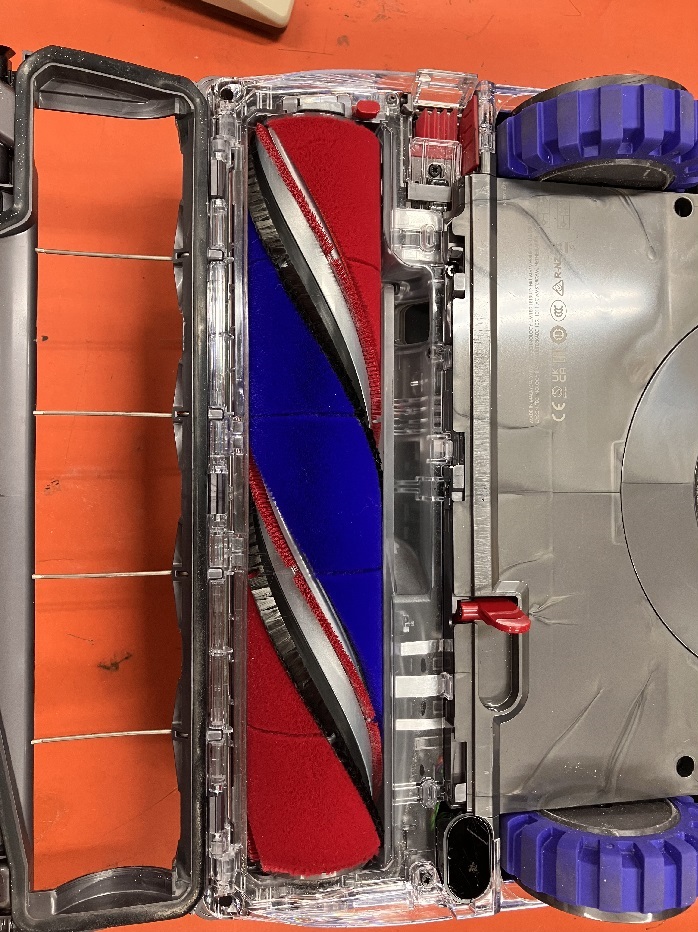
We also place a few obstacles (including a table and chairs) to see how it navigates these areas.
The 360 Vis Nav has several cleaning modes:
- Auto: This out-of-the box setting adjusts the suction depending on how much dirt the robot detects on your floor.
- Quick: Useful for ‘top-up’ cleaning in open areas.
- Quiet: For a longer run-time and quieter cleans.
- Boost: For maximum suction and a deeper clean.
After preparing the 360 Vis Nav (which involves charging and discharging the battery a couple of times), we ran it on our hard test surface in the default Auto mode.
As sand debris is quite coarse, the vacuum kicked into a higher power setting most of the time it navigated these areas. After only 13 minutes, the battery depleted and went back to base for a recharge (which took 100 minutes).
We decided to abandon the results from this run, because while it was recharging we inadvertently disrupted the cleaning task when we checked the bin to see how much sand had been collected. This seemed to stop the robot from picking up where it left off.
Our second run was much more successful once we let the machine do its thing, with an excellent rating for hard floor dirt removal. But again, the battery only lasted 12–13 minutes before returning to the dock twice for a recharge (which took 90 and 95 minutes each time).
Ultimately, cleaning the floor took 28 minutes of actual cleaning time, but 3 hours and 32 minutes if you include all the battery charging.

During this time the robot seemed to run at maximum power most of the time, and with a high pitch (we measured the volume at 65dBA, a bit louder than a regular conversation). The noise softens when it goes over areas that have already been cleaned.
As many people use a robot vacuum for a maintenance or ‘top-up’ clean, we also tested how the robot fared using the low-power Quiet setting (designed for a longer runtime).
In this mode, the robot didn’t need to go back to the dock for a recharge and still collected the vast majority of the sand. There were only some areas around the chairs and table which were left unvacuumed.
The motor noise wasn’t loud or irritating, and we measured the volume at 58dbA, which is relatively quiet.
Corners and edges
Robot vacuums typically have rotating corner brushes under them to sweep up dust and debris from corners and along walls. The 360 Vis Nav instead has a small, red ‘side edge actuator’ which pops out of the unit when it goes along a wall’s edge, redirecting suction to the side.
While the D-shaped machine means it can get right to the edge of the wall as it travels, in practice there were some areas in our test space that it missed as well as some unvacuumed areas around the table and chairs, so we only rated it OK for this.
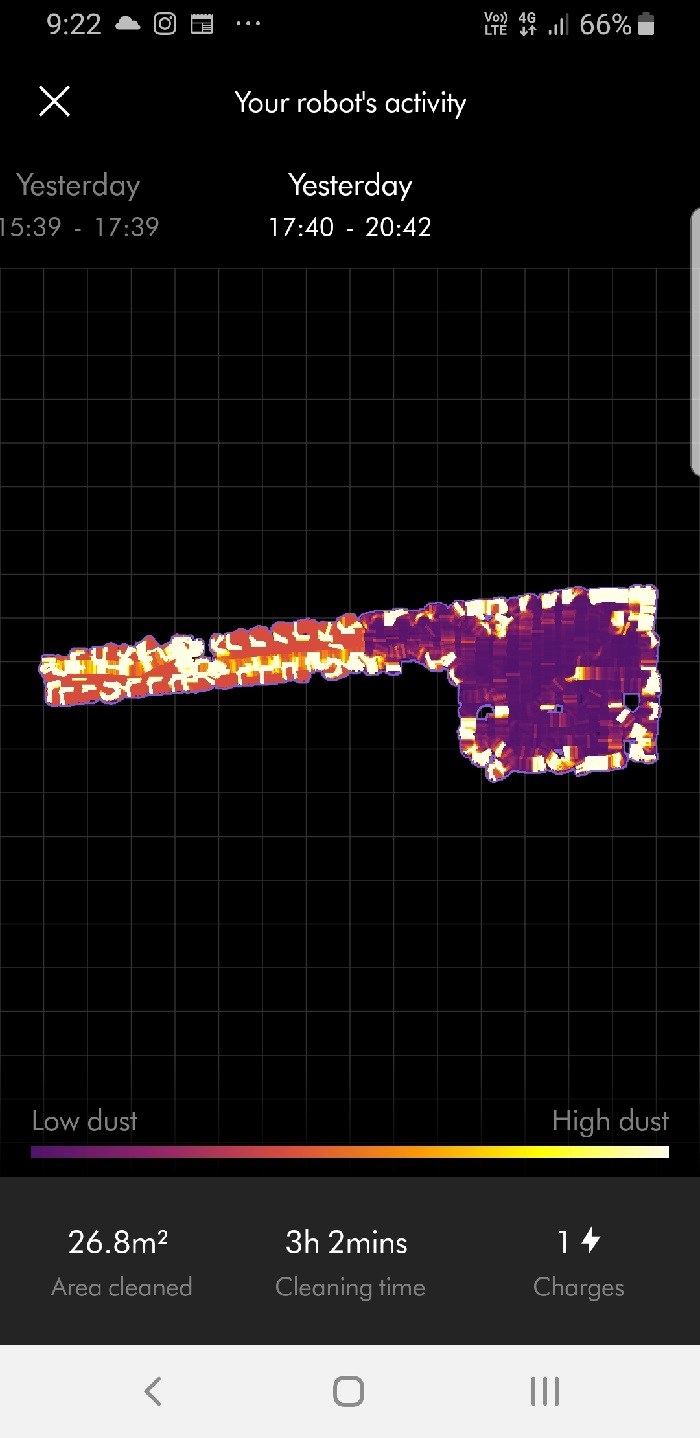
App connectivity and privacy
Virtually all robot vacuums we review these days have an associated app, which usually acts as a hub for all of the brand’s other ‘smart’ home appliances.
While basic tasks like stopping and starting can be controlled using the robot’s on-board screen, the apps let you see more detailed information such as room mapping, and there are more controls around weekly schedules and setting no-go areas.
Connecting the associated MyDyson app to the 360 Vis Nav was easy – we scanned the QR code on the robot and followed the on-screen instructions to set up an account (your name and email address are required). One of the interesting features on the app is that it shows ‘dust maps’ of your home, and highlights how intense the dust levels are.
When comparing the before and after runs, there was a clear difference in the high and low levels of dust, which corresponded with the sand that had been collected.
On the 360 Vis Nav’s product page, Dyson says, “We’re committed to ensuring that your personal information is protected and never misused. While the robot’s camera ‘sees’ the room, it only records shapes and contrast, and will never record or send any images.” Its smart machines privacy policy states that “images from the camera stay on your machine, and are not accessed by Dyson”.
In terms of future features and functionality, Dyson says any software updates will be automatically received over Wi-Fi.

Carpet dirt pick-up performance
Most robot vacuums we test still aren’t great at picking up dirt from carpet, and even with stiff nylon bristles on the brush bar the Dyson 360 Vis Nav is outperformed in this area by a number of iRobot Roombas we’ve tested.
However, even with its borderline score on carpet, it’s still an acceptable result that fares better than most robot vacuums.
Pet hair performance
If they’re not hitching a ride on your robot vac then your pets must be shedding hair everywhere, right?
We spread cat hair across the test carpet surface to see how well the vacuum coped. Most of the hair was removed apart from a few lumps and strands, with very little hair left on the brush.
How easy is the Dyson 360 Vis Nav to use?
Overall, the 360 Vis Nav robot’s ease of use is good.
It’s very easy to remove the dust bin and carry it to your main bin by its handle. The emptying process can be one-handed as it involves sliding the red lever, which is also on the handle, so there’s no need to get your hands dirty.
Although we didn’t measure the bin capacity it looks larger than the ones you get with most other robot vacuums.
The robot’s low profile also means it can get under low furniture, which we successfully tested, and Dyson claims the wheels can climb up to 21mm.
When we tested it, it had no problems going from hard floor to high carpet, and with a tasselled rug we found it got caught but was able to untangle itself from the tassels.
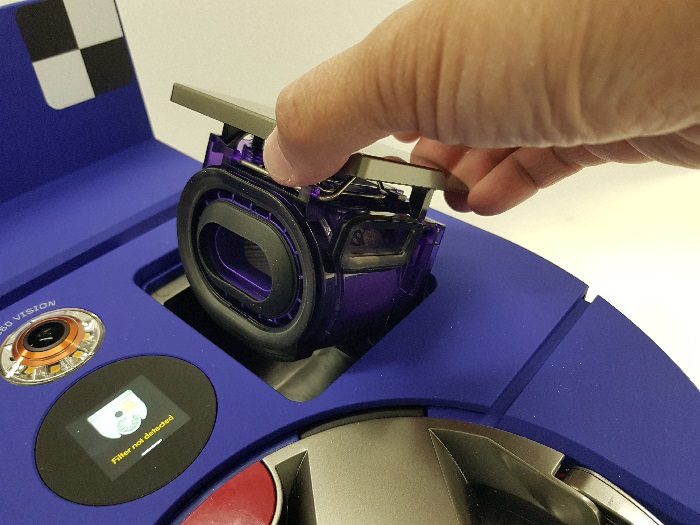
For people with allergies, there’s a whole-machine HEPA filter, which is accessible at the top of the vacuum and you’ll be alerted when it needs washing.
While most functions can be controlled via the app, which is very easy to operate, the on-screen display alerts you to various issues (such as if the filter isn’t in properly) and you can choose which mode to start cleaning in by pushing down on the sides of the display.
Should you buy one?
Ultimately the Dyson 360 Vis Nav is a good performer and could be worth a look, but be aware that it may take a while to do a deep clean if you’re using it in Auto mode as it’ll need time to recharge when the battery runs out. (In November 2023, Dyson released an update to its app which claims to improve battery life in Auto mode by 30%, but we’ve not tested this.)