Get our independent lab tests, expert reviews and honest advice.
How to keep energy costs down on your home entertainment system
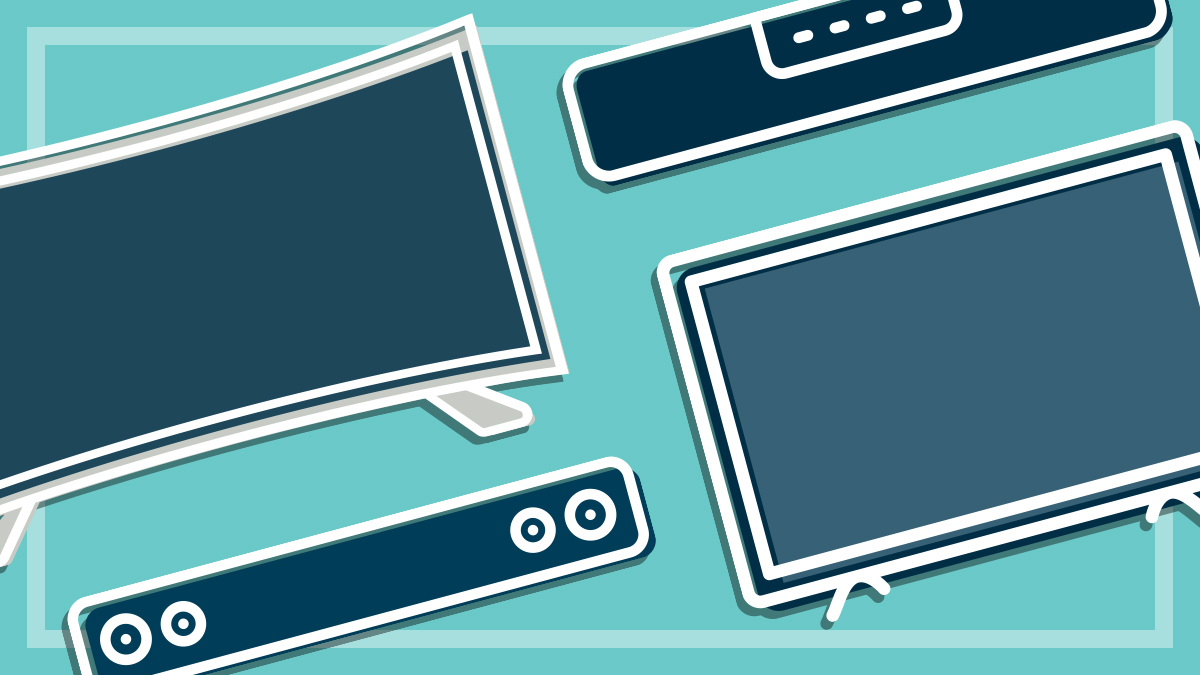
Air conditioners, fridges, freezers and clothes dryers are some of the biggest energy guzzlers in our homes. But TVs and home entertainment systems can use a surprising amount of household energy too.
On this page:
If you’re looking to lower your energy bill, the good news is you don’t have to limit the number of binge-worthy shows you’re watching.
We’ve crunched the numbers on the most and least energy-hungry appliances we’ve tested to show you how much you could save by choosing a more efficient model.
Plus, we share some general tips for making sure your home entertainment set-up is as efficient as possible.
General tips to keep energy costs down
1. Switch things off
Switching your TV and other devices off at the power point, instead of leaving them in standby mode, is a classic cost-saving measure.
It won’t make a huge difference to your energy bills but it will add up over time, especially if you own a lot of electronics. It’s better for the environment too.
(To make this easier, use a powerboard that has individually switched power outlets; this way you can turn off the devices you want without pulling each plug.)
This is particularly important for more power-hungry devices. For example, PVRs (personal video recorders) and smart speakers use a lot of energy in standby mode, as they are always in an “in use” state. Smart speakers are never completely off as they’re always listening for your voice commands. Instead, they shift into a low power mode which can gradually add to your energy bill.
Home entertainment tech has become more energy efficient over time, so newer devices will generally save on your power expenditure (although upgrading before you need to is usually a false economy).
It’s also worth noting that a lot of newer devices, like smart TVs, are now online by default and may also be connected to other smart devices in your home, meaning they are constantly draining power. Switching them off when they’re not in use can help you save on your energy bill.
Alternatively, consider using a standby electricity controller for your home entertainment equipment. These devices automatically switch off appliances when they’re not being used.
Consider using a standby electricity controller for your home entertainment equipment
You can also check out the network settings on your TV, and disconnect your TV from other smart devices such as your security camera, air conditioner or lights if you don’t need or want them to be connected.
While it’s not home entertainment-related, it’s also worth noting that even appliances like your fridge, dishwasher and washing machine may also be constantly sending data to the manufacturer. If you don’t feel like giving these companies free market research, turn off all wireless settings and just let your dishwasher wash your dishes.
2. Check the energy rating label
TVs are required by law to meet a minimum level of energy efficiency and to display their energy rating label in stores. The more stars a TV has, the more energy efficient it is.
But beware: you can’t use the number of stars to compare different-sized TVs, because the size of the TV is taken into account to calculate how many stars it gets. So a 65-inch TV may have the same number of stars as a 32-inch model, even though it uses more energy.
When looking for an energy-efficient TV, take into account both the stated energy consumption and the number of stars.
3. Cut down on devices
The average home has 25 connected devices, so the running costs can really stack up.
Depending on what your AV preferences are (and what you’re willing to sacrifice), reducing the number of home entertainment devices you own could really put a dent in your overall energy costs.
TV energy consumption

According to IBISWorld, Australians spend an average of one hour and 41 minutes watching TV each day. Plus, most people leave TVs permanently plugged in and on standby when not in use, which adds to their energy costs. But there are ways you can reduce the amount of electricity your TV uses.
Ditch the plasma
Manufacturers have stopped making plasma TVs, but if you’re still hanging on to an older model we recommend you make the switch and upgrade.
“Not only do LCD and OLED TVs use less electricity, but they’re also lighter and less bulky and aren’t as prone to burn-in (this is when an image becomes permanently imprinted on the screen),” says CHOICE TV and home entertainment expert Denis Gallagher.
Do you really need a bigger TV?
When buying a TV, choose a model that’s the right size for your room rather than the largest screen available. A bigger TV means you have to sit further away from it to avoid seeing the pixels – and not everyone has the space to do that.
“Plus, generally speaking, the bigger the screen the greater the energy consumption,” says Denis.
Even if you are after a larger TV, you can still find models that use less energy. For example, we found 24 different 65-inch TVs that cost at least $100 less to run each year than the energy-hungry 74-inch example below, with one of the more efficient models costing a whopping $255 less in annual running costs.
Least energy-efficient
- RRP: $6995
- Display size: 74 inches
- Annual running cost: $351*
Most energy-efficient
- RRP: $1595
- Display size: 65 inches
- Annual running cost: $96*
*Annual running costs = Running costs per year standby. Based on 40c/kWh with the TV in standby mode for 14 hours a day.
More TV energy-saving tips
No matter which TV you have, there are extra steps you can take to help lower the amount of energy it uses.
“Check the specifications of your TV to see if it comes with an energy-saving mode and follow the instructions to turn it on,” says Denis.
You can also reduce electricity consumption by turning down the brightness, contrast and even the volume. “This will help reduce your energy costs, but don’t adjust them so much that they ruin your viewing experience,” Denis adds.
And if you use your TV for background noise, try switching to the radio instead. “It has the same effect and is more energy efficient,” he says.
“Another option would be to turn off all the wireless connectivity features that may be churning through energy on your TV, such as Wi-Fi.”

Soundbar energy consumption
Not all soundbars are created equal when it comes to energy use. We tested 52 models in our latest review and, of those, 21 received a standby energy score of 0%.
In fact, when we compared the annual standby energy costs, we found the most energy-guzzling model cost more than 23 times as much to run as the most efficient model.
Most of this inefficiency is due to the extra smart features such as Wi-Fi, which mean the soundbar is never truly in standby mode (which uses energy too, but less than devices connected to Wi-Fi).
If you already have one of these fully featured soundbars, you may want to turn off the Wi-Fi connectivity, as most of the content you’d need Wi-Fi for would be available on your smart TV anyway.
Least energy-efficient soundbar
- RRP: $499
- Type: Soundbar and sub
- Annual standby energy cost: $28.10
Most energy-efficient soundbar
Kogan 2.1Ch 80W Dolby Soundbar with Built-in Subwoofer
- RRP: $199
- Type: Soundbar
- Annual standby energy cost: $1.20
We found 22 soundbar and sub models (with differing dimensions) that would be at least $22 cheaper to run every year than the least efficient model.






