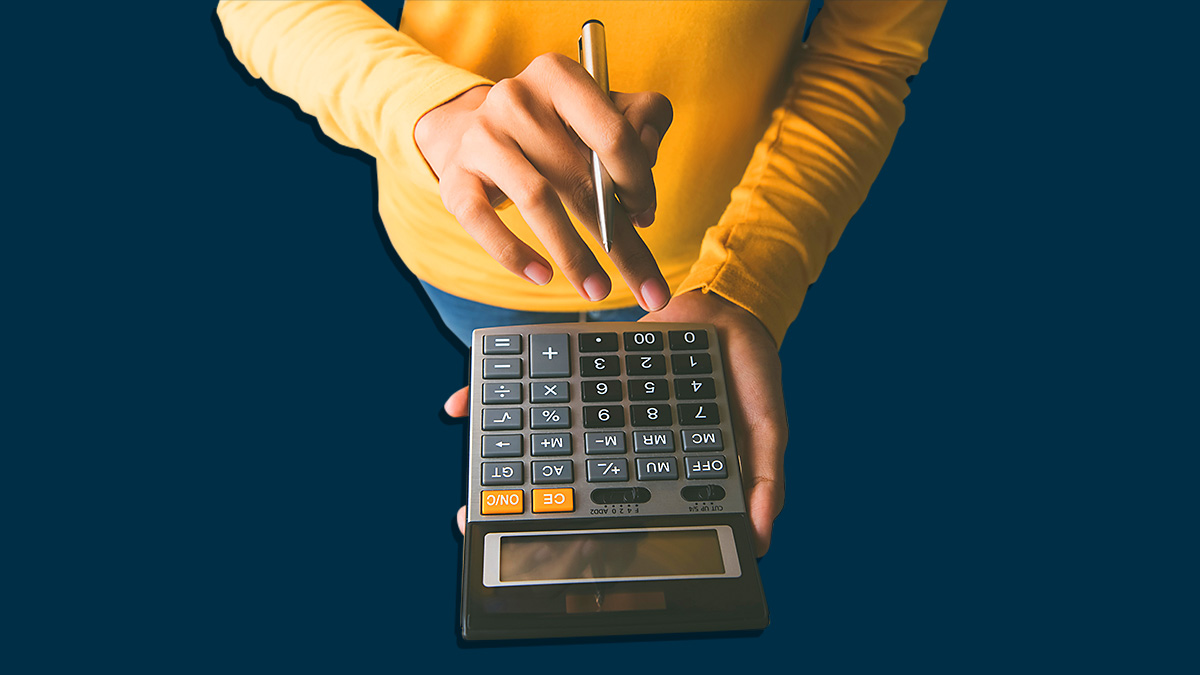Get our independent lab tests, expert reviews and honest advice.
How we test budgeting apps

Budgeting apps are a useful way to track your spending, set goals and save money, but picking one isn’t straightforward. You need to choose between a free app or paid, manual or automatic transaction tracking, and decide what features you need. That’s where we can help break it down for you.
On this page:
Our expert testers
Our expert testers have extensive experience in working with a wide range of consumer-level software and hardware because it’s not just about how the app works, but also how it suits your specific needs.
How we choose what apps we test
Unfortunately, we can’t test every budgeting app on the market.
- We looked at both the Android and Apple app stores to find the most commonly downloaded and highest reviewed budgeting apps.
- Where possible, we test the premium (paid) version of each app. This is to make sure we test every feature an app has to offer.
How we score
Overall score
The overall score is made up of versatility score (60%) and ease of use score (40%).
Versatility score
We check for:
- Ability to set budgets
- Clarity of data shown
- Identification of expenditure
- Implementation of transaction categories
- Manual data entry
- Bank syncing
Why versatility? For many, the ability to be able to track, categorise, and easily identify spending is the main goal. If you can see where your money goes in any given month, then you have enough information to curb spending in any areas that aren’t necessities.
For other people, the ability to set a budget is crucial. If you can set a limit on how much to spend on a monthly basis, and even better, set limits per transaction category, then you can identify at a glance if you are about to go over your budget.
Ease of use score
Our tester scores each app based on the following criteria:
- Implementation of categories
- Identification of expenditure (can you add a business name or is it picked up by location service of the phone?)
- Clarity of data shown (balance, budget limits, reports)
- Ability to sync data (gets a perfect score if it plugs in to bank and replicates what is seen in the banking app; otherwise, lower)
Our ease of use assessment is made across both Android and iOS versions (if both are available).
The above criteria are common across all of the apps, including the banking apps. An extra assessment of manual data entry is done for all of the third-party apps as they all support this, but we don’t take this score into consideration for ease of use. Instead, this comes into play in the versatility assessment.
It’s difficult to compare all of these apps for ease of use – especially when testing both budgeting and banking apps.
Interpreting the scores
Bear in mind that some apps may not be easy to use, but still offer a lot of features. Furthermore, if an app is hard to use, it may become easier over time as the user gets used to it.
We try to assess each app after spending some time with it and figuring out what it can and can’t do, which should mean apps with many features are scored in the same way as more basic apps, where applicable.