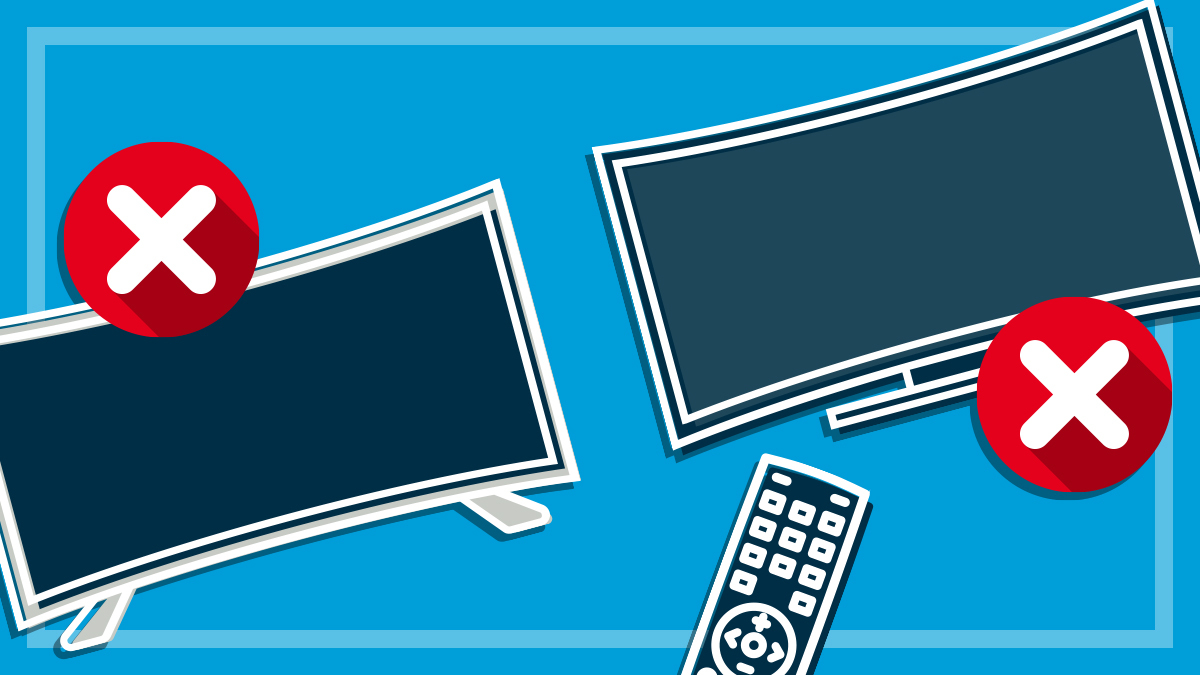Get our independent lab tests, expert reviews and honest advice.
Nintendo Switch review

Remember that time you were kicking back on the couch to play a game, but suddenly saw that it was time to head to work? What a nightmare! Moments like this always raise a tough question, do you A) go to your place of employment or B) avoid your terrible job in the pursuit of excellent video games fun time? It’s a conundrum for the ages, and one that has never had a definitive solution. Rather than attempt to solve the problem, Nintendo has released a console that eradicates the question altogether – The Switch.
While Sony and Microsoft have been in a technical arms race for years, Nintendo has spent the better part of a decade marching to the beat of its own drum by pursuing unique ideas that can open up new ways to play. The Switch, however, is a little different. It doesn’t quite break new ground but instead blends the lounge room console and portable gaming into a single device that can deliver almost the same experience whether you’re at home or out and about.
Out to launch
Nintendo has released a handful of games alongside the Switch including 1-2 Switch which is a collection of multi-player mini-games, and The Legend of Zelda: Breath of the Wild. The latter is an open world adventure game, designed to be played with traditional controls. We used these games during our review.
What is The Switch?
The Switch is a portable device and traditional games console in one. All the bits and pieces that handle performance, graphics, networking and so on are built into the tablet, which has a 6.2-inch 720p touch screen and stereo surround. An included docking station which connects to your TV via HDMI can upscale games to full high-definition (1080), with 5.1 surround sound. This design lets you seamlessly flow from console to portable mode and back again – once you dock the tablet, your game appears on the big screen in a heartbeat, and vice versa.

Moving between console and mobile mode is seamless, largely due to the modular controllers, aka the ‘Joy-Cons’. These slide into mounts on the side of the tablet, the idea being that you leave them attached when you’re gaming on-the-go, and take them off at home. Once the Switch is docked, you can pop them off, mount each Joy-Con into the included grip which has a similar design to a PlayStation 4 or Xbox One controller, and use it as a traditional console. When it’s time to go portable again, move the Joy-Cons from the grip to the tablet, and you’re good to go.
But you don’t have to attach the Joy-Cons to the mount or tablet if you don’t want to. They’ll still work independently of the tablet in TV and portable mode. This also opens up the possibility to play in Tabletop mode, which involves using the tablet as a mini TV with the Joy-Cons detached. Tabletop mode is ideal for situations such as air travel.
This is a huge step forward for portable gaming as it eliminates the difficultly of having to learn an entirely new control scheme between devices. It also means developers don’t need to worry about reworking their controls, as this usually ends up causing headaches among gamers. A gyroscopic sensor and touch screen open up a couple of additional control options which aren’t available in docked mode, but the only key difference for the most part is the size of the screen you’re playing on. You’re not playing a portable version of the console game; you’re playing the same game on a mobile device, because Nintendo has designed the Switch around the tablet. It’s a portable system at heart, so you won’t find yourself downgrading to game on the go. Instead, you upgrade when it’s time to play on the TV, yet the docked version is so closely aligned to tablet mode, you don’t feel a significant difference between the two.


At 400 grams, it’s light enough to carry in a bag or backpack, but probably won’t fit in your pocket unless you’re still rocking three-quarter cargo pants from the 90s. Games are stored on SD-like cards which is a great space-saver, as the Switch doesn’t need to house or power a disc drive. Nintendo claims that the tablet has two-and-a-half to six hours of battery, depending on the program. Ours usually died around the two-and-a-half to three hour mark when playing Zelda: Breath of the Wild with automatic brightness and Wi-Fi turned on.


The Joy-Cons control
At a glance, the Joy-Cons appear to be nothing more than detachable controllers, but that’s just a fraction of their functionality. Beneath the hood are basic motion sensors (that aren’t quite as advanced as the Wii) and advanced vibration features which 1-2 Switch illustrates well. One mini-game requires you to count the number of “marbles” in a virtual box by feeling individual rumbles as they “roll around”, while another uses the buttons and motion controls to simulate what it’s like to milk a cow. Sure, it doesn’t compare to life on the farm, but let’s be honest, most city folks don’t have access to a herd, do they?
1-2 Switch is a collection of simple distractions, but each one is more or less a proof of concept that shows what the controllers are capable of while reinforcing just how versatile the console can be. Some games, for example, let you flip the Joy-Cons on their side to use as mini controllers for spontaneous multi-player gaming.

While we didn’t experience any problems during our review, there have been enough reports of Joy-Con connectivity issues for Nintendo to address the issue. It suggests moving the console away from obstructions and devices that could interfere with the signal such as laptops, routers and aquariums. Yep, turns out fish and the Switch don’t get along. These solutions may work, but they seem impractical given that most people are likely to store their Switch around other home entertainment devices which can cause interference.
Comfort
The Joy-Cons are reasonably comfortable to use whether they’re attached to the tablet or mounted to the grip, unless you have particularly large hands. In this case, you may find that the buttons and triggers feel a little small and crammed together. Using the Joy-Cons without the grip isn’t too bad either, but the included covers that protect the connection points when the Joy-Cons are removed from the tablet or grip can be difficult to remove without pressing other buttons. This is in contrast to popping them off the tablet and grip, which is simple.

However, the Joy-Cons aren’t quite as comfortable as the Switch Pro controller, which is an optional extra that costs around $100 and doesn’t include the motion-sensing or modular features of the Joy-Con. We recommend it for playing traditional games such as Zelda: Breath of the Wild in TV mode.
Carrying the tablet on the go is easy enough, but it can heat up, especially during prolonged stints. During our test, the rear of the tablet became warm enough to cause some discomfort on our index fingers, similar to holding a warm cup of coffee.

Parental protection
Since Nintendo became associated with creating family-friendly consoles, the company has always included a robust set of easy-to-use parental controls. These are designed to help restrict access to age-appropriate content, online play, digital software purchases and monitor time spent in games. Nintendo has released a free app (iOS/Android) in conjunction with the Switch, which lets you monitor and control the console remotely, so you don’t need to keep an eye on your child during every second of playtime – and it’s really easy to use.
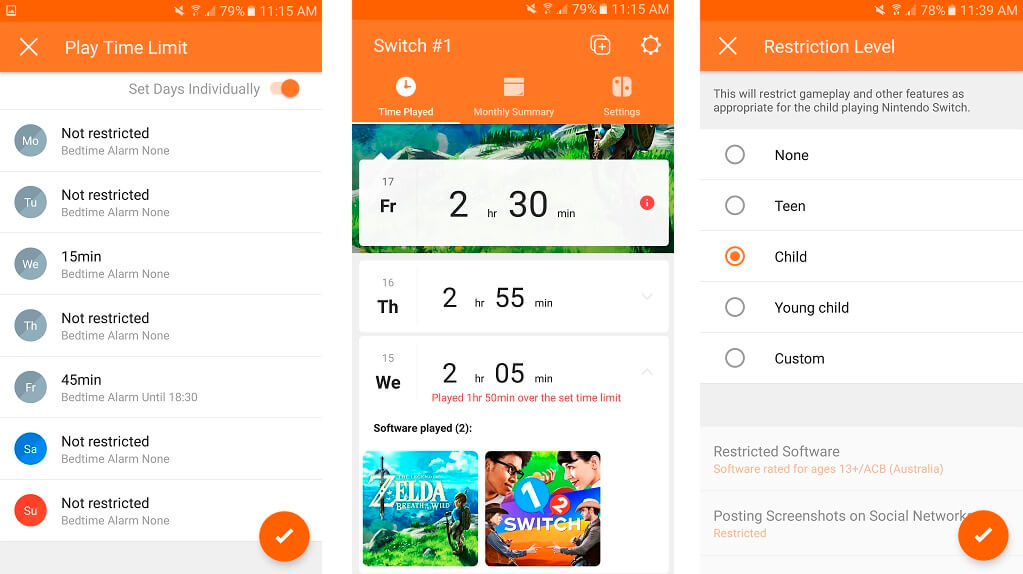

Once the app is synced to the Switch over the same network (e.g. home Wi-Fi connection), it sends playtime data straight to your phone, including the number of hours logged, and notifications when your child has spent too much time on the console. These alerts are based on limits that you define, e.g. two hours of gaming on Fridays. When your child hits the limit, the app notifies you, while the Switch will set off an alarm on the TV, giving your child the chance to wrap things up, save their game and shut down.
It won’t turn off and ruin their progress, but you can put it to sleep from your phone if your child flatly refuses to get off. Even then, sleep mode won’t affect the game, as it suspends the software so anyone can pick up from where they left off the next time they boot it up. However, Nintendo suggests that the sleep feature should only be used as a last resort, as the app doesn’t have any advice on how to deal with the inevitable tantrum.
The rest is yet to come
While Zelda: Breath of the Wild is a very strong launch title and 1-2 Switch is a fun time-killer, the Switch doesn’t have much in the way of games, apps or media content at the moment. Lots of content is listed as “coming soon,” in a public test phase, or has been mentioned by Nintendo representatives in media releases, including online gaming (networked and local), media streaming from services such as Netflix and YouTube, web browsing and of course, more games.
The E-store is a little sparse, the popular virtual console that provides access to classic titles from the NES, SNES, Gameboy Advanced and other retro Nintendo devices on the Wii and Wii U, is also absent. Until Nintendo shore up the library of games and implement some form of media support, you’re more or less buying a console to play the latest Zelda. Otherwise, like most consoles, the Switch has entered the world with a handful of clever design choices, and some small but noticeable gripes.
It does well in some areas…
- The home screen and settings are clean, simple and straight to the point. You’re unlikely to have much trouble setting up an account, opening games and navigating the Switch.
- A digital store that sells download-only titles and classic Nintendo games is available, and will increase in size as time goes on.
- The right Joy-Con has a home screen button that also opens a quick access menu with essential settings such as brightness, power options and charge indicator. The left one includes a dedicated screenshot button which is fun to play with.
- You can suspend the console rather than turning it off entirely, meaning you don’t have to worry about saving and quitting your games. Instead, all you need to do is power down the console, then wake it up and continue where you left off.
- USB-C connectivity means you can charge on the go, even with a portable power pack.
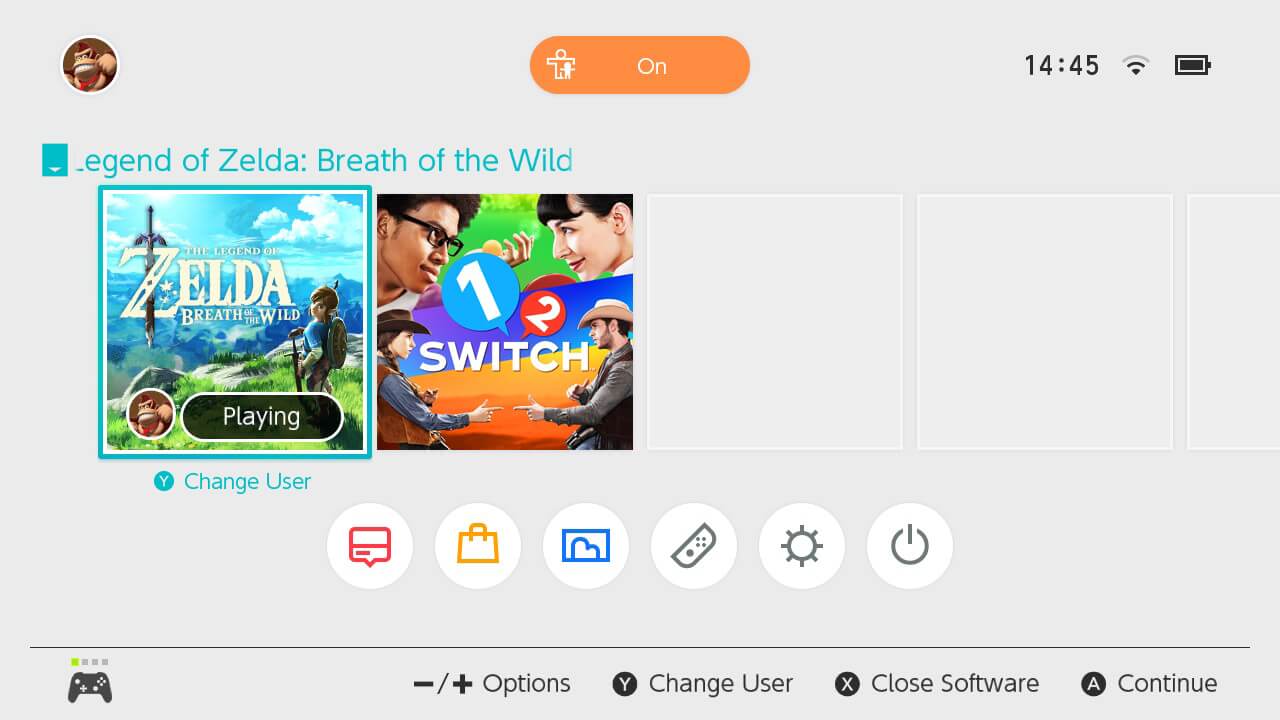
… and not so well in others
- We couldn’t find a charge indicator (e.g. an LED light) on the tablet or dock, so you have no way of knowing when the Switch battery is full.
- It turns on when a power supply is detected. This is quite frustrating if you plug it in to charge after turning it off. The only option is to plug it in, then power it down.
- The kickstand designed to support the tablet in tabletop mode is flimsy and feels like it could snap off with little pressure.
- The TV dock is also pretty flimsy although not quite to the point where it feels breakable.
- You can forget about linking to the majority of wireless speakers and headphones, as the Switch doesn’t include Bluetooth.
- Users are reporting tablet screen damage, typically caused while inserting/removing the Switch from its dock.
- The USB-C port used for charging is on the base of the tablet, which makes sense when docking, but can cause difficulties when charging while playing on-the-go, especially in tabletop mode.
- The reflective, glossy screen can make outdoor use difficult.
- System instructions are inexplicably hidden in the ‘News’ section of the home screen. Not exactly an intuitive location.
- We noted some performance issues (lag and frame rate drops) when playing Zelda: Breath of the Wild in docked mode, but this could be a software problem.
Plus when you consider a carry case to protect the Switch on-the-go, a screen protector and a micro SD card, the cost jumps up by $200 or more.

Held back by hardware
Nintendo isn’t interested in the performance race, and the Switch isn’t really designed to compete with the likes of Sony and Microsoft. However, given that much of the console is aligned with traditional design and gameplay principles, Nintendo has inadvertently placed itself in a position where it will be compared to the PlayStation 4 and Xbox One. In an age where high-definition games are looking better than ever, 4K is gradually gaining a foothold among consumers and regular updates/downloadable games demand gigantic hard drives, the Switch’s limitations are a little more difficult to swallow.
While the Wii, for example, was judged by a different standard due to its unique technology, you can’t quite ignore the Switch’s reduced performance in defense of revolutionary tech simply because it’s not that revolutionary. Zelda: Breath of the Wild for example has jagged edges, as well as less detail and on-screen action compared to similar games on more powerful devices. This problem doesn’t really present itself on the tablet, but a high-definition or 4K TV can emphasise its shortcomings. Whether or not this is a dealbreaker depends on whether high-end console graphics and performance matter to you. In any case, there are already elements of the Switch that appear quite dated.
Plus, it comes with just 32GB of storage, which will likely fill up in no time once you start installing updates and downloading games. Fortunately it supports micro SD expansion up to two terabytes (well beyond the current market cap), but Nintendo really should have included more hard drive space.
Strength in versatility
Still, there’s no denying that the Switch has a lot of tricks up its sleeve. It’s hard to say whether developers will jump on all the game play functions offered by the Switch, but Nintendo has put together a device that gives games companies a bunch of different ways to approach their games. As well as traditional gameplay in titles such as Zelda: Breath of the Wild, the Switch can support motion-sensing games, touch-screen titles similar to apps for tablets and smartphones which ignore the TV altogether, and elements that make use of the tablet’s gyroscopic sensor to detect physical movement. It even claims to offer local multiplayer for a number of tablets, so you can play with your friends wherever you are, as long as a network connection is available (we were unable to test this feature at launch). The number and connection type varies between games – Mario Kart 8: Deluxe lets up to eight tablets connect and compete over Wi-Fi, while Splatoon 2 supports up to ten Switch’s linked over a local network (LAN), with no need to connect to the internet.
Where the Wii U, and even the Wii to some extent, were limited to quite narrow gameplay paths, the Switch gives developers a broad set of tools to play with. This is its greatest strength, developers don’t have to integrate motion controls or dual-screen gameplay if they don’t want to, they have the freedom to work with one or more paths, which should result in a diverse library of games.
Verdict
Nintendo hasn’t revolutionised the industry like it did with the Wii’s motion controllers. Instead, the Switch is an example of existing ideas working together well. Jumping from TV to mobile to tabletop and back again is seamless – that disconnect between console or desktop and mobile gaming doesn’t exist on the Switch. It’s also a console that builds on and integrates lessons learned from its unique predecessors, but it’s also a console that, in many ways, goes back to making traditional gaming the focus, an approach Nintendo hasn’t taken since the Gamecube launched way back in 2001.
But while the Wii and Wii U were just different enough to encourage independent and third-party companies to develop games specifically for those consoles, the Switch feels pretty similar to other consoles without the same kick under the hood. Nintendo has enough exclusive software to keep the Switch alive, but whether third-party developers will learn to work within the limitations, or abandon it altogether as they did with the Wii U, remains to be seen. So far, consumers only have a handful of games, promises and rumours to go on, and Nintendo seems to be banking on its collective of early adopters putting a lot of faith in things that are supposedly around the corner. For the average Joe, it’s a bit much to ask until a few more games and media functions are added.
Nevertheless, the core principle not only works, it works really, really well, so the value all depends on whether you’re after a traditional system that you can play just about anywhere. For the first time ever, gamers have a lounge room console that can actually go places.
- Price: $470
- Contact: nintendo.com.au/