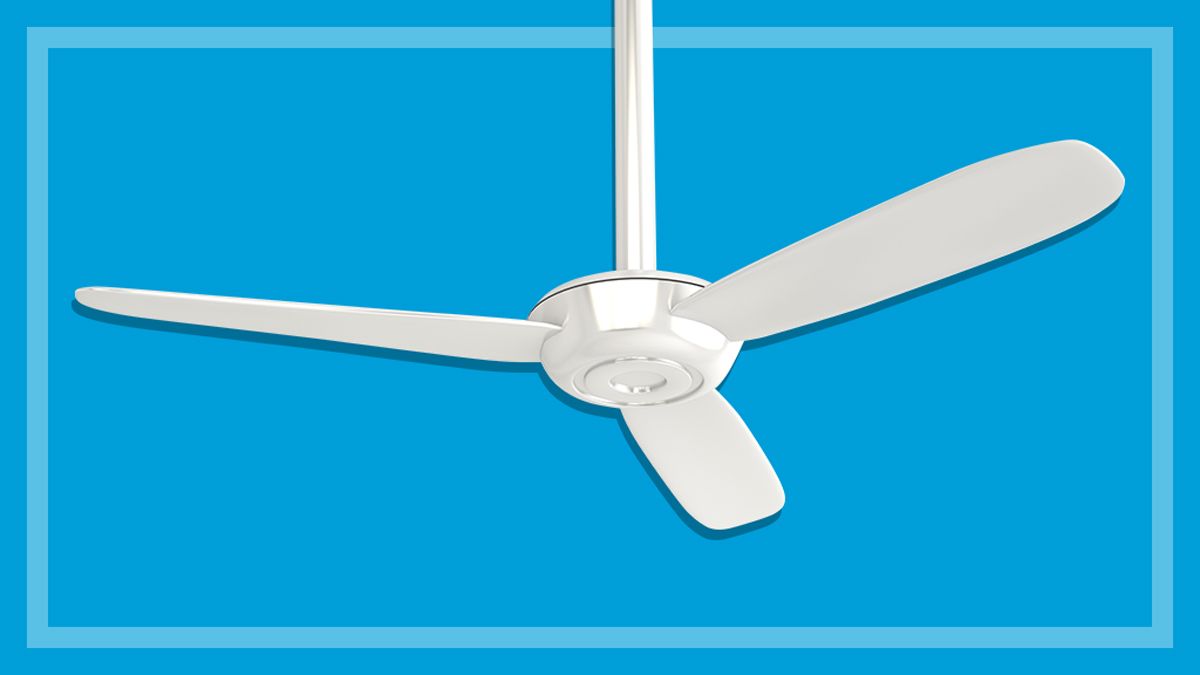Get our independent lab tests, expert reviews and honest advice.
Sensibo Sky air conditioner smart controller review

The Sensibo Sky is a small device that can smarten up your split system air conditioner or portable air conditioner. Simply hang it on your wall, install the app and take control of your home cooling and heating.
On this page:
- What's included with the Sensibo Sky?
- How easy is it to set up?
- How does it perform overall?
- Google, Alexa and Siri
CHOICE verdict
The Senisibo Sky smart controller works with any air conditioner that uses an infrared (IR) remote control, and it delivers enough smart features to give you a taste of what a smart home could be like.
It can automatically turn your air con off when you walk out the door and turn it on when your home gets too hot. It can even allow you to control the temperature of your home when you’re at work.
Over time, most heating and cooling appliances will become smart enough to perform these tasks, but until then, the Sensibo Sky device is a great way to find out if a smarter home is what you want or need.
Sensibo Sky Price: $159
Contact: sensibo.com.au
Buy nowAbout shopping links on the CHOICE website
Will it work with my air conditioner?
Sensibo Sky won’t work with ducted systems that have a hard-wired controller. This is a solution for any air conditioner (split system, portable, window and cassette) that works with a remote control.
What’s included with the Sensibo Sky?
- 125cm micro USB cable
- USB power charger
- Sensibo Sky smart device

How easy is it to set up?
As with most smart devices these days, no printed instructions are included in the box apart from a suggestion to download and install the app (from the App Store for an iOS device or Google Play for Android) and follow the instructions in the app. The procedure to set up the Sensibo for your air conditioner and your home network is fairly straight forward.
- Plug the Sensibo into a power outlet using the charger and micro USB cable.
- Scan the QR label at the back of the Sensibo unit.
- Name your air conditioner and have your air conditioner remote synchronise with the Sensibo unit.
- Have your Sensibo join your Wi-Fi network (you are prompted to enter the password), give your unit a location such as ‘bedroom’ or ‘office’ – and you are good to go.
Placement
The small unit can be placed anywhere close to a power point for the USB charger. Either use the double-sided tape on the back or mount it onto a screw on a wall in the same room as the air con unit. The IR blaster in the Sensibo is surprisingly powerful, allowing you to keep the unit anywhere within line of sight to the IR receiver of the air conditioner.
While there is no problem with using both the Sensibo and the remote that comes with the air conditioner, positioning the Sensibo device directly below the air conditioner will ensure that it will also track when someone else in the home has used the remote control and adjust the status.
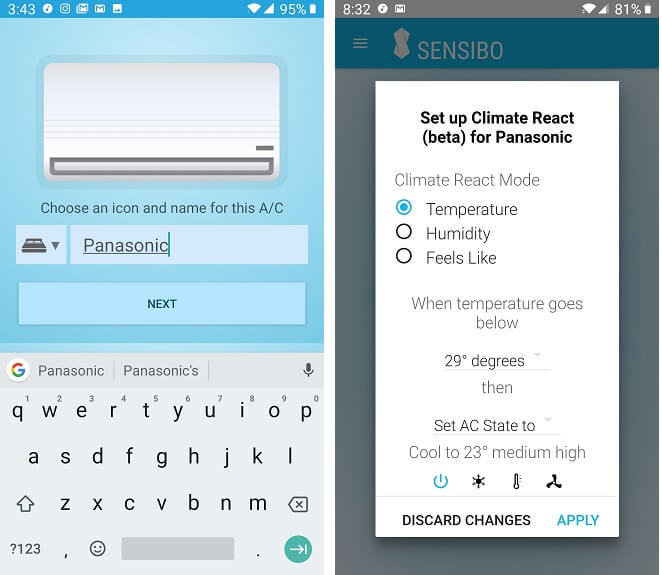
How does it perform overall?
The Sensibo Sky app allows you to be as smart as you want with your air conditioner. In fact you may only want to use it as a simple remote control from your smartphone, using the app to turn the unit on and turn the temperature control up and down when you are sitting in another room. Once you become familiar with the user interface, you may want to delve deeper to see the extra smart features and functions on offer.
Climate react
The first feature you may want to set up is ‘Climate react’ – using the Sensibo’s inbuilt temperature and humidity sensors, you can control your air conditioner’s actions based on the ambient temperature of the room. For example, you may want to set your air con to turn on when the room temperature reaches 28 degrees and a certain humidity level, and turn off again once the temperature drops below 24 degrees.
Scheduling
The ‘Scheduling’ feature allows you to set the air conditioner to turn on and off at particular times, for example before you get up in the morning or after you go to sleep. In winter, you might change the instructions from cooling to heating with a simple selection on the smartphone app.
Geofencing
If you don’t follow a set schedule, then the ‘Geofencing’ feature can be a useful way to ensure that you enter a welcoming cool home after a day out, regardless of the time. The air conditioner will automatically turn on when it senses that you, or more accurately your smartphone, is close to home. You can set the parameters from 100 metres to several kilometres.
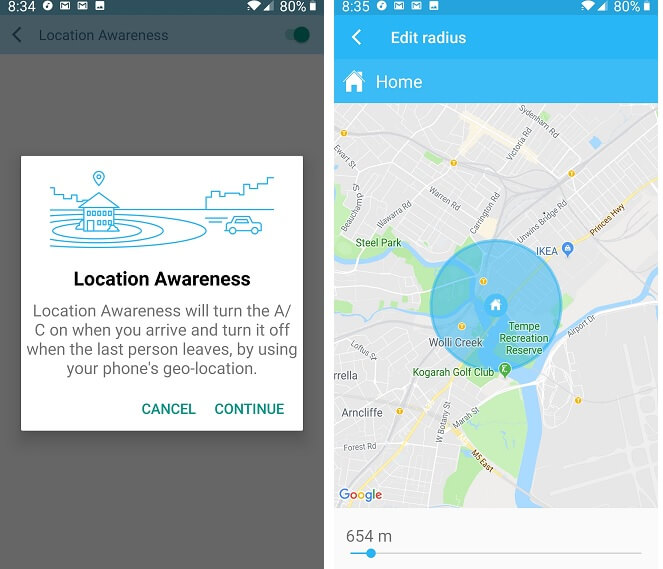
Google, Alexa and Siri
If you have an Amazon Alexa or Google Home speaker then you may be wondering if it can do anything other than tell you what the weather is like, or play a music track. With the Sensibo in your home, you can now add phrases like ‘Alexa, turn on the living room air conditioner’ or ‘Hey Siri, increase the temperature in the bedroom’ or ‘OK Google, turn off the kitchen air conditioner’. You can even create simple phrases for the Google Home app such as ‘I’m home’ and as soon as you walk through the door and call out the phrase, your air conditioner will turn on and operate to the setting you desire.

Shopping links on the CHOICE website
CHOICE is an independent, non-profit organisation dedicated to helping consumers. Clicking a link will take you to a retailer’s website to shop. While we make money if you buy through some retailer links, this doesn’t influence any of our rankings. 100% of the money we make goes straight back into our non profit mission. We’re currently testing this service and will consider providing more shopping links in the future. Tell us what you think.