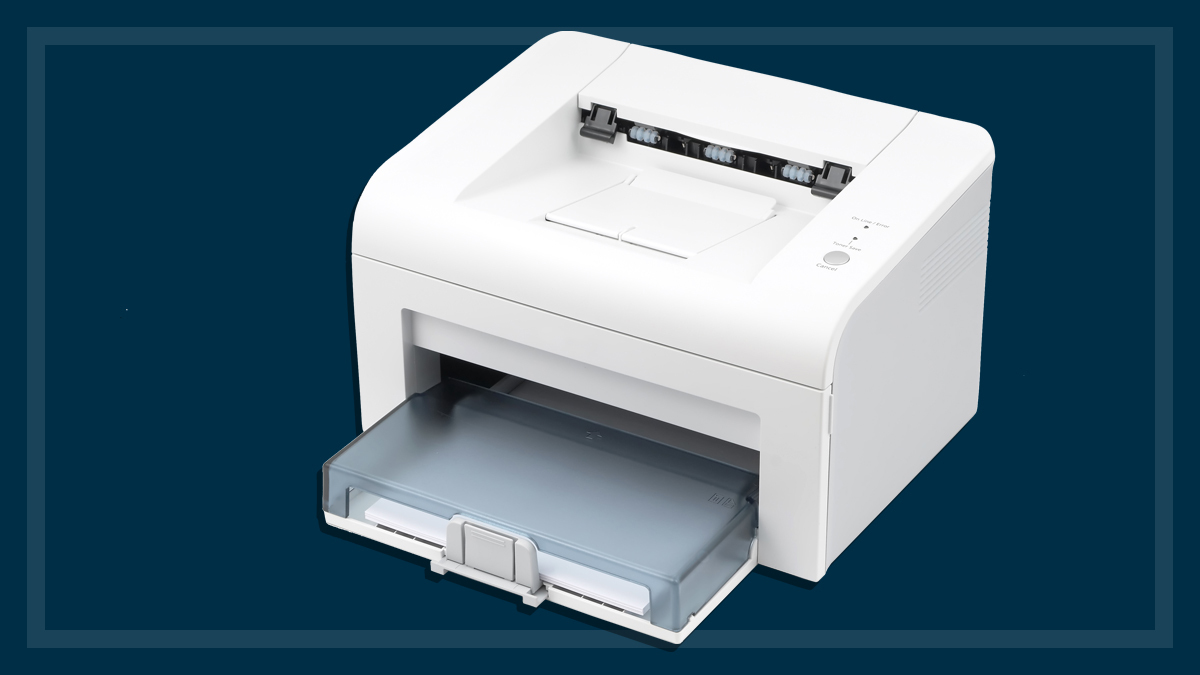Get our independent lab tests, expert reviews and honest advice.
Dynabook Portégé X30W-J laptop review

CHOICE verdict
If you like Toshiba laptops (and plenty of people do) you’ll want to look at Dynabook, which is the new name for the brand after a takeover of Toshiba’s laptop business. the Dynabook Portégé X30W-J is at the cutting edge for laptops, powered by 11th-gen Intel Core processors and certified for the new Intel Evo platform. It’s a light, strong and good looking laptop that’s easy to carry around and has plenty going for it.
Price: $2199
Contact:
anz.dynabook.com
Dynabook has long been just a model name in the Toshiba line-up, but is now the name of the company that took over Toshiba’s laptop business.
We tried out the Dynabook Portégé X30W-J, the first of a new wave of laptops, courtesy of Dynabook.
Toshiba laptops have been a mainstay of the laptop revolution since the company brought out the T1100 model 35 years ago, calling it “the world’s first mass-market laptop computer”.
Sharp Corporation bought Toshiba’s laptop business in 2018
Changing the laptop brand from Toshiba to Dynabook is a huge step, due to the brand’s long history. But Sharp Corporation bought Toshiba’s laptop business in 2018 so the name change makes sense.
Evo equipped
Corporate ownership aside, the Dynabook Portégé X30W-J is at the cutting edge for laptops, powered by 11th-gen Intel Core processors (2.4GHz Intel Core i5-1135G7 and Intel Iris Xe graphics) and certified for the new Intel Evo platform, which encompasses a list of Intel-specified features manufacturers must adhere to. Intel Evo is intended to denote a responsive and highly efficient laptop with long battery life.

We found this ultralight (just 1kg) Dynabook to be a strong and good looking 2-in-1 convertible that’s easy to carry around. The frame is surprisingly rigid for such a light body.
The 13.3 inch Full HD (1920 x 1080 pixels) matte screen is vibrant and provides excellent horizontal and vertical viewing angles, which is just what you need for a laptop that will also be used as a tablet.
It has a thin screen bezel surround and the lid is very strong and protects the screen from flexing. We noticed a slight flickering, however, which may annoy some users.
As a tablet, the unit feels relatively light and the touchscreen sits solidly on the back of the base. It ships with a stylus and two types of tips: felt and hard (with a couple of each supplied). We felt they seemed a little “scratchy”, depending on the angle and direction, but worked fine.
Fast all-round

Performance was very good in all our tests, but especially in the storage tests, where its SSD proved to be very fast.
You can also attach USB-A and USB-C storage devices, and there is a microSD card slot and full-size HDMI port, plus headset port. Note that the USB-C ports support Thunderbolt 4 – which has the same high-speed as Thunderbolt 3 at a rated 40Gbps (gigabits per second). Wireless connectivity is Wi-Fi 6 (802.11ax) which gave us very good Wi-Fi speed.
Overall, it’s an impressive performer for such a thin laptop. However, its base can get quite warm, which could become uncomfortable if using it for long sessions on your lap. There’s a sticker on the bottom to warn about the heat. The fan will also make noticeable noise even under a moderate load. Both can tend to be annoying in quiet, on-your-lap situations.

There are two cameras: one is a webcam with infrared, to support facial recognition login; the other is mounted just above the keyboard, pointing up in laptop mode. This can also be used to take photos when in tablet mode.
Battery life is very impressive. The 53-Watt Hour Lithium-Polymer battery averaged just over 10 hours in our heavy usage tests, and could go longer on an average daily workload. Charging time to get it back up to 80% full was 1hr 18mins.
An unusual but welcome feature for laptops these days is that the bottom panel can be removed so that the battery and SSD can be replaced. This is a real bonus for down the track when the battery life starts to decline (as it inevitably does) or if you decide to increase the capacity of your internal storage. It’s a good pointer to the Dynabook’s long-term usability. However, the RAM and CPU can’t be replaced.
The battery and SSD can be replaced, giving the laptop a longer useful life
The keyboard is close to excellent. The keys are super-soft and responsive, with very good travel. The arrow keys have some space around them (unlike many that have Page keys near them that can be accidentally pressed). It’s backlit, and the contrast on the lettering is fine.
The only problem is that it is a bit non-standard: the volume settings reside on the ESC, ‘3’ and ‘4’ keys and need the Fn (function) button to be pressed to make them effective. It’s a small inconvenience, but most people would not be used to these functions being on those keys. We also thought the touchpad a bit on the small side.
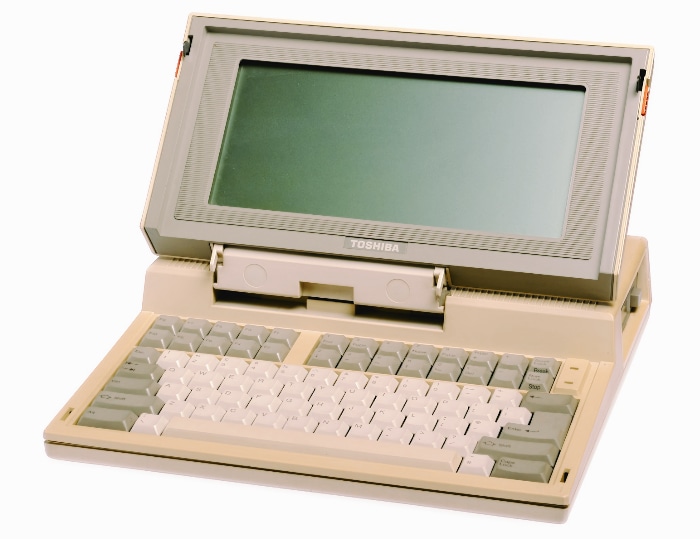
The bottom line
Overall, this is an impressive laptop that combines very good performance with light weight and the versatility of converting into a capable tablet. Highlights are the high build quality and components (backed by a three-year warranty) – it has a very good screen, very good battery life, and very comfortable keyboard.
On the downside, there’s the slight screen flickering we noticed, the heat and fan noise (depending on how hard you use it), and the scratchy feel of the stylus tips, but we don’t consider any of that a deal breaker. It’s a worthy heir to the Toshiba legacy.