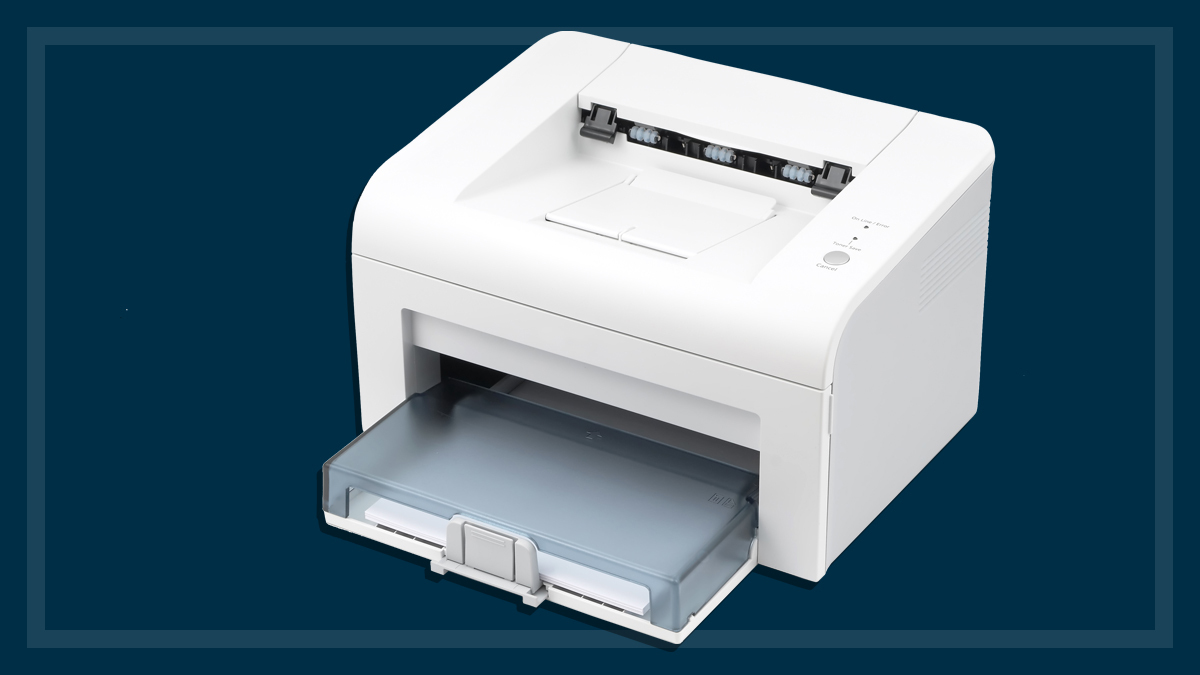Get our independent lab tests, expert reviews and honest advice.
What is Raspberry Pi and what is it used for?
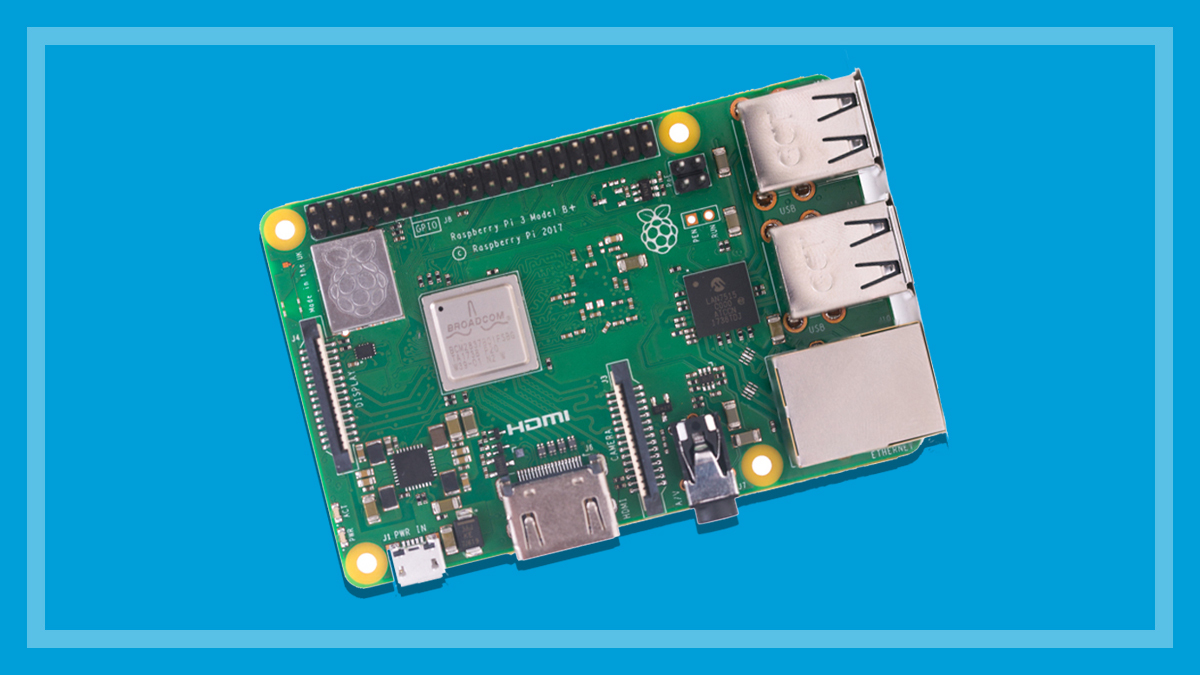
Need to know
- Raspberry Pis are great for hobbyists and students interested in coding or computer-based engineering projects
- There are thousands of easy-to-follow Raspberry Pi project guides available online, ranging from ultra-beginner to expert
- Some Pi projects solve extremely niche problems, while others are simply fun
On this page:
- Who is the Raspberry Pi for?
- How much does a Raspberry Pi cost?
- Raspberry Pi extras and add-ons
- Popular Raspberry Pi projects
While it may sound delicious, Raspberry Pi is a tiny, cheap, and highly versatile computer that’s small enough to fit in the palm of your hand. It comes in various models, including a ready-to-use keyboard version: the Raspberry Pi 400.
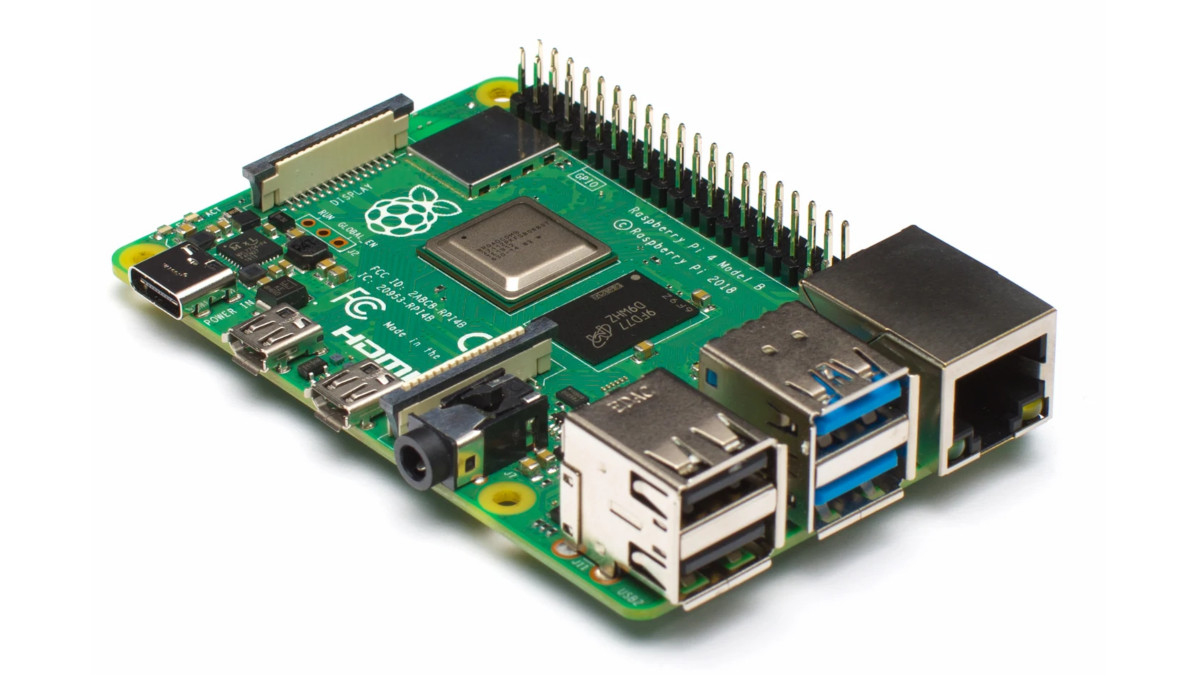
Most Pi versions come as just the board itself, but you can add your own box, either store bought or homemade. These small single-board PCs range in price, power and features, but even the most expensive lacks the full hardware power of a budget laptop or tablet.
Most don’t have on-board storage or come with a protective case. Some have special connectors or pins for certain uses, while others only have basic computer input and output such as USB and HDMI. This makes them incredibly versatile, and we’ve covered a range of common uses below, from media server to various smart home devices and more.
Who is the Raspberry Pi for?
Who would get a Pi? Because they’re so cheap and can be used for a variety of purposes, there’s quite a wide range of people who might want one. Raspberry Pi was originally designed to help educate students and children in computing, but over the years the platform has matured and a huge community of hobbyists has built up around it.
These keen coders have invented projects for beginners and experts alike. Entire operating systems have been created for use on Pis, usually Linux-based, ranging from standard desktop setups to media centres, server systems, game consoles and much more.
The out-of-the-box configuration of any Pi is ultra-basic, which means you need to be hands-on to get it up and running. Even the purpose-built Raspberry Pi operating system is more spartan than your average Linux distribution. You’ll find yourself installing various software and drivers as you need them, because there’s simply not enough hardware power to waste on unneeded behind-the-scenes processing.
But the Pi isn’t purely for coding. Many Pi projects have a strong electronics component, and breadboards and circuitry gear are considered essential by some enthusiasts.

Breadboards let you create a circuit from components and wiring without the need for soldering. When combined with a Raspberry Pi, this can be a fun and safe way of prototyping circuitry without the need for a soldering iron, which can be dangerous in the wrong hands. But it also lets you perfect a potential project before taking any steps that would be hard to walk back.
If you want to dive into the project nitty-gritty, the Electronics Kit for Raspberry Pi Pico ($24.95) includes a breadboard, LED pack, pushbutton switch, active buzzer, resistors, jumper wires and more. The Raspberry Pi Pico (starting at $5.75), included in the kit, is cheap to replace, so beginners needn’t fret about destroying their Pi computing unit while learning the ropes.
This affordability is a big part of the appeal of Raspberry Pi – not only can you make multiple projects, but inevitable missteps aren’t a barrier for entry.
In the wake of Raspberry Pi’s success, other single-board computers have emerged, aimed at the same crowd of people. But Pi is still a very good place to start. With such a huge range of projects and enthusiasts already active online, Raspberry Pi’s resources and support have enormous momentum.

How much does a Raspberry Pi cost?
Raspberry Pi boards start at $1.50 for the RP2040 Microcontroller, which is tiny (just 7mm square) and designed for very simple tasks, and go all the way up to $120 for the Raspberry Pi 400 which is built into a keyboard and is similar to a small, low-power desktop PC (but you supply the monitor).
Some models of Pi come in multiple configurations. For example, the Raspberry Pi Zero 2 comes with ($30.80) or without ($22.95) soldered GPIO (General-Purpose Input/Output) headers. Some Pis come with a protective case, though in Australia they’re usually sold separately. And some Pi models come in kits which can include wires, a case, electronics gear, computer peripherals, a microSD card and more.
The input/output of Pi boards, which is to say their ports and connectors, use universal standards such as GPIO, USB and HDMI. This means they work with common computer parts and you don’t have to buy connectors or peripherals directly from the Raspberry Pi Foundation if you don’t want to. You can also crack out a soldering iron and make your own alterations if you know what you’re doing.
An official reseller of Raspberry Pi boards, peripherals and attachments in Australia is PiAustralia. But there are other options, and most Pis are so small that international shipping might not be a problem from some overseas stores.
This is particularly good during the current global chip shortage, which has also affected Pi availability. For example, at the time of writing PiAustralia was sold out of many units and has placed per-customer restrictions on its remaining stock.
Raspberry Pi extras and add-ons
Some Pis come in kits, but there are plenty of extras and add-ons to be bought separately.
- Cases and enclosures can cost as little as $5. They protect your Pi, but can also dress it up or add functionality.
- HATs (hardware attached on top) are pieces of hardware designed for specific use-cases, which can save you the time and hassle of cobbling something together yourself. The range is diverse, including game controllers, speaker kits, Bluetooth antennae, a heatsink, touch keypads and much more.
- Sensors and actuators for luminance, motion, sound, pressure, heat and more.
- Displays specially designed to work with Raspberry Pis, ranging from a 10.1 inch, 1080p touchscreen ($249) to a basic 1.1-inch mono OLED panel ($39.80).
- Cables and electronic circuitry (you can buy from PiAustralia or source your own).

Popular Raspberry Pi projects
There are thousands of Raspberry Pi project guides online, covering a huge range of subjects and uses.
Many stick to the Raspberry Pi Foundation’s educational routes and are designed to teach children and students how to code while showing them the satisfaction that comes from problem solving and creating something yourself. Head to the official Raspberry Pi website for an introduction into using Raspberry Pis to teach kids, including a guide for parents.
But there’s so much more available. Some Pi projects solve extremely niche problems, while others are simply fun.
We’ve put together a (very) short list of some interesting and common uses for Raspberry Pi, but there are thousands of others to be found online. If it’s to do with computing, there’s a chance someone’s already done it and created a how-to.
NAS and file server
Turn an old external drive into network attached storage (NAS), letting you access its files from other devices on your home network, or even anywhere you have an internet connection, depending on how you set it up.
Personal VPN
The PiVPN project lets you turn your Pi into a personal VPN server.
Media PC
Various Pi-based operating systems such as LibreELEC and OSMC, among others, have user interfaces similar to media boxes and smart TVs. This keeps your experience simple and smooth if your Pi is purely for movies and TV.
You can also run a version of Android TV on some Raspberry Pis.
Music streaming with multiroom audio
Multiroom speakers such as Sonos are often expensive, but you can use Raspberry Pis to help build your own version using old speakers you already have.
Smart home devices
You can create all manner of smart home devices including security cameras (complete with live video feed), thermostats, door sensors, flood sensors, and an Alexa smart speaker, among other things. Control them all via a single home automation server thanks to community-designed systems such as Home Assistant and Calaos.
Build your own robots
You can buy kits for building Pi-controlled robots, complete with instructions. These tend to be aimed at educating people on how to get started with projects that involve coding combined with light engineering and electronics. Once you get some experience, you can begin designing robots of your very own.