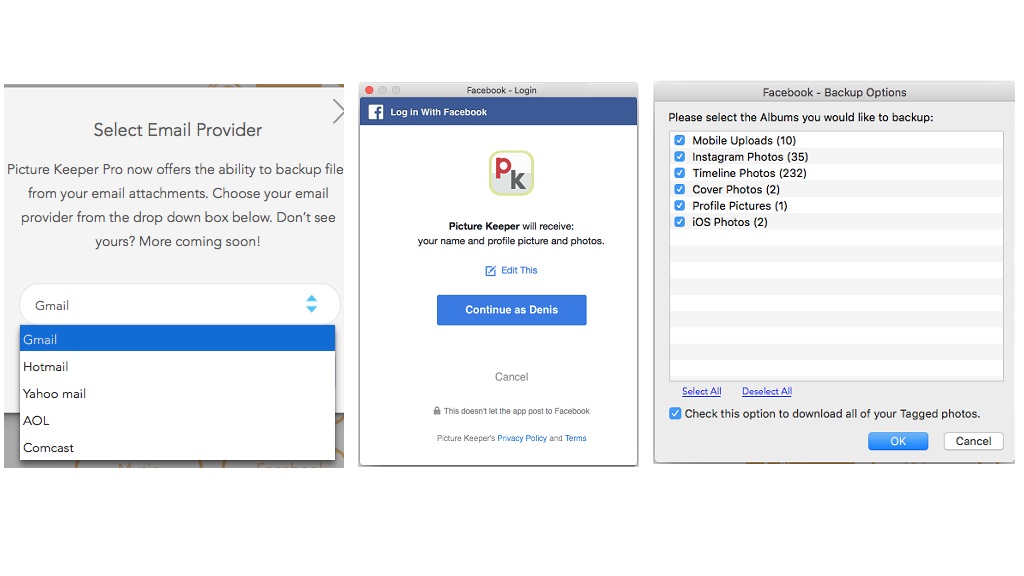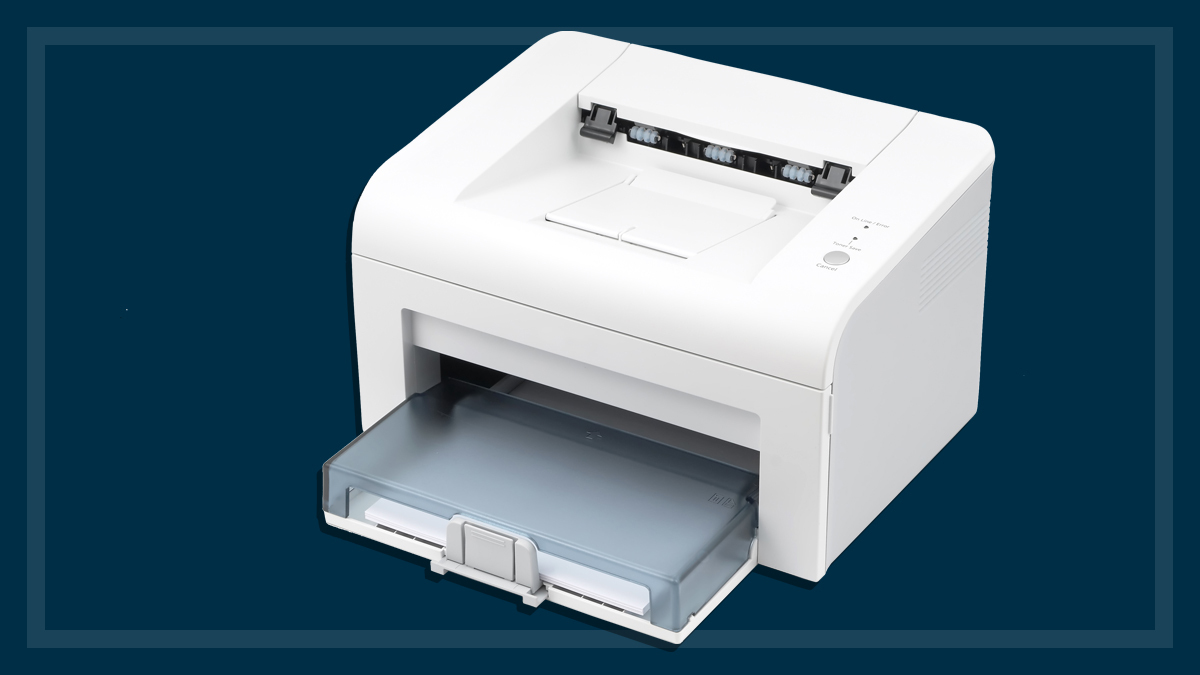Get our independent lab tests, expert reviews and honest advice.
Picture Keeper Pro review

CHOICE verdict
A good quality 64Gb USB 3.1 flash drive should cost you no more than $30 at your local electronics outlet, so for $142 we expected a full photo collection solution. The Picture Keeper Pro does indeed offer more than just a simple computer photo backup. The ability to search out and collect the images you have spread throughout your various online environments such as Facebook, Google Photos and even your email can be very handy for some users. However this versatility does come at a cost to your privacy.
Price: $142
Contact:
picturekeeper.comPhoto finder and backup
Picture Keeper Pro is a USB backup stick with additional software to keep track of all of your digital files protected and safe on one device. The setup is pretty straight forward with the inevitable update required as soon as you plug the drive into your computer. It works just as well on the Mac or PC, with a similar set of menus and features on offer. Other devices allow you to connect to your iPhone or Android phone for physical backup from your smartphone storage.
Once the updates have been carried out and you restart your computer, plug the Picture Keeper Pro into your USB port, click what files you’d like to backup and press ‘Start back up’. Though the marketing focuses on photos, Picture Keeper Pro also finds and backs up documents and content such as text files, videos, music and emails.
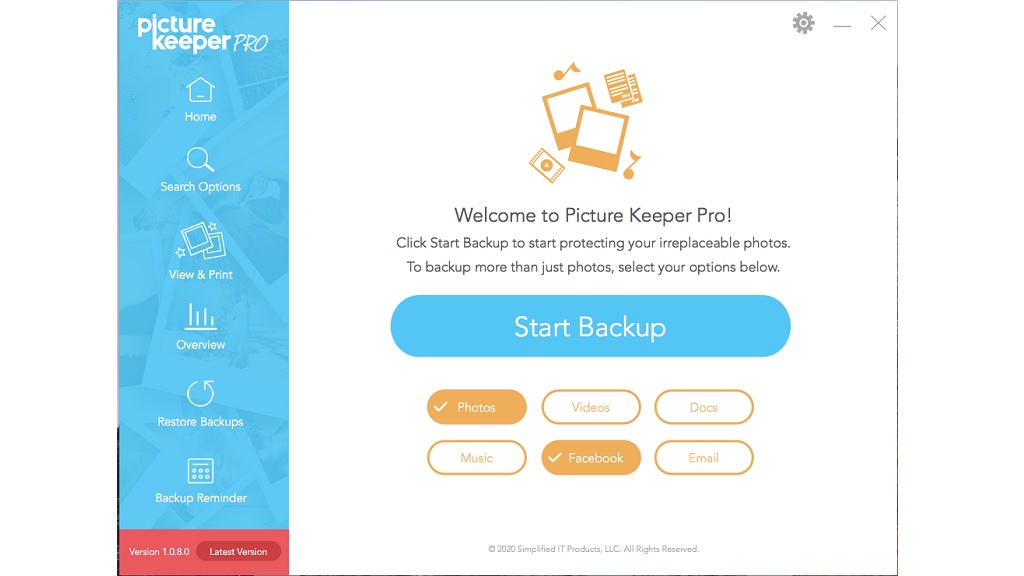
Once you select the file types, as well as which folders and online areas you want Picture Keeper Pro to seek out your stuff, just sit back and let it do its thing. The program claims that it skips duplicates and we found that during testing it proved to avoid duplicate files that were placed in different folders.
The time taken for the initial backup depends on how much content you have and where you have your content stored. If you select all your photos and videos as well as music and documents then be prepared for quite a wait. Also, depending on how far you want Picture Keep Pro to search, you may find that the 64GB drive quickly fills up.
The applications calculates when the drive will be full and suggests another drive be inserted, but you can’t just put in any USB drive, you need to buy another Picture Keeper Pro USB stick. This can make a very large backup a very expensive procedure with a 500GB drive also available.
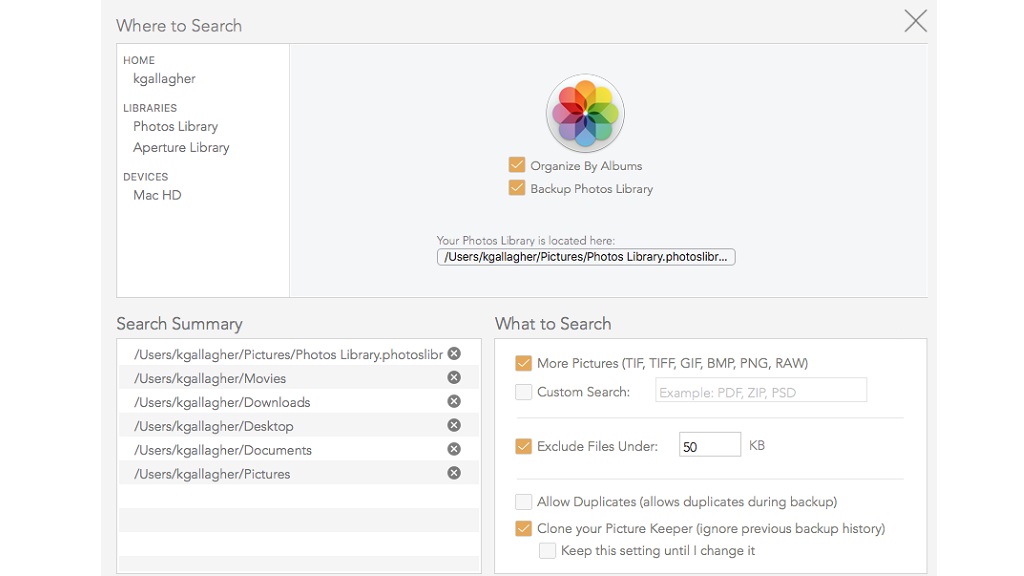
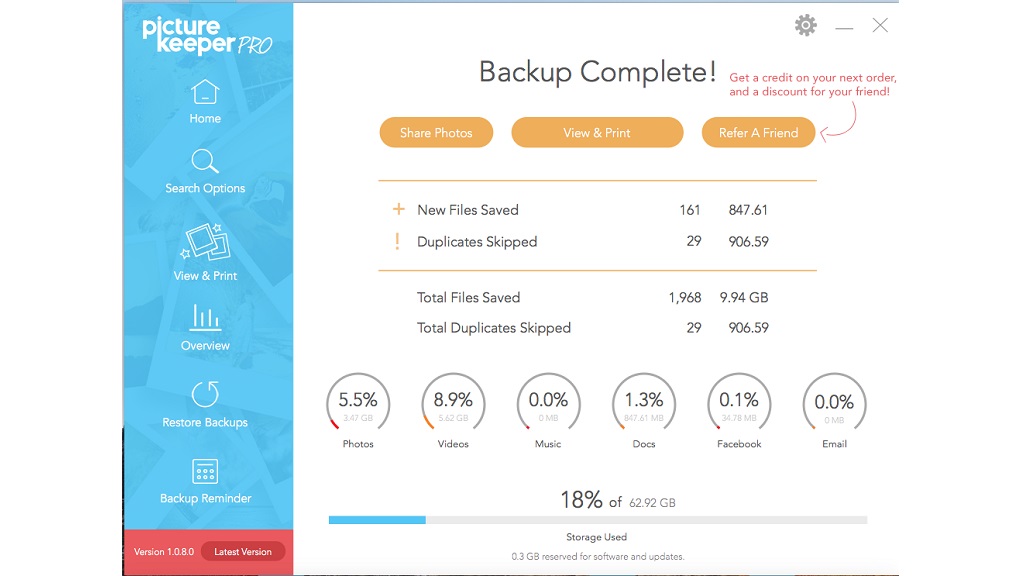
Getting to know everything about you
How useful Picture Keep Pro is to you will depend on how well you keep track of your digital life. If you are the sort of person who takes photos on your phone and posts them Facebook and Instagram, before saving the images to your PC or Mac and emailing to family and friends, you may find that your images are strewn all over the place. As a result, Picture Keeper Pro could be a boon to help you keep track of your digital life. However this versatility does come at a cost to your privacy, as you must give permission for the program to access your folders and applications in order to complete a backup.
The recent ability to also backup photos from a Google Photos account means giving even more access to your details which for some users is a cause for concern. Basically, if you click on “No” for all the windows that pop up asking for access, you will get little more than the standard Windows or Mac photo backup service. If you decide to accept all the requests for access then Picture Keeper Pro scans your entire computer or mobile device to find all your photos, wherever they may be.