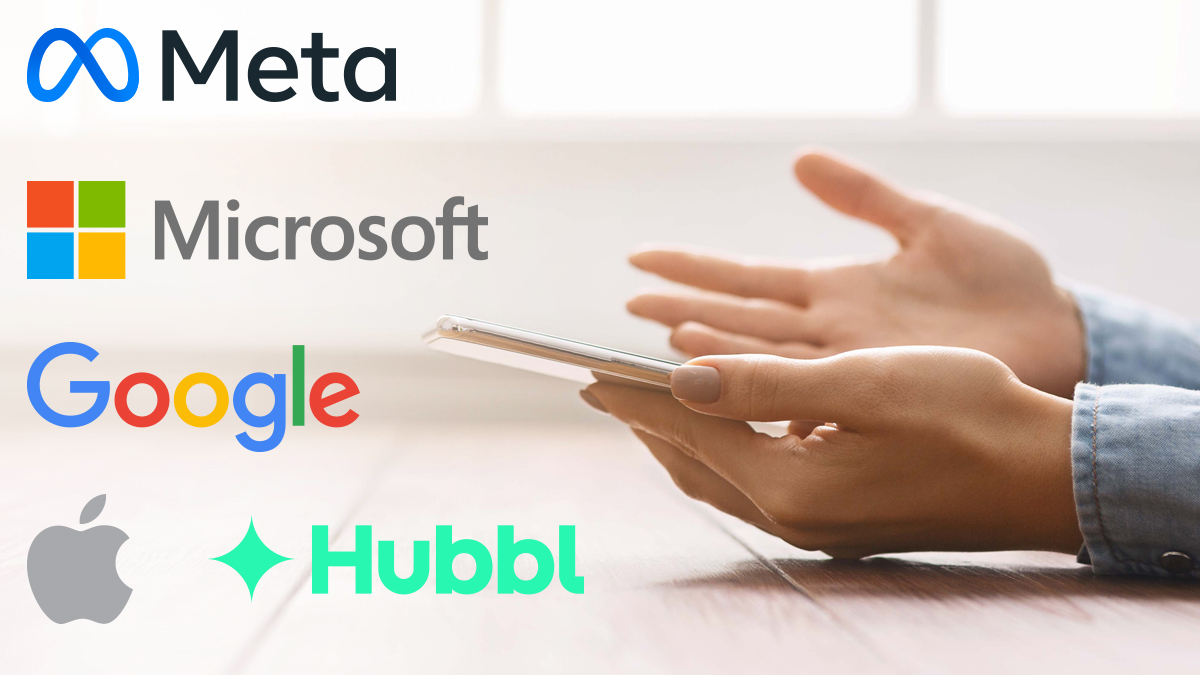Get our independent lab tests, expert reviews and honest advice.
How to buy the best corded or cordless phone

In a lot of homes, telephones have been edged out by smartphones, but there are still a fair few people who prefer to use a home phone for standard calls or the occasional international chat. Even with the arrival of the NBN, many homes continue to use their landline.
On this page:
- How much do cordless phones cost?
- How many handsets do you need?
- Features to look for in a cordless phone
- Does the NBN affect your handset?
- Extending your phone range
- How to avoid interference
- Power consumption
Most people would still like the option to move around when on their landline, so we mostly test cordless phones, but some of them come in a package with a corded base unit.
Thinking of buying a corded or cordless phone? Read our expert tips below to ensure you get the best model for your needs.
How much do cordless phones cost?
In our latest reviews, the cost of cordless phones ranges between $45 and $399.
How many handsets do you need?
If you only have a small house or unit, you may just want a single handset (which means fewer handsets to lose!).
Bigger houses would probably need a few extra handsets to put around the place. If you have an idea of how many handsets you need, it’s better to buy the complete set (some include three or four handsets) rather than adding handsets later, which can be more expensive.
The models we tested could support anything from two to 12 handsets – which would be useful in an office.
Additionally, if a model supports the generic access profile (GAP), you can use another GAP handset from any other manufacturer simply by plugging the handset into a power point. For example, you could use a Panasonic handset and a Philips handset in the same home.
Note: GAP compliance only extends to basic operations, which means added features like phonebooks may not work.
Features to look for in a cordless phone
Volume
If you’re hard of hearing, look for a phone that provides extensive volume adjustments on the handset and a high handset speaker volume.
Controls
Large, clearly marked keys and a back-lit keypad can help when making calls in low light.
Headset
A headset jack lets you use a headset hands-free with a microphone.
Call waiting
Call waiting lets you know when someone is trying to call you while you’re talking on the phone. Check with your phone network to see if there’s an additional charge for this service.
Bluetooth
Bluetooth technology is used to bring the mobile phone into the home phone environment, allowing mobile phone calls to be made on a cordless landline handset.
Text to speech
Text to speech announces the number when you dial on the keypad. It can also announce the name of the caller.
Sleep mode
You can set the phone not to ring during a specified time period – very handy for a good night’s sleep.
Call barring
Incoming and outgoing barring provides a level of control in case you don’t want to accept calls from certain companies or individuals. It also prevents members of the household from calling specific numbers without permission.
Paging
The ability to page from the base to the handset can be handy, particularly if you leave the phone lying around the house.
Conferencing
Conference call means users on an extra handset can join a phone conversation where all parties can hear the conversation.
Phonebook
Phonebook features let you store contact phone numbers in the memory of the phone.
Tele-Coil or T-Coil
Hearing aid-compatible (Tele-Coil or T-Coil) support means you can feed the caller’s voice directly from the phone to your hearing aid, helping to filter out background noise when listening through the handset speaker.
Note: The latest digital hearing aids may not support this feature.
Batteries
While all cordless phones should come with rechargeable batteries, some models can use other AAA NiMH rechargeable batteries, which are less expensive and more readily available.
Digital System
‘DECT 6.0’ and ‘ECO DECT’ are marketing terms for a virtually identical technology, DECT 1.8, which is a frequency range reserved for cordless phones, operating within the 1.8–1.9GHz band.
Does the NBN affect your handset?
If you get your NBN connection in an area of the home that isn’t convenient for your home telephone, multiple handsets may be ideal.
You can place the base station wherever the NBN modem and router is installed, and put additional handsets in more convenient locations throughout the home.
Remember, when you get NBN in your home, your old landline wires will be useless for phones without an NBN gateway.
All you’ll need is an available power point for the handset and you’re good to go – as long as you connect the main phone to your NBN gateway which does a similar job to the modem you may have had in the past.
If you already have a cordless phone and are happy with it, you will most likely be able to use it with your new NBN installation. But make sure your provider is aware that you have a cordless phone (have the make and model ready to tell the provider) and that you want to continue using your existing phone number. Also make sure the NBN router supplied by the provider has an RJ11 connection that can accept your cordless phone.
Extending your phone range
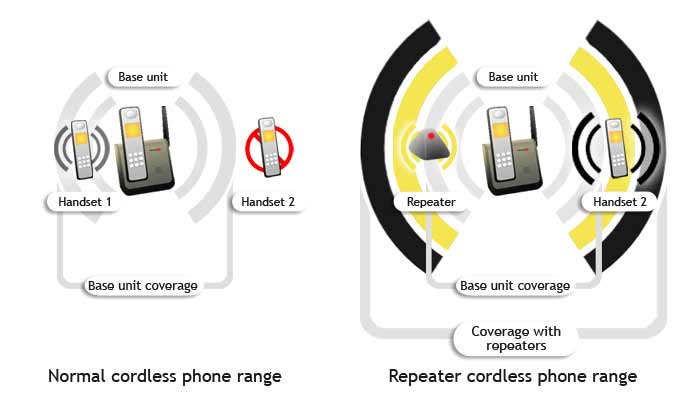
While multiple handsets increase the versatility of a home phone, they usually don’t increase its range.
The range of a cordless phone is usually determined by the position of the base unit. So, if the range for a phone is 100 metres, adding an additional handset to the phone mix will not increase the range to 200 metres.
In an effort to extend cordless phone coverage, some companies have introduced ‘repeating technology’ to push the overall phone coverage beyond the limit of the main base station.
Your range can be significantly increased through the use of standalone repeaters or an additional handset base with the ability to retransmit the signal beyond the original station.
The repeater is placed between the base and additional handset base and is available as an option on some Uniden and Panasonic phones.
How to avoid interference
Many homes now have a variety of devices that can crowd the airwaves with electronic interference.
Aside from appliances like microwaves interfering with the performance of your old cordless phone, home wireless networks can also be a problem if you have a model using the 2.4GHz or 5.8GHz band, which is common among other appliances.
Look out for phones labelled DSS (digital spread spectrum), WDECT or DECT, as you’ll have less chance of interference compared with a model that only operates on the 2.4GHz band.
Other terms like DECT 6.0 or ECO DECT all basically mean the same thing, which is that the phone will operate within the 1.8–1.9 GHz band reserved for cordless phones.
Power consumption
Power consumption on cordless phones may not seem significant compared with large appliances like TVs or air conditioners, but cordless phones are usually on for extended periods of time, which may be an issue for those wanting to limit their power bills.