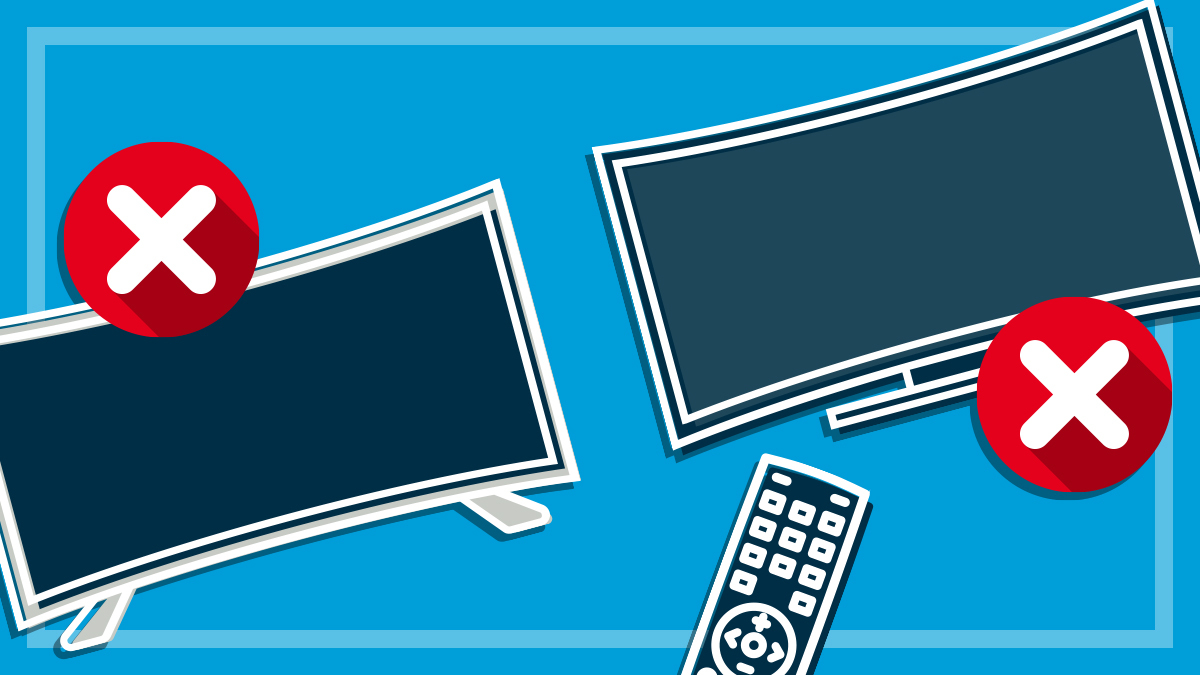Get our independent lab tests, expert reviews and honest advice.
Apple iPad 7th-gen review

CHOICE verdict
The basic iPad has broken the 10-inch barrier at last, sizing up from the original 9.7-inch screen size that has been around since the beginning almost 10 years ago. The larger screen adds some welcome extra space to take advantage of the many new multitasking and other features of the new iPadOS. Despite the size bump, Apple’s most popular iPad is still the cheapest and support for Apple’s Pencil and Smart Keyboard, plus iPadOS, make it a viable low-cost laptop alternative.
Price: From $529
Contact:
apple.com.auThe new iPad starts at $529 for the basic 32GB Wi-Fi version, with the 128GB version at $689, which is recommended because 32GB isn’t a lot of space these days. You can add cellular for another $200. We tried out a 128GB cellular version with Smart Keyboard and Apple Pencil, courtesy of Apple.
Similar specs
Like its 9.7-inch predecessor, this 7th-generation model supports the original Apple Pencil ($145), but doesn’t get the usual new-model speed boost – it uses the same A10 Fusion processor, also found in iPhone 7 series. It also has:
- 8MP (megapixel) rear camera with Full-HD 1080p video
- 1.2MP front camera with 720p video, and
- two-speaker audio.
It still uses the Lightning connector, rather than USB-C, found only on the 2018 Pro models.
Speed doesn’t appear to be an issue though. Despite the older processor, the new iPad still feels quite nippy and responsive even with multiple apps open and there’s no perceptible lag when scribbling fast with the Apple Pencil.
Smart support
The 10.2-inch model is also just called simply iPad, as it’s the basic model, with the others differentiated by the title Mini, Air or Pro. New to this iPad is the proprietary Smart Connector, which means it can use the same origami-style Apple Smart Keyboard ($235) used by the 10.5-inch iPad models, the 2019 iPad Air (gen-3) and the 2017 10.5-inch iPad Pro (which you may still find at some retailers).
Canny shoppers should note that despite its age, the 2017 Pro model may even be the better buy. It includes features not found on the current basic iPad, such as A10X Fusion processor, more storage options (64, 256 and even 512GB), better screen (laminated, ProMotion, P3 colour gamut, TruTone), 12MP/4K video rear camera, 7MP/1080p front camera, and four-speaker audio.

iPadOS
Though this iPad’s hardware improvements are really all about the larger screen, the extra half-inch arguably offers a significantly different experience when using iPadOS, the first iPad-native operating system, which goes well beyond what the previous iOS 12 offered.
iPadOS gives you greatly enhanced multi-tasking features, that allow same-time use of multiple apps, and multiple instances of the same app (think side-by-side onscreen pages in Notes, Pages or Word).
There’s enhanced mark-up/drawing tools, new editing gestures, more powerful Files app and desktop-class web browsing in Safari, rather than the mobile web browser that was limiting for previous iPads, plus much more.

Plug-in storage
You can also plug in external storage devices and use them similar to attaching an external drive to a desktop computer. While the latest iPad Pro models have a USB port for this, the 2019 iPad only has a Lightning port. However, you can use devices such as the dual-ended SanDisk iXpand flash drive, which has both Lightning and USB (A-Type) connectors.
You can also use standard USB Flash drives and portable SSDs and possibly even some portable hard drives with the addition of Apple’s new $65 Lightning to USB 3 Camera Adapter and wall charger or powered USB hub. This adapter gives you a Lightning connector for the iPad, a USB 3 port for external devices and a Lightning connector-shaped power input for providing power via a Lightning cable connected to a USB wall charger. You’ll need this to power drives (which may include some USB Flash drives as well as portable SSDs) that draw too much power for the iPad’s Lightning connector. You may even be able to connect some portable hard drives via a powered USB hub. Note that drives need to be formatted in a ‘Fat’ format (Fat32 or ExFat) or Apple format (no NTFS).
Second screen
You can also pair the iPad with a PS4 or Xbox controller, and use your iPad as an external screen with a Mac running macOS Catalina, using a new feature called Sidecar. The iPad can be a second display or work as a high-precision graphics tablet.
With the Apple Pencil, you can sign documents with a real signature, take notes, draw and edit on your Mac. And if you don’t want to connect via Lightning cable, Sidecar also works via Wi-Fi.
Better for services
Sometimes a bigger screen is just better, and that’s the case with Apple’s latest subscription service offerings: News+ for magazines, Apple Arcade for exclusive all-you-can-play games, and the new Apple TV+ streaming service with exclusive content (12-months free with an iPad purchase). All are optional and offer a free trial period.
While you can get those services on your iPhone, a larger screen gives you a much better experience, and the newest and largest basic iPad is the cheapest way to get that.