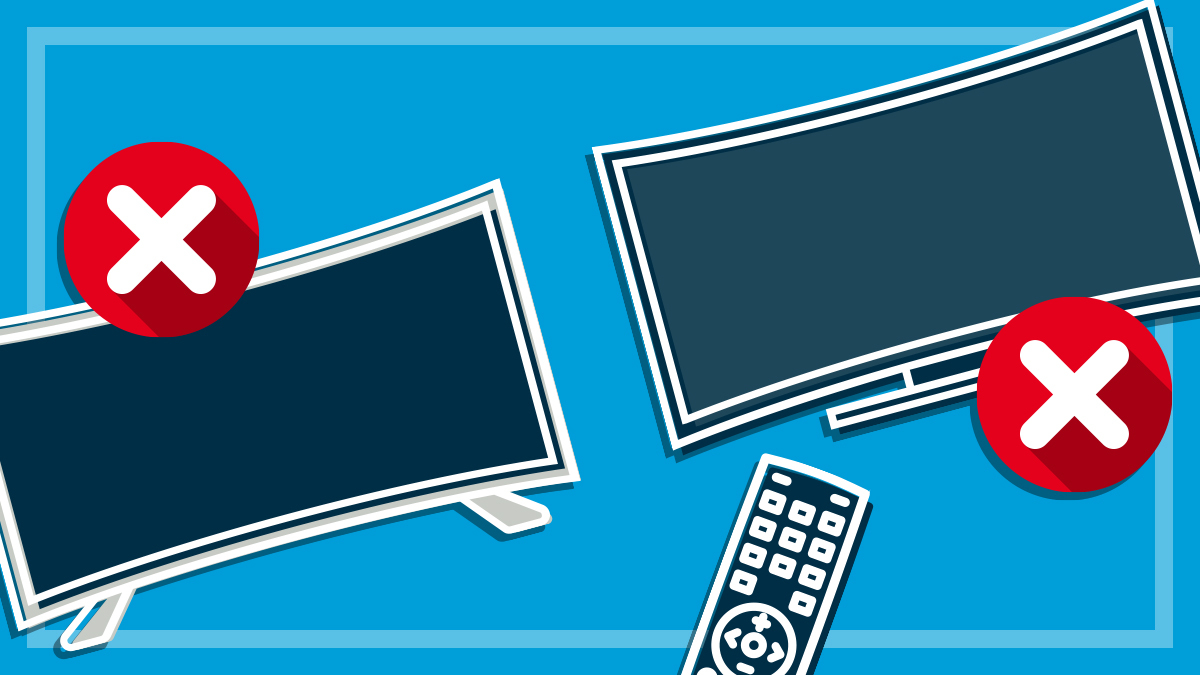Get our independent lab tests, expert reviews and honest advice.
Samsung Galaxy Book S review

CHOICE verdict
Samsung’s Galaxy Book S is a super-slim laptop that has a lot in common with smartphones and tablets. With built-in Gigabit LTE mobile network connectivity, it puts the emphasis on streamlined mobility, instant-on access and always-connected convenience and long battery life. It runs Windows 10, but while the Qualcomm mobile processor is quick enough for everyday work and is optimised for mainstream programs such as Office 365, its limitations will show with processor-intensive programs.
Price: $1699
Contact:
samsung.com/auWe put the Galaxy Book S through its paces, courtesy of Samsung, and found it a surprisingly capable bridge between the traditional laptop and the new world of ultra-mobile computing that demands the ability to work any time and everywhere.
The Galaxy Book S is thin and light (11.8mm and just under 1kg) and powered by 64-bit, 8-core Snapdragon 8cx chipset from Qualcomm, which is better known for processors used in mobile devices, rather than traditional Intel or AMD chips.
Class act
This sleek laptop is very solidly-built, with an anodised aluminium chassis that’s strong and light (in grey or gold). There’s not much to it, but that’s a good thing. The chassis has a USB-C port on either side, which allows it to be very thin. The Qualcomm processor doesn’t need fans and runs silently. The 42Wh battery gives a claimed life of up to 25 hours of video playback. Though we didn’t measure this, our testing indicates that in real-world usage you can expect the battery to last at least a full working day between charges.
Our testing indicates that in real-world usage you can expect the battery to last at least a full working day between charges
It has 8GB RAM onboard and the built-in 256GB SSD can be supplemented with up to 1TB of extra storage via the MicroSD card slot.
The glossy 13.3-inch multi-touch display screen has a thin bezel and offers very good brightness, contrast, and rich colours. It’s easy on the eyes, but in bright environments you might experience distracting reflections.

Keyboard and sound
The keyboard feels solid and despite somewhat shallow key travel, is responsive and easy to type on. The key backlighting isn’t bright, and it can be hard to tell if it’s on unless you are in a dark room. There’s three brightness levels and the green glow is less visible than the usual white. It can take a while for the light to kick in after you start typing, and it’s not intense, even at the brightest level.
Despite the thin body, the Galaxy Book S has surprisingly good speakers
The function (Fn) keys aren’t set to change system settings such as brightness and volume by default, so you have to press the corresponding Fn key, but this can be toggled, which is indicated with a blue LED.
The power button puts the system into sleep mode and doubles as a fingerprint sensor. We found it very fast to log on. Wireless connectivity is via Wi-Fi 5 (802.11ac), which we found very good, and the latest Bluetooth V5.
Despite the thin body, the Galaxy Book S has surprisingly good speakers as you’d expect from noted sound experts AKG Acoustics. Suffice to say, the clear sound and strong bass puts many larger laptops to shame, and you won’t need headphones for personal listening.
Flow with your phone
Samsung Flow software is designed to provide seamless transition between phone and laptop. You can use it for such things as authenticating your PC using your phone, sharing content between the devices and synchronising notifications. It can be used to provide a mirror image of a Samsung phone using the same app over the same wireless network. If the phone screen is off, then the Flow screen shows the lock screen of the phone. Once it’s on, it shows the phone’s interface.
Samsung’s Flow provides seamless exchange of information between laptop and mobile
It’s possible to access all apps installed on the phone through the Flow screen on the laptop, and you can also send SMS from Flow, but you can’t make phone calls. Numbers can be dialled, but you must talk through the phone.
Any apps that you use on the phone, you can access and use through the Flow screen, even to the point of watching videos from the phone on the laptop’s screen, but in a small screen rather than full-screen view. You can even set apps as favourites on the Flow screen, so you don’t have to navigate the Android system to find them every time. It’s a handy way to bridge the gap between laptop and mobile.
App compatibility
The use of the ARM CPU’s 64-bit architecture means you’ll mostly want to use Microsoft Store apps, including popular apps such as Office 365 which work fine, along with browser apps. For most of the things that most people do, it should put a smile on your face.
However, this type of chipset is not the same as a typical AMD or Intel-based laptop and if you depend on demanding 64-bit Windows apps, do some research first to see how well or if they will run on this system.