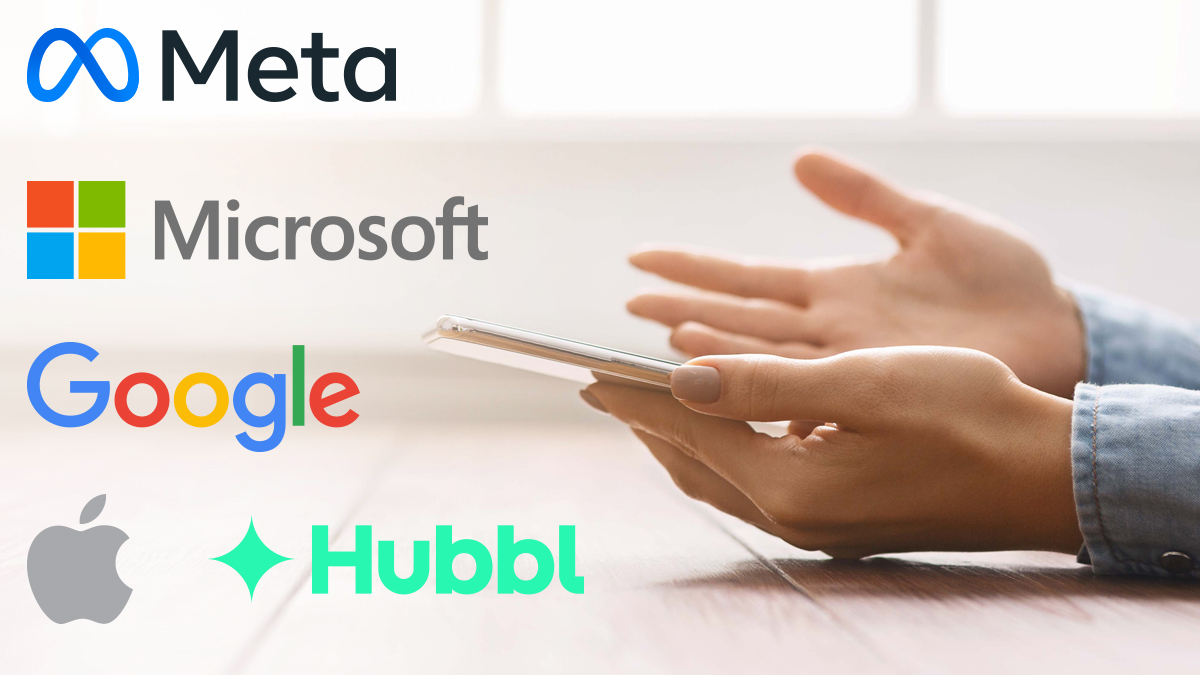Get our independent lab tests, expert reviews and honest advice.
How to buy the best portable, HD or 4K home theatre projector

Home theatre projectors are getting more affordable and can deliver a picture that dwarfs even the biggest TVs. Meanwhile, portable projectors have become a popular option for people wanting a screen that’s bigger than their laptop or smartphone (without the cost or space required for a TV) and also something to take on holidays.
On this page:
- How do projectors work?
- How to choose a projector for your home
- How far back should a projector be from the screen?
- What's the best screen size?
- How to get the best picture quality
- Which is better for the environment: lamp, LED or laser projection?
- How to set up a projector
- How to connect your devices
Plenty of HD and 4K projectors deliver a screen diagonal of at least 2.5 metres, with some able to show a screen of 10 metres or more. These devices are more for special events with family and friends, not just for casually switching on to check the weather.
How do projectors work?
To understand how a projector works, look no further than the name. Although the most common surface is a projection screen, a projector creates an image that can be projected onto anything such as a sheet, wall or dedicated screen.
Common projector technologies include a device that creates an image by shining a light through a small transparent lens, or straight out to the surface using lasers. Unlike a TV, which delivers the image directly to the viewer through the screen providing the colour, detail and luminance, a projector creates all the detail and luminance but sends the video image to an inert screen.
Liquid crystal display (LCD) projectors generally use three transparent LCD panels – one each for red, green, and blue – which let individual pixels be turned on or off as the light passes through to make up the projected picture. Some LCD projectors have been known to produce a ‘screen door effect’, with fine lines in the projected image that are visible to some people. This can make the picture appear as if you’re looking at it though a very fine mesh screen and can be particularly noticeable in large flat areas of light colour.
Digital light processing (DLP) technology uses minuscule mirrors set out in a matrix on a semiconductor chip, known as a digital micromirror device (DMD). Generally, the more mirrors used, the greater the resolution of the projected image. Light is filtered onto the mirrors through a colour wheel to produce alternating red, green and blue screens thousands of times a second, producing the final projected colour image.
DLP projectors using a single chip have been known to produce a ‘rainbow effect’, a potentially distracting trail of red, green and blue after-images that is particularly visible on high-contrast scenes. However, not everyone will notice this effect. The best way to find out if this will be a problem for you is to look at a DLP projector in action, pick a high-contrast scene, and quickly look from one end of the screen to the other.
How to choose a projector for your home
These points can help you figure out which projector will suit your needs. You need to consider:
- where you’re planning on using it
- the size of the room
- the amount of natural and ambient light in the room
- whether the projector is going to be a permanent fixture or only rolled out for movie nights
- the size of the screen.
There are three main types of projectors.
Mini ($100–900)
Also known as ‘pocket,’ ‘portable’ and ‘pico’ projectors, these focus on convenience. They’re often no bigger than a smartphone, with most including a built-in battery and basic A/V inputs and outputs so you can connect a laptop and Bluetooth speaker, for example.
They’re good for playing family videos or watching a movie with friends, as long as you don’t have cinematic expectations. Prices start at a few hundred dollars and can deliver a surprisingly bright picture, if you’re watching the video in a very dark room. Wireless connectivity is standard for this sort of device because you’re just as likely to be casting the video from your phone as playing it from a Blu-ray player.
Standard (Over $1000)
This is a very broad category that covers temporary general use setups to basic home theatre installations. The reason for the wide variety in price is the technology used and the brightness of the projected image.
You can store some of these in a drawer then pop them on a table for occasional movie nights, while others are suitable for ceiling mounting. This opens up a range of options for renters and homeowners who are able to make modifications, with plenty of options available for just about any room.
There are a variety of resolutions from SD up to 4K ultra HD, with brightness and the component quality typically improving as the price tag goes up. For example, entry-level models up to around $1000 can project a decent image in HD but may not wow you with their image quality. This is the most exciting category at the moment with the arrival of ultra short throw projectors that deliver 4K HDR video that can be shown in a room that doesn’t have to be totally dark to enjoy the experience.
At around $2000 expect to get a reasonable 4K projector that can be placed a few metres back from the screen or ceiling mounted with all the connectivity options you would expect to get from a modern TV. Models priced at $4500 and higher should deliver 4K with HDR support as well as good brightness and contrast for a more immersive picture.
Premium home theatre ($5000+)
This is what you’ll find in a dedicated home cinema room setup owned by enthusiasts with deep pockets. These models really deliver the brightness without compromising on a great contrasts ratio and have all the connectivity options you could want. You should also expect them to be quiet in operation despite their power and size.
How far back should a projector be from the screen?
A projector’s ‘throw ratio’ specifies the distance that it needs to be from the screen in order to deliver images of a certain size. For example, if you have a 100-inch screen and the projector has a throw ratio of 1.5:1, then the projector will need to be 150 inches away from the screen.
In the past, you needed to place the projector several metres away from the screen to get a large image. But today, there are projectors that can create the same size image with a much shorter throw ratio.
Regular (aka long) throw
Designed for large rooms, long throw projectors need to be placed quite far back relative to the screen size. Though they can deliver very good image quality, you need enough space to mount it to the roof and run cables to the playback devices without any obstructions such as fans or lights.
Short throw
A short throw projector can sit much closer to the screen and they’re usually suited to roof or floor mounts. This gives you the option to mount it in front of fans or lights, or on a table in front of your couch as a temporary setup.
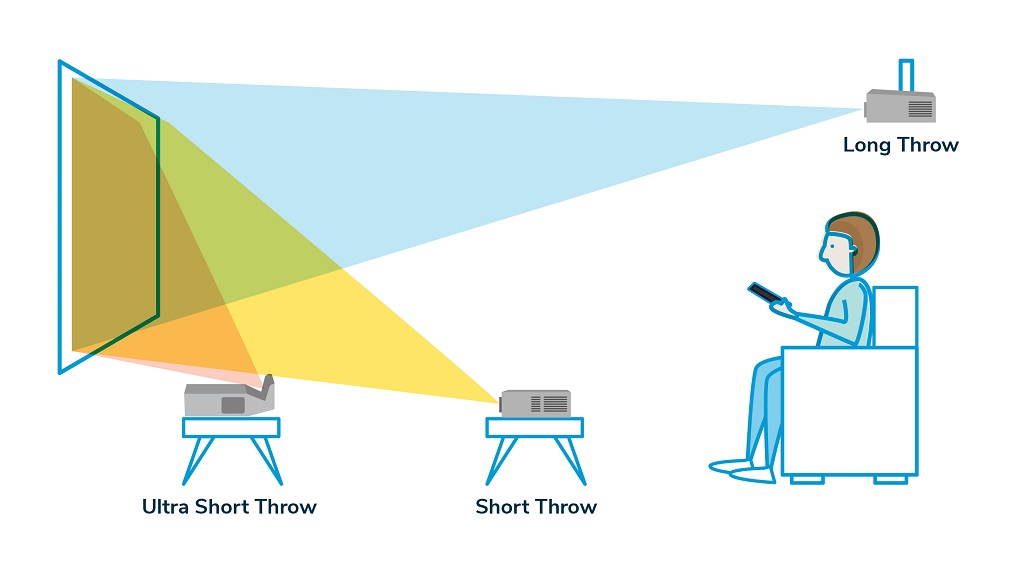
Ultra short throw
While this technology has been around for several years, it’s enjoying a resurgence due to increased brightness and 4K support at a more affordable price. This projector type basically sits beneath the screen on a counter or entertainment unit.
It has a small throw ratio that can project the picture almost upwards at a very sharp angle, so you can keep it out of the way without needing to worry about a roof mount. Some 4K projectors also support HDR (High Dynamic Range) which provides deeper blacks and covers a wider gamut of the colour spectrum for more vivid colours.
Some of the latest models double as a receiver with built-in speakers, so you can connect a Blu-ray player, games console or media streamer. They also include audio outputs such as optical audio if you’d rather connect a soundbar. Some even have networking support and a TV tuner, which essentially makes them a smart TV without a screen.
While easy to use once set up, they also require precision during to make sure you get the best picture. If the projector is slightly off angle, too close or too far away, or the surface isn’t level, then the image will distort. The projection surface needs to be perfectly flat too, as ultra short throw projectors are very susceptible to shadow.
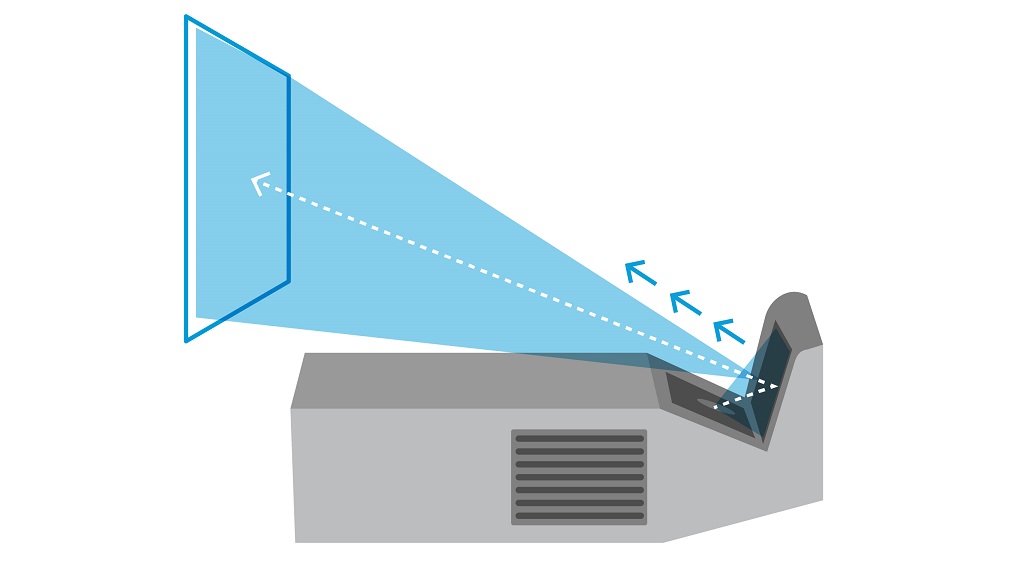
What’s the best screen size?
Like TVs, projectors have optimal viewing distances for high-definition (HD) and ultra-high definition (UHD or 4K). However, you actually need to sit closer to a 4K TV if you want to make the most out of the higher resolution. Still, if you want a mega screen then you’ll need the mega room to accommodate it.
Projector screens generally range between 80–150 inches, and we feel that a 100-inch screen is ideal for consumer use. In fact, this is the screen size we use in our labs. This means a viewing distance of around three to four metres is ideal, but you’ll be able to sit closer if the projector supports 4K.
Do you need a projector screen?
Generally, yes – a projector will deliver a much better picture on a screen compared to a white wall or bed sheet. A plain painted wall – no matter how clean and consistent – will deliver reduced picture quality in terms of sharpness, highlights, colour balance, contrast and saturation. Projection screens have special optical coatings that enhance their reflective quality.
However, you can get away with using a wall or bed sheet in some cases or if you just want to enjoy a fun movie night at home. It’s also worth considering whether you need a permanent or portable screen.
Portable projector: You can project onto a wall or bed sheet as these focus on convenience over quality, but a portable screen on a tripod or legs will improve the picture.
General use home theatre projector: You should get a portable or pull down screen if you only intend to pull your projector out for movie nights, or a permanent one if the projector is replacing a TV. But a clean white wall will also do a surprisingly good job.
Premium home theatre projector: A high quality screen affixed to a wall that’s designed to stay in place, rather than roll away between viewings, is the best option particularly if you’re using a 4K projector.
How to get the best picture quality
Is 4K worth it?
Ultra-high definition (aka UHD or 4K) is becoming more common with projectors although there are still plenty of high-definition models available which can still look great depending on the size of your screen. That said, a 4K projector will almost always look better with the right content, and it’ll future-proof your setup, but they do command a higher asking price.
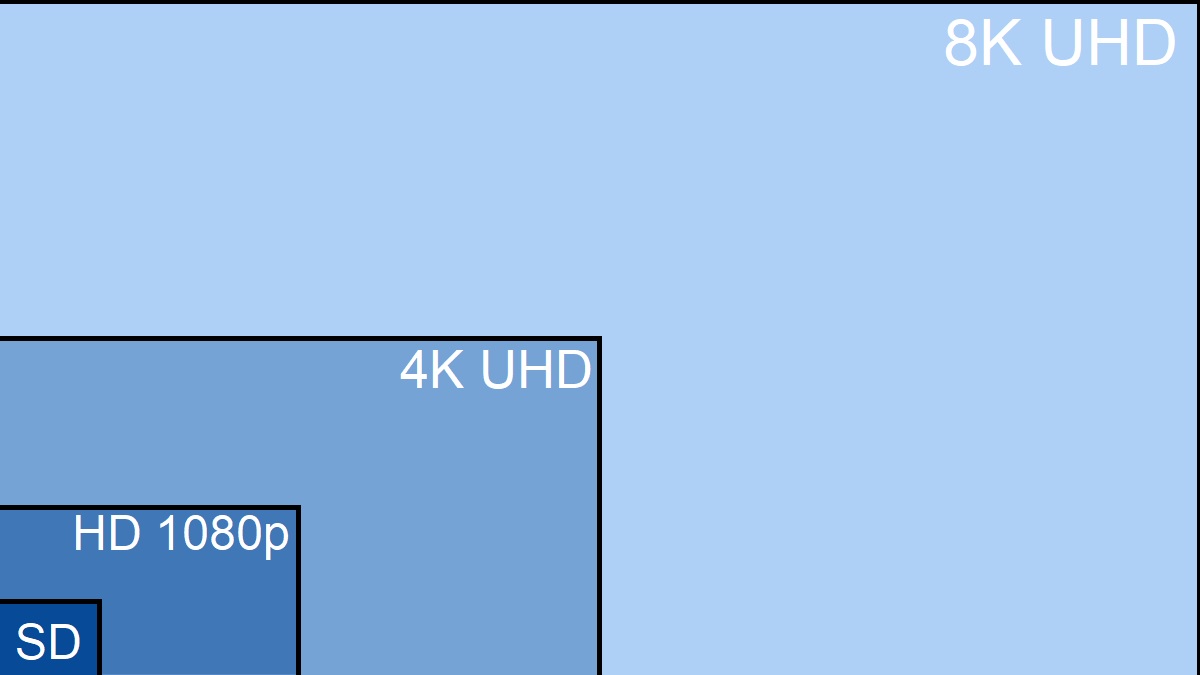
Projector brightness
Measured in ‘ANSI lumens’, lamp brightness is important for good contrast and picture quality, but crucial if you’ll be using your projector in a room with any ambient light (rather than in a darkened home cinema). Models range from 2000 lumens or less, which is quite dark, to over 4500 lumens which is suited to bright rooms. You can find this information in the spec sheet.
If you’re using a projector in a well-lit room with windows, consider a model around the 3000 lumens mark. This will be usable at most times of the day without completely blowing out or flattening the image.
Can projectors display high dynamic range (HDR)?
There are plenty of projectors that support HDR10, but high dynamic range doesn’t look as impressive as it does on a good quality TV. Why? Some TVs, such as OLEDs, have a much greater contrast ratio as they can display true blacks and very bright whites.
This is likely to change as projector technology improves, particularly laser projectors. In fact, some very new projectors have met the contrast ratio standards required for Dolby Vision, which is a good indicator.
Which is better for the environment: lamp, LED or laser projection?
There have been some major improvements in the way video is shown on the screen to make your projector run more efficiently, and also be more sustainable and affordable to run.
Lamp (aka bulb) projection
The classic light bulb has been the projection technology of choice for a decades and most likely the type you’ll see used in the average office environment. The cost of a lamp was significant, with early models only lasting less than 1000 hours of use before a new lamp was required which could cost up to a third of the price of a new projector. This was not particularly environmentally sound, as although the initial cost is quite affordable, if used often the overall cost of a projector for its usable life could be significant.
Thankfully the models in our labs claim to last between 2500 and 7500 hours depending on the brand, and replacement bulbs can cost $100–400. This is expensive if you use a projector every day, but it’s a good option if you only plan to bring it out occasionally for movie nights.
For example, three movies a week is around eight hours of content which means even the least efficient bulbs will still last six years or so. At the same time, there’s no guarantee that the replacement lamp will still be available after that long and turning the lamp on and off will also have an effect on the lamp’s lifespan.
Bulbs also get hot which means the projector needs a fan to keep things cool. This can get noisy and might be distracting depending on where the projector is placed. Colour and brightness will also change over time as the lamp degrades.
LED projection
LEDs don’t produce the same amount of brightness as some projector lamps but last a lot longer than bulbs – up to 20,000 hours, which would equate to around 20 years’ use if you used it for a couple of hours a day. They’re also much smaller than bulbs, which makes it possible to build relatively compact projectors without the same heat issues and they require next to no maintenance.
So while LED projectors are a step forward in terms of overall cost of ownership, you will most likely be sending the whole projector to e-waste.
Laser projection
You could be a hardcore movie buff that never leaves the couch and you’d still barely put a dent in a laser projector’s expected lifespan of around 20,000 hours, which is the same as an LED. Laser projectors are also easy to maintain, don’t overheat, and can deliver a brighter picture than bulbs and LEDs.
Picture quality and brightness remains relatively unchanged over the projector’s lifespan, as lasers don’t degrade in the same way as bulbs. It also has a greater contrast than the other types giving the image more of an OLED look with brightness that’s just as good as a bulb
But new technology is usually pretty expensive and that’s the case here. Laser projectors don’t come cheap, though the lifespan and low maintenance costs may balance this out in the long run.
How to set up a projector
Projectors can be placed on a table or shelf, or permanently mounted to the ceiling depending on the throw ratio of the models. If you mount your projector on the ceiling it will be in a fixed position and distance from your screen or wall. Some mounting brackets even let you recess the projector into the ceiling when not in use but this may require professional installation.
The best part of a ceiling mounted solution is you won’t have to deal with people walking in front of the projector, which can be irritating. If you decide on a ceiling mounted model, look out for a trigger port as this feature allows you to integrate a motorised tray that lowers the projector when you turn it on.
If you put your projector on a table or shelf, it can be packed away when not being used but you’ll have to make basic set-up adjustments each time it’s brought out. This process only takes a few minutes, but it can be tricky to put the projector in just the right spot, even if you’ve done it a thousand times before.
In either case, take the time to make sure the projector’s position matches the throw ratio so you can get the screen size you want with the best quality image. Though you can adjust the focus, and zoom in some cases, most models have a limited margin of error when it comes to placement.
Projection angle
It’s generally best to have the projector centred in front of the screen, otherwise the image will distort, although some models have a feature called ‘lens shift’ which can correct an off-centre image. However, it may soften the picture depending on the screen size.
Viewing distance
Ideally, you want the screen to fill your peripheral vision for a truly immersive experience. The thing is, a home cinema isn’t a multiplex so your eyes are just as important as any sort of industry measurement.
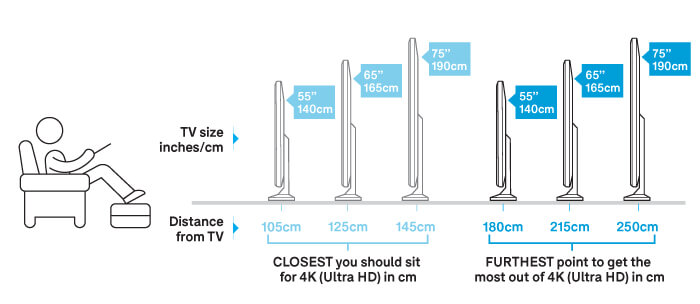
Manufacturers include viewing distance recommendations in the manual, but you can also look at what THX and the Society of Motion Picture and Television Engineers (SMPTE) use when certifying cinemas. In fact, you can calculate the maximum viewing distance for your room based on the screen size and resolution by using the TV Viewing Distance Calculator at Good Calculators.
This website is particularly handy as it factors in viewing distance for ultra-high definition projectors. Like TVs, you need to sit a bit closer to the screen to see the added detail that 4K offers.
Other points to consider
Just as people whispering can ruin a night at the movies, so too can a noisy projector fan. The sound produced by the projector will vary depending on whether it’s in high brightness or economical mode.
Also, access to the infrared (IR) sensor can be an issue if you want to operate your projector during a movie. For example, if the projector is placed in front of you and the IR port is at the front, you’ll have to move in front to use your projector remote. If the projector is ceiling-mounted at the back of the room and the IR port is at the rear of the projector, you’ll have a similar problem. Some models have ports at the front and rear.
Can a projector be used outside during the day?
Practically speaking, no, you can’t use a projector outside during the day. Even the brightest models at over 4500 lumens can’t compete with the sun, and while you may be able to see something, you’ll really need to focus which will cause eye strain and headaches.
How to connect your devices
Many projectors are self-contained with speakers, which means you can get away with plugging in a laptop via HDMI and pressing play. Some also have wireless networking to cast or use AirPlay, and you can find other inputs too including USB, DisplayPort and even RCA for analogue video. They also have audio out options to connect directly to a soundbar, small speaker or A/V receiver for surround sound.
Connectivity is more or less identical to setting up a TV or computer monitor, especially since almost everything uses HDMI these days. But make sure the projector, device and HDMI cable support the right version of HDMI to match your content. 4K requires HDMI 1.4, while HDR needs HDMI 2.0a. You can find the HDMI version in the projector’s specifications.