Get our independent lab tests, expert reviews and honest advice.
How to find the perfect ceiling fan for your space and budget
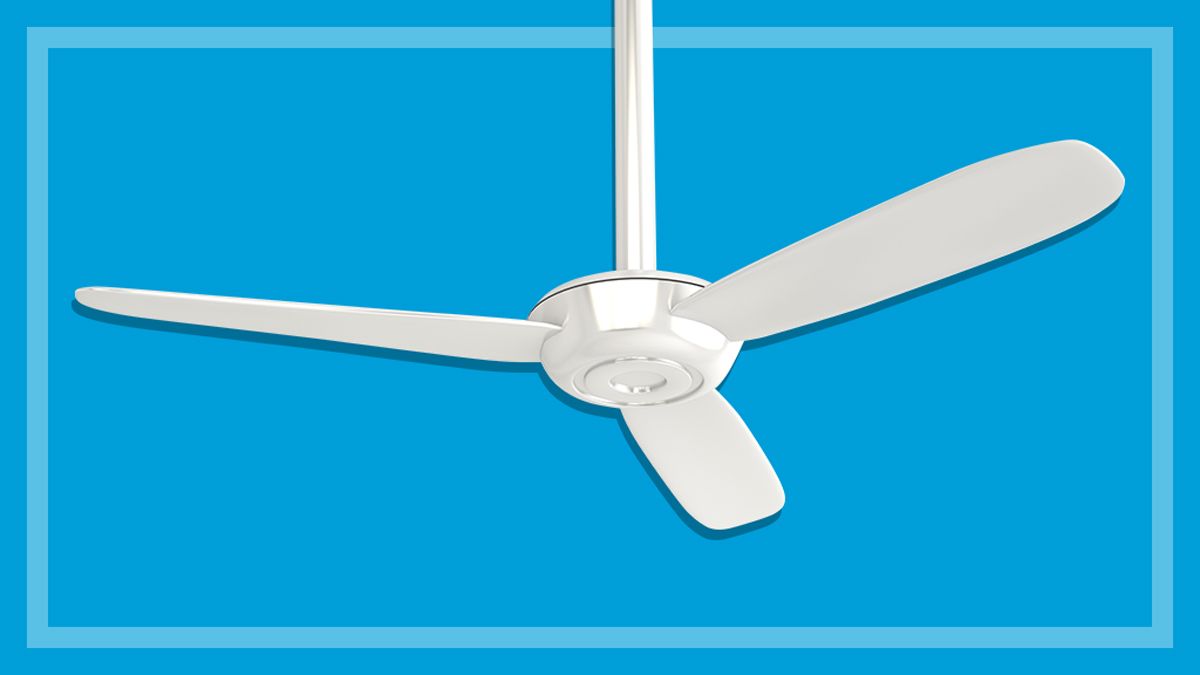
Nothing says summer like a ceiling fan lazily (or furiously) circling above your head. A saving grace during the warmer months, ceiling fans are a great addition during the cooler seasons too.
On this page:
- How do ceiling fans work?
- How to save energy with year-round use
- How much does a ceiling fan cost to run?
- Finding the right size fan for your room
- Ceiling fans with lights
- Can you install a ceiling fan yourself?
- How noisy are ceiling fans?
- How to dispose of an old ceiling fan
We give you the lowdown on what you should look for when buying a ceiling fan, including how to find the right sized fan for your room, installation and running costs, which features you should consider, and how to use your fan in winter.
How do ceiling fans work?
Unlike an air conditioner, a ceiling fan doesn’t cool a room, it cools the person in the room by moving air over the body. This air movement over the skin evaporates the sweat on your skin, which cools your body in the same way a breeze would on a hot day.
Ceiling fans can be an effective, low-cost alternative to air conditioners or even heaters during the cooler months.
Ceiling fan types
There are two broad categories of ceiling fan: alternating current (AC) or direct current (DC).
Within these two categories are a number of alternatives that use different materials, sizes and blades. Some include a built-in light, which is useful if you want to install a fan but only have a single fitting in the ceiling.
Ceiling fans with an AC motor used to be more common than they are now, so you’ll likely find this type in existing installations. They generally have cheaper options than DC fans, with more models under $200.
Fans with a DC motor are now the most common type of ceiling fan. They might cost a bit more upfront, but are more efficient and therefore cheaper to run than AC motors.
DC models also have more speed options, with up to seven settings compared to the three on AC models, giving you more control over air movement.
Note, there is no issue installing a DC fan in any home, as you would any other appliance. The fan has an internal rectifier so it’s compatible with normal AC electrical systems. But always use a licensed electrician to carry out the installation.
How to save energy with year-round use
Your fan can pull double duty and keep your home comfortable in winter by bringing the heat down to the living area without creating an uncomfortable warm draught.
Reversing the direction of the fan, from anticlockwise in summer to clockwise in winter, draws air upwards rather than downwards, moving warm air around in winter without creating a downward breeze in the room.
This is useful on its own, or when used together with a heater or reverse-cycle air conditioner.
DC fans deliver up to seven speeds including reverse. But even if your fan can’t go in reverse, you may find one of the slowest normal speeds works well for you in winter by driving warm air down from the ceiling without creating a significant draught effect.
Optimise your home’s efficiency
Specifying ceiling fans in all rooms will not only help you meet the latest National Construction Code, it’s also required for the top rating (7 stars). Under the Nationwide House Energy Rating Scheme (NatHERS) rating, including more ceiling fans will also improve your comfort in summer and winter.
How much does a ceiling fan cost to run?
Our most recent ceiling fans test data found that DC fans are cheaper to run than AC fans, generally speaking.
The results are estimated based on eight hours of use a day for six months of the year, used in summer to keep cool and part of winter to help move warm air down to the living area. Electricity is priced at 30 cents per kWh.
Over this period, AC fans have an average running cost of $25 a year, with the cheapest starting at $15 and the most expensive maxing out at $44. DC fans have an average running cost of $12.87 a year, the cheapest being $8 while the most expensive is $17.
This isn’t too bad if you only have one or two fans operating regularly. But the costs can increase pretty quickly if you’re running a bunch across multiple rooms.
Aim for the more energy-efficient models and remember to turn them off if the room isn’t in use – unlike air conditioners, ceiling fans are designed to make you feel cooler, not the room.
Finding the right size fan for your room
The first thing you need to figure out is the size of your room and your preferred operating speed range. If these don’t match up, the fan won’t suit your requirements.
Your best option is to measure your room, record the dimensions, then take them to the retailer or manufacturer’s website. Most provide a sizing chart that recommends optimal models based on the size of your room.
A 52-inch (132cm) fan is considered the standard size, and if it has more than three speeds, it should deliver the air movement you need for a comfortable night’s sleep without blowing your bed sheets off.
Ceiling fans can keep your home comfortable in winter by bringing the heat down to the living area
If your room is on the smaller side, then a 48-inch (122cm) fan will be a better choice. The smaller size may also give you a better chance at getting the air movement you want, even if you select a three-speed model.
Larger fans over 54-inches (137cm) are better for larger square rooms, around the 5x5m mark or bigger. Not only can they move air around the entire room, their proportions are appropriate to the space, so they’ll look good too.
However, long open areas that are more of a rectangular shape will benefit from multiple 52-inch models, as they can deliver a more consistent airflow throughout the area. In any case, you’ll likely run large fans like these at their lowest speed most of the time.
Does ceiling height make a difference?
Absolutely! Minimum ceiling height needs to be between 2.1 and 2.4m for the best performance.
If your ceiling is significantly higher, around 2.7–3m or more, you’ll most likely need an extension rod to lower the fan to an optimal level. These are often included or available for an additional fee, though not with every model, so double-check before you buy.

Ceiling fans with lights
A fan with an integrated light can be a useful feature. If you rely on existing lights such as downlights mounted in the ceiling around the fan, you could end up with a strobe lighting effect – great for parties, less so for relaxing on a warm evening.
Some ceiling fans with integrated lights come with universal fittings, which means they accept bulbs with a standard Edison screw (E27) or bayonet (B22) mount, although you may need to select a light design that can fit into the light housing.
Models with proprietary LED lights that are provided as an all-in-one light kit are increasingly common. These kits typically cost more and you can’t simply replace a fitting with a standard light bulb. So always check the fitting before you buy.
Remember to turn your ceiling fan off if the room isn’t in use – unlike air conditioners, they’re for making you feel cooler, not the room
Some fans are adaptable, which means you can buy a fan without a light kit and fit one later if you change your mind.
However, this is becoming less common and can be confusing when making your purchase online, as many models are now available as a version with the light and one without, so you can’t add a light later or adjust the one that’s included.
A good way to confirm what model to buy if you want to add a light later on is to check out the accessory kit at an online retailer or the ceiling fan brand website. If a light isn’t among the options, you won’t be able to add a light to your ceiling fan later.
This inability to add a light to an existing fan is becoming more common with the increased use of integrated LED kits in the ceiling fan design.
Controlling the lights
It’s important to pick a fan that lets you control the lights with a separate switch. This can be a remote (including an app if you use smart bulbs) or a standard wall switch. That way you can turn it on/off or adjust the brightness without having to change speed settings.
Conventional dimmer switches, aka the round knob mounted on your wall, can cause the motor to hum in some ceiling fans with light mounts.
If you want to connect the light to a dimmer switch, speak to the retailer or manufacturer first to make sure it doesn’t suffer from interference.
Do you need an electrician to change the bulbs?
You can replace standard screw (E27) and bayonet (B22) bulbs yourself, just like any light fitting.
But if you have a fan with a light kit, and the fan is still under warranty, check the fine print first. Even though many of these kits involve no more than unplugging the LED panel and plugging in a replacement, the warranty may stipulate that the light kit must be replaced by an electrician.
If you do have to get an electrician to change the light fitting, get your money’s worth and have some other jobs ready, as the whole process would take no longer than a few minutes.
Fortunately, it’s becoming more common to have user-swappable LED replacement kits for these types of fans.
Can you install a ceiling fan yourself?
You may be able to DIY a pull-cord or remote control fan, but a fan with a wall switch will need to be professionally installed as it’s illegal to attempt it without an electrician’s licence. You’ll also void the warranty if you attempt to wire one up, and worse, there’s a chance you could electrocute yourself.
We had a look around and found that most electricians will charge between $100 and $200 per fan. You can probably negotiate a lower rate if you need a few installed at once. You’ll also have to pay a service fee which varies depending on who you hire.
How noisy are ceiling fans?
It’s no fun choosing between a hot room and a noisy one. If it’s possible to hear the fan in operation before you buy it, do it! Check the noise with the fan on ‘low’, particularly if it’s for use in a bedroom, and on ‘high’ for a living room setting.
That said it’s not generally the noise of the fan that most of us find irritating, it’s the distracting clicking or knocking sounds.
Why does my ceiling fan make humming or buzzing sounds?
Humming or buzzing sounds in ceiling fans are caused by ripple control signals sent through the electricity supply (to switch devices such as hot water systems on and off for off-peak tariff switching).
This is a known problem that’s unlikely to be covered by the fan’s warranty. Your electricity supplier may be able (or even required) to fix the problem, so contact them in the first instance to see how they can help.
Which ceiling fan blade is best: Plastic, wood or metal?
Ceiling fan blades can be made from plastic (ABS), wood, aluminium or stainless steel. Many fans that appear to have wooden blades are in fact plastic. Which type you choose is for the most part personal preference.
Our testing over several years hasn’t revealed any particular material to be better for airflow. Fan performance is mostly determined by the design and shape of the blades and the quality of the motor. The number of blades also isn’t a factor, with high-performing models we’ve tested having two, three or four blades.
In terms of noise, fans with wooden blades have been found to be slightly quieter over years of testing, which make them more suitable for bedrooms. But the results are not conclusive, so don’t make the blade material your reason for buying or not buying a model.
If you live in an area with high humidity, such as North Queensland, then selecting a tropically rated fan may be a good idea. The blade materials will be able to deal with the humidity, and the motor will be sealed to help keep out moisture.
What to consider when buying a ceiling fan
Design
Ceiling fans can dominate your space, so depending on your decor and priorities, design might be a big factor in your decision.
There are plenty of well-designed ceiling fans that can enhance the look of a room – a retro-style ceiling fan might suit your home much more than a bulky, wall-mounted air conditioning unit.
Controls and settings
- Pull-cord: Connected to the bottom of the fan, simply pull once for the lowest setting and again for the next highest.
- Wall switch: Usually combined with the light switch, wall switches are easy to use but require professional installation.
- Remote control: Also easy to use and allows for easier fan installation in situations that make it difficult to rewire to a light switch.
- Reverse mode: Being able to reverse the direction of your fan in winter will push warm air down. Not all models have this feature.
- App: Some newer models supplement their remotes by letting you control your fan through an app on your phone as well.
Fan balance kit
This helps correct wobbles that can rob a fan of efficiency and create extra noise.
Smart fans
Smart fans can automatically start when the temperature reaches a certain point, or use a proximity sensor to turn on when someone is in the room (or off when not), via an app on your smartphone.
Natural breeze feature
In an effort to make a ceiling fan feel more like it is creating a natural, cooling breeze, some of the latest fans now have a ‘Breeze mode’, which simulates a natural breeze by changing the fan speed and direction at regular intervals. This feature is becoming more common with DC models due to the ability to vary speed capability. Some of the brands with models that have this feature include Eglo, Claro, ThreeSixty and Calibo.

Do you have a raked or angled ceiling?
Raked or angled ceilings can present a challenge for ceiling fan installation. Many ceiling fans can accommodate installation on an angle up to about 10 degree, but this is more to deal with inconsistencies in the ceiling or for very slight angles. These fans are likely to have a reasonable amount of distance between the ceiling mount and fan blades.
For ceiling fan installation on ceilings with significant angles of 20 to 40 degrees, you’ll most likely need to add a raked or angled ceiling kit to your fan.
This kit will replace the ceiling mount that was supplied with the fan, and will greatly simplify the installation process on raked, cathedral, pitched or vaulted ceilings. It allows further rotation in the ball joint within the mounting bracket, so the ceiling fan can hang parallel to the floor. You’ll also most likely need a longer down rod to ensure there’s enough clearance for the fan blades at the lowest point of the ceiling.
Ceiling fans with a low profile (mounted close to the ceiling) or those that appear to have no down rod may not be suitable for an angled ceiling. But there are exceptions. For example, the Aeratron series of fans are very low profile and yet have a range of extension rod rake kits available for angles up to 33 degrees. The best way to check if your fan can be installed on a sloping ceiling is to check the accessories available for that model.
How to dispose of an old ceiling fan
The good news when buying and using a ceiling fan is that its impact on the environment is relatively low and you’re most likely to use your fan for decades before you have to consider getting rid of it.
While we’ve highlighted the improved efficiency of a ceiling fan with a DC motor compared to an AC motor, don’t get rid of your old fan just to save a couple of dollars a year. Almost all ceiling fans are an environmentally sound way to keep you feeling cool in summer and also warmer in winter.
But when it’s finally time to dispose of your fan, you can try Planet Ark or your local council with a separate e-waste pickup.






