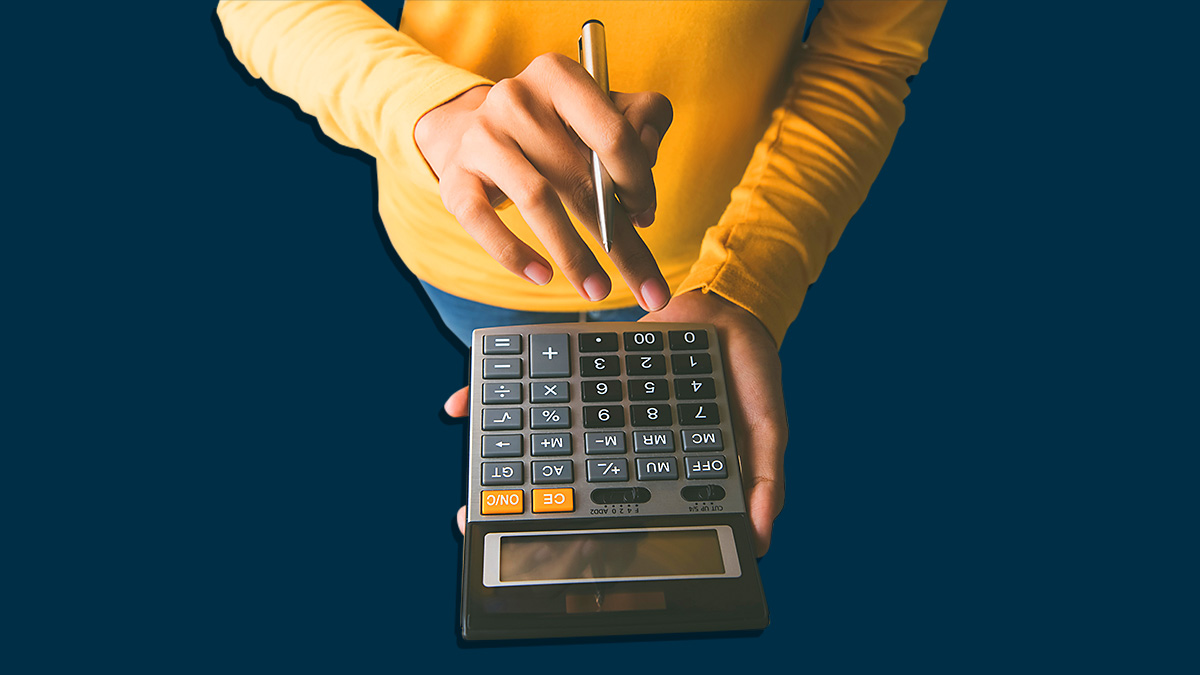Get our independent lab tests, expert reviews and honest advice.
How to choose the best budgeting app

Keeping track of your income and expenses can be complicated. Good budgeting software can save you a lot of time and effort.
On this page:
- What can budgeting apps do?
- Paid vs free budgeting apps
- Bank syncing vs file import vs manual entry
- Types of budgets
- Can you use bank apps for budgeting?
Most money managers are available for desktop and mobile, so you can keep track of every little expense you incur throughout the day.
What can budgeting apps do?
Modern money managers are big on convenience. Back in the day, smart savers would typically use a spreadsheet to organise a budget. To save on time and effort, budgeting apps automate at least some of the process while handling all the calculations.
Budgeting apps can:
- import financial information from spreadsheets or directly from your bank account (though your bank might not like this)
- streamline your spending and saving plans
- generate budget reports, graphs and charts.
Some can also display financial trends, forecast spending and flag expenses as tax deductions.
Paid vs free budgeting apps
Many paid apps have a free version with fewer features, so you can start free and upgrade later if you need to. Sticking with the one app will be easier for you in the long run.
Common features of paid budgeting apps
- Sync with unlimited bank accounts: Most free apps will sync with only one account.
- Create unlimited budgets: This is handy if you have multiple savings goals or want to cut down on spending in specific categories. Most free apps only let you create and manage one.
- Multi-user collaboration: This feature lets you and a partner (or partners) access the same budget.
- Advanced charts, forecasts and reports: This allows you to track in detail where your money is going. Some budgeting apps also forecast how much money you’ll spend over the next month if you keep going at the same rate.
Not all paid apps have all these features, and some offer a few in their free version.
Bank syncing vs file import vs manual entry
Budgeting software is useless without income, expense and other financial data. You can manually enter information into any available program, but apps can also automate the process to varying degrees.
Bank syncing
You can sync your bank account with the app so it automatically pulls in data, including income, expenses and regular bills. This is the easiest approach to accurate budgeting, as the software handles most of the data entry for you. The caveat is that you must entrust a third party with your bank account details.
Software that can connect to banks usually uses account aggregation services. These are third-party programs that establish a secure communication channel to pull all the necessary data into your budgeting software.
Salt Edge and Yodlee are two popular aggregation services used by many budgeting programs, which provide detailed security information on their websites. Third-party protection can be beneficial, as aggregation service security specialists may be better at protecting your data against online attacks, compared to app developers. Some programs support bank-sync, but do not specify whether they use a third-party service or their own systems.
Ultimately, it’s a trade-off between security and convenience – only you can decide which is the best fit for you
The six major banks whose apps we included in our test – ANZ, CommBank ING, NAB, St.George, and Westpac – all clearly state that you’re not to share your account PINs and passwords with anyone.
CommBank specifically calls out family, friends and institutions. ING includes your attorney in its instructions. And Westpac and St.George even name company staff, to offer just a few examples.
While these terms of service documents are complex, at the very least it seems clear that if your account is compromised because you shared your details with a budgeting app, you’re potentially liable for any losses.
That said, budgeting apps are quick to highlight their own extensive security measures. Ultimately, it’s a trade-off between security and convenience – only you can decide which is the best fit for you.
File import
Most banks and financial institutions let you export account data, which you can import into some budgeting software. There are several file formats floating around, but .CSV, .QFX and .QIF are the most common.
This approach doesn’t require you to give personal banking information to your budgeting app, and it can save a lot of time compared to manual data entry. However, it isn’t automated, so the onus is on you to import data regularly. There’s also no guarantee that the budgeting software will read the file’s data accurately.
Manual entry
Manual entry is the most accurate method, assuming no user error, but it’s also the most time and effort intensive.
It’s important to be consistent. You don’t necessarily have to log everything – pick what types of expenses you think matter to you before you get started and make sure you always record those.
Manual entry is a common inclusion in free and paid budgeting apps.
Is bank syncing secure?
Note that your bank may hold you responsible if money is fraudulently taken from your account as a result of sharing your login with a budgeting app. Check with your bank before using a third-party app that uses your bank login information.
Types of budgets
There’s more than one way to budget your bank account. Most programs use at least one of these popular methods.
Categories
This breaks your income/expenses into specific categories – such as work, leisure, travel and food – with an expense limit. Incomings and outgoings are moved into the relevant categories, so you can see whether you’re under or over the limit you defined at the end of a specified period (e.g. a week).
Envelopes
Similar to categorisation, you create different envelopes for each expense type (food, power, internet) at the start of each pay cycle, add the amount of money you expect to or are prepared to spend for a certain time period, and withdraw from the relevant ‘envelope’ when necessary. Any leftover money can be rolled into the next period or moved elsewhere. If you wind up with an empty envelope before your time is up, you need to reassess your spending, or your budget.
Zero-based
This refers to budgeting based on expected needs. You prepare a list of predicted expenses for a certain period, and budget your income accordingly with the expectation that the money will be spent. Every expense must be categorised, leaving little to no room for frivolous purchases. Income minus expenses must equal zero, although expenses can include savings.
Can you use bank apps for budgeting?
Each of the big four banks (CommBank, Westpac, ANZ and NAB), as well as some smaller banks and financial institutions, provide their own budgeting software or calculators. These typically require an active bank account to use. For example, a St.George customer can’t access CommBank’s NetBank budgeting tools.
Depending on the app, official banking apps can be useful for budgeting, and can even lump transactions into categories. However, you usually can’t manually edit any of this data, so you’re stuck with what label your bank files certain expenses under, which might not be accurate.
One benefit of banking apps is up-to-date automatic transaction records that don’t make you give your online bank details to a third party.
Budgeting apps tend to have far more features than banking apps, and are better if you’re serious about budgeting. But if you just want a broad overview of where your money is going, then you might get by with what your bank provides. Check your banking app for extra features, or do a web search to see if there are any free online tools you could be using.